
Managing your files, folders, and notes can be a challenging task if you have a lot of them, and failing to do so effectively can result in decreased productivity, and confusion about where a specific piece of information is.
That is where a proper file management system comes in, where you organize your content in a structured manner, minimizing clutter and maximizing efficiency. For this, you can either do it manually with the default file manager of your operating system or go for a dedicated app.
This week's App Of The Week, TagSpaces, aims to do just that. It is an open source app that provides its users with many tools for file management in an accessible format (and it is not limited to just that).
— A single app to do both note-taking and file management
— Privacy-focused with an offline experience
— It offers cross-platform support and the ability to self-host
TagSpaces: Efficient File & Note Management
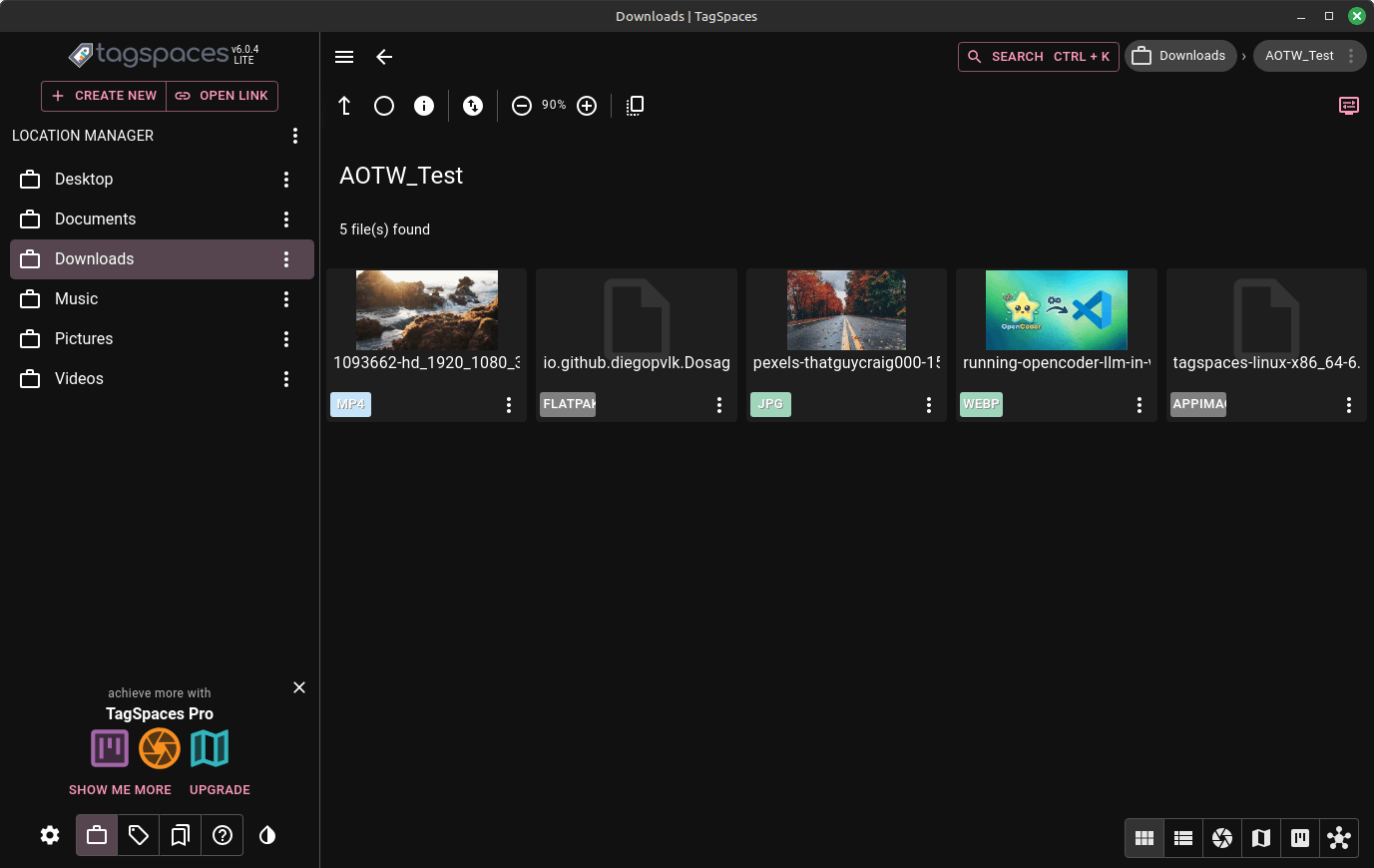
Provided under AGPL 3.0, TagSpaces is a cross-platform file manager and organizer, that has been designed to facilitate easy management of files, documents, and photos. It is provided by TagSpaces GmbH, with an active open source community backing its development.
You can get started for free (with its LITE edition) or opt for the paid option for extra features.
⭐ Key Features
Loaded with features like search, text editor, e-book organizer, and file/folder tagging, TagSpaces is a well-equipped app for carrying out a range of tasks.
Some standout aspects include:
- Extensible via plugins for adding new functionality.
- Follows a local-first, no-backend, no-login approach.
- Can connect to S3 object storage from popular services.
💻 User Experience
I tested the official AppImage for TagSpaces Lite on a Linux Mint 22 system and checked out the file management and note-taking features of it.
The onboarding flow took me through a short intro, showing what TagSpaces can do, letting me select the file tagging method, and what was included in the paid Pro plan (if you choose to opt for it).
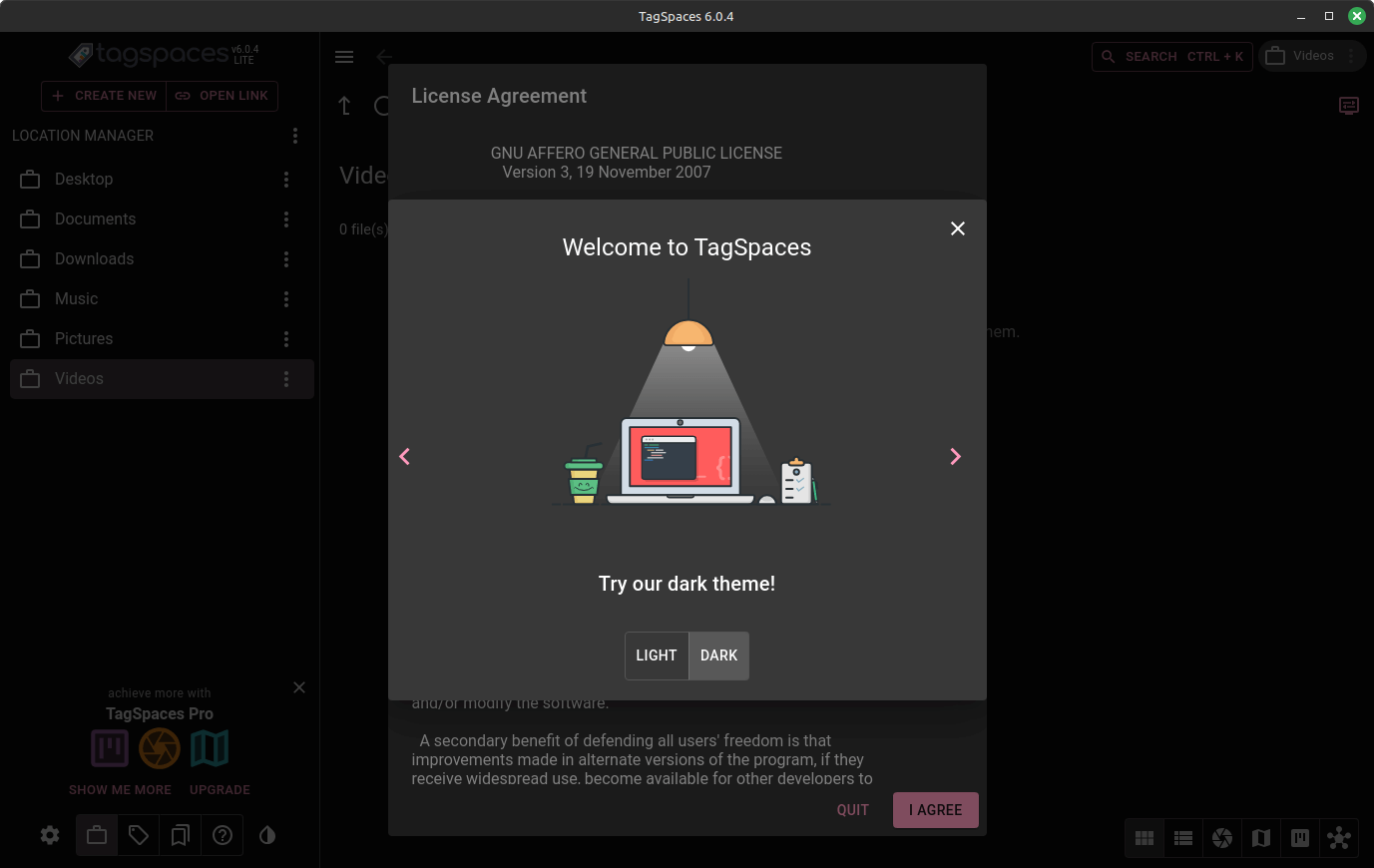
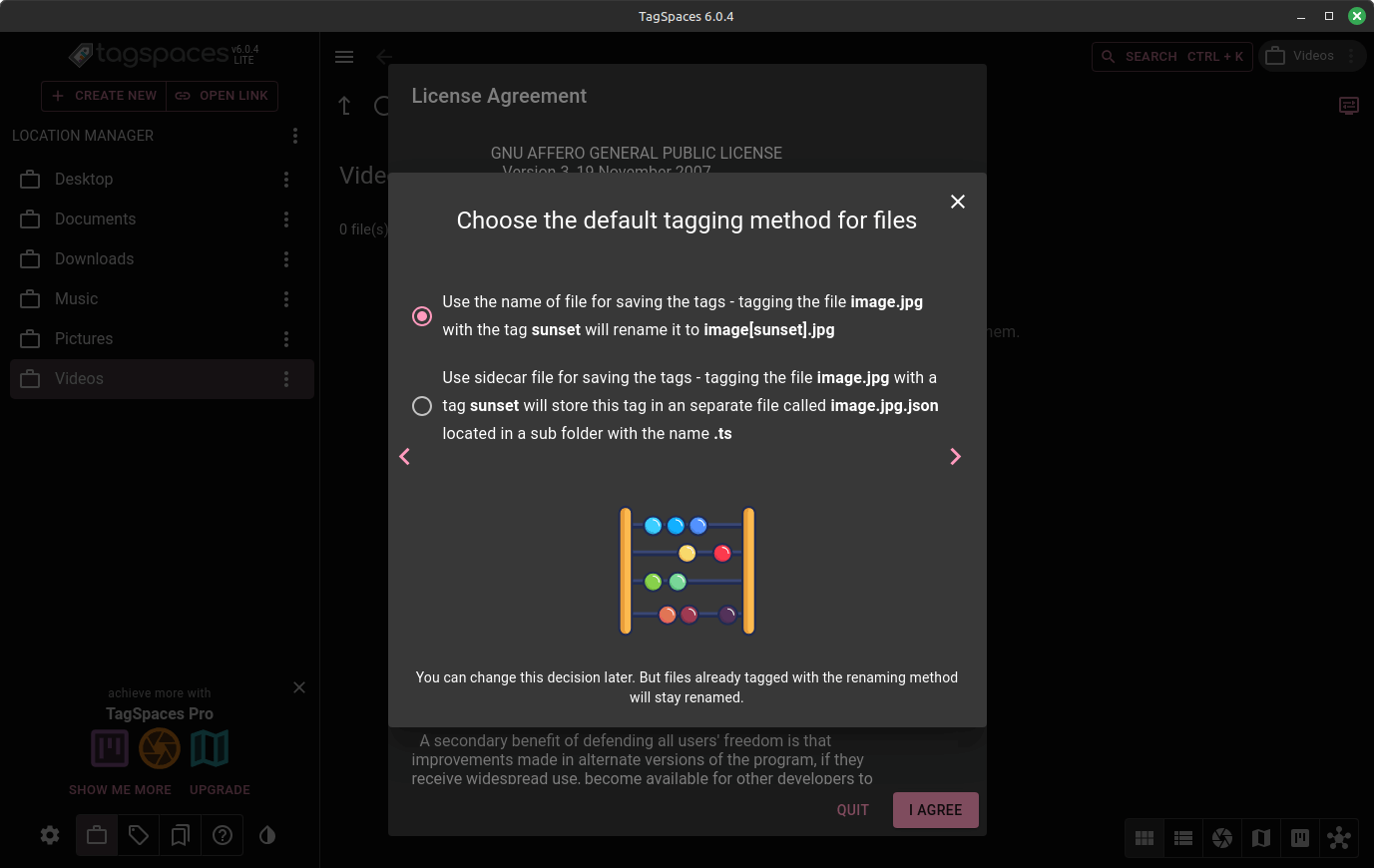
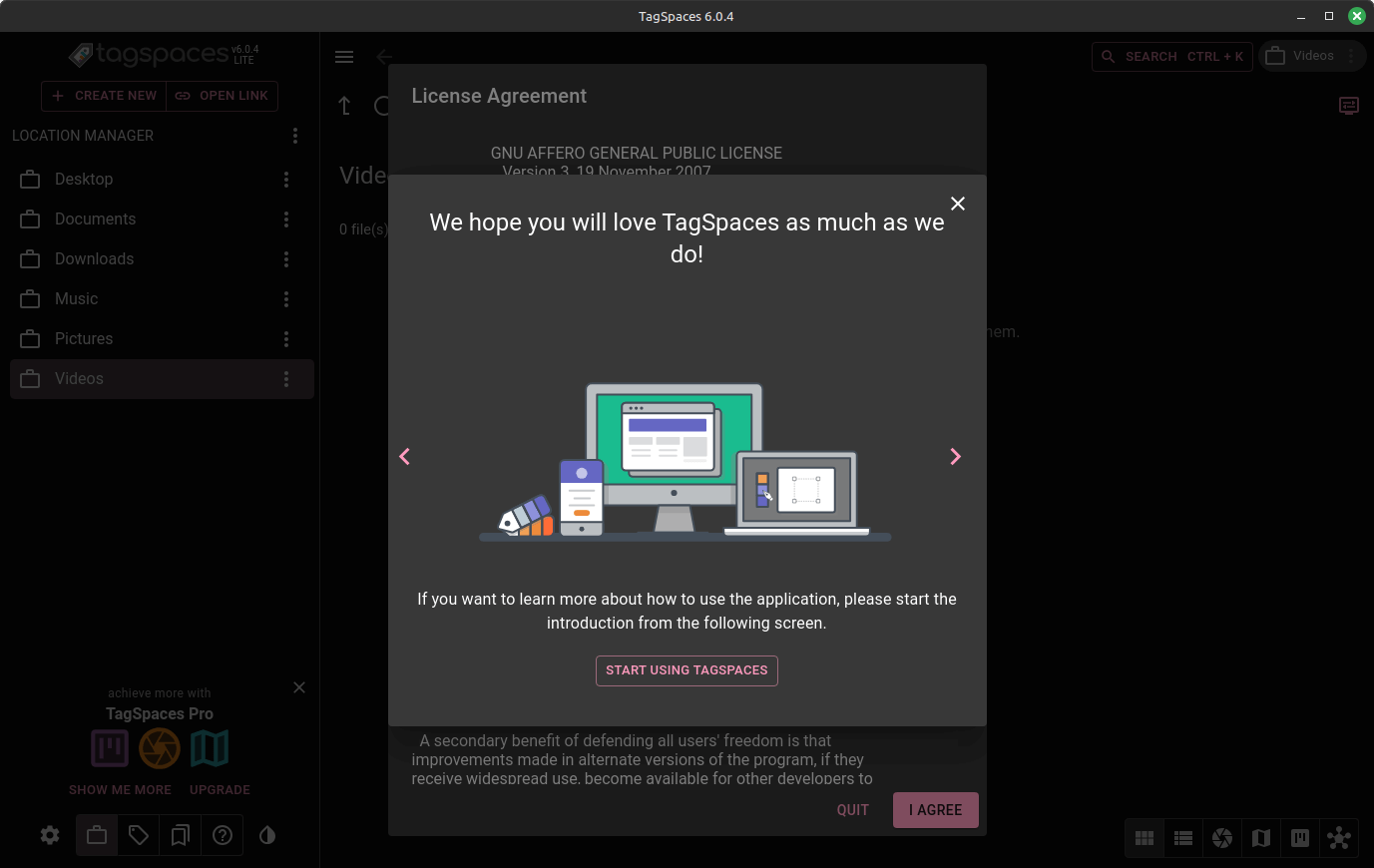
TagSpaces' onboarding flow.
The file tagging is extensive, with many pre-configured tags being provided, arranged neatly in categories. There are things like Smart Tags, ToDo Workflow, Common Tags, Priorities, Emojis, and Ratings.
I could also add custom ones by entering a tag name in the text field.
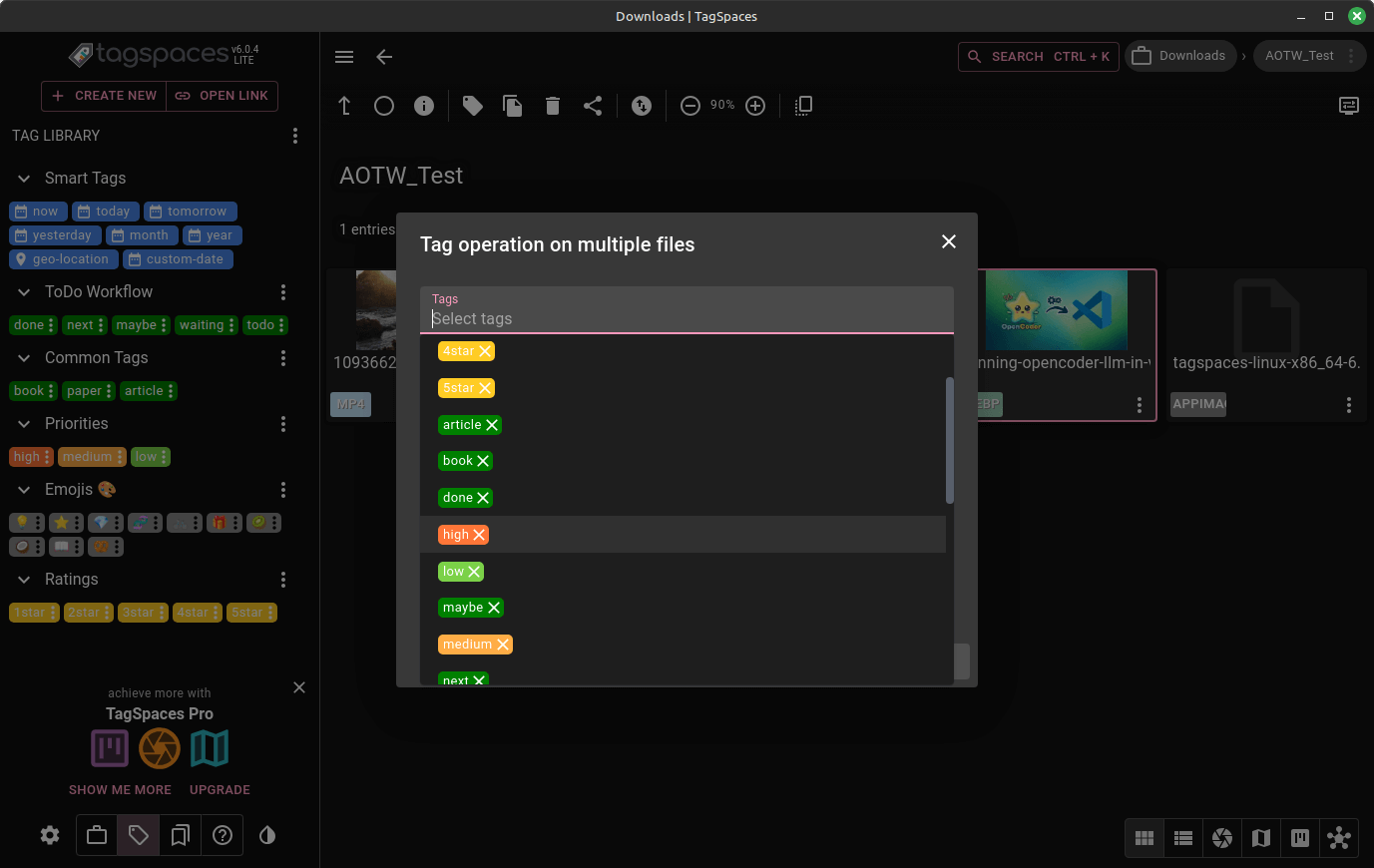
Creating new files and notes was easy too, with the note editor offering me three types of formats to choose from:
- Markdown: For structured text with formatting using simple syntax.
- HTML: For creating and editing web pages or rich text with HTML code.
- Plain Text: For simple, unformatted text.
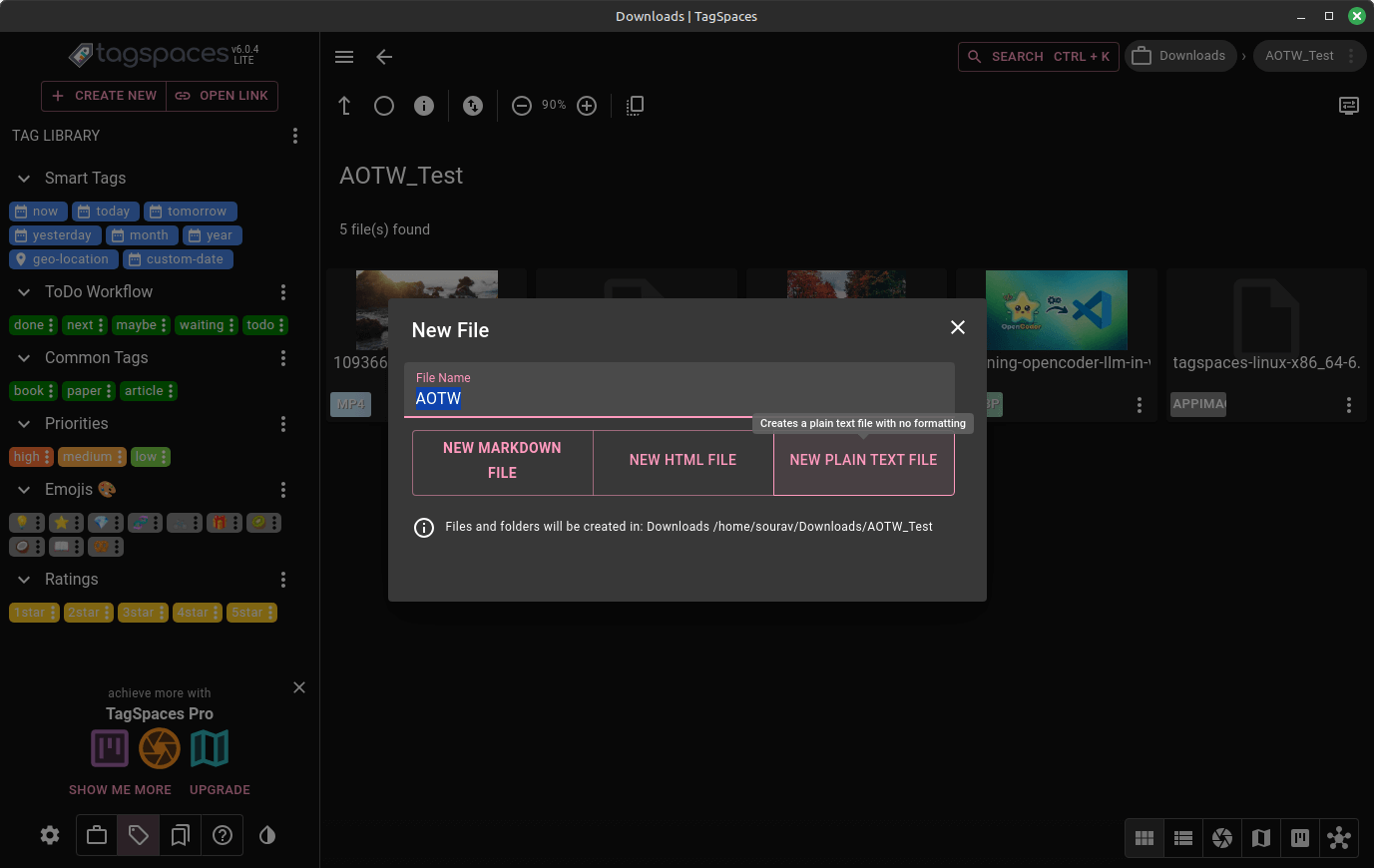
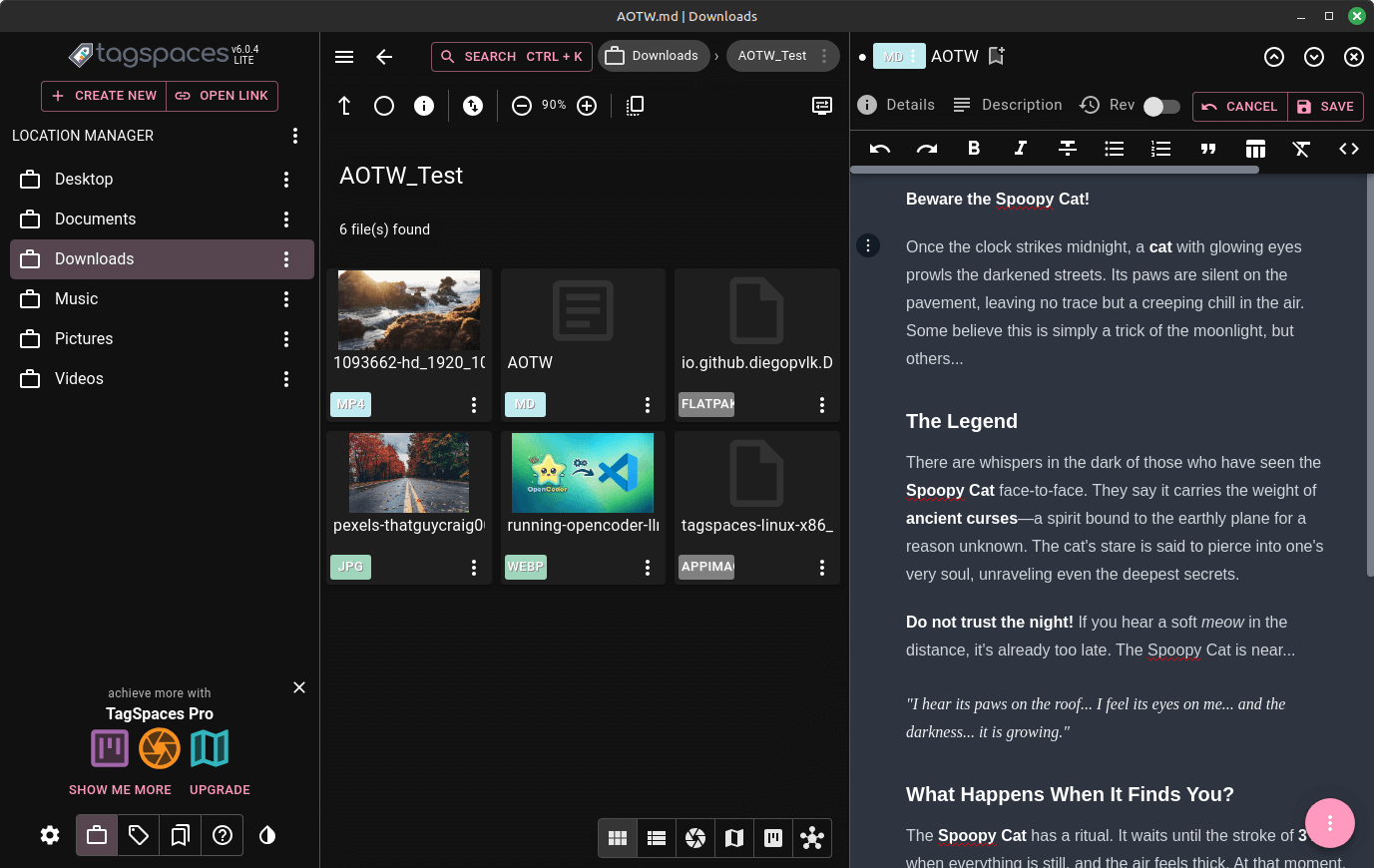
TagSpaces' note creation flow.
I went with Markdown and populated the note with the tale of a spoopy cat who haunts people when the clock strikes midnight. The note editing tools at my disposal were sufficiently powerful, helping me format the text according to my needs, with the Details dialog showing me important info related to a selected file or folder.
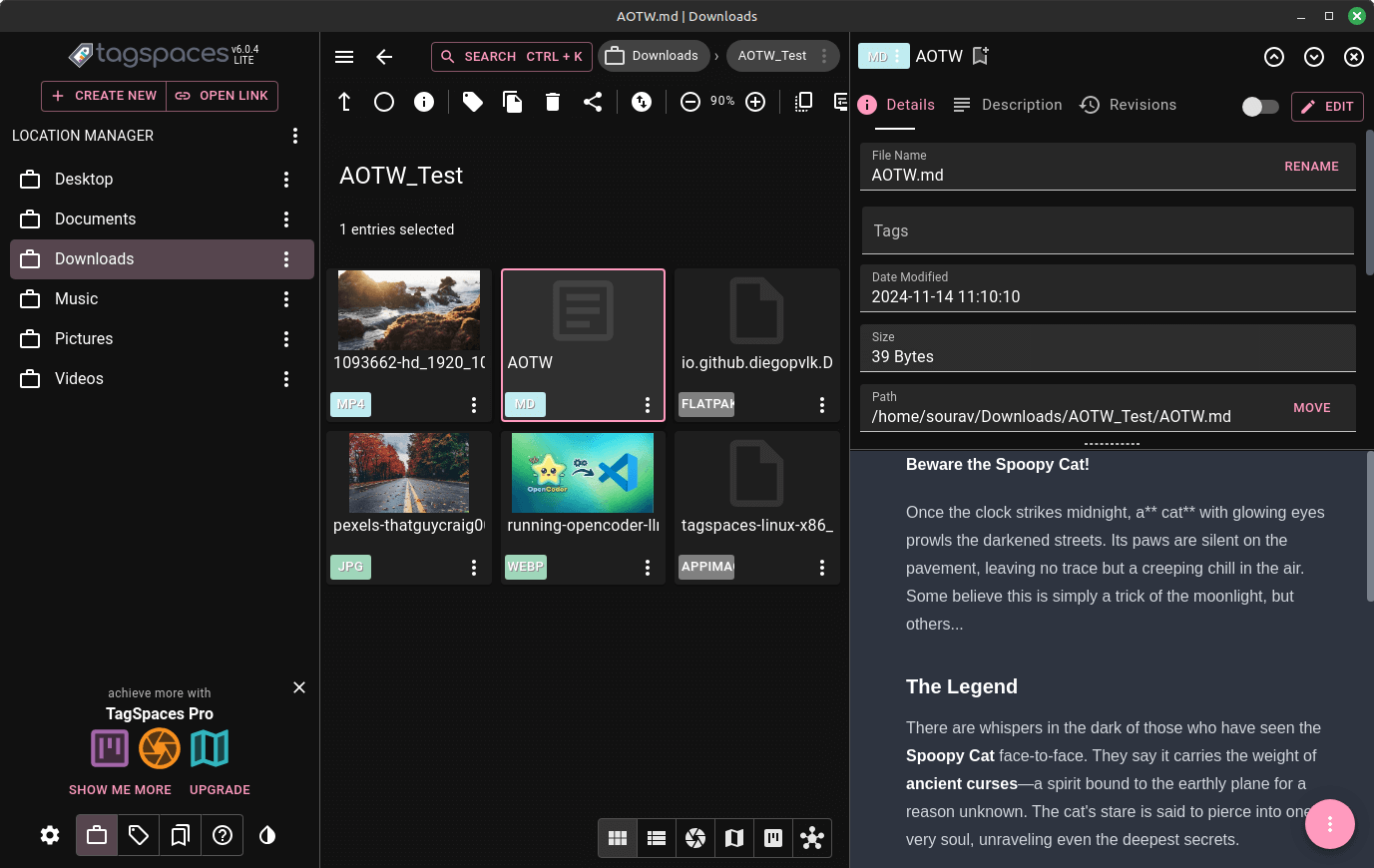
Within my brief use of TagSpaces, I found that the app ran well, the features worked as intended, and it never crashed. I would have liked it more if there were some minimal custom themes for me to use, but that custom theme functionality is locked behind a paywall.
Suggested Read 📖

⚙️ Installing TagSpaces
TagSpaces is available for free, with clients for Linux, Android (file manager only), Windows, and macOS. There are separate paid Pro plans that unlock additional features, and there is a dedicated Web plan for people looking to self-host.
You can find all of that on the official products page for TagSpaces.
If you require help setting TagSpaces up, then the documentation can be a handy resource, and if you are on the lookout for the source code, then you can visit the project's GitHub repository.
Suggested Read 📖

- Even the biggest players in the Linux world don't care about desktop Linux users. We do.
- We don't put informational content behind paywall. Your support keeps it open for everyone. Think of it like 'pay it forward'.
- Don't like ads? With the Plus membership, you get an ad-free reading experience.
- When millions of AI-generated content is being published daily, you read and learn from real human Linux users.
- It costs just $2 a month, less than the cost of your favorite burger.
Become a Plus Member today and join over 300 people in supporting our work.












