
Keeping up with my daily schedule has been a challenge these past few years, and task reminders have been a great help in keeping me organized, allowing me to easily track my daily goals and chores.
I usually use a proprietary reminder app provided by my smartphone's manufacturer to be on top of things. Still, having an open source solution for this would be a great way to safeguard my privacy, as one never knows what kind of PII a closed source app like that could be sending out.
That is when I discovered Tasks.org, an open source to-do and reminders app.
Tasks.org: Efficient Task Tracking
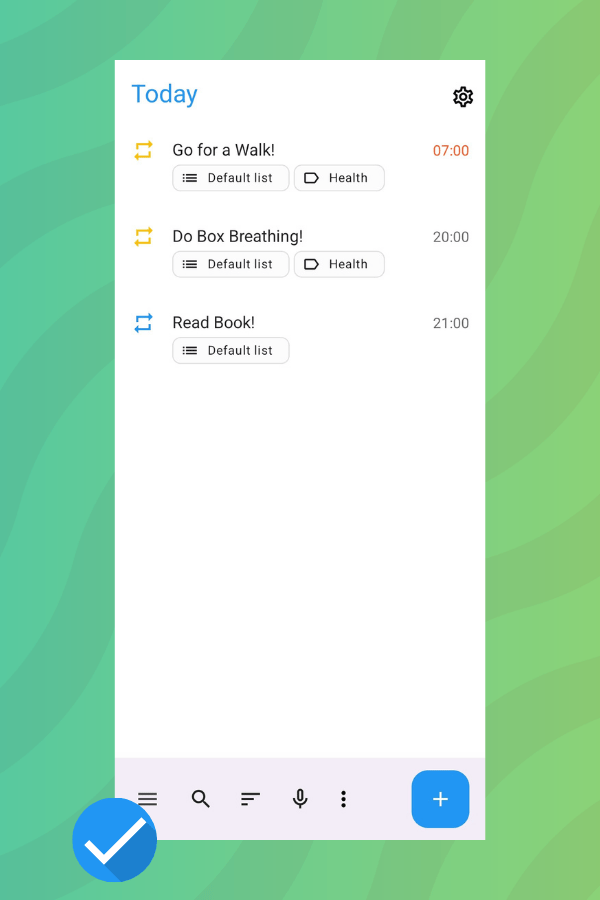
As a successor of the now defunct Astrid to-do list and task management app, Tasks.org is a Kotlin-based offering that took off from the open source Android app for Astrid. It now has an active community of contributors who keep it updated.
I used it on an Android 14 smartphone for a week to see how it fared with some of my daily tasks. At first launch, I gave it some permissions in Android settings related to notifications and designating it as a reminders app on my phone.
Keep in mind that I tested out the free version of Tasks.org that doesn't show advertisements or track its users, but there is a paid pro upgrade for supporting development and unlocking some additional features.
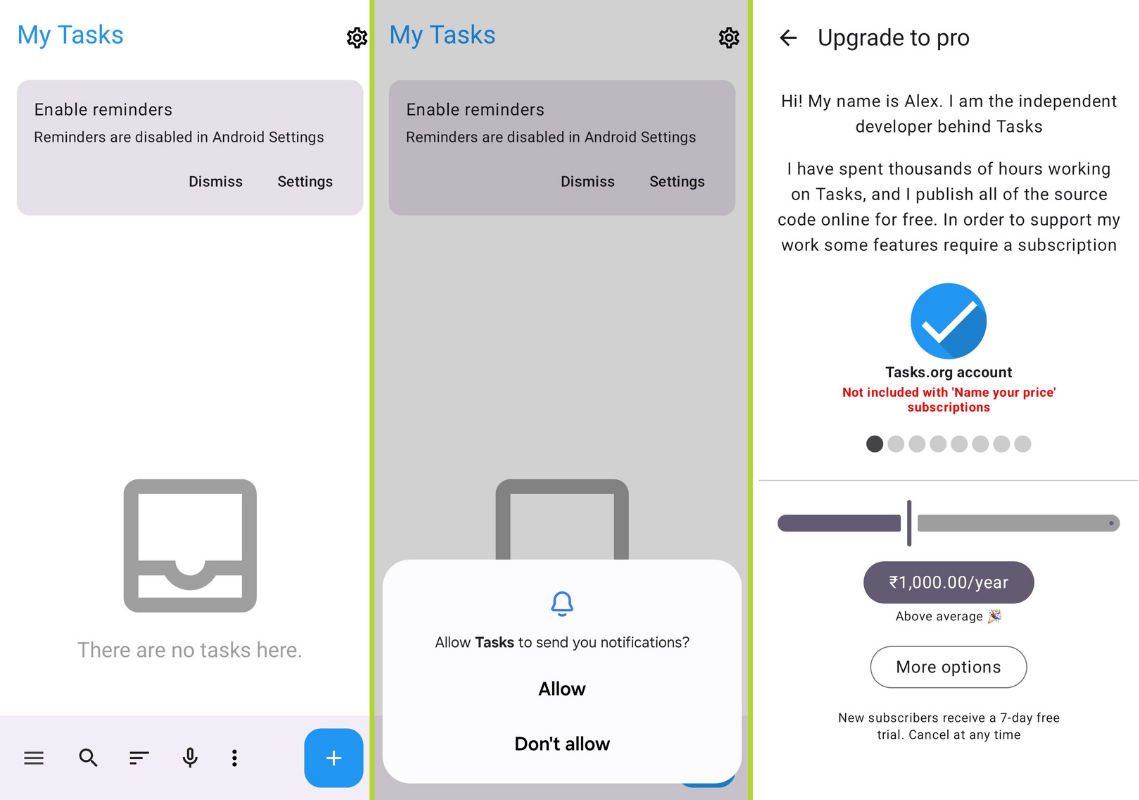
Using the big blue + button, I created new tasks by setting their due times, repeat frequency, priority, and giving them tags for easy tracking. I could also add a text description, location, file attachment, and timer, but I kept things simple.
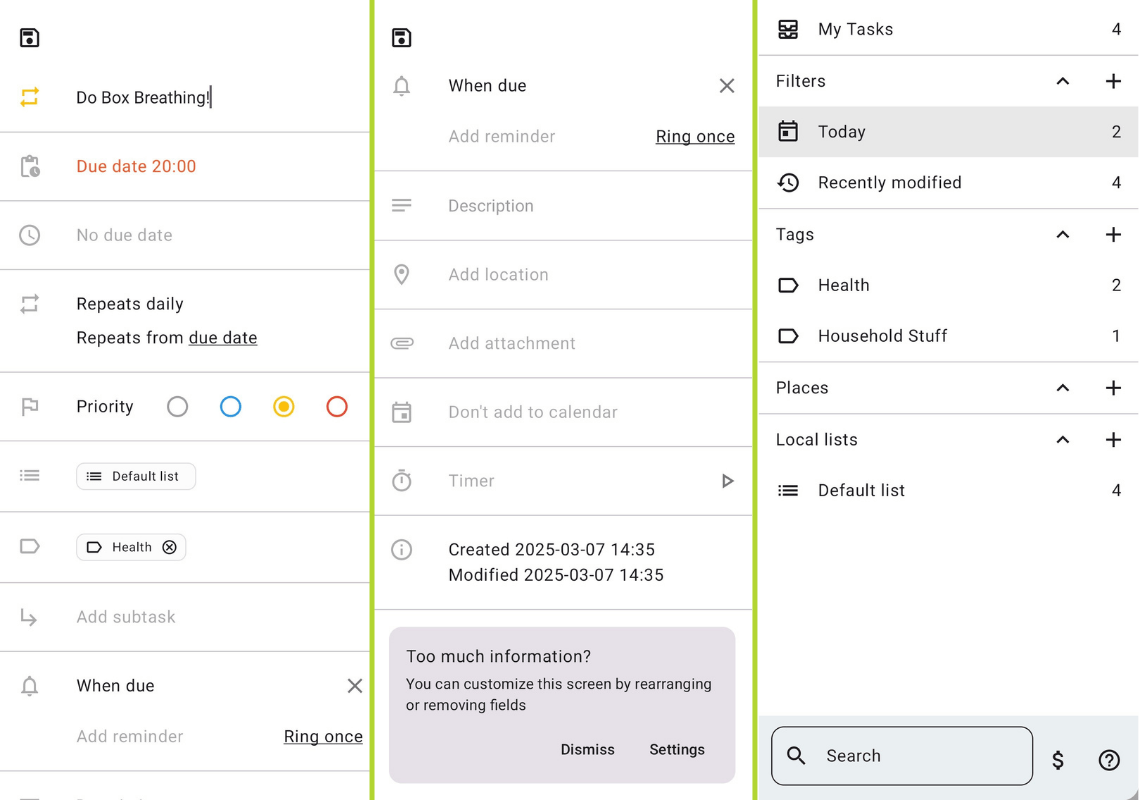
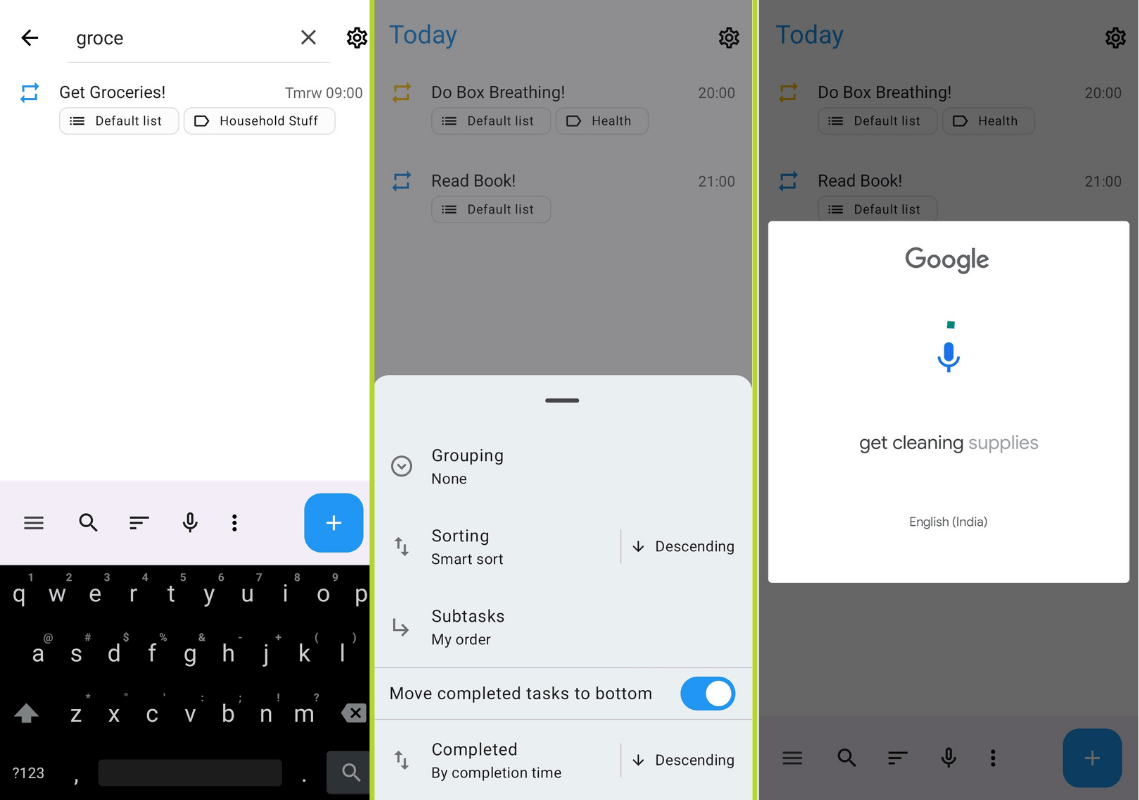
Tasks.org new task creation, tasks list, search page, task filtering, and voice task features.
The My Tasks page, which can be accessed from the hamburger menu at the bottom of the app, is a handy place to keep track of any tasks scheduled for the current day, tags, and task lists.
Similarly, the Search page, which can be accessed from the magnifying glass, is an easy place to find any tasks by entering the relevant keywords. The page beside it can be used to easily filter the tasks in the main page.
It was also possible to create tasks using my voice, simply by tapping on the microphone logo and starting to speak. Still, I had to enter the rest of the details in the next step.
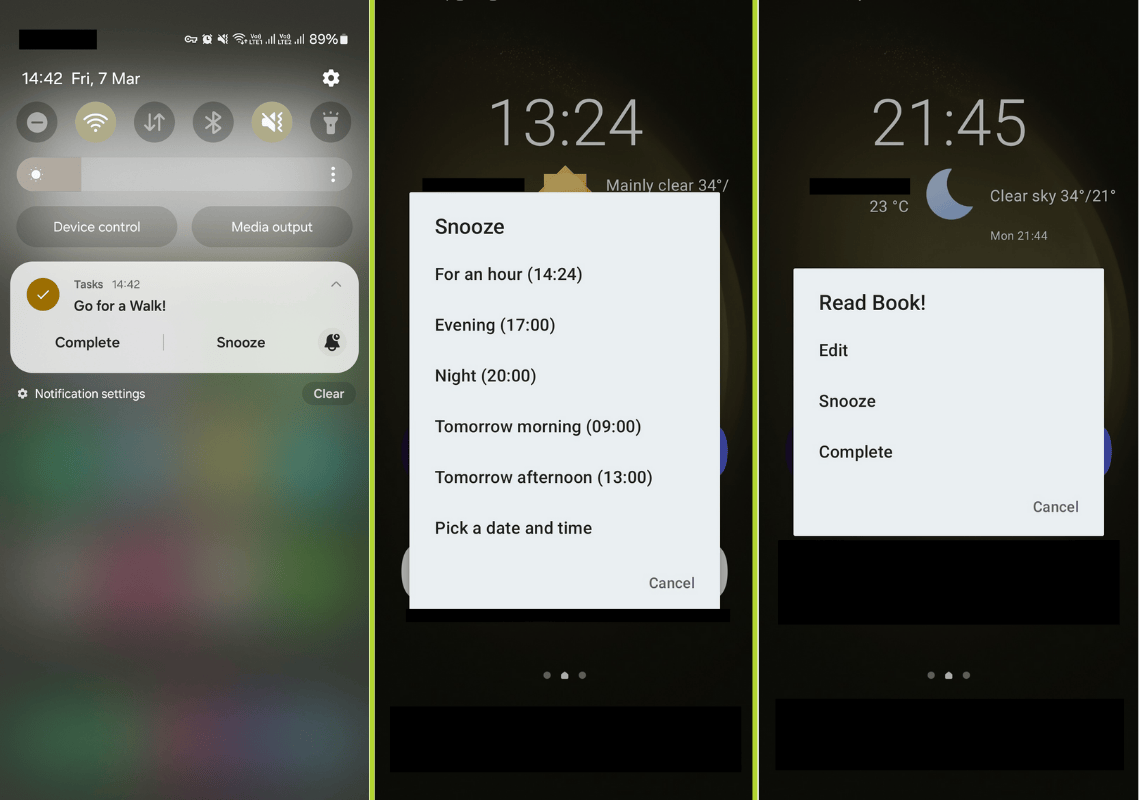
When the time for a task came, Tasks.org promptly served me with a notification, letting me know it's time to do a certain task. I could either select "Complete" to mark it as done or tap on "Snooze" to bring up a menu with different time selections.
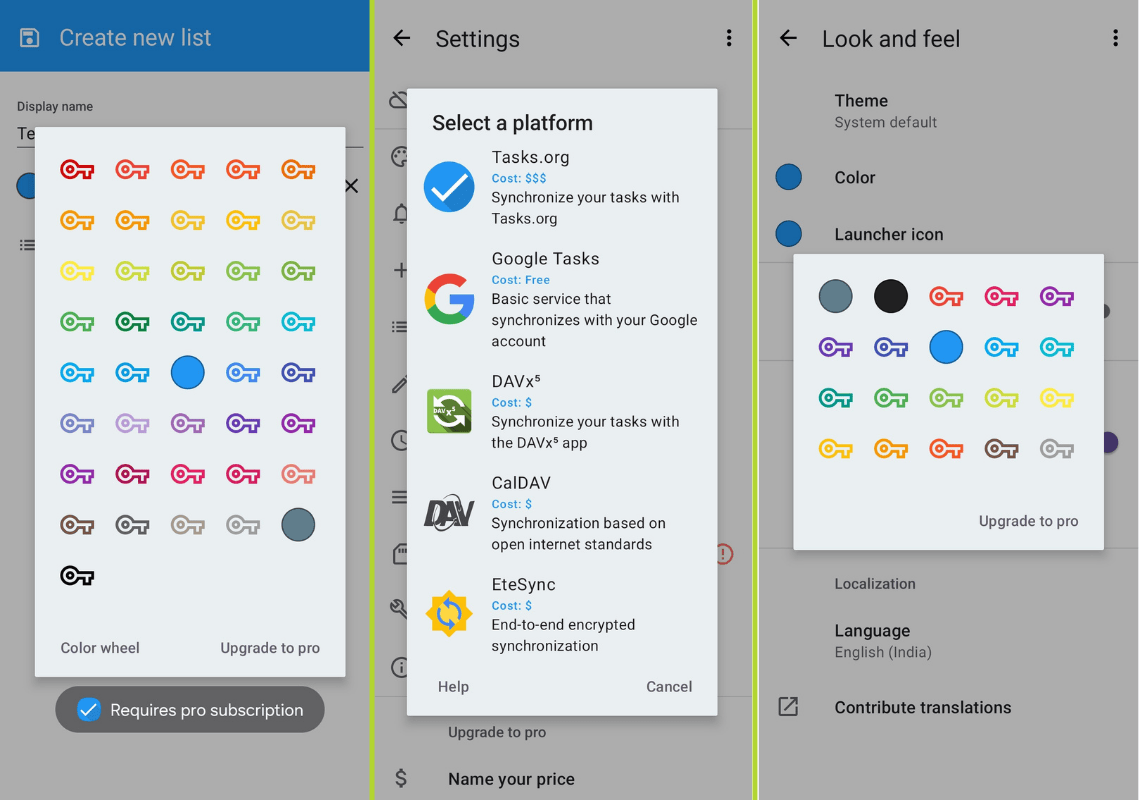
I could also create custom lists to better organize my tasks, but the color options for that were limited to just two colors, with the paid version unlocking the rest of the colors.
It was the same thing for enabling synchronization with services like Tasks.org, DAVx⁵, CalDAV, and EteSync. Only sync with Google Tasks was available in the free version. Moreover, when I went into the settings to tweak the appearance of the app, only three color options were available.
Later, I found out that if I had gone for the F-Droid version, I would've had access to all the features of Tasks.org. I used the Play Store version, which lacks the pro features.
Another thing that I didn't like about Tasks.org was that telemetry was enabled by default. Of course, it can be disabled from the settings (from the About page), but it would've been better if the app asked me before enabling that.
Install Tasks.org
The developers have made Tasks.org available on F-Droid, Play Store, and in the project's GitHub repo. You can get the latest release from any one of those sources; just ensure you grant the relevant permissions to the app before you start using it.
💬 Do you have a favorite reminder and to-do app that you use? Let me know below!
- Even the biggest players in the Linux world don't care about desktop Linux users. We do.
- We don't put informational content behind paywall. Your support keeps it open for everyone. Think of it like 'pay it forward'.
- Don't like ads? With the Plus membership, you get an ad-free reading experience.
- When millions of AI-generated content is being published daily, you read and learn from real human Linux users.
- It costs just $2 a month, less than the cost of your favorite burger.
Become a Plus Member today and join over 300 people in supporting our work.










