Open Source Photo Manager digiKam Improves its AI Offerings
Better face recognition workflow, improved GPU support, and AI auto-rotation added.


Thunderbird is undoubtedly one of the best email clients for Linux.
It is an open-source offering from Mozilla Foundation and a reliable email client with robust features.
With the recent updates, it has received some visual improvements along with feature additions.
Now, with the upcoming Thunderbird 102 release, it is adding more exciting things to its feature set.
In a Twitter thread, Thunderbird shared all about it. Let me mention the key highlights here.
Thunderbird 102 will be a major upgrade with several useful additions, targeted for release on 28 June 2022. Some of them include:
The beta release should be available by the end of May 2022. While that sounds great, here are some more details regarding the changes:
The new Spaces Toolbar helps you keep a variety of activities separate in the form of icons in the left sidebar.
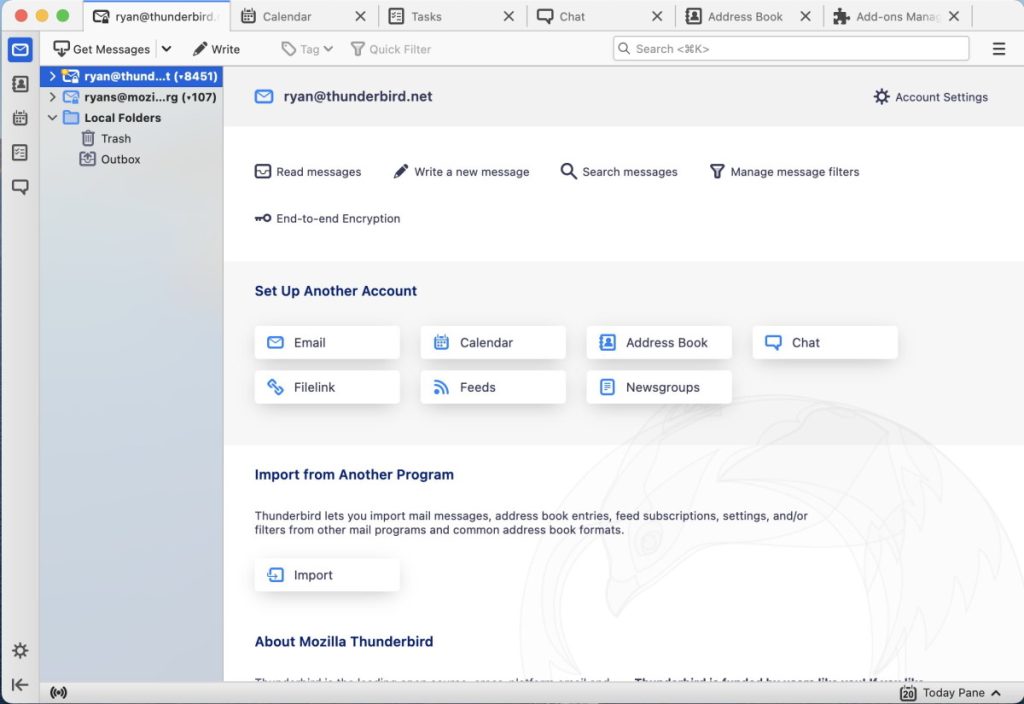
It will be easier to navigate and manage multiple tabs within the email client.
You can also collapse the toolbar and have it show up as an icon in the tab-bar, saving you some screen space.
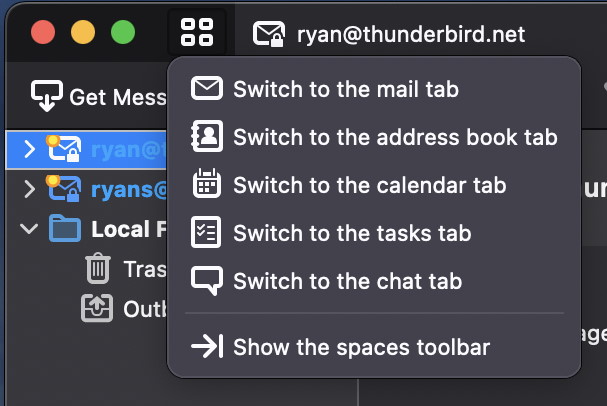
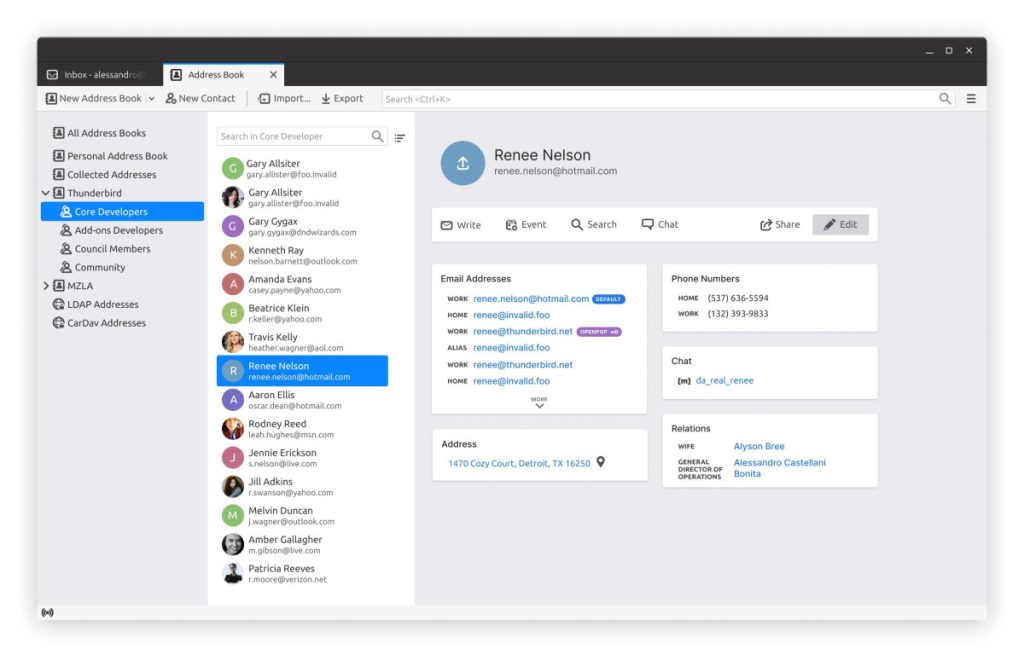
The new look of the address book should help you easily find your contacts and interact with them.
The overall layout of the contact information looks more accessible, giving you all the details you need to know, and should provide a good user experience.
Matrix is a popular decentralized open-source chat protocol. So, with Thunderbird 102, you will be able to use the Matrix chat feature out-of-the-box easily.
Initially, it was only available as an experimental feature in beta versions.
You should expect further refinements to it in the future.
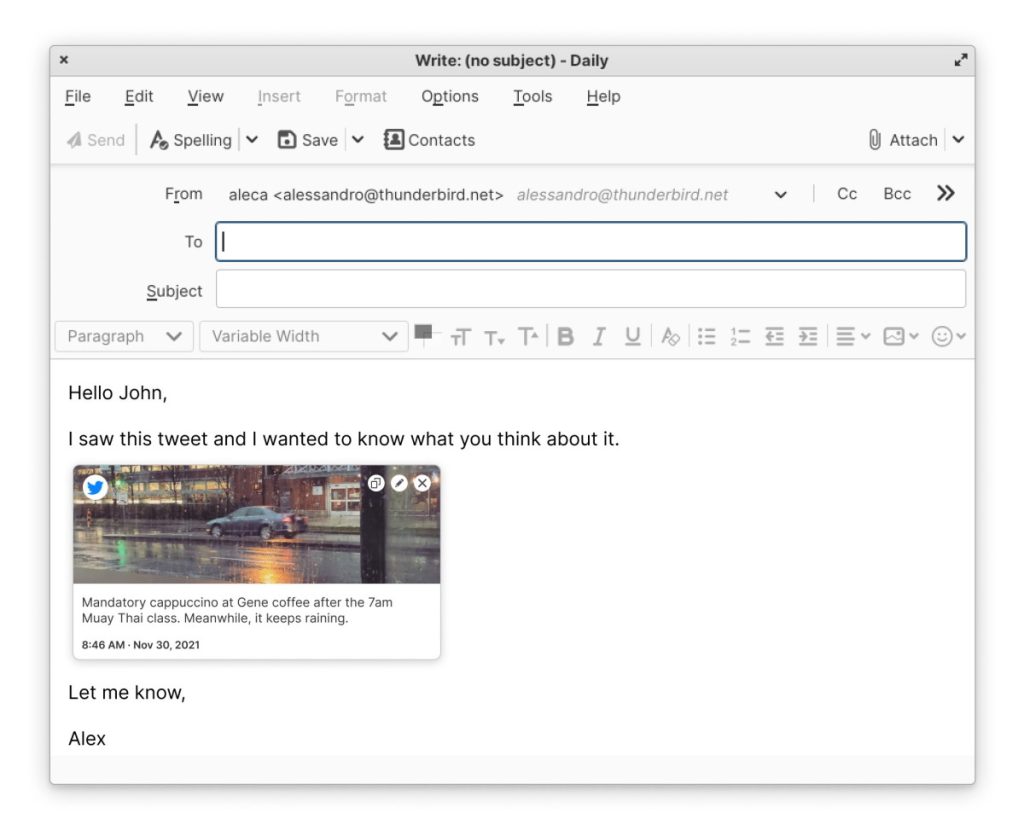
Link Preview helps to improve the user experience by providing a glimpse of what to expect in the link.
And, with a straightforward email client like Thunderbird, I never expected it to be a thing until now.
Whenever you add a link in the email composer, you can choose to convert it into a rich link preview.
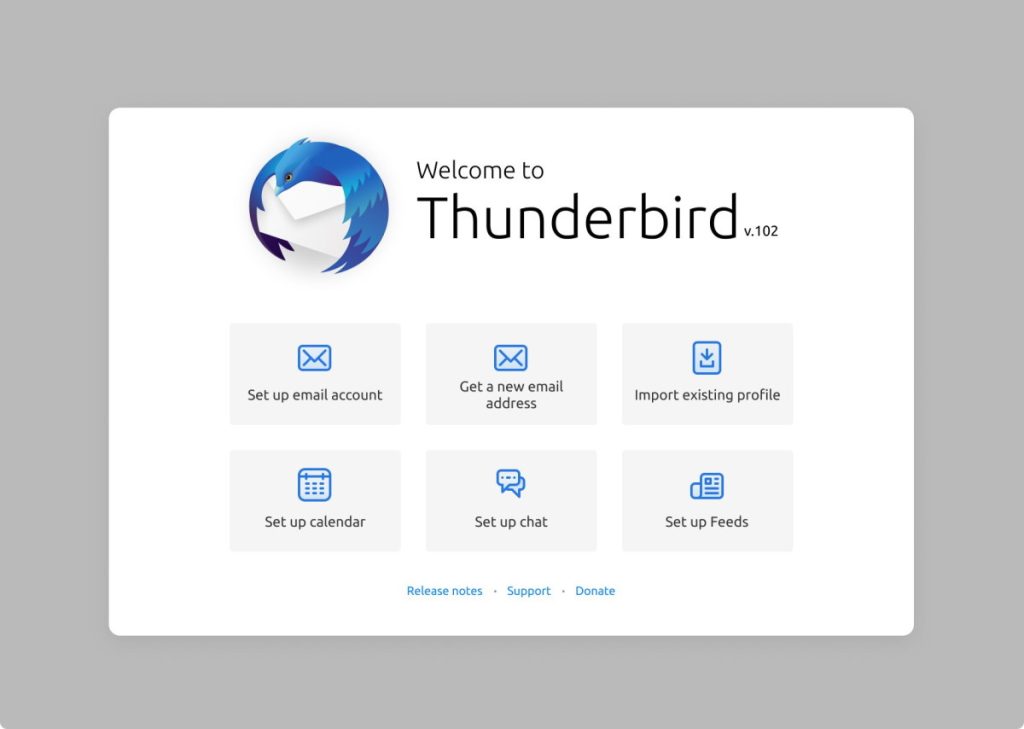
It is incredibly important to have an easy setup process for any service/app.
Thunderbird 102 improves the experience for all the account setup functions, like adding an account, managing the calendar, importing profiles, and more.
As of now, you will have to rely on an add-on to import/export profile data.
With Thunderbird 102, the import/export functionality will be available out-of-the-box without requiring an add-on.
The header/subject of the email has received subtle upgrades to highlight the important info better and make it responsive while navigating.
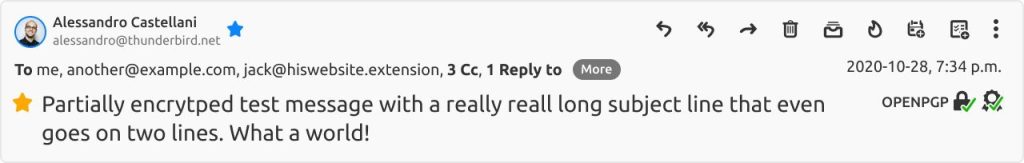
In addition to the key highlights, you can expect numerous technical improvements and bug fixes.
For instance, the UX/UI for OpenPGP is also getting an upgrade along with a new storage format, i.e., Maildir.
What do you think of the upcoming feature additions to Thunderbird 102? Are you excited about the UI/UX upgrades to Thunderbird? Let me know your thoughts in the comments below.
It's FOSS turns 13! 13 years of helping people use Linux ❤️
And we need your help to go on for 13 more years. Support us with a Plus membership and enjoy an ad-free reading experience and get a Linux eBook for free.
To celebrate 13 years of It's FOSS, we have a lifetime membership option with reduced pricing of just $76. This is valid until 25th June only.
If you ever wanted to appreciate our work with Plus membership but didn't like the recurring subscription, this is your chance 😃
Stay updated with relevant Linux news, discover new open source apps, follow distro releases and read opinions