Jailtime for Retro Game Console Reviews? Italy’s Copyright Enforcement Sparks Debate
Italian YouTuber raided over handheld review, faces possible jail time.
Thunderbird shares details on design changes coming with its supernova upgrade.


Thunderbird is Mozilla's popular open-source cross-platform email client that features a lot of utility in a single package.
Thunderbird 102 release was already exciting for a lot of users.
Now, the upcoming major release codenamed 'Supernova' has been teased a couple of times with subtle details through blog posts.
Now we have a better look at the folder design changes set to arrive with Thunderbird 115.
Let's see what's in store.
The developers have cited this as a rebuild of the Thunderbird UI from scratch, and to remove some of the existing 'technical and interface debt'.
The blog post and the video above have showcased these three significant changes:
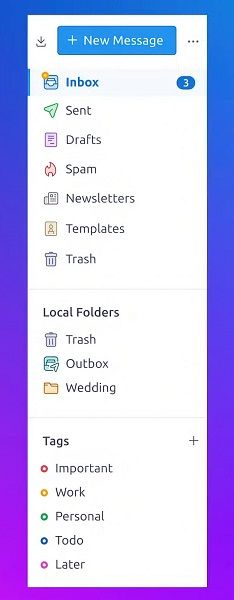
The folder pane on Thunderbird has received a revamp with a significantly decluttered layout. A lot of white space has been added to prevent 'cognitive overload'.
It combines the new 'Unified Folder Mode' and 'Relaxed Density' options.
Before you go angrily knocking on Thunderbird's door, hear me out.
You can switch to the old folder pane layout if the new one doesn't do it for you.
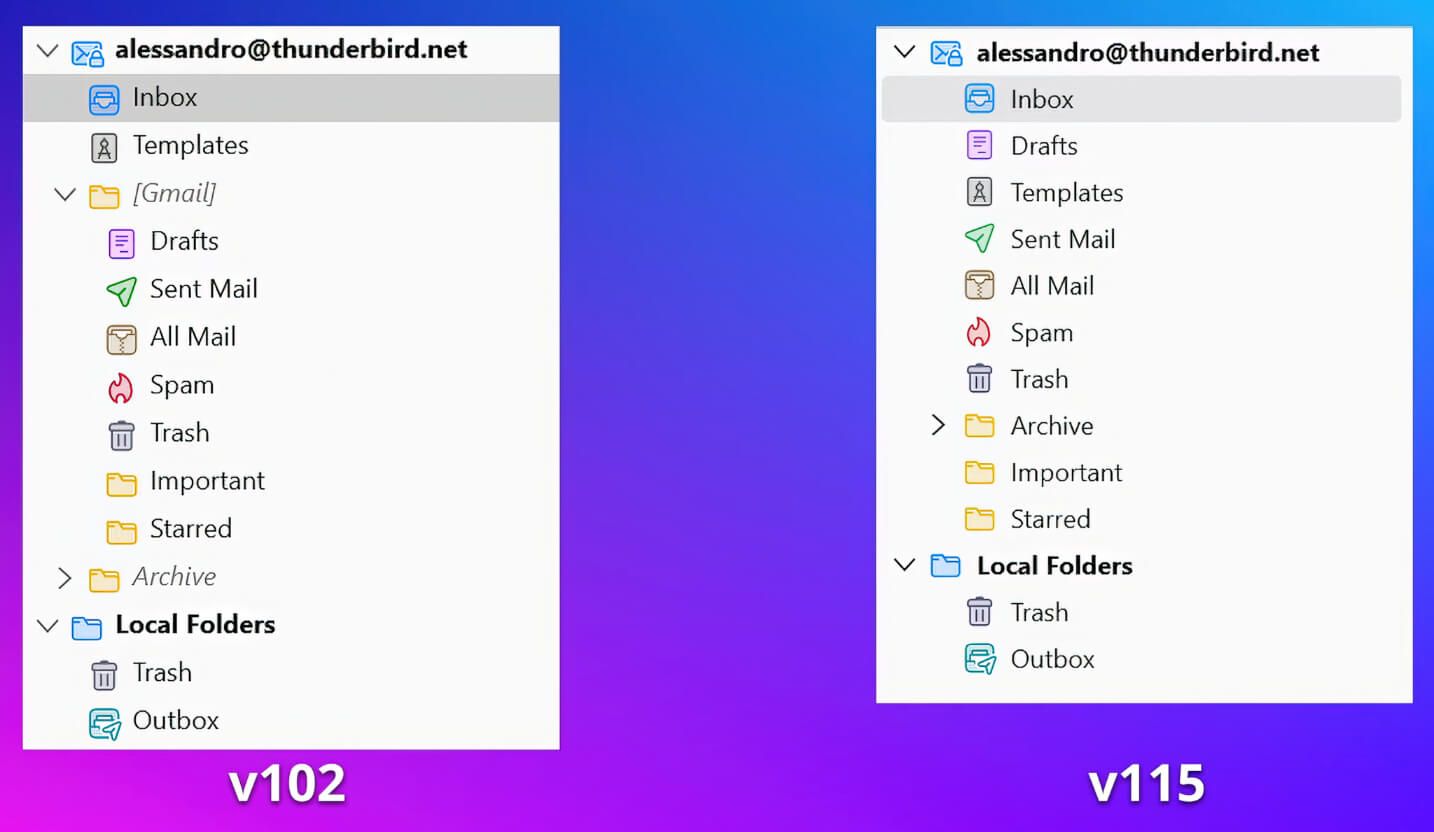
You can do so by simply disabling 'Unified Folder Mode' and reverting to the default density.
The legacy folder pane has also been rebuilt and looks almost the same as in version 102.
On this, they mention:
We understand that many of you love the traditional, compact Thunderbird UI that presents much more information at a glance. We also know that many of our users dislike all that information being so cramped and squished together.
So, who’s right? Everyone is right! One of the benefits of rebuilding the Thunderbird interface from scratch is that we can better tailor the application to satisfy different people with different needs.
Suggested Read 📖

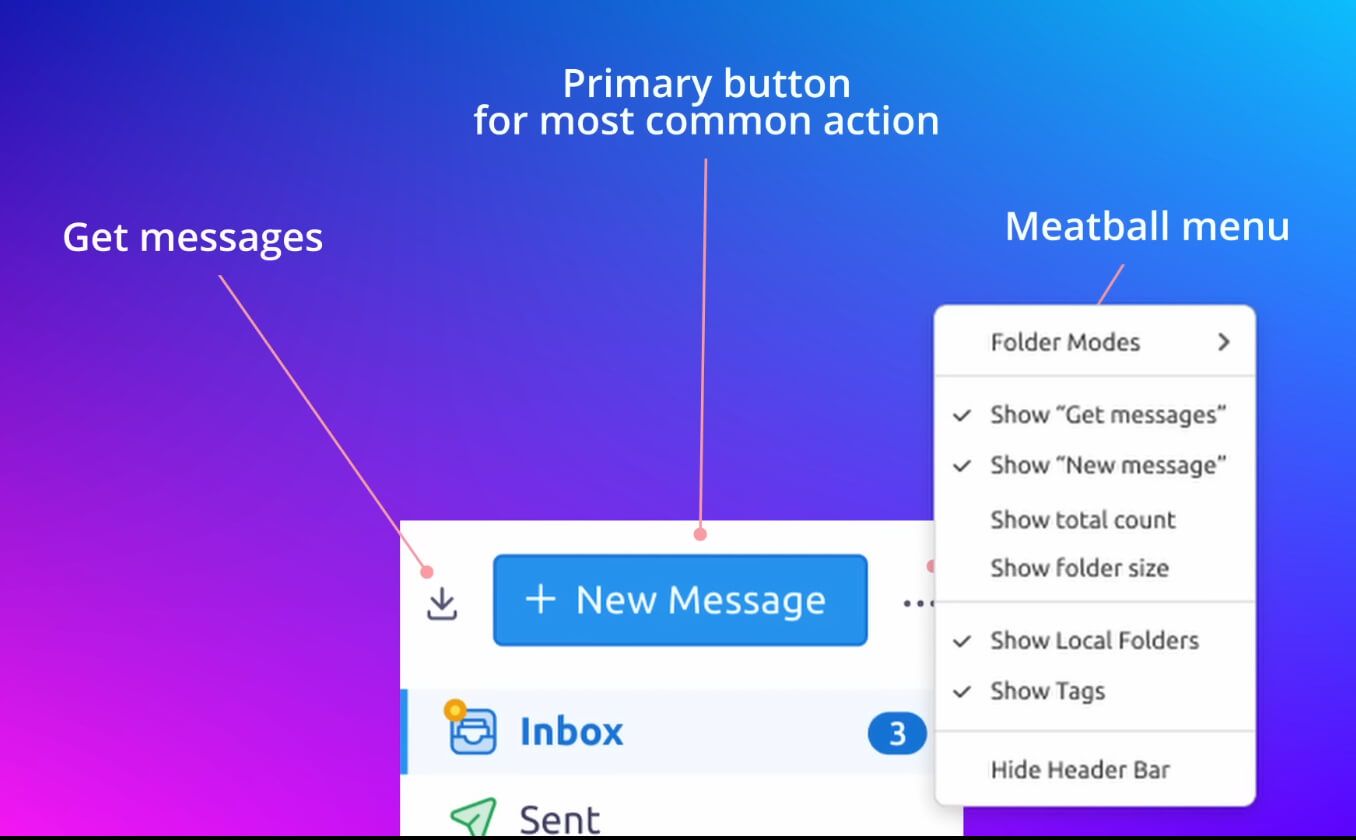
A new header has been added to the top of the folder pane that provides access to essential options such as; fetching new messages, composing a new message, and a meatball menu with options to customize the header.
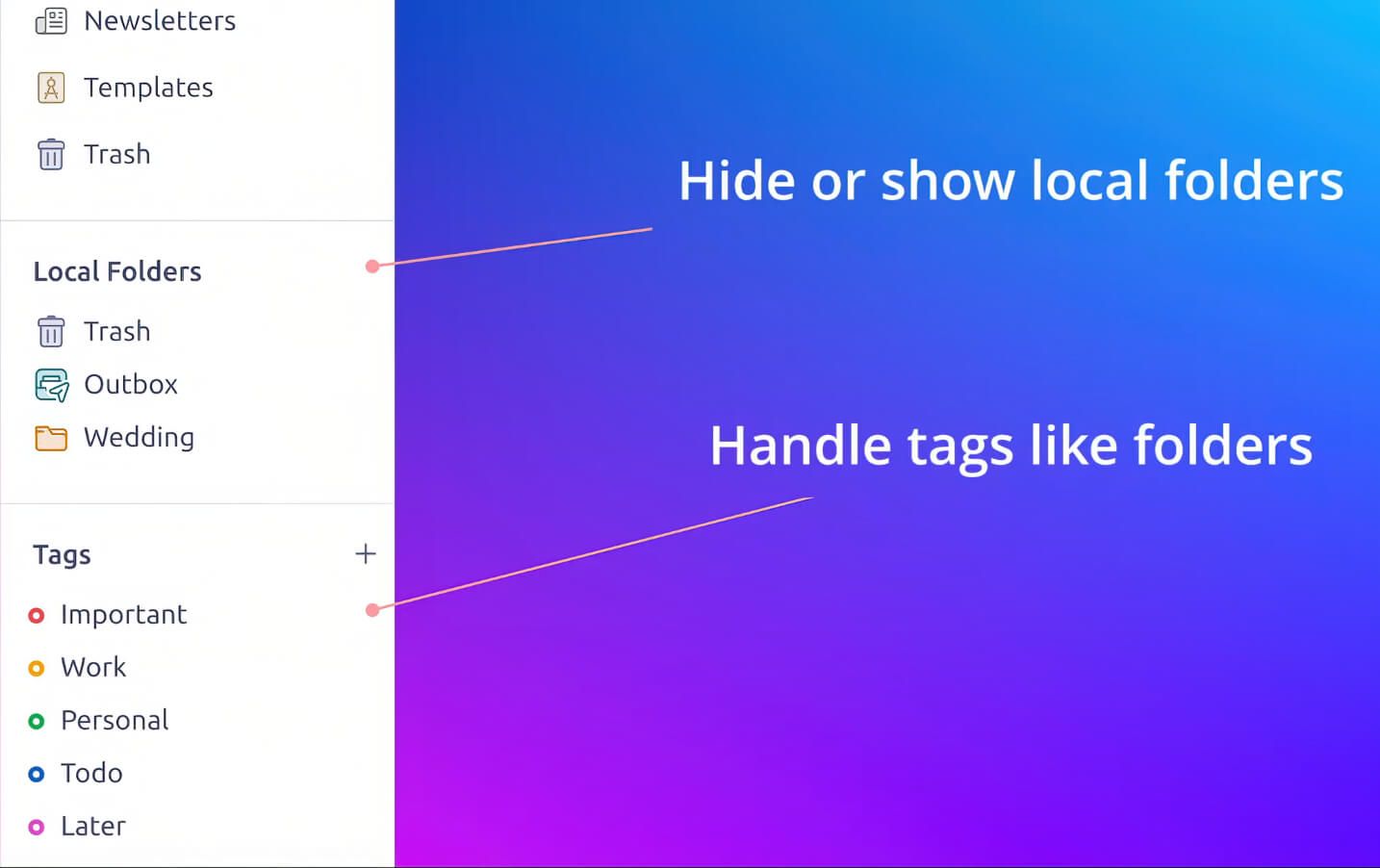
Thunderbird 115 will also feature toggles for turning the Tags and Local Folder options on or off, as well as the ability to show the Tags button in the folder pane.
Users who don't prefer using these features can now easily disable them.
All the above-mentioned sections can be re-ordered to suit one's preferences or even disabled.
This should give users better control over Thunderbird's interface.
Some subtle changes have already made a debut with Thunderbird 102, with beta testing for Thunderbird 115 to be made available by mid-April and the final release in July.
You can keep an eye on Thunderbird's official website for more updates.
Stay updated with relevant Linux news, discover new open source apps, follow distro releases and read opinions