
The Tor Browser is one of the popular ways to access the Tor network, it has been the first choice for many who want to circumvent restrictions placed on them, or even those who are privacy-conscious.
Of course, using Tor Browser is one of the easiest ways to improve privacy.
While Tor Browser is based on Mozilla Firefox, it comes with its tweaks.
With the latest major update, let's see what has changed.
🆕 Tor Browser 13.0: What's New?
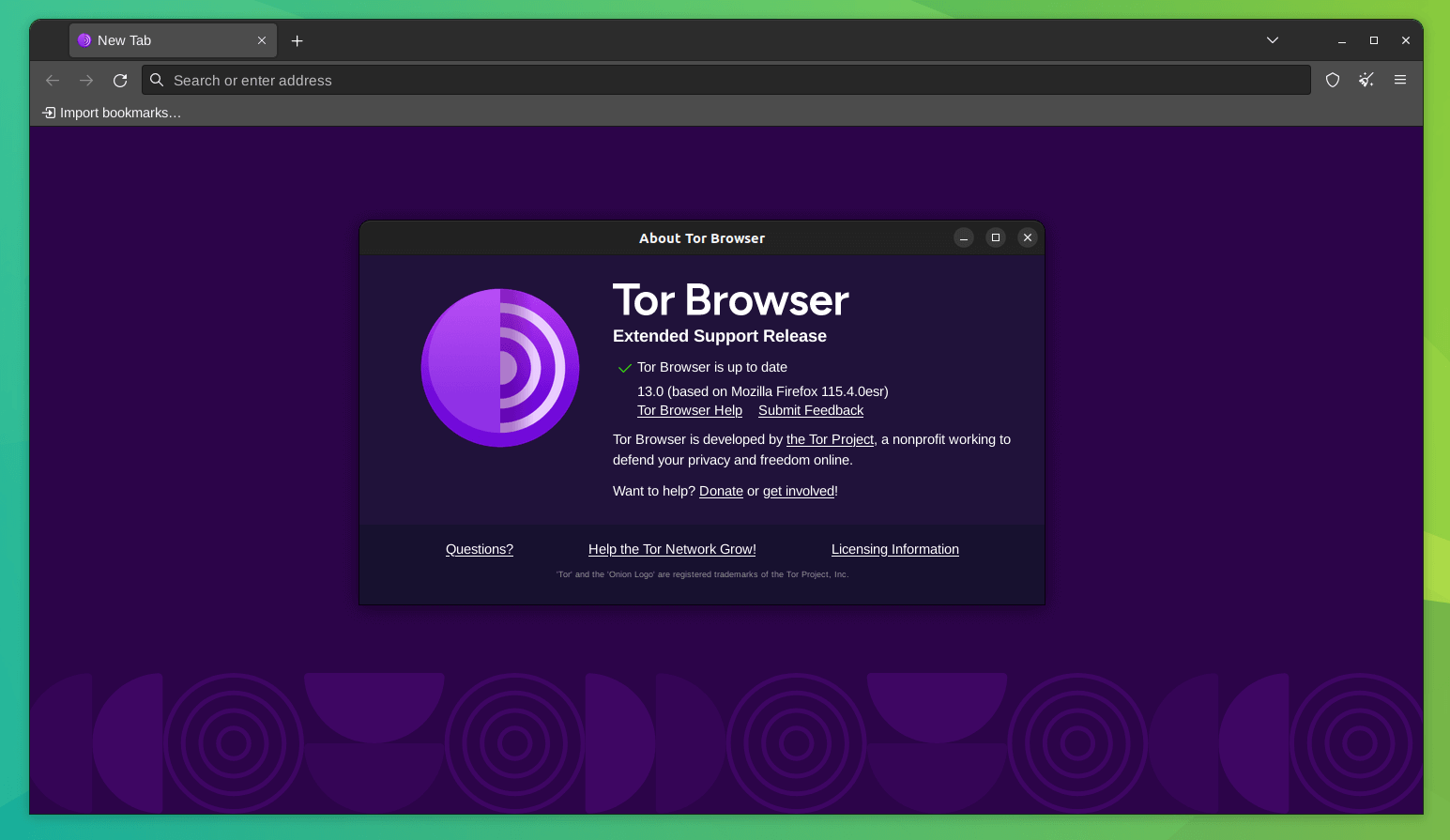
According to the developers, Tor Browser 13.0 is here with a year's worth of changes that were pushed upstream and is based on Firefox ESR 115.
The transition to a newer Firefox release has also allowed them to take advantage of the revamped accessibility engine introduced with Firefox 113.
So, users who use assistive technologies such as screen readers can now expect better performance than ever before when using Tor Browser.
The highlights of this release include:
- Improved Letterboxing
- Updated Homepage
- Refreshed Logos
Suggested Read 📖

Improved Letterboxing
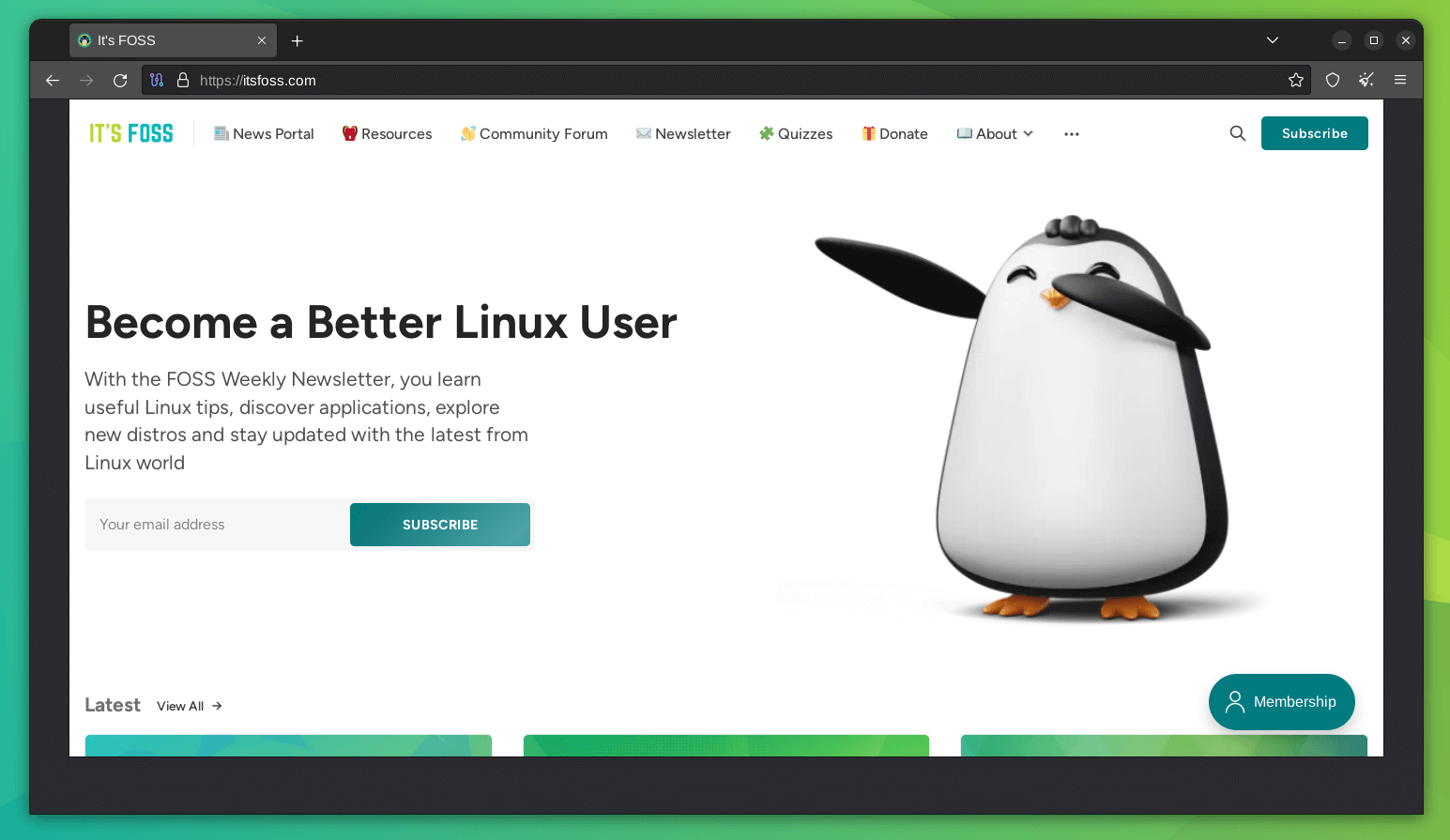
The letterboxing feature has received an important update with the Tor Browser 13.0 release.
The devs found a problem with the default letterboxing dimensions of 1000×1000 pixels where many modern websites would not behave correctly, resulting in those sites switching to layouts intended for tablets and smartphones.
Some sites would even serve a desktop site, but with only a horizontal scroll bar. To tackle this issue, they tweaked the size of the windows to be a maximum of 1400×900 pixels.
What this means for you, the end-user, is that you won't need to fiddle with the window sizes manually to get the right fit.
They also added that:
Tor Browser for desktop should no longer trigger responsive break points on larger screens, and the vast majority of our desktop users will see a familiar landscape aspect-ratio more in-keeping with modern browsers.
This particular size was chosen by crunching the numbers to offer greater real estate for new windows without increasing the number of buckets past the point of their usefulness.

Updated Homepage
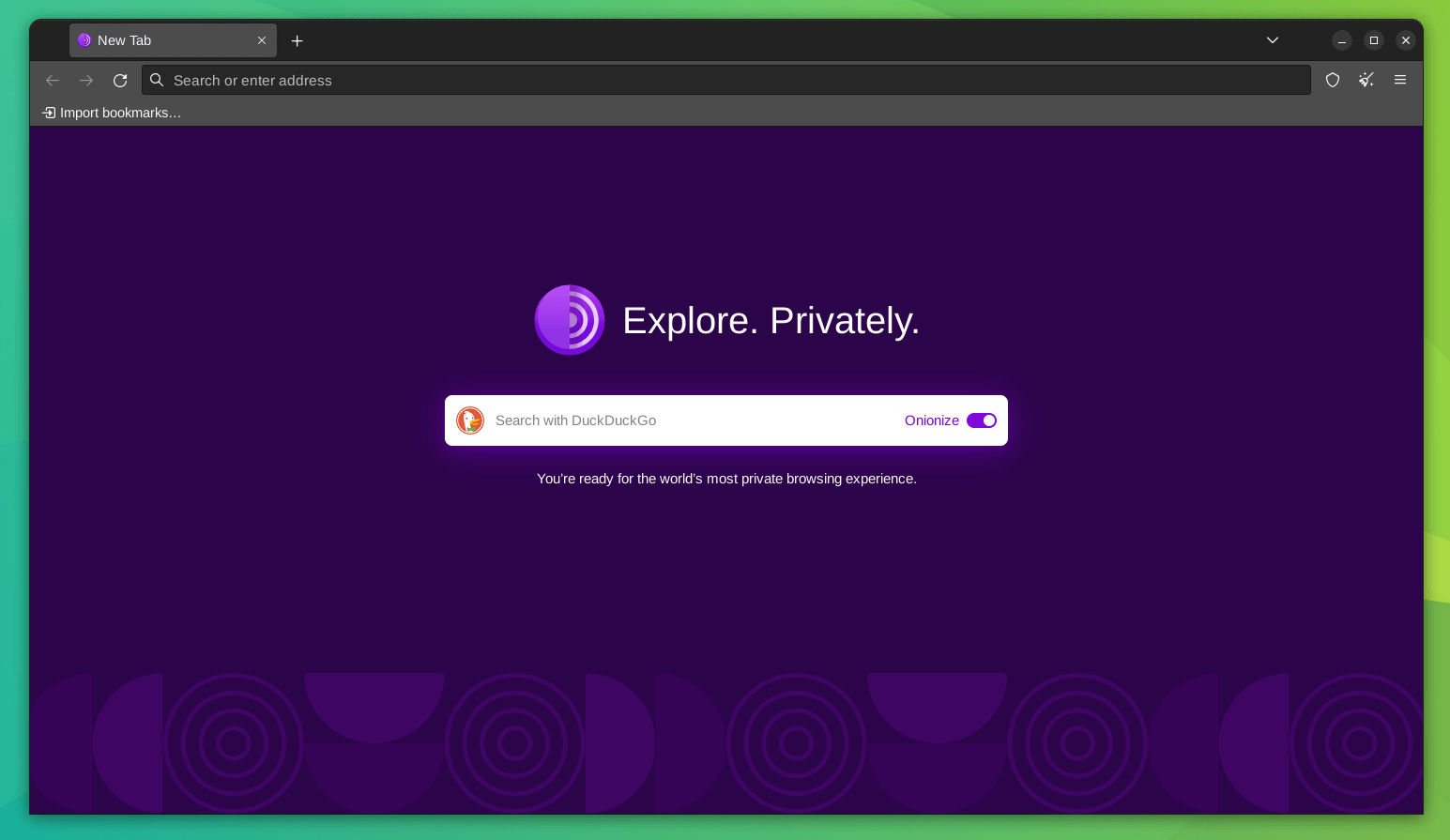
An update to the homepage on the Tor Browser has been a long time coming. With this release, it now showcases a refreshed logo (more on that below) and a new feature to “Onionize” DuckDuckGo for accessing its '.onion site'.
This also goes hand-in-hand with the revamped accessibility engine that I mentioned earlier, allowing better support for users of screen readers and other assistive technology.
They also fixed the dreaded “red screen of death” error that would pop up once in a while when opening a new homepage tab.
Refreshed Logos
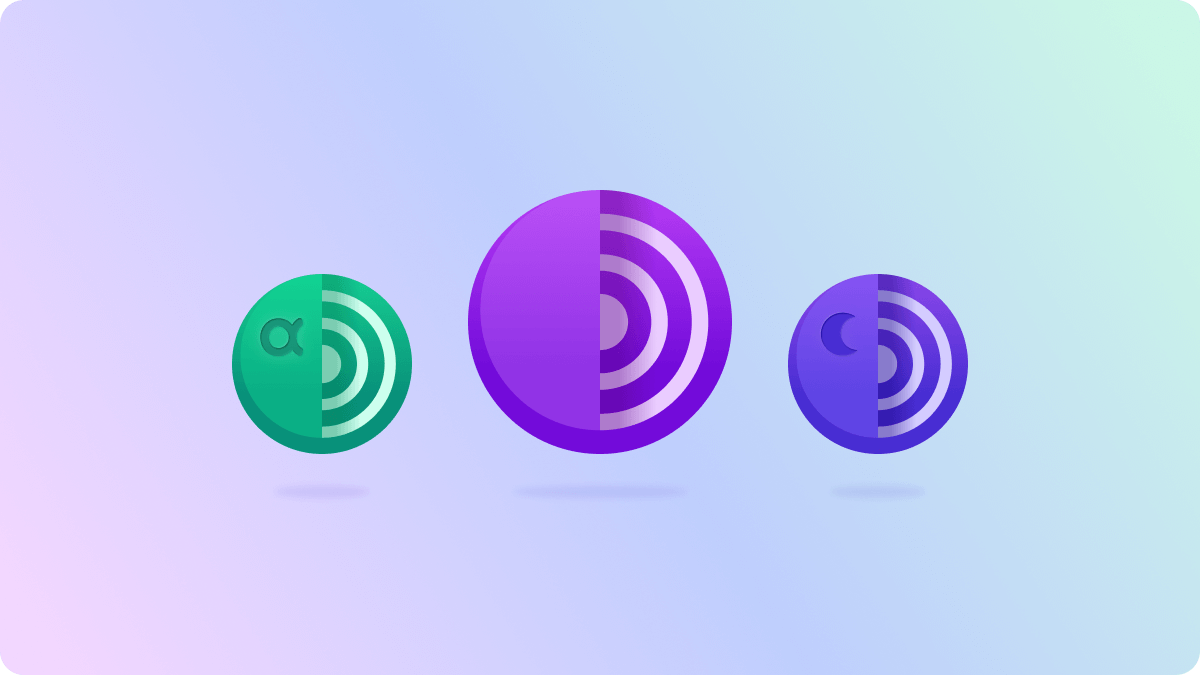
Since the beginning of the article, you may have noticed something different about Tor Browser's logo.
Well, the logos for all the builds of Tor Browser have been refreshed with a more clean and modern look.
This familiar “onion logo” has been around for a while now, it was chosen by a community poll back in the day. It's nice to see that they are still putting in efforts to improve it.
These were just the key highlights of the release, you can go through the official release notes to explore all the technical fixes and other refinements.
Suggested Read 📖
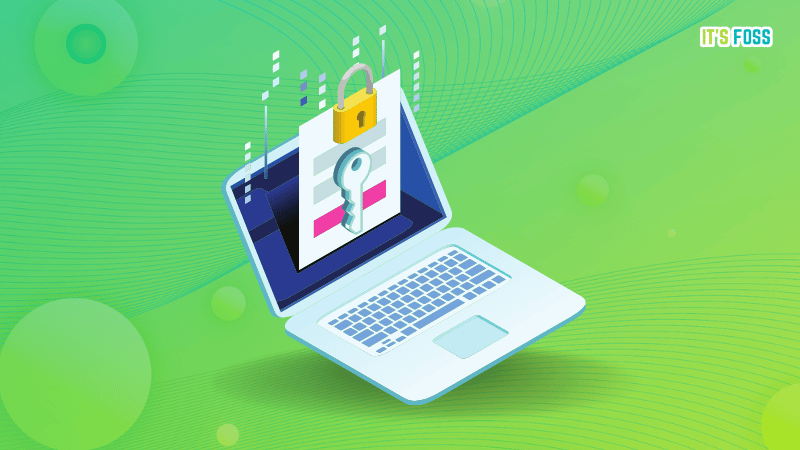
📥 Download Tor Browser 13.0
This release of the Tor browser is available for Linux, Windows, Android, and macOS. You can head over to the official website to get the package of your choice.
- Even the biggest players in the Linux world don't care about desktop Linux users. We do.
- We don't put informational content behind paywall. Your support keeps it open for everyone. Think of it like 'pay it forward'.
- Don't like ads? With the Plus membership, you get an ad-free reading experience.
- When millions of AI-generated content is being published daily, you read and learn from real human Linux users.
- It costs just $2 a month, less than the cost of your favorite burger.
Become a Plus Member today and join over 300 people in supporting our work.











