
BitTorrent is a popular alternative to HTTP to share or download files over the internet. You may know that numerous BitTorrent clients are available with different features and configurations.
Transmission is one such BitTorrent client that is open-source and lightweight.
The app's latest release arrives nearly two years after its last stable release. While no new releases were seen during this time, the project was in active development.
Transmission 4.0: What's New?
The new release brings in a load of new features and improvements. This includes IPv6 blocking, BitTorrent v2 support, a revamped web client, and many more.
Some of the significant highlights are mentioned below.
Suggested Read 📖
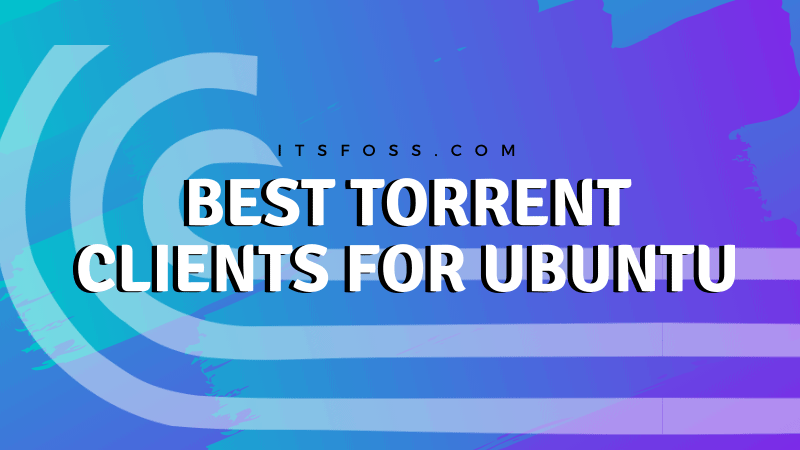
Support for BitTorrent v2 and Hybrid Torrent
BitTorrent v2 is a newer version of the existing BitTorrent protocol, bringing in some helpful technical advancements.
On the other hand, hybrid torrents ensure backward compatibility with the older v1 torrents.
Do note that this release only allows using v2 and hybrid torrents. To be able to create v2 and hybrid torrents, you need to wait for the next release.
Use of default trackers
Users should now find it easier to announce or request public torrents by setting up default trackers.
IPv6 blocklists
Support for IPv6 blocking is now included.
This is useful if you're experiencing network problems and want to use IPv4 by default.
In some cases, VPN users might also prefer this feature since many VPN servers may not flawlessly support IPv6, which may lead to data leaks.
New Privacy-Friendly Feature
Users sometimes prefer not to include user-identifying or relevant information when creating torrents.
There's a new option added precisely for this purpose that excludes such details.
🛠️Other Changes and Improvements
Apart from the changes listed above, there are loads of refinements considering that they have been preparing it for more than a year now!
Some of the noteworthy betterment include:
- Better resource efficiency
- Migration of code from C to C++
- Ability to specify piece size when creating new torrents
- Support for Qt 6
- GTK client based on GTKMM
- Better Web client UI, including support for mobile screens
- macOS Apple silicon support
You can head to its GitHub release section for full release notes.
Download Transmission 4.0
The official repositories and Flathub do not have the latest version available yet.
So, you will have to download and extract the tar.xz file from its official download page or the GitHub releases section.
And, build it from the source to get it installed.
You can find packages for other platforms on the same page.
- Even the biggest players in the Linux world don't care about desktop Linux users. We do.
- We don't put informational content behind paywall. Your support keeps it open for everyone. Think of it like 'pay it forward'.
- Don't like ads? With the Plus membership, you get an ad-free reading experience.
- When millions of AI-generated content is being published daily, you read and learn from real human Linux users.
- It costs just $2 a month, less than the cost of your favorite burger.
Become a Plus Member today and join over 300 people in supporting our work.










