
Yet another Ubuntu distro? 😕
Not exactly! TUXEDO Computers is a hardware manufacturer famous for its Linux-focused laptops and computers.
There are some interesting differences between TUXEDO OS and Ubuntu.
While they already had TUXEDO OS as a choice to have pre-installed on their laptops/computers, it was not available for everyone.
Finally, they have decided to make the first version of their distribution available as TUXEDO OS 1, which is now available to download.
This means you can try it on your own, non-TUXEDO system.
So, something like System76's approach for Pop!_OS, which is not a bad thing 👌
'TUXEDO OS 1' With KDE
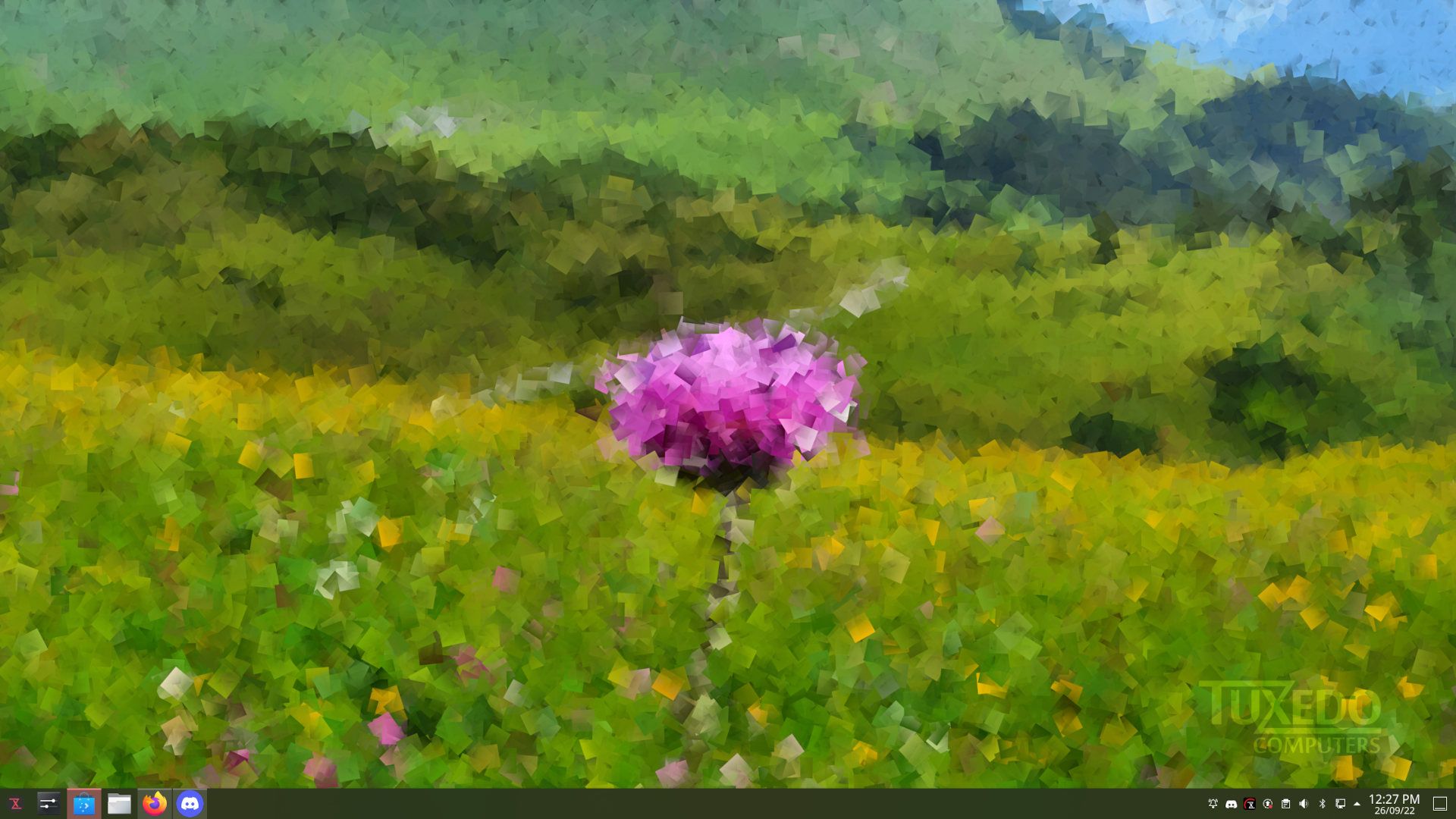
TUXEDO OS 1 is based on Ubuntu 22.04 LTS; it should have no issues running on most devices.
Unlike System76's Pop!_OS, TUXEDO OS features KDE Plasma 5.24.6. So, it should present a familiar user interface to Windows users as well.
However, TUXEDO OS includes extras like TUXEDO Control Center to fine-tune your hardware (CPU/Fan, etc) and TUXEDO Tomte, a configuration service for resolving driver/missing package issues, which may/may not work on other hardware configurations.
With that being said, let us look at TUXEDO OS and what it offers.
TUXEDO OS, KDE-Powered Customized Ubuntu Experience
The user experience is the same as expected with any KDE-powered Ubuntu distro.
However, you will find TUXEDO branding with its red accent for the applications and menu. It features a refreshing wallpaper too.
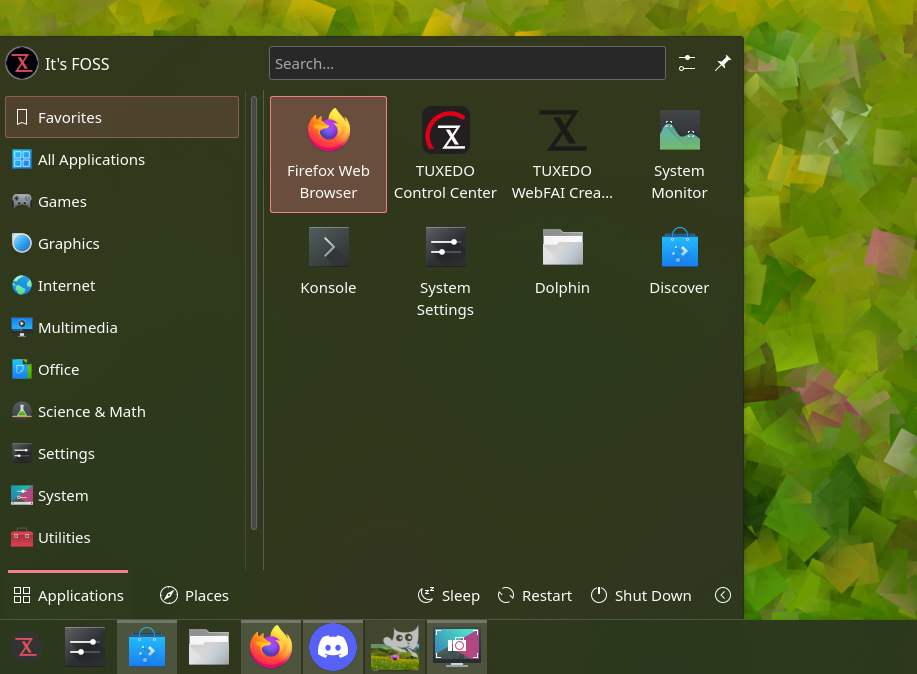

Not just limited to a customized KDE Plasma theme, there are more things in the work here. Some of the differences include:
- It uses PipeWire as the audio server instead of PulseAudio.
- os-prober feature enabled in GRUB to let users conveniently detect other operating systems installed.
- .deb as the preferred package format with Snap disabled by default.
- Canonical URL removed from the NetworkManagerConnectivity check.
Suggested Read 📖

Software availability?
You can expect the availability of all popular software tools through the Discover app, where you can find Ubuntu's repositories, and TUXEDO's repository enabled.
It includes essential apps like Firefox, Thunderbird, LibreOffice, VLC, Lutris, and Heroic Games Launcher. So, I do not think you will find them as bloatware.
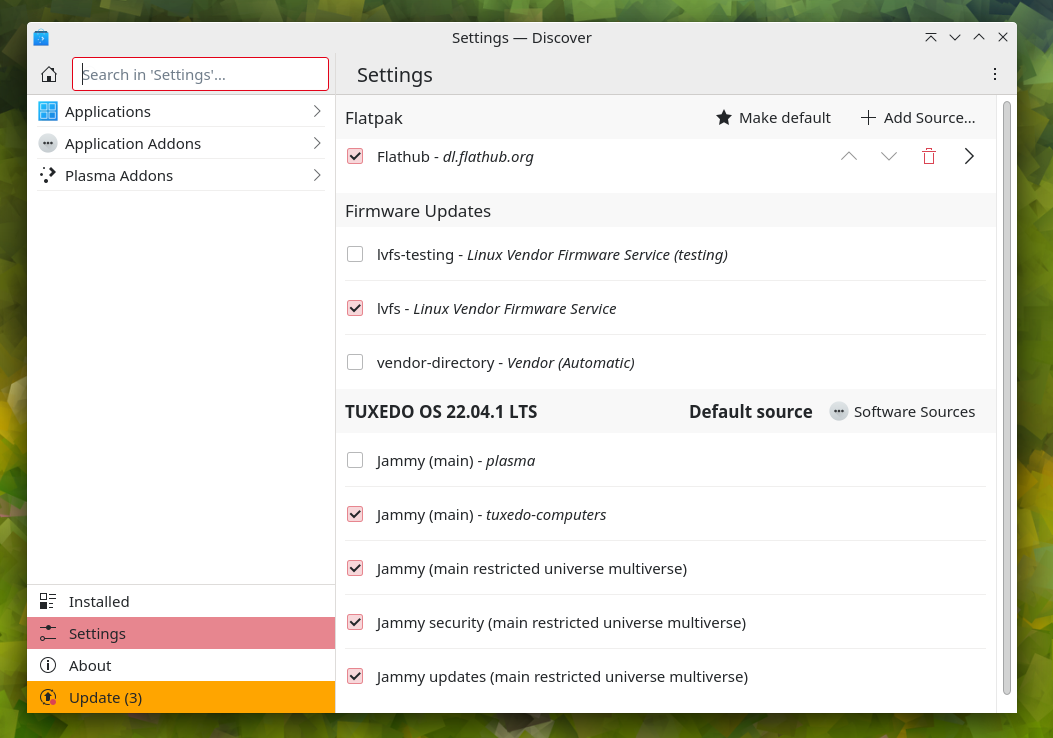
I also noticed that it has Flatpak integration enabled by default.
You can learn more about the available software on their official webpage.
This also brings us to an important highlight:
❌ TUXEDO OS does not ship with Snap as default. For Firefox, it ships with the deb package instead, just like Linux Mint.
✅ It is worth noting that TUXEDO OS 22.04 LTS comes with Nvidia drivers out of the box.
So, I had no trouble installing it on my system with RTX 3060 Ti graphics.
TUXEDO Extras
As mentioned above, TUXEDO OS comes along with a few extras tailored to enhance your experience with Tuxedo hardware.
The control center is an excellent tool to monitor your system, choose a power profile, control external water cooling (TUXEDO Aquaris), and more.
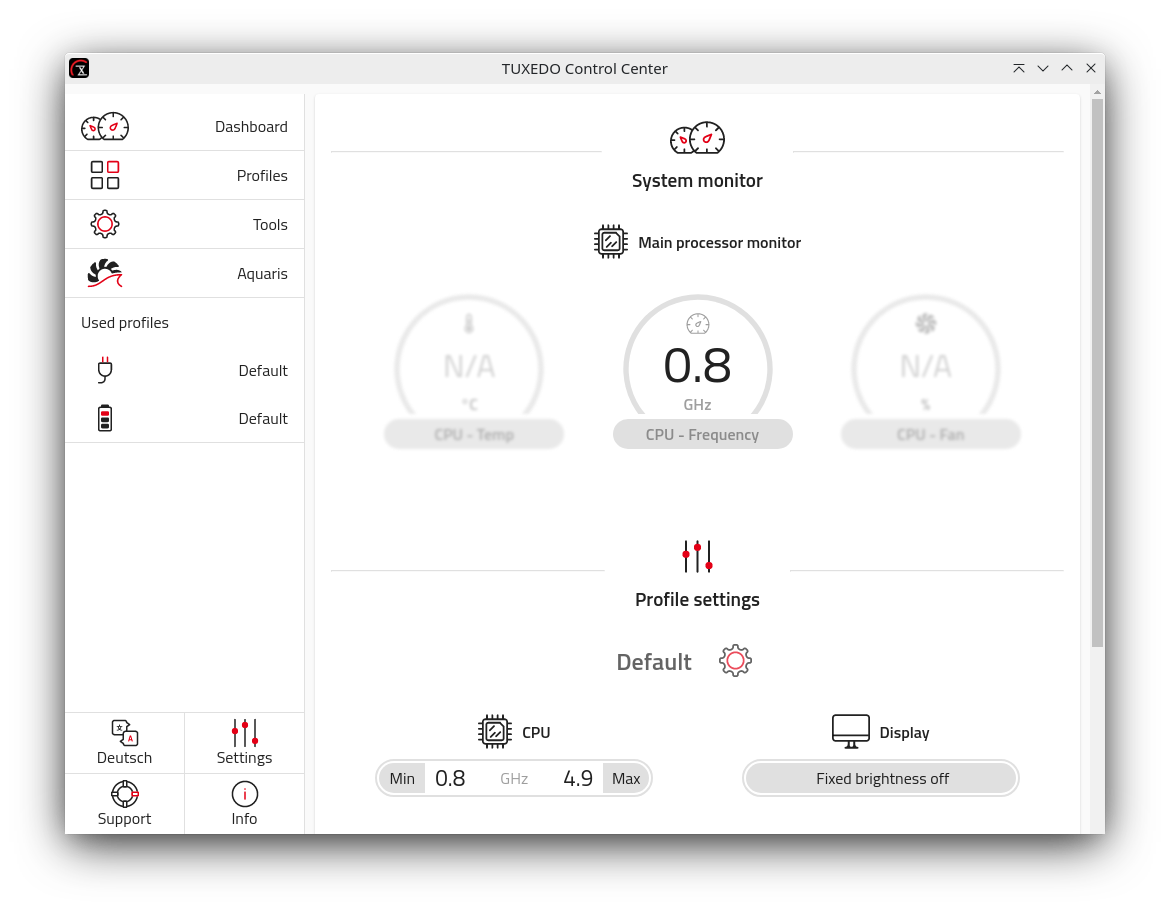
While the control center is not tailored for non-TUXEDO devices, it still works for the most part.
There's also a TUXEDO WebFAI creator app (a customized BalenaEtcher experience) to prepare a Pendrive for OS installation.
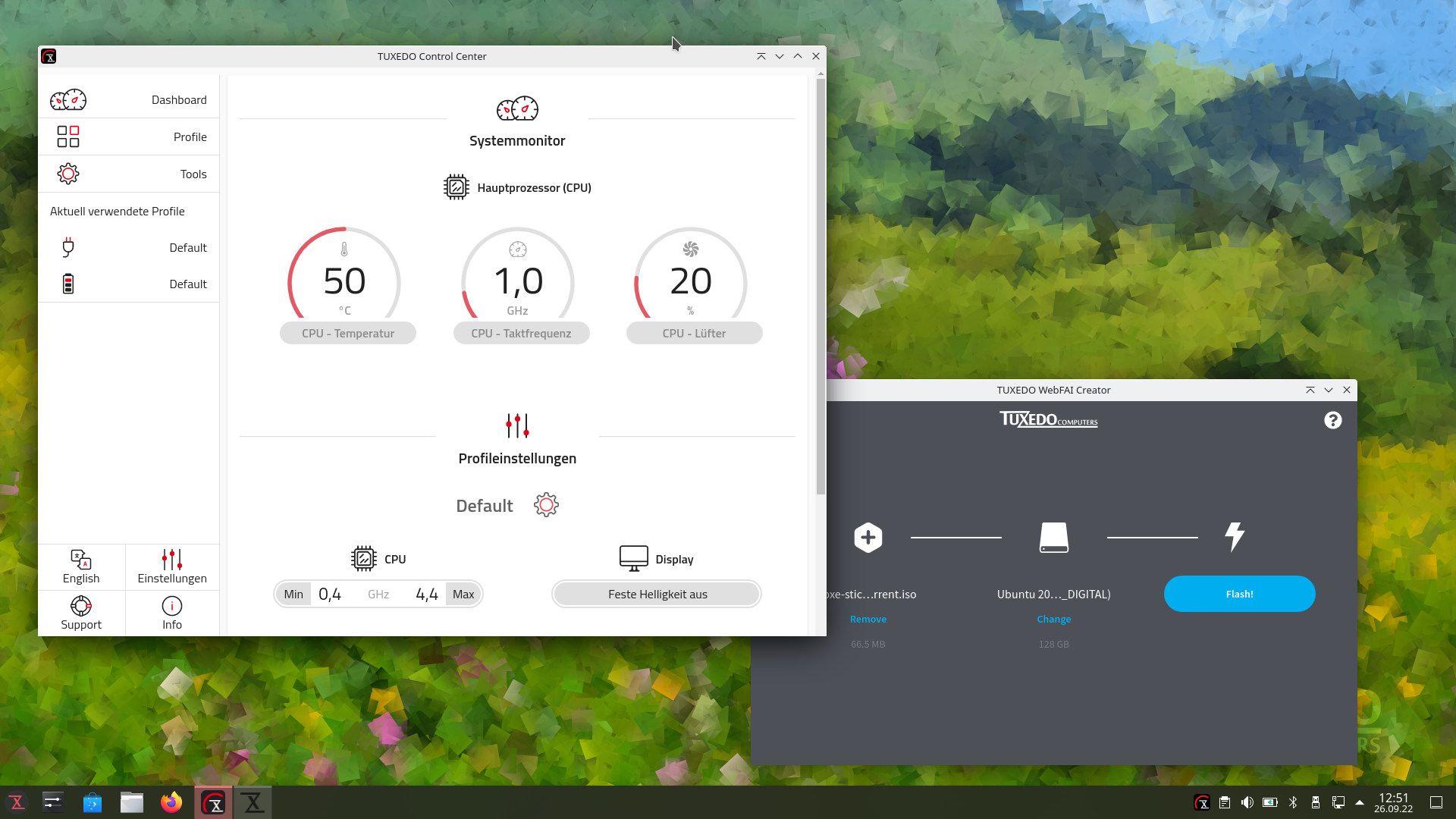
Not to forget, TUXEDO Tomte, which fails to work on my system but works well with TUXEDO devices as a configuration service:
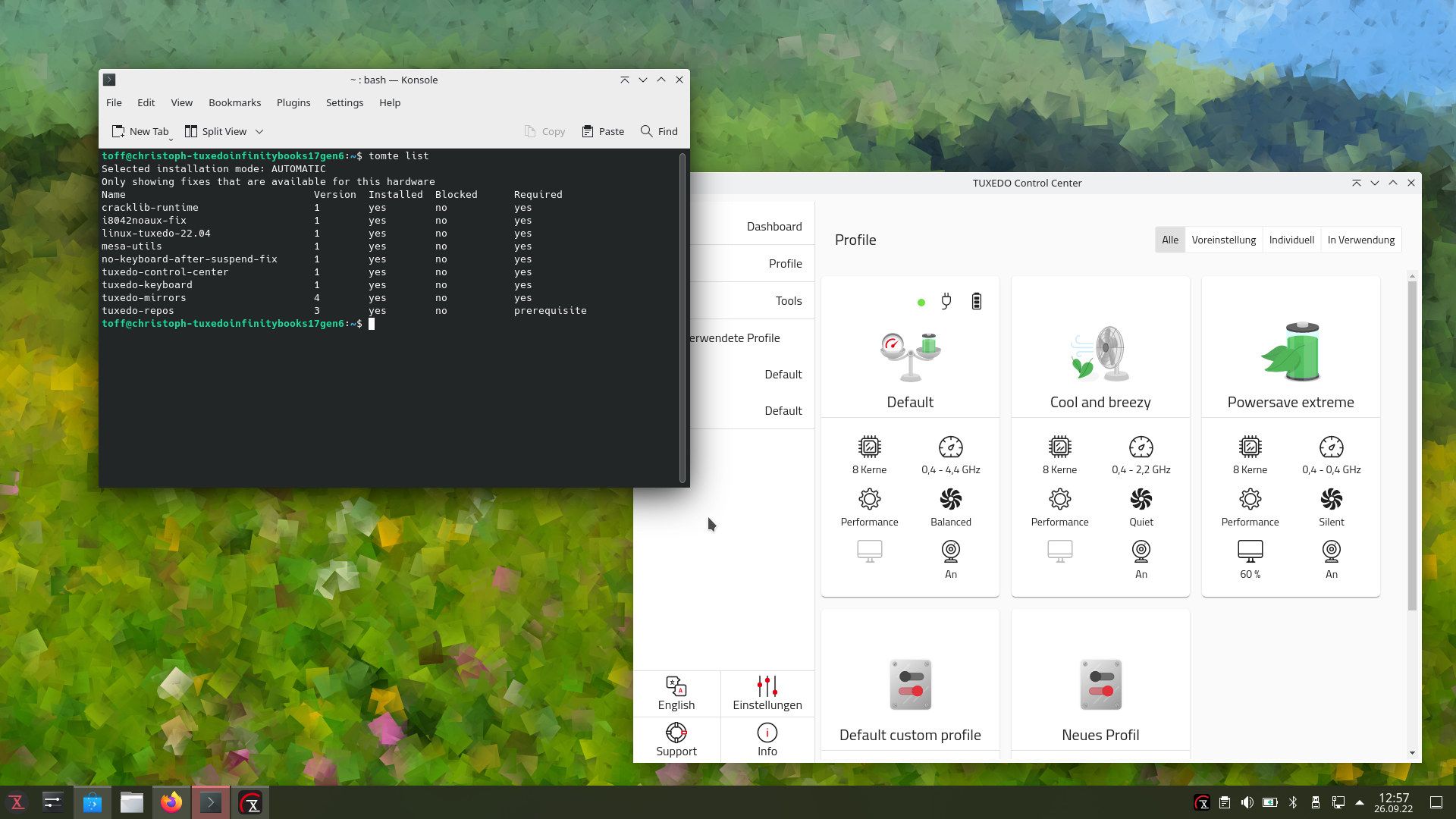
Download TUXEDO OS 1
TUXEDO OS is a pretty polished experience. The team behind TUXEDO has had significant experience making Linux work on some of their latest laptops. So, you can be confident about your experience with their Linux distribution.
You can also find an official article on getting started with TUXEDO OS if you are curious.
TUXEDO OS 1 is a good option if you want a customized Ubuntu experience with KDE.
You can support their initiatives by using it, which might encourage you to get a TUXEDO device; you never know, right?
You can download it from its official website and share your thoughts in the comments below.
- Even the biggest players in the Linux world don't care about desktop Linux users. We do.
- We don't put informational content behind paywall. Your support keeps it open for everyone. Think of it like 'pay it forward'.
- Don't like ads? With the Plus membership, you get an ad-free reading experience.
- When millions of AI-generated content is being published daily, you read and learn from real human Linux users.
- It costs just $2 a month, less than the cost of your favorite burger.
Become a Plus Member today and join over 300 people in supporting our work.

![[Exclusive] Tuxedo Makes Ubuntu-based 'TUXEDO OS' Available For All](/content/images/size/w30/2022/09/tuxedo-os-1.png)








