Another Radical Move as Fedora Now Wants to Drop UEFI Boot Support on MBR
UEFI boot support for MBR could be removed in Fedora 43.
Ubuntu 18.04 has reached the end of life. Here's what you need to know.


The iconic Ubuntu 18.04 'Bionic Beaver' was a release that offered many improvements and features. First LTS to feature GNOME instead of Unity.
But like most good things, this, too, has reached an end (for most).
What's Happening: On 31 May 2023, Ubuntu 18.04 completed its five-year planned update cycle.
In other words, Ubuntu 18.04 LTS has now reached end-of-life (EOL).
For a Long-Term Version Ubuntu release, it will stop getting maintenance updates and security fixes.
Suggested Read 📖
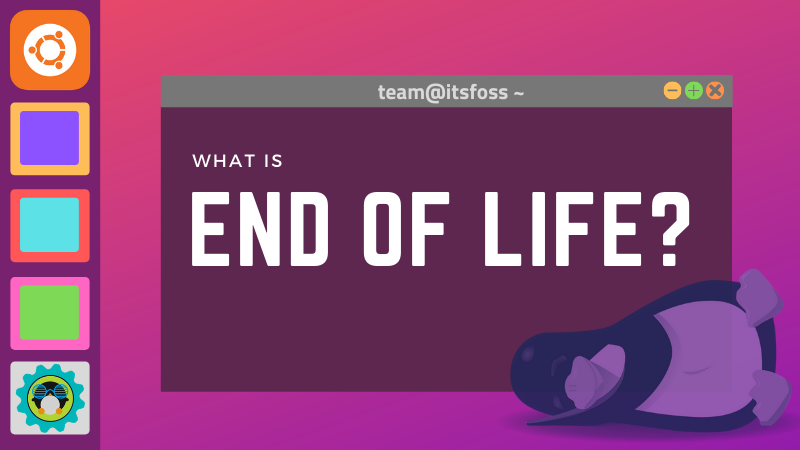
If you don't know which Ubuntu version you are using, it's time to check it.
Open a terminal and use the following command:
lsb_release -aIf you see 18.04 or bionic in the output, you are using Ubuntu 18.04:
No LSB modules are available.
Distributor ID: Ubuntu
Description: Ubuntu 18.04.5 LTS
Release: 18.04
Codename: bionicIf you want to stick to Ubuntu 18.04, Canonical suggests you opt for Ubuntu Pro, which will extend support for Ubuntu 18.04 until April 2028.
Ubuntu Pro includes the full security patching treatment thanks to Expanded Security Maintenance (ESM) with 24/7 phone and ticket support.
Fret not; there is a free plan for Ubuntu Pro if you need it for personal or non-commercial use, giving you 10 years of security updates from the date of its original release. In other words, you get five more years.
Otherwise, you could upgrade to the Ubuntu 20.04 LTS release or do a fresh install of Ubuntu 22.04 LTS if you want the latest and greatest Ubuntu LTS release,
Here's a handy guide to help you on your upgrade/reinstall journey.

If you do not have Ubuntu Pro and do not get extended maintenance updates, you should upgrade as soon as possible, else your system will remain vulnerable to security issues.
To summarize:
💬 Will you be upgrading or opting for a Ubuntu Pro subscription to get extended updates?
Stay updated with relevant Linux news, discover new open source apps, follow distro releases and read opinions