
In case you did not know, we were pretty disappointed with Ubuntu 24.04 LTS for some of its shortcomings, like the lack of the ability to install .deb files using the App Center.
And, we had a strong opinion about it (like every user should):

Do not get me wrong: we also reviewed Ubuntu 24.04 LTS as a near-perfect upgrade. So, we did not hate it entirely, but were furious about this particular decision:
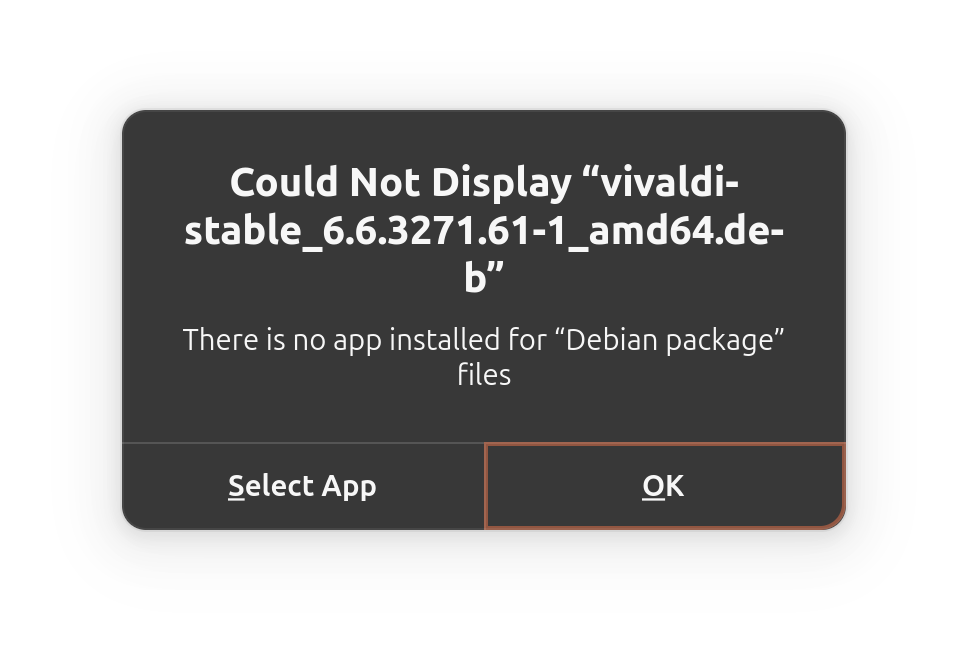
While that garnered a lot of support and criticism, it looks like Canonical listened to us and many others who agreed with our thoughts.
Install .Deb Packages Using the App Center 🥳
Of course, it was not just our voice about it, but one of the users raised the issue on GitHub requesting the functionality before Ubuntu 24.04 LTS release.
It was being discussed upon, but did not make it to the Ubuntu 24.04 LTS release. Recently, it was merged to the App Center and is finally available to everyone!
Ubuntu (or Canonical) did not make an official announcement for it. But, it is here, if you have an updated Ubuntu 24.04 LTS system:
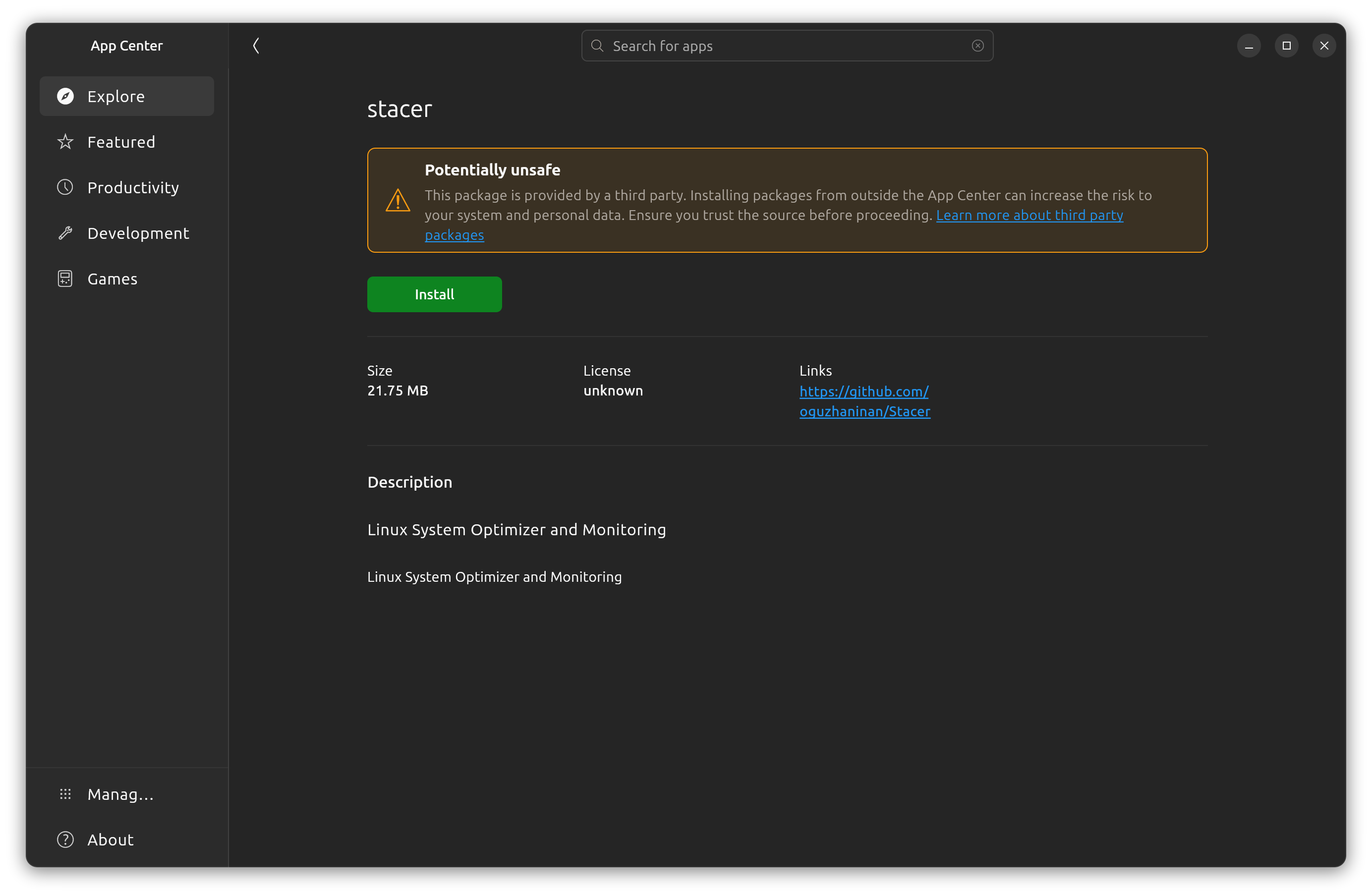
You can finally install .deb files that you download over the internet using the App Center, without needing to head to the terminal or installing a third-party GUI tool for the functionality.
Just head to the .deb file you downloaded, right-click on it to find "Open with App Center" which will open up a window like the one above and let you proceed with it. Here's how it looks:
Of course, it provides a necessary warning that it is a third-party package. You need to trust the source of the package before the installing anything (like a project's GitHub release section).
You are no longer forced to prefer Snaps from the App Center, and can choose to install software as per your requirements.
There is still a missing feature, though: you cannot manage the deb packages using the App Center, whether you downloaded it externally or installed within the app center.
I know, we, humans, are never satisfied 😉 But, it is what it is!
So, if you want to manage the deb packages, the Synaptic Package Manager should help.
💭 What do you think about this small refinement to Ubuntu 24.04 LTS for the App Center? Let me know your thoughts!
- Even the biggest players in the Linux world don't care about desktop Linux users. We do.
- We don't put informational content behind paywall. Your support keeps it open for everyone. Think of it like 'pay it forward'.
- Don't like ads? With the Plus membership, you get an ad-free reading experience.
- When millions of AI-generated content is being published daily, you read and learn from real human Linux users.
- It costs just $2 a month, less than the cost of your favorite burger.
Become a Plus Member today and join over 300 people in supporting our work.










