
Ubuntu remains the world's most popular Linux distribution, powering millions of desktops, servers, and cloud instances. Its user-friendly approach continues to attract newcomers while satisfying power users.
With the upcoming Ubuntu 25.10 "Questing Quokka" release, we will have the last interim release before the next long-term support (LTS) release of Ubuntu arrives in April 2026.
In any case, this release has many changes, ranging from complete Wayland adoption to Rust-based components.
Ubuntu 25.10 Release Schedule
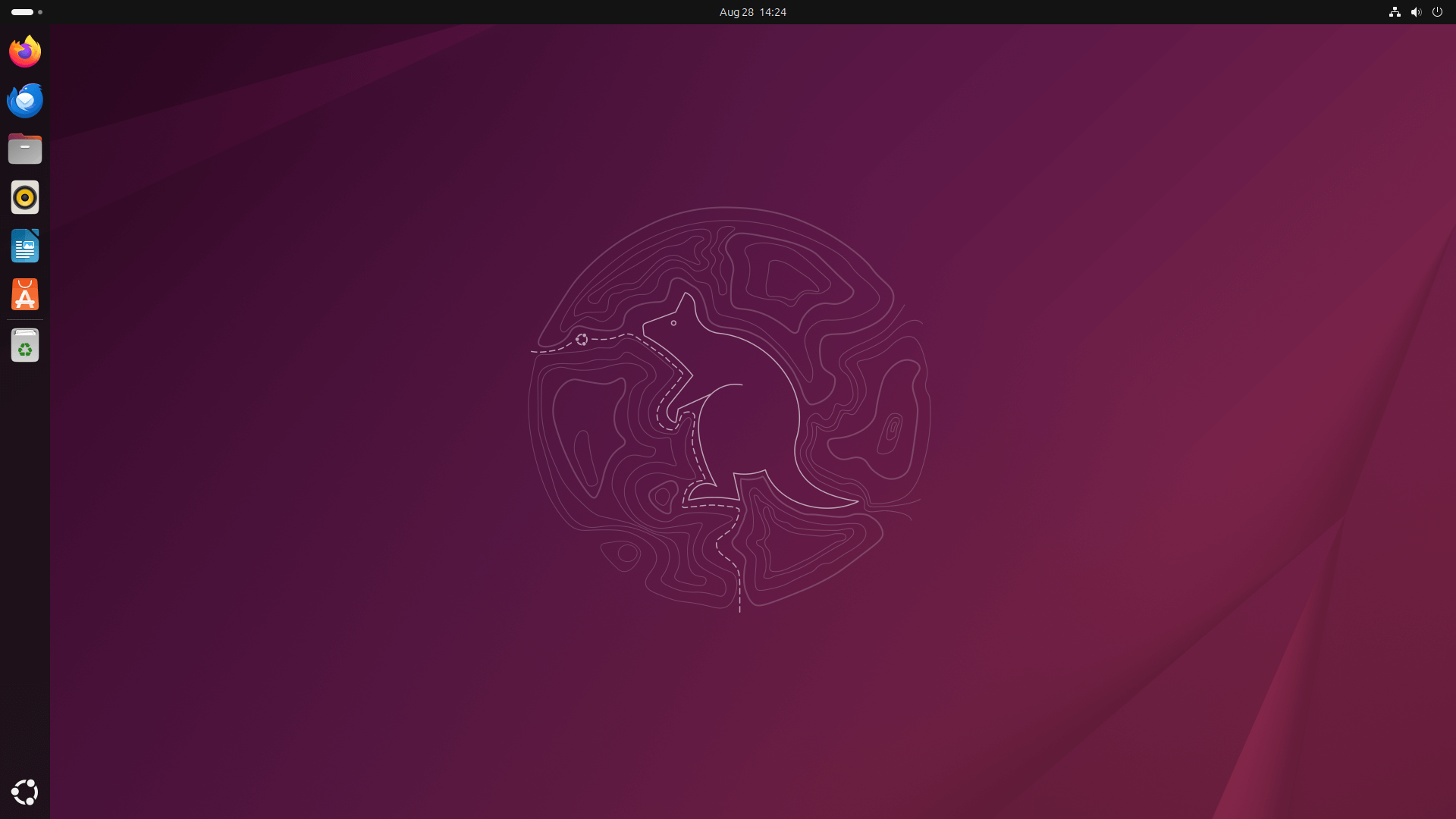
The changes mentioned in this article were taken from the official roadmap. Some features may differ in the final release, but these represent the core upgrades users can expect.
Also, remember that this isn't an LTS release, so you'll receive only nine months of support.
| Date | Event |
|---|---|
| August 14 | Feature Freeze |
| September 04 | User Interface Freeze |
| September 11 | Kernel Feature Freeze |
| September 18 | Beta Release |
| October 02 | Release Candidate |
| October 09 | Final Release |
What's New in Ubuntu 25.10 "Questing Quokka"
Ubuntu 25.10 was given the codename "Questing Quokka" following Ubuntu's alphabetical naming tradition. The Quokka, a small marsupial native to Australia, symbolizes friendliness and approachability, qualities that align perfectly with Ubuntu's welcoming nature.
The "Questing" element seems to reflect this release's ambitious journey toward modernization, from adopting cutting-edge technologies to eliminating legacy components.
1. Installer Upgrades
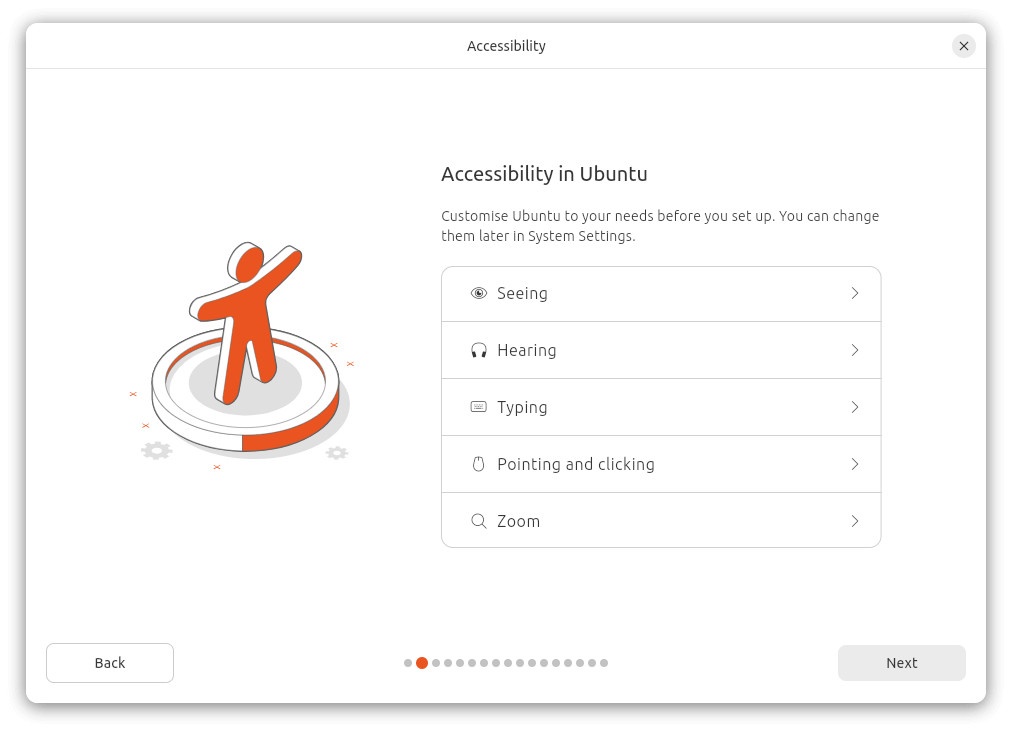
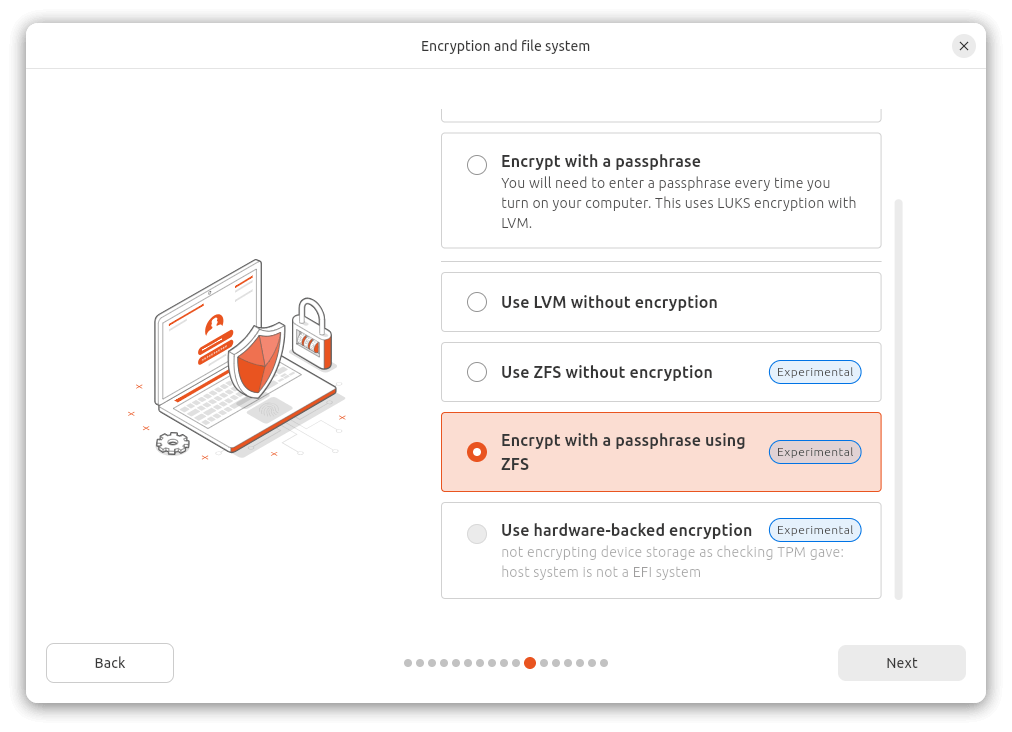
Ubuntu 25.10's installer.
Ubuntu 25.10 adds some upgrades to the experimental TPM-backed full-disk encryption in its installer.
The option to encrypt a disk using this method only appears if the system meets requirements like TPM 2.0, and setup enforces mandatory recovery key generation to ensure access in case of firmware upgrades or instances where the user forgets the passphrase.
The installer also supports two unlock modes: TPM-only or TPM plus passphrase, with measured boot verifying firmware and kernel integrity.
2. Linux Kernel 6.17

In line with Canonical's commitment to include the latest Linux kernel version, this release of Ubuntu ships with Linux kernel 6.17, which brings unconditional SMP support, many performance improvements, new SoC and platform enablement, and major updates to Intel and AMD graphics drivers.
The kernel also adds support for Intel Panther Lake and Wildcat Lake platforms, AMD SmartMux hybrid GPUs, NVIDIA Tegra Thor, Snapdragon X laptops, new RISC-V and Arm SoCs, Intel IPU7 webcams, and more Intel CPUs through EDAC.
Storage and file systems receive significant updates, with Btrfs large folio support and faster metadata handling, F2FS moving to the modern mount API, EROFS gaining metadata compression and faster directory reads, plus improvements for EXT4, NTFS3, and NFS.
3. GNOME 49
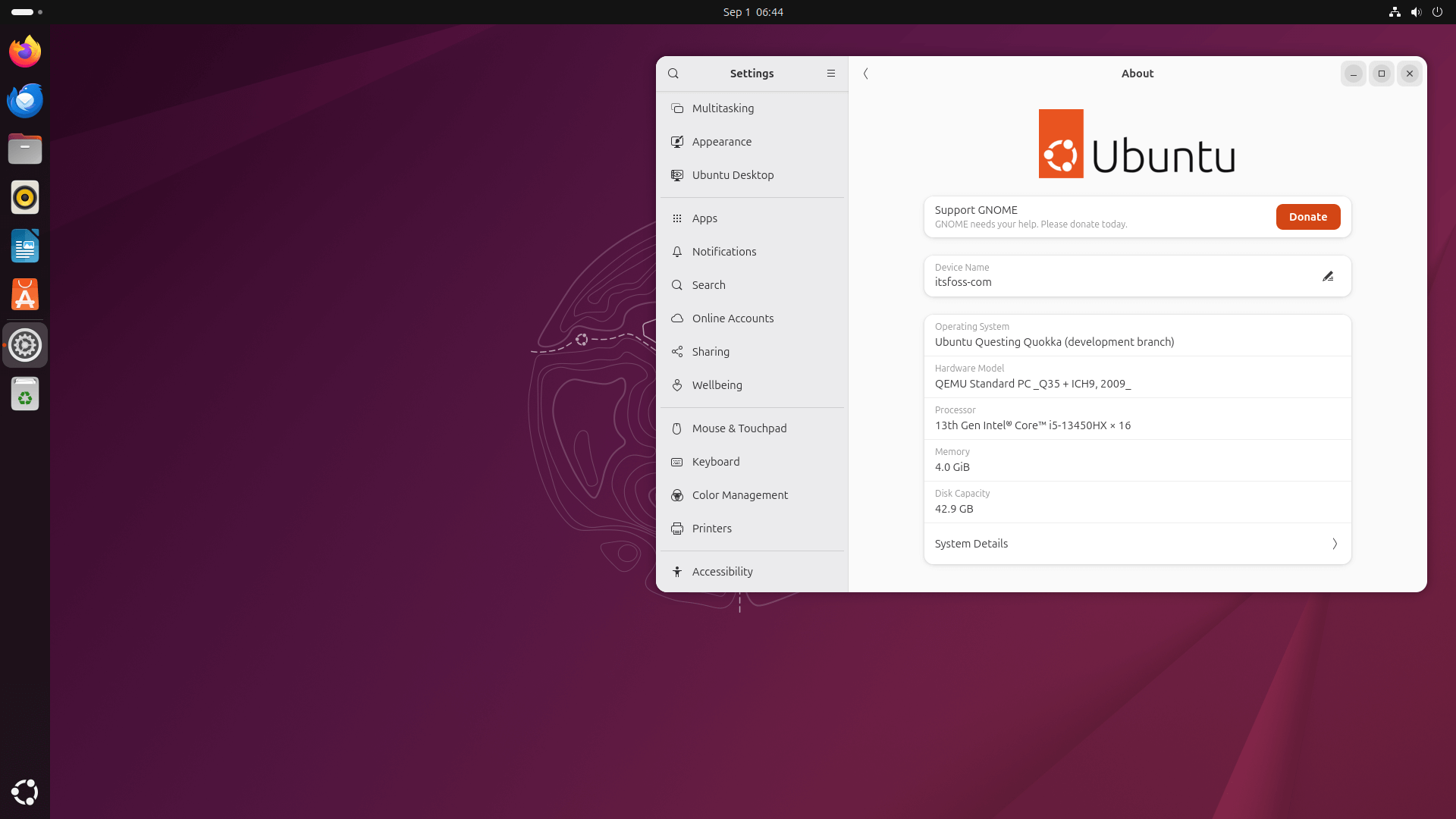
With this Ubuntu release, you get the latest version of GNOME, which adds media controls on the lock screen, per-monitor brightness sliders in the quick settings, and a donation reminder with a "Donate" button in the System menu of the Settings app.
On the applications side, Ubuntu 25.10 introduces two new default apps: Loupe replaces Eye of GNOME as the image viewer, and Ptyxis takes over GNOME Terminal, which we will explore in the following sections.
4. Ptyxis as Default Terminal
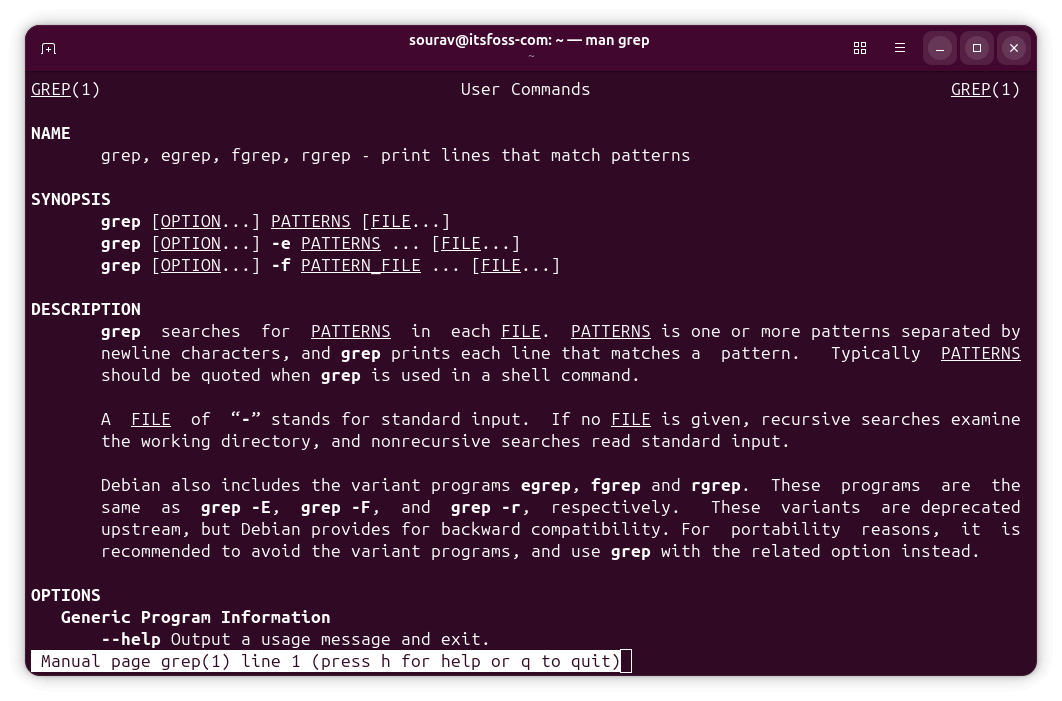
Ubuntu 25.10 introduces Ptyxis as its default terminal emulator, replacing GNOME Terminal. Built with GTK4 and libAdwaita, it emphasizes container integration with tools like Podman, Distrobox, and Toolbx.
Ptyxis includes a built-in terminal inspector for debugging terminal-based apps, theme support, and a polished, modern UI that enhances usability and visual consistency across the GNOME 49 desktop.
This switch marks a move toward Ubuntu embracing more forward-looking, efficient applications that benefit developers and power users.
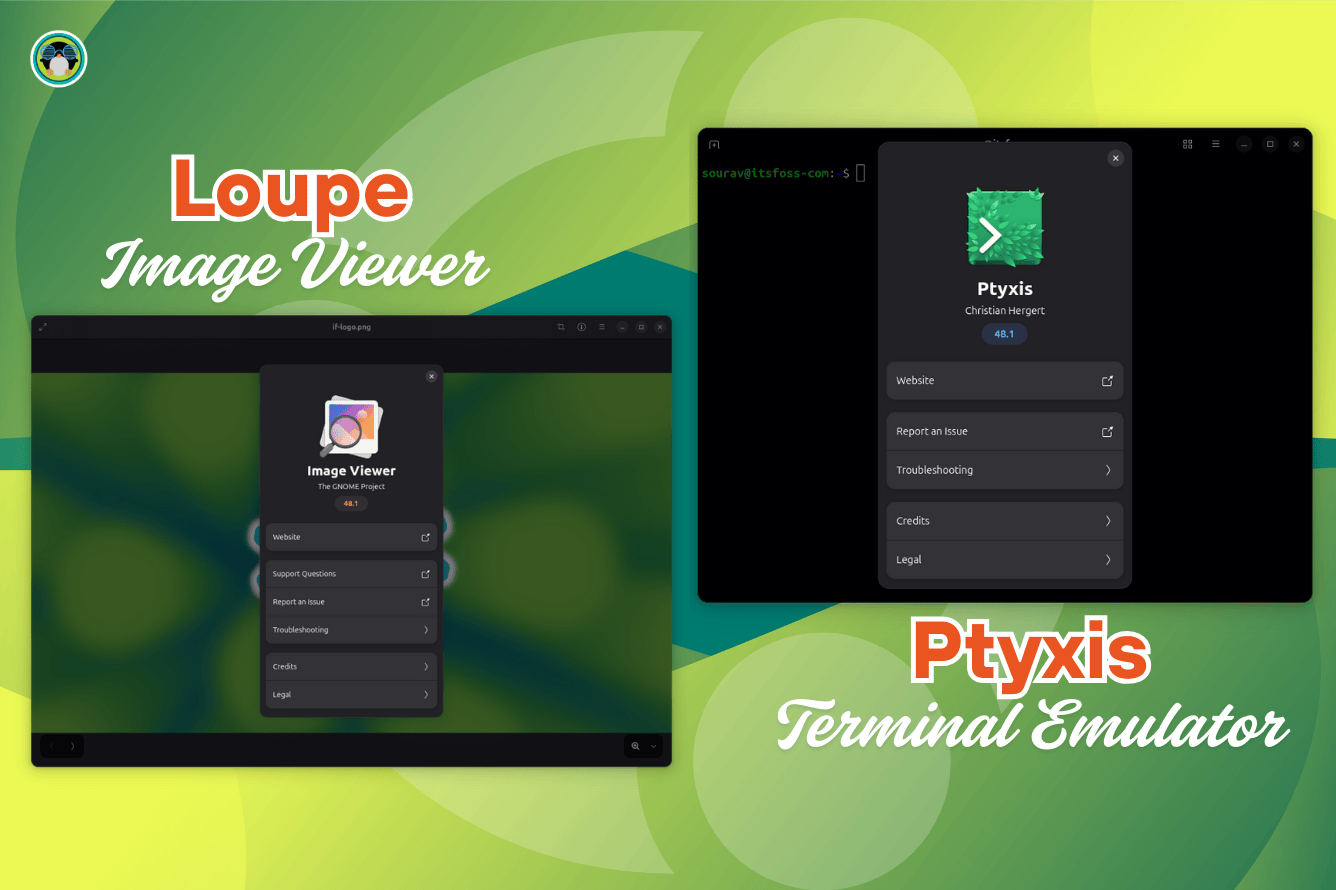
FYI, Fedora already uses Ptyxis as the default terminal for the past couple of releases.
5. Loupe as Default Image Viewer
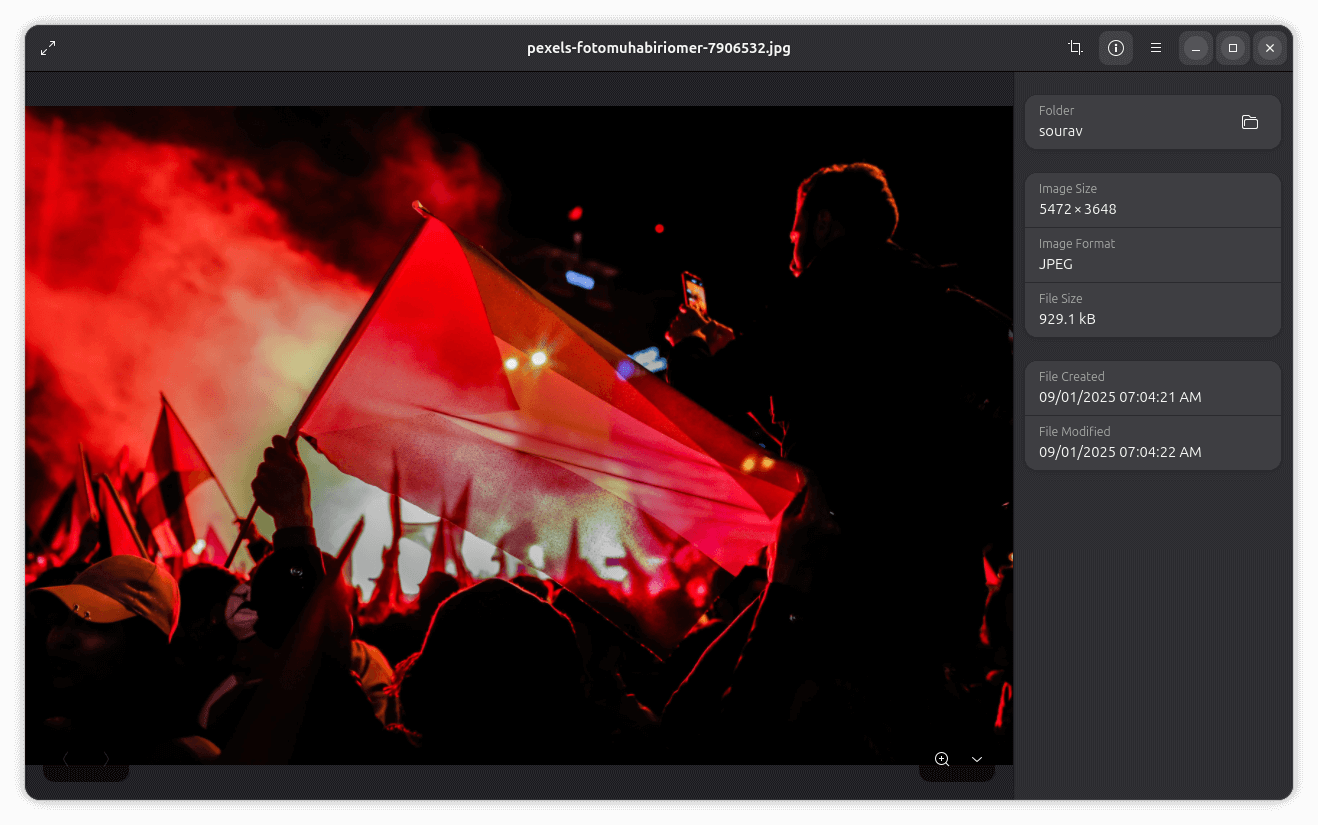
Similarly, Loupe is the default image viewer, replacing Eye of GNOME. It is a Rust-built, GTK4/libadwaita app offering GPU-accelerated rendering, sandboxed image decoding, and broad format support.
It also provides touch and gesture support, fast metadata display, and a sleek, modern interface that feels responsive and integrates well with Wayland environments.
6. Removal of X11 Session
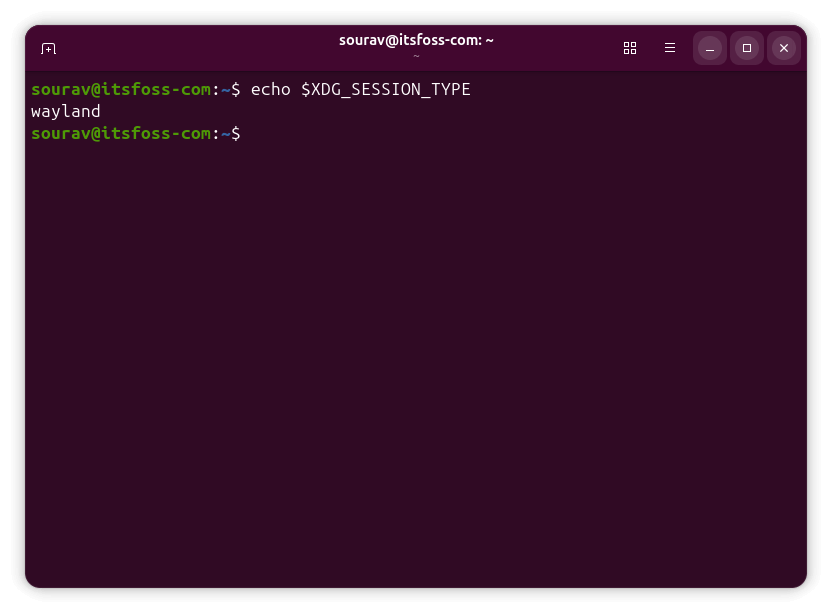
Yep, you read that right. As we reported back in June, Ubuntu 25.10 will run GNOME on Wayland by default, removing the X11 (Xorg) session entirely.
This change is expected to streamline the desktop environment, reduce maintenance overhead, and improve security and performance while still supporting legacy X11 applications through XWayland for compatibility.
With this move, Ubuntu aligns with upstream GNOME’s roadmap, preparing the platform for a modern, consistent desktop experience and setting the stage for next year's Ubuntu 26.04 LTS release.
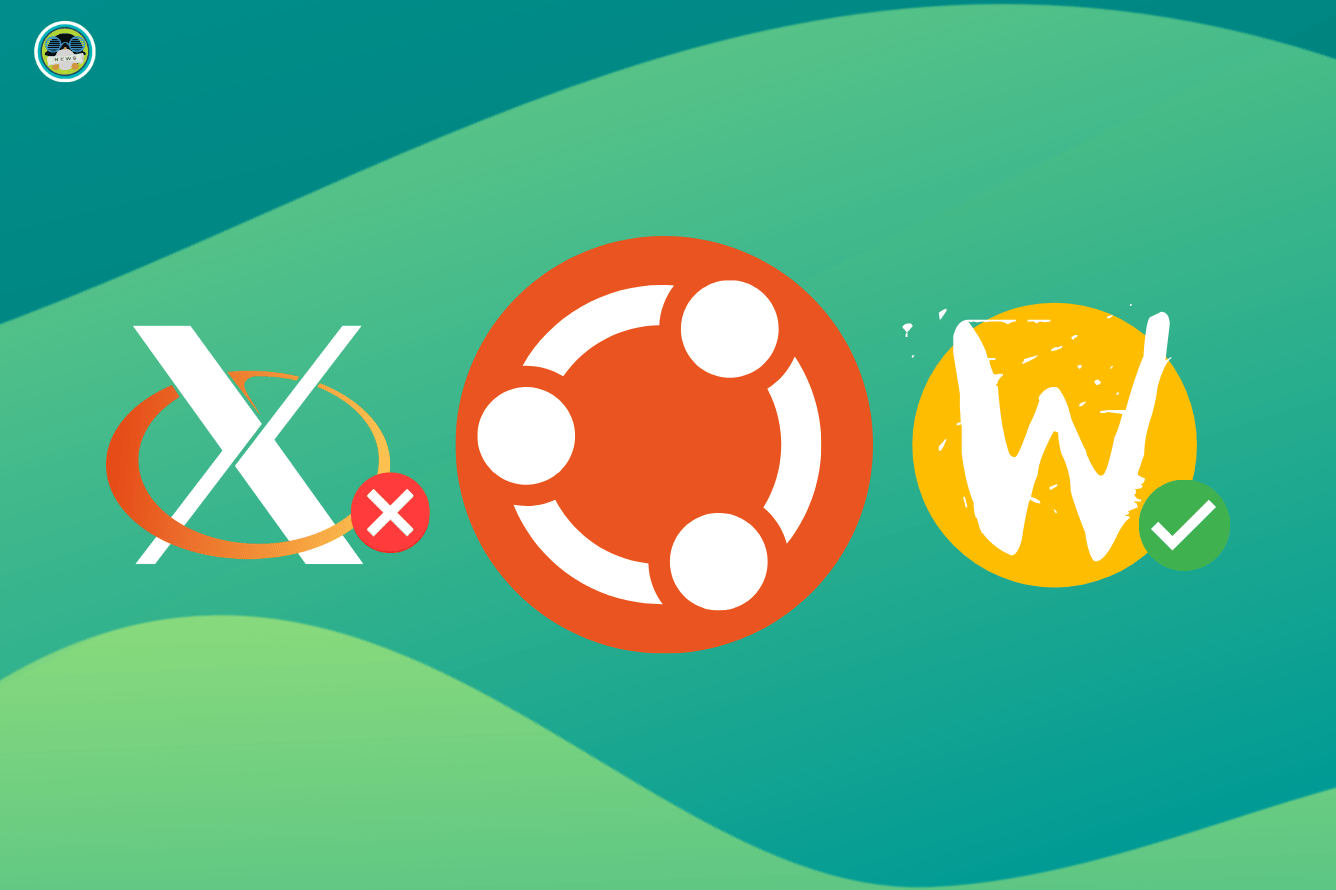
7. New Wallpapers
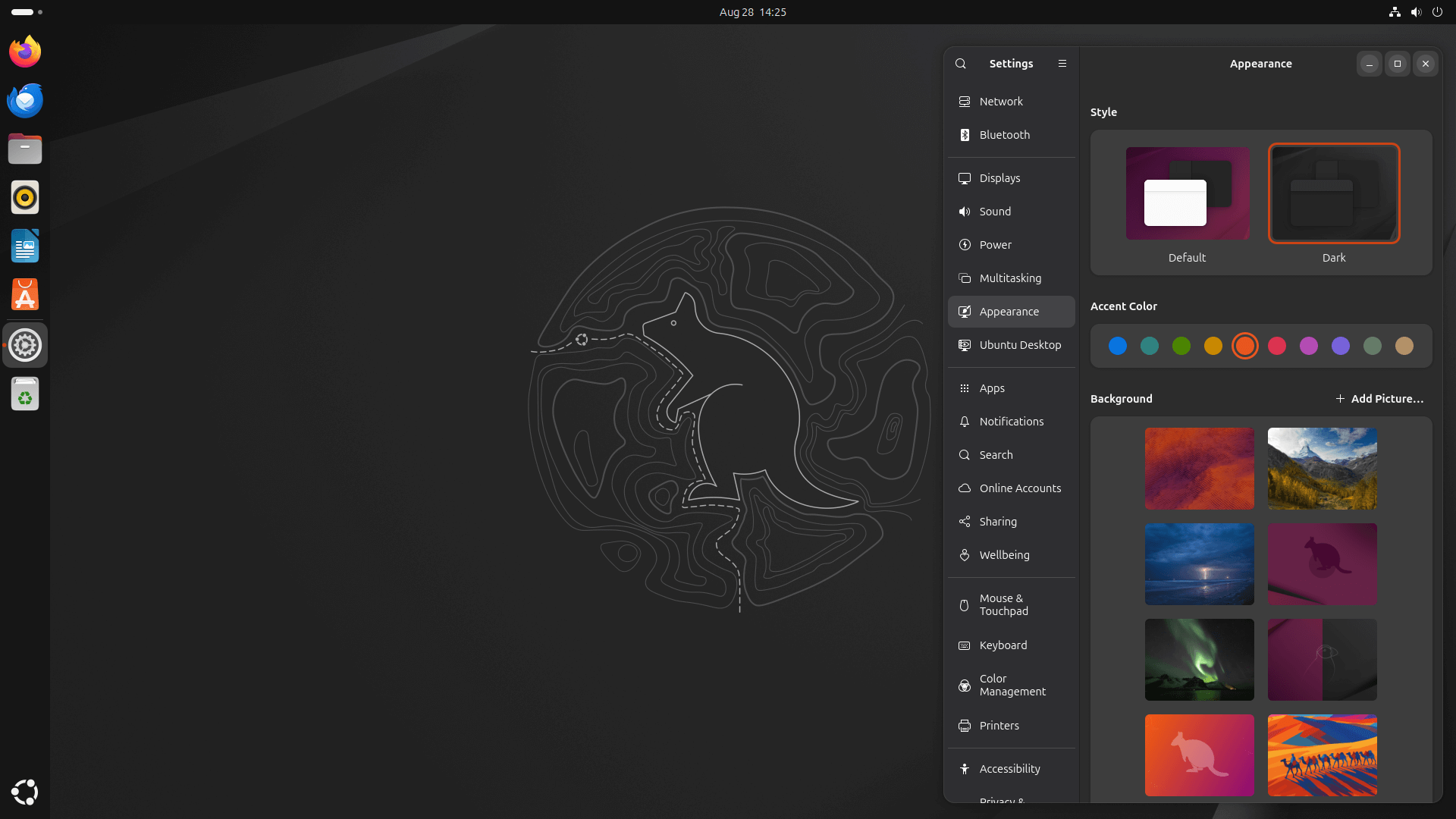
As usual, there’s a set of new wallpapers covering categories such as Mascot, Photography, and Digital Art/Abstract. The four variants of the winner from the "Mascot" category are shown above, with other designs (Google Drive link) offering additional variety.
These wallpapers were selected through Ubuntu’s community wallpaper competition, where users voted to determine the final choices.
8. Inclusion of sudo-rs
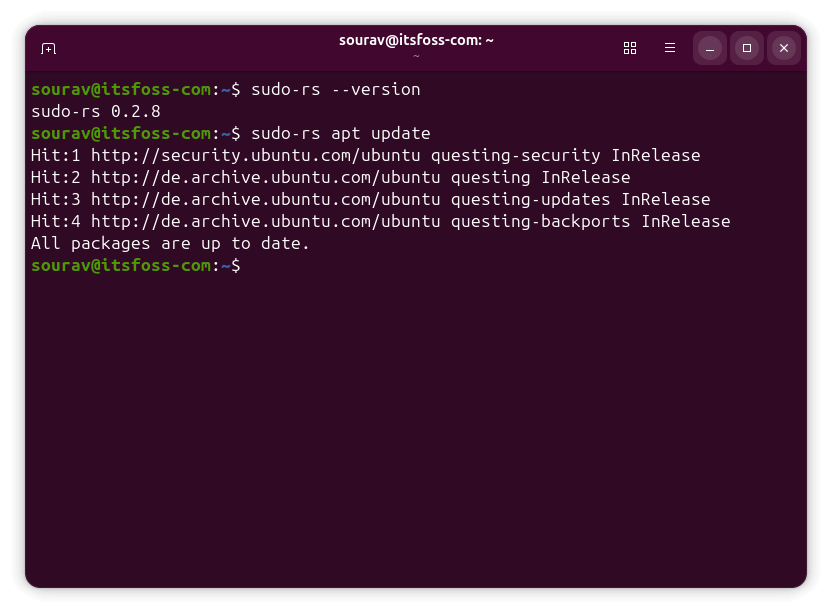
If you have been using Ubuntu for a long time, this change will feel significant. Ubuntu 25.10 replaces the traditional sudo with sudo-rs, a Rust-based implementation designed for improved security and memory safety.
Classic sudo is still included, ensuring compatibility with scripts and workflows, but new installations will default to the Rust-powered version. Canonical describes this as part of a broader effort to "purposefully oxidize" Ubuntu, introducing Rust alternatives for other core tools in the future.
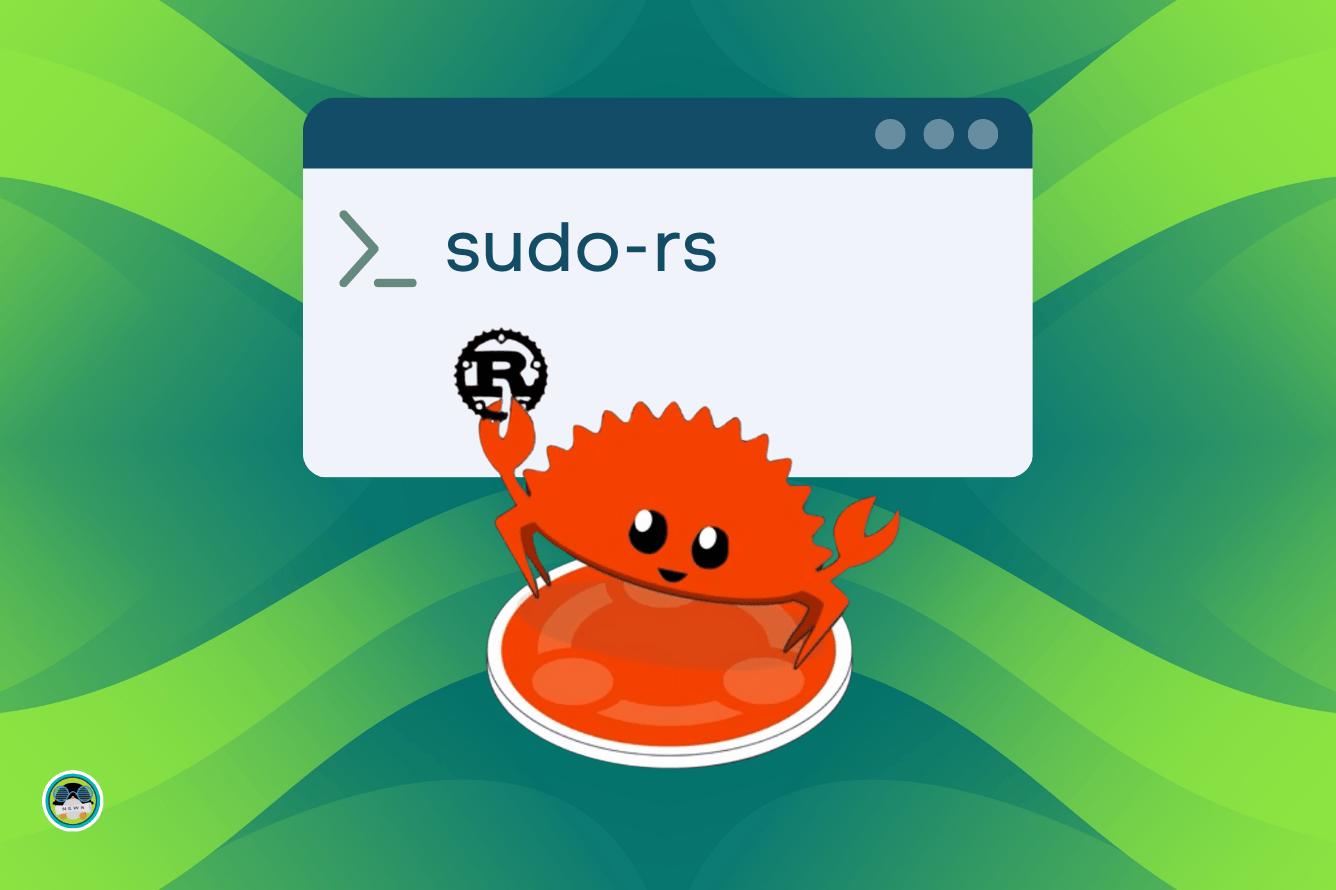
9. Miscellaneous Changes
But, wait, there's more! Here are some other notable changes with this release:
- Removal of the startup applications tool; the same functionality can now be found in the "Apps" settings.
- Dracut has become the default initramfs generator in Ubuntu 25.10, improving the boot process.
- Canonical plans a fully functional RISC-V desktop session, requiring the RVA23 ISA profile for most applications.
- ARM64 systems now include the minimal UEFI boot stub "stubble" to improve boot reliability and hardware compatibility.
- In Ubuntu Server 25.10,
wgethas been replaced withwcurl, offering similar functionality while simplifying server installations. - Ubuntu Insights is introduced as a new consent-based tool for collecting non-PII system metrics, replacing the older Ubuntu Report.
- Accessibility improvements continue, preparing the desktop for European Accessibility Act (EAA) compliance and better usability for all users.
- This release adds a "tryboot" system for Raspberry Pi that checks boot files and automatically falls back if something goes wrong, making the boot process more reliable.
Want to try Ubuntu 25.10?
You can download the latest daily build of Ubuntu 25.10 from the official website. As development is ongoing, expect frequent software updates until things stabilize with the first beta release on September 18.
You can follow the release schedule to see when the final version arrives on October 9, 2025.
Suggested Read 📖
- Even the biggest players in the Linux world don't care about desktop Linux users. We do.
- We don't put informational content behind paywall. Your support keeps it open for everyone. Think of it like 'pay it forward'.
- Don't like ads? With the Plus membership, you get an ad-free reading experience.
- When millions of AI-generated content is being published daily, you read and learn from real human Linux users.
- It costs just $2 a month, less than the cost of your favorite burger.
Become a Plus Member today and join over 300 people in supporting our work.













