
Ubuntu Budgie is an official flavor of Ubuntu, which is popular for its traditional desktop interface and minimal software bloat.
The release of Ubuntu Budgie 22.10 brings in a few crucial tweaks and additions.
🆕 Ubuntu Budgie 22.10: What's New?
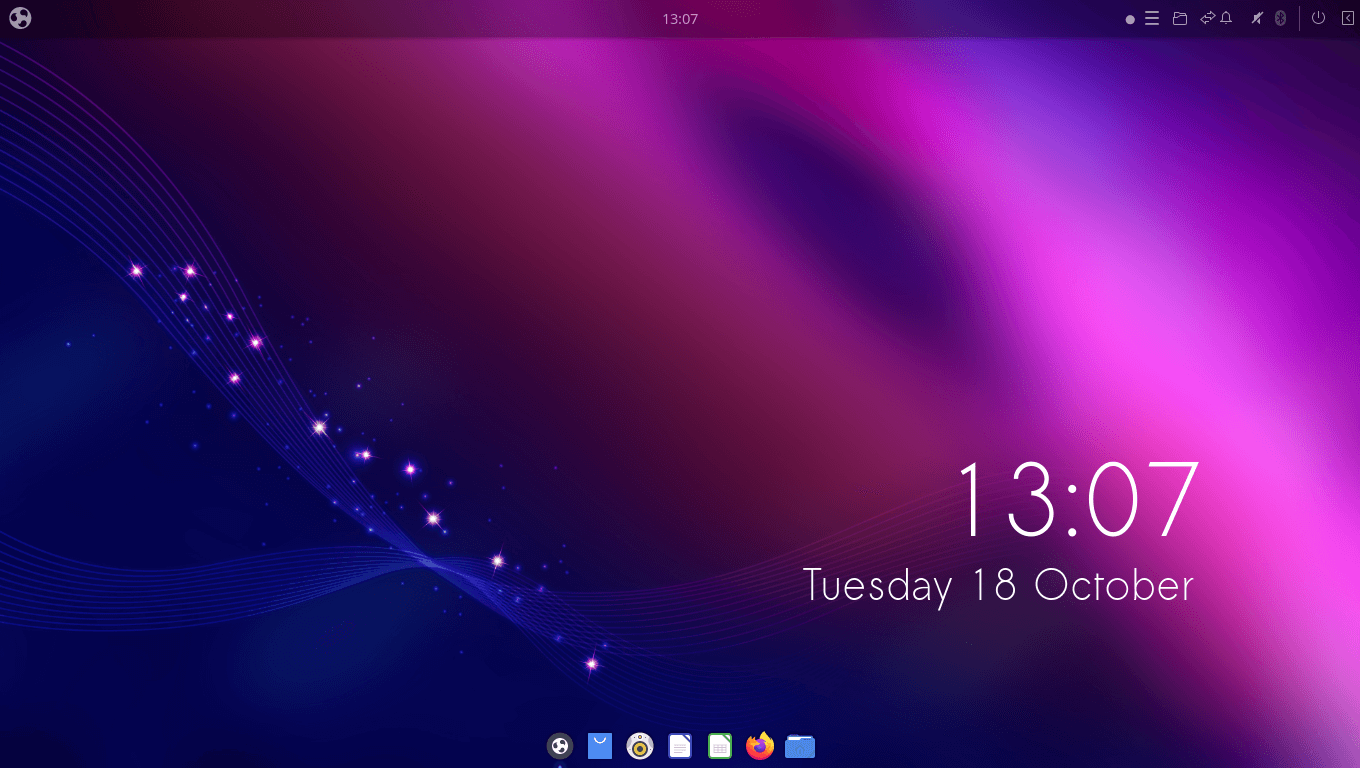
Based on Ubuntu 22.10 'Kinetic Kudu', Ubuntu Budgie 22.10 features Budgie Desktop 10.6.4 and a host of other improvements.
Some of the notable highlights include:
- Enhanced Budgie Control Center
- Updated Budgie Welcome app
- Replacing various GNOME-based apps
- Updated Translations
Budgie Desktop and Control Center
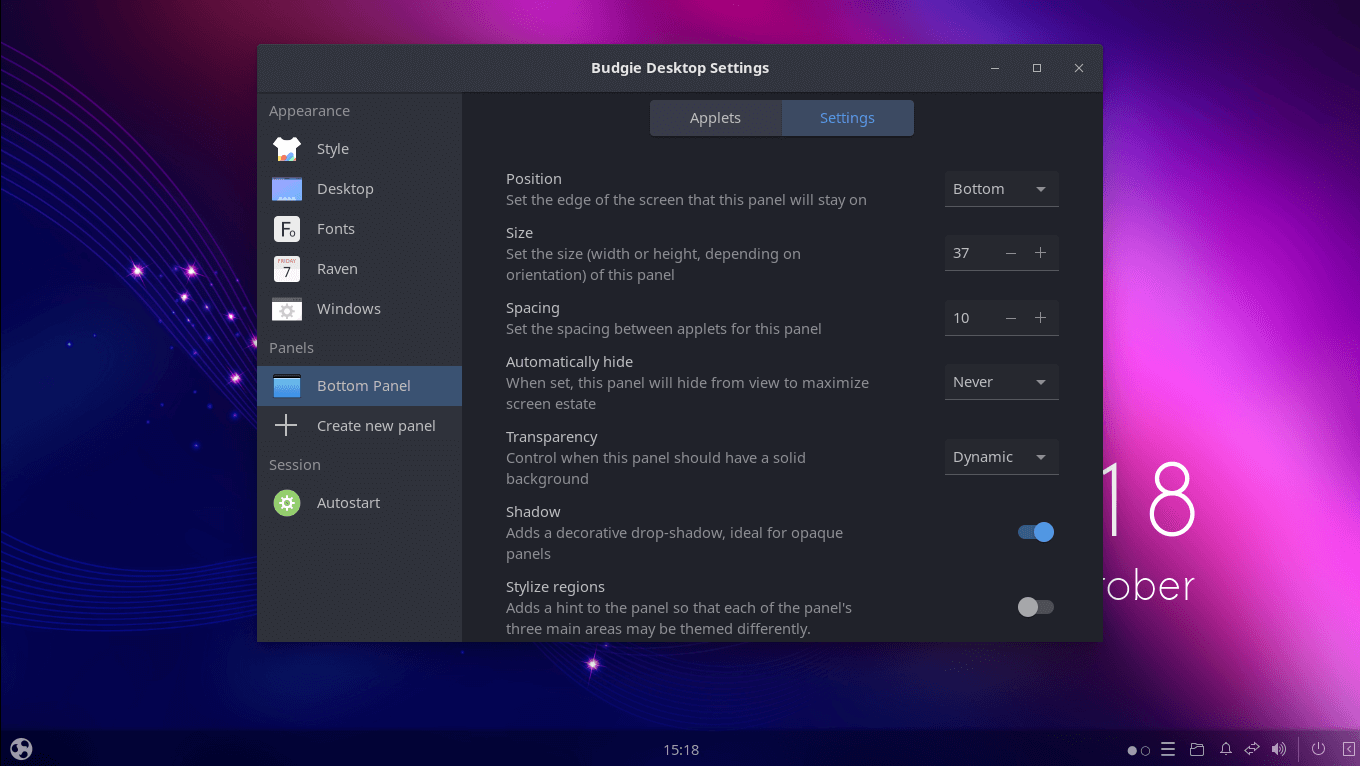
Budgie Desktop has been updated to V10.6.4, which adds a new global option to control the spacing between applets and features various improvements to the workspace and clock applets.
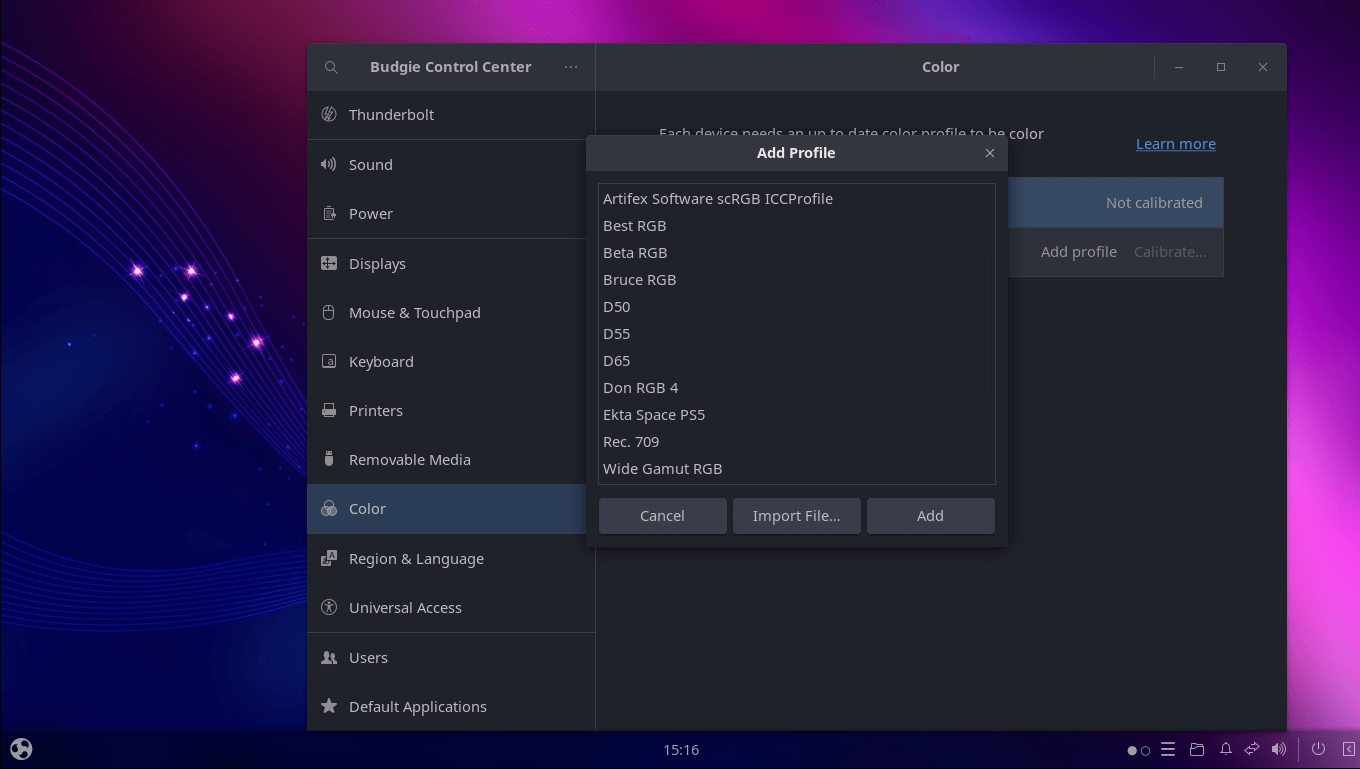
The Budgie Control Center has also received a bunch of tweaks, such as reworked display color profile support, revamped screen-sharing with support for RDP and VNC, an option for fractional scaling of display, and more.
Welcome App Updates
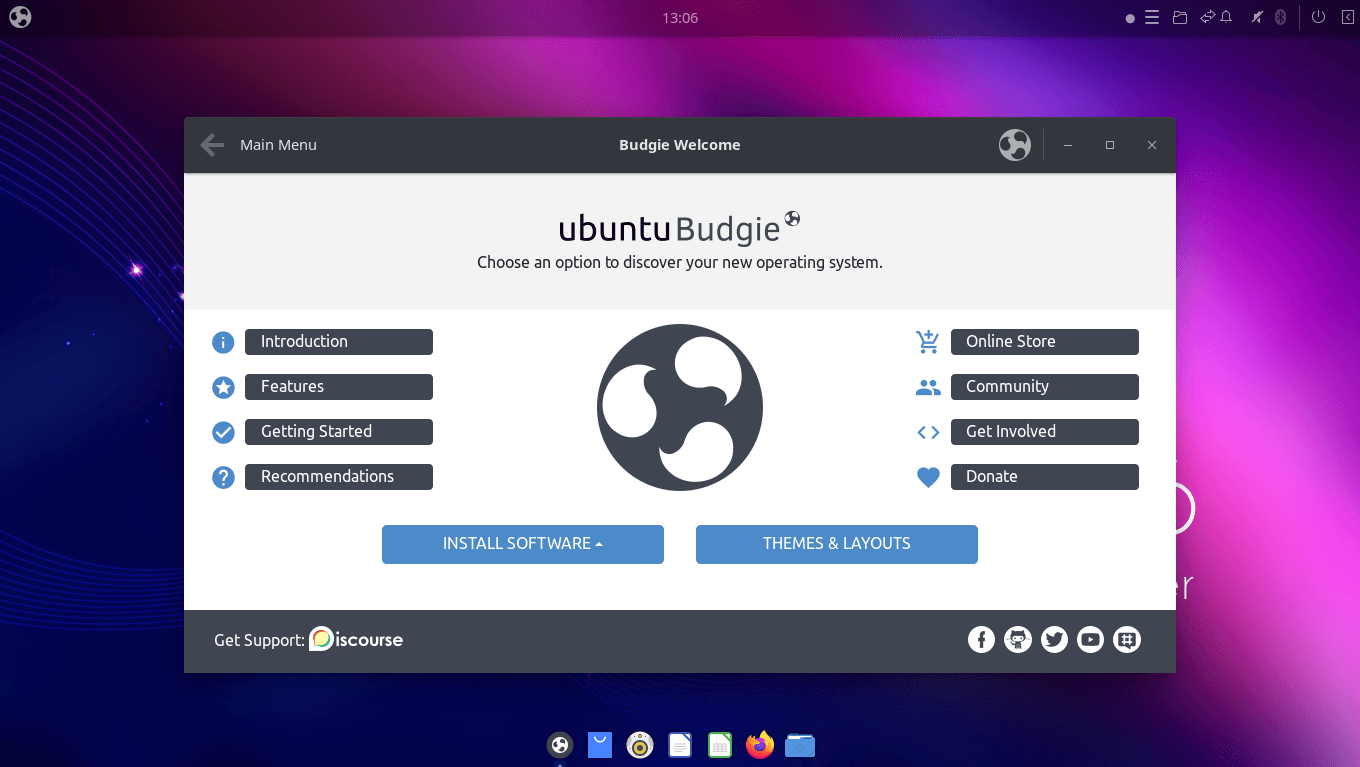
Ubuntu Budgie 22.10 features the updated Budgie Welcome app with improved translations and a few changes.
Change in Default Apps
The developers of Ubuntu Budgie have started replacing and removing GNOME-based apps in favor of MATE-based apps and other alternatives.
They decided to do so, because of the inconsistent way GNOME-based apps look in Budgie alongside other apps with their rounded-off edges.
The inconsistencies have been caused due to GNOME moving on to the Libadwaita library for its styling and theming needs.
The Libadwaita library was a controversial addition to GNOME, that not many users liked, you can go through our coverage to learn more.

Here are some of the apps that have been removed or replaced:
- GNOME-Calculator replaced by MATE Calculator.
- GNOME-Calendar removed.
- GNOME System Monitor replaced by MATE System Monitor.
- GNOME Screenshot removed.
- GNOME Font Viewer replaced by Font-Manager.
🛠️ Other Changes
Some of the other changes include:
- Rework of In-Built Theme
- Removal of PulseAudio in favor of PipeWire
- Native Screenshot Capability
- Support for WebP Images
- Ability to View Monitor's Refresh Rate
You can go through the release notes to know more.
📥 Download Ubuntu Budgie 22.10
You can download the latest ISO from Ubuntu's central image repository or its official website.
It might take a while for its official website to make the ISO available.
💬 What do you think of this non-LTS release? Willing to give it a try?
- Even the biggest players in the Linux world don't care about desktop Linux users. We do.
- We don't put informational content behind paywall. Your support keeps it open for everyone. Think of it like 'pay it forward'.
- Don't like ads? With the Plus membership, you get an ad-free reading experience.
- When millions of AI-generated content is being published daily, you read and learn from real human Linux users.
- It costs just $2 a month, less than the cost of your favorite burger.
Become a Plus Member today and join over 300 people in supporting our work.











