Europe on a Roll: Plans Open Source Alternative to Confluence and Jira
European organizations are going all in for digital sovereignty with open source tools.
Ubuntu Budgie 24.04 LTS is not just another flavour upgrade. It is an exciting one for Budgie users!


Among all the Ubuntu flavors, Ubuntu Budgie is the one that stands out for me, as it uses the Budgie desktop environment, which looks and feels familiar, yet has a distinct user experience.
All that is made possible by the Buddies of Budgie, who work on developing what they refer to as “a luxurious home computing experience”. In the recent wave of Ubuntu flavor releases, the developers have rolled out Ubuntu Budgie 24.04 LTS.
Before we proceed, do keep in mind that these changes are in comparison to the previous Ubuntu Budgie 22.04 LTS release. So, if you are on 23.10, then you might notice fewer changes with this new release.
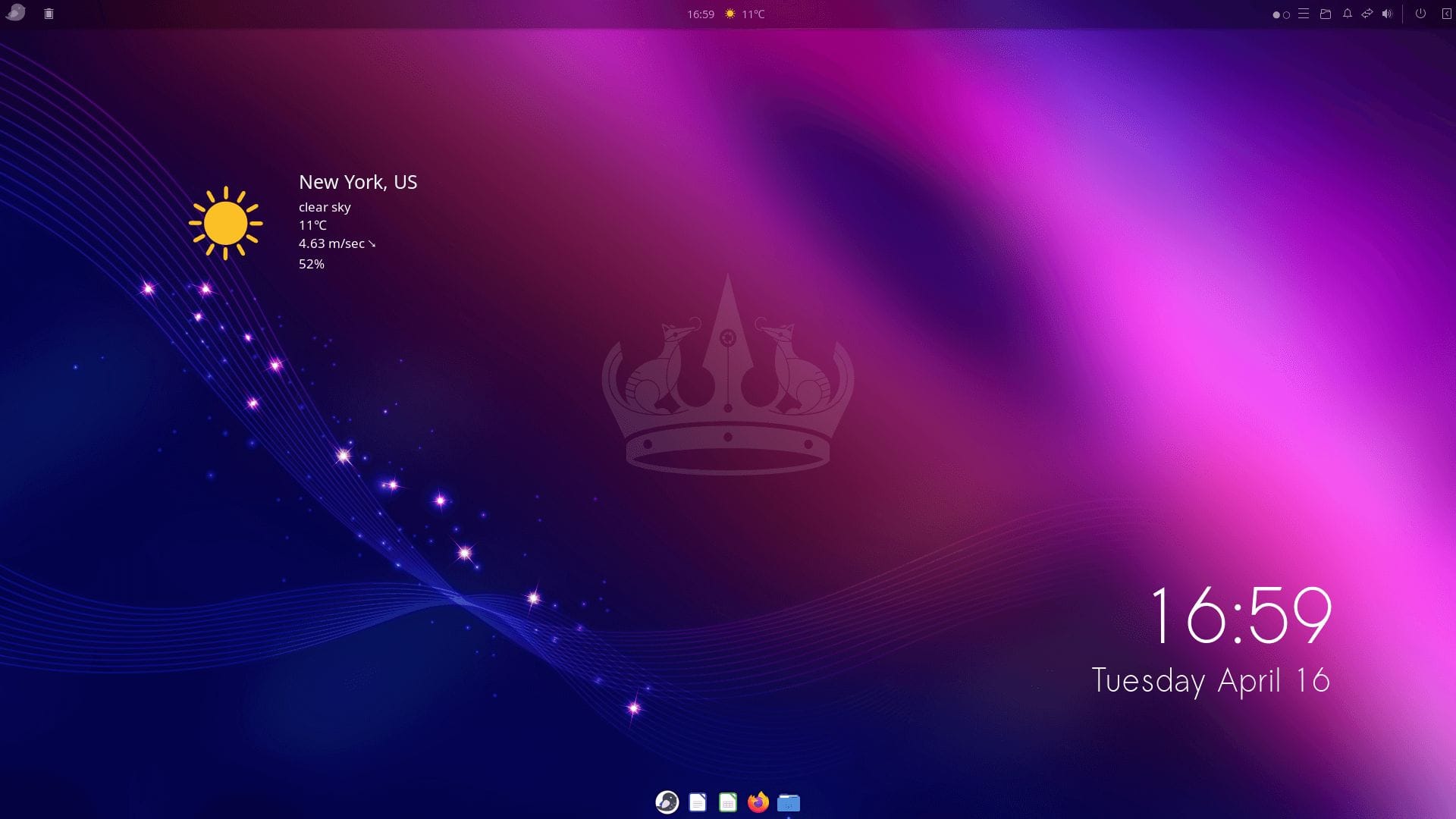
Powered by the dependable Linux kernel 6.8, Ubuntu Budgie 24.04 LTS is a long-term supported release that will get updates until May 2027.
Some key highlights of this release include:
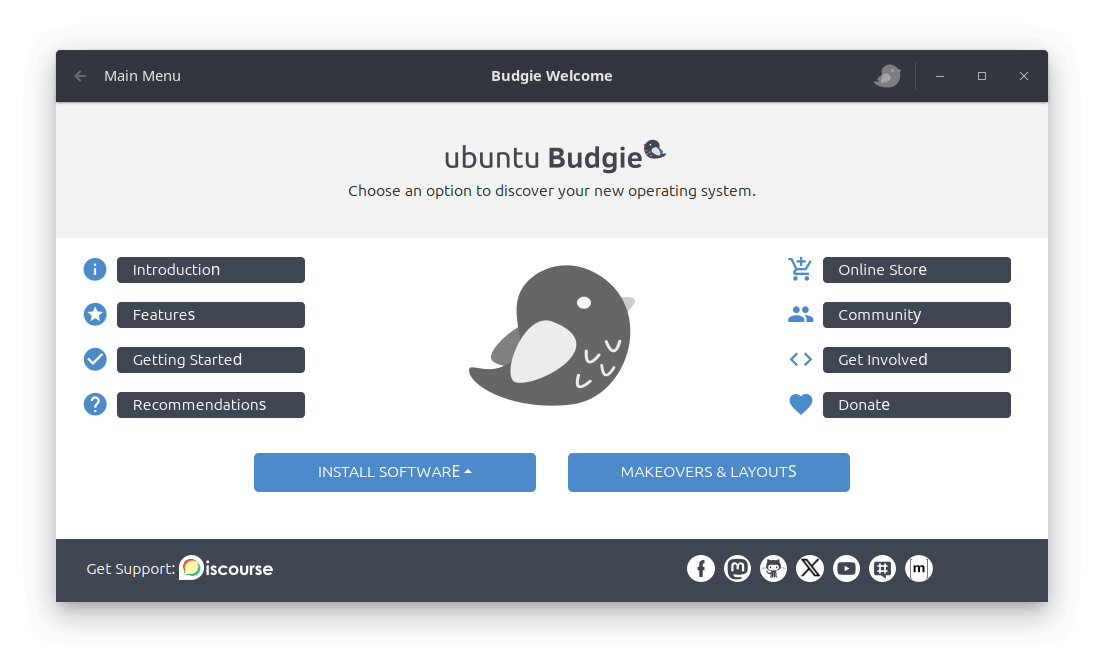
Budgie Welcome, the welcome app on Ubuntu Budgie, has received some important tweaks. For starters, the menu option and welcome page listing for “Budgie Themes & Layouts” was changed to “Budgie Makeovers & Layouts”.
Then there are the numerous translation fixes, the implementation of core22, that allows for better compatibility with future Ubuntu versions, and new social media links, such as for their Mastodon instance and Matrix community.
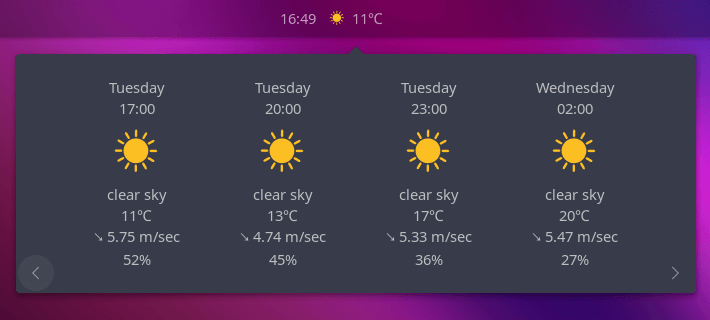
The pre-installed applets also received upgrades, with the weather applet featuring reworked icons, the hotcorners applet receiving a rework, and QuickNote now having copy/paste buttons.
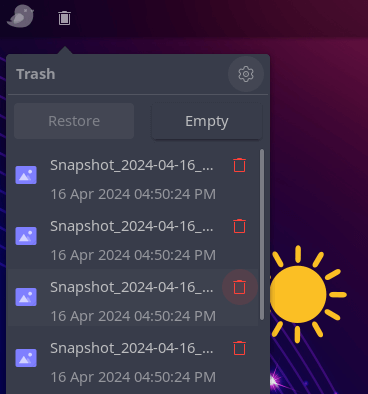
The developers have also introduced a redesigned Bluetooth applet and merged the third-party Budgie Trash applet into the mainline Budgie Desktop, which now makes it part of the default applet set.
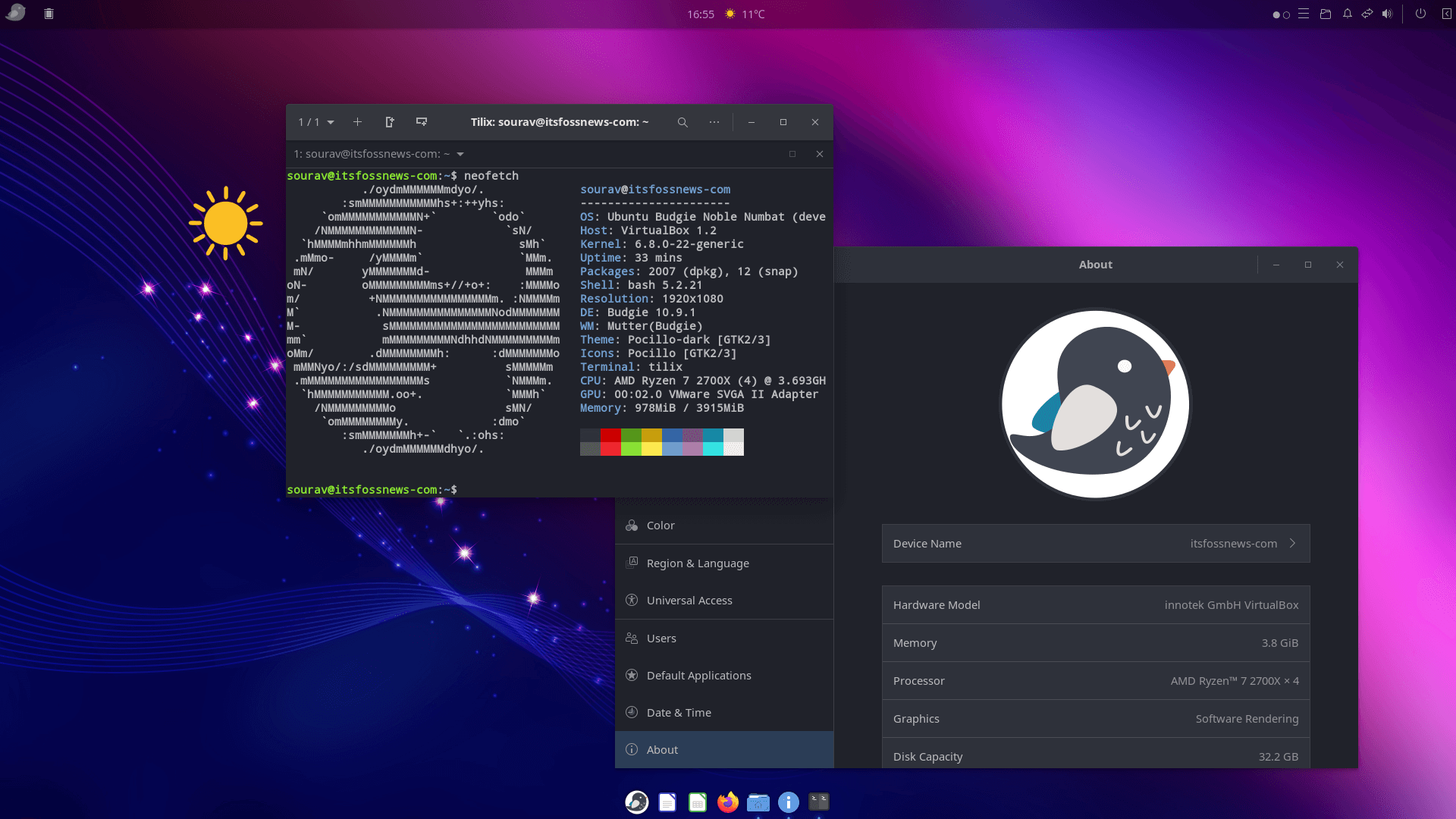
Ubuntu Budgie 24.04 LTS ships with the latest Budgie 10.9.1 release that fixes some important bugs related to the TabSwitcher and Workspace applets. It also features initial Wayland ports of various applets and components.
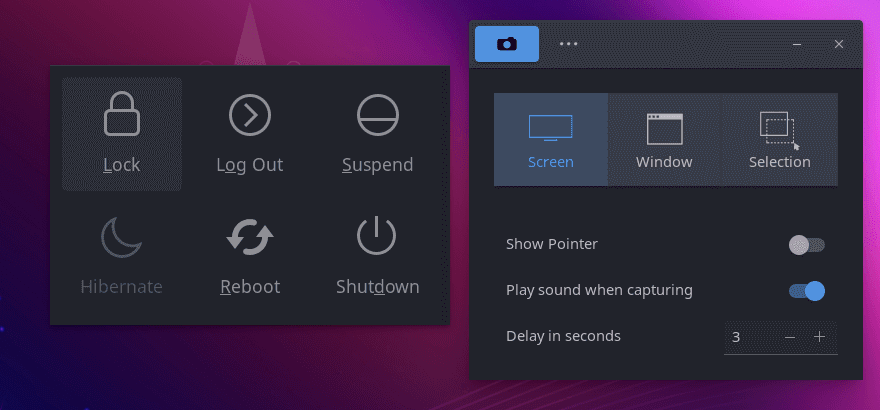
This release includes a new power dialog that feels nice to use, and a new native screenshot tool called “Budgie Screenshot” that makes the process quick and easy.
Almost all the screenshots you see in this article were taken using that, except for the one above.
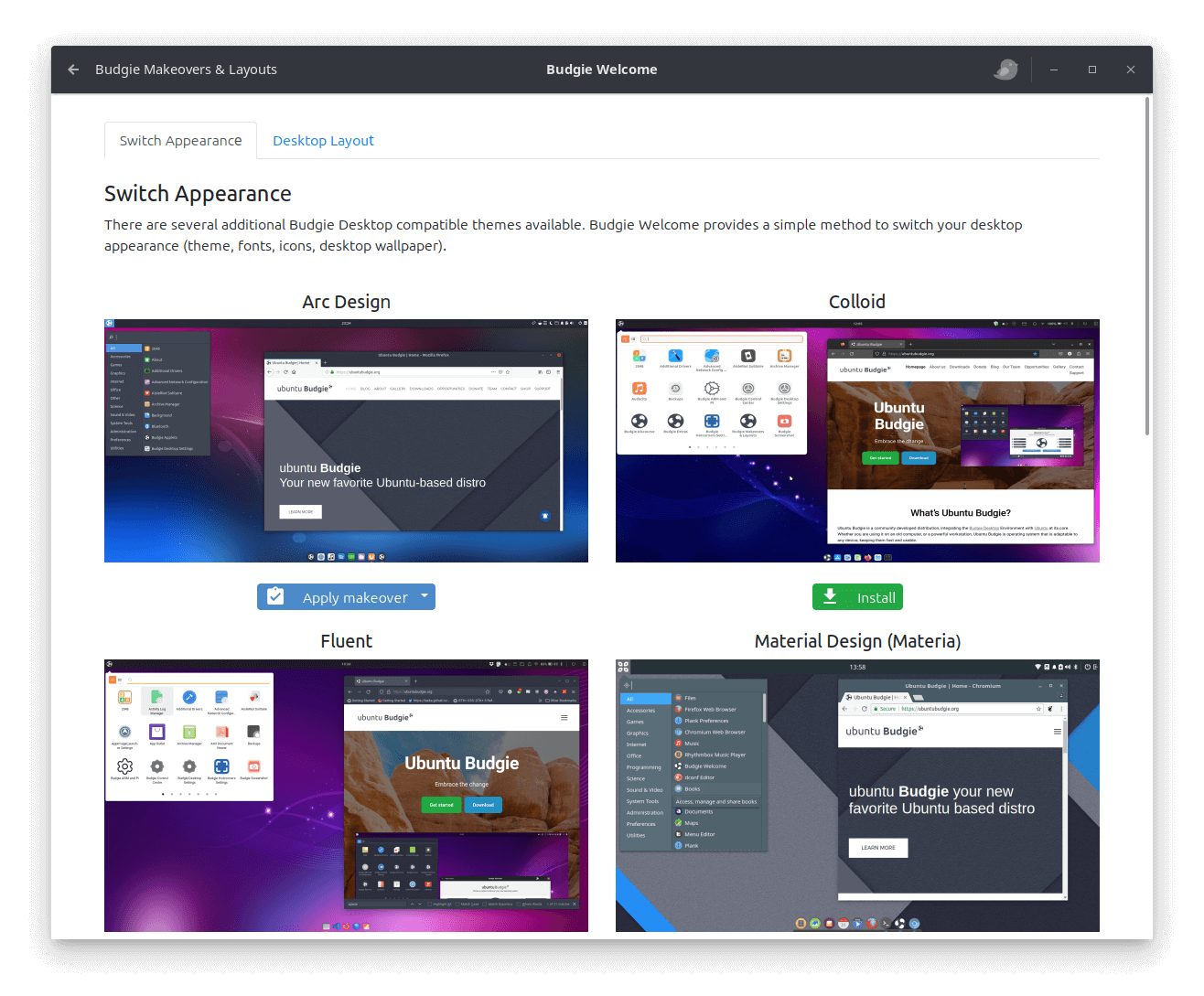
There are a few other changes too, such as notifications being sorted from oldest to newest, support for StatusNotifier in the System Tray, the battery indicator applet making it possible to switch power modes, and various upgrades to the themes.
And finally, to wrap this up, we have various updates to the application stack of Ubuntu Budgie. The most notable changes include:
As for the Wayland question, Ubuntu Budgie will be switching to a Wayland-only setup sometime in the future. But, for the Ubuntu Budgie 24.04 LTS release, X11 is the default window manager.
For a more detailed outlook of this release, you can refer to the announcement blog.
You can grab this release from the official website. If that doesn't work, then you can get it from the Ubuntu image repository.
If you have questions, you can also refer to its community forum.
Stay updated with relevant Linux news, discover new open source apps, follow distro releases and read opinions