Europe on a Roll: Plans Open Source Alternative to Confluence and Jira
European organizations are going all in for digital sovereignty with open source tools.


Since 18.10, Yaru has been the default user interface. This year, the Yaru team along with the Canonical Design and Ubuntu Desktop Teams joined forces to create a new visual look for Ubuntu MATE 21.04.
Here are all the key changes that comes with this release.
This time there are no new features but just bug fixes and translation updates. The MATE packaging in Debian has been updated to receive all the new bug fixes and updates.
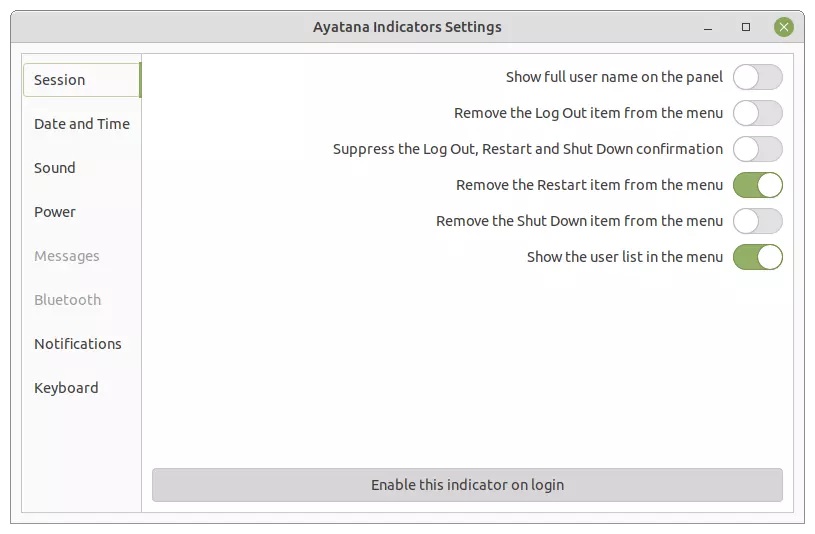
It is a system that controls the action, layout, behaviour of the panel indicator area that is also known as your system tray. You can now change settings of Ayatana Indicators from Control Center.
A new printer indication has been added and RedShift has been removed to maintain stability.
Yaru MATE is now a derivative of the Yaru theme. Yaru MATE will now be provided with a light and dark theme, the light theme being the default one. This should ensure better application compatibility.
Users will now have access to GTK 2.x, 3.x, 4.x light and dark themes collectively. You can also use Suru icons along with some new icons.
LibreOffice will have a new Yaru MATE icon theming applied by default. Font contrast has been improved as well. As a result of this, you will find it easier to read tiny texts and/or reading from a distance.
Websites will now maintain the Dark Mode, if selected, at an Operating System level. To get dark theme in websites along with the rest of your system, just enable the Yaru MATE Dark theme.
Windows manager themes for Macro, Metacity, Compiz now have SVG icons. What this means is that if you have a large screen, the icons won’t look pixelated, that’s a subtle but useful addition!
Although you can’t install Yaru MATE themes right now, you will soon be able to! The gtk-theme-yaru-mate and icon-theme-yaru-mate snaps are pre-installed and ready to be used when you need to connect the themes to compatible snaps.
As per the announcement, snapd will automatically connect your theme to compatible snaps soon:
snapdwill soon be able to automatically install snaps of themes that match your currently active theme. The snaps we’ve created are ready to integrate with that capability when it is available.
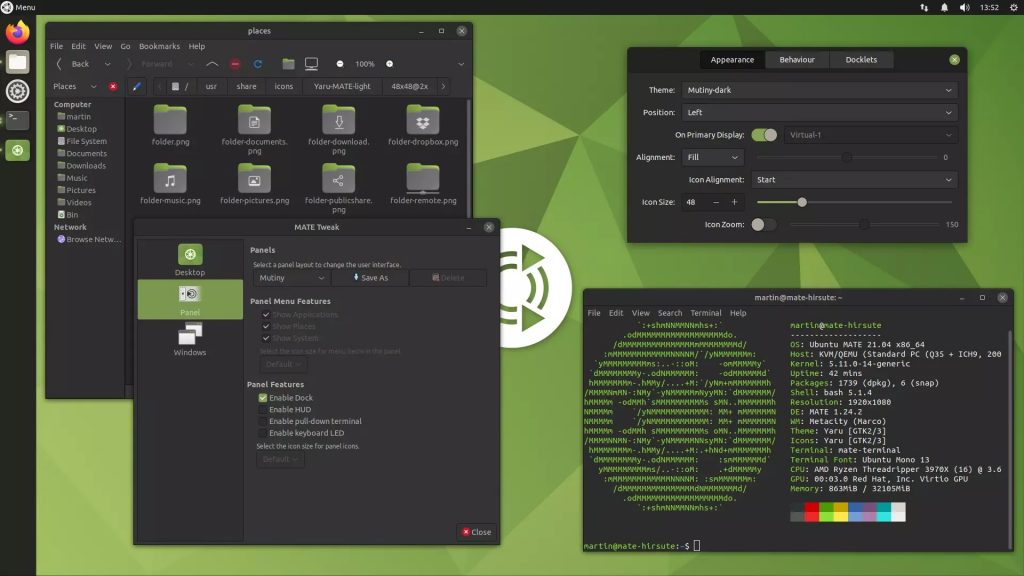
Mutiny layout mimics the desktop layout of Unity. The MATE Dock Applet has been removed and the Mutiny Layout has been optimized to use Plank. Plank theming will be applied automatically. This will be done when switching to Mutiny Layout via Mate Tweak. Both dark and light Yaru themes of Plank are provided.
Other tweaks and updates have made the Mutiny much more reliability while the look and feel remains the same.
You can download the ISO from the official website.
If you’re curious to learn more about it, check out the release notes.
Are you excited to try out the new Yaru MATE theme? What do you think? Let us know in the comments below.
Stay updated with relevant Linux news, discover new open source apps, follow distro releases and read opinions