
Ubuntu 22.04 LTS is an exciting release already.
While other Ubuntu-based distros should be getting ready to offer their latest versions based on Ubuntu 22.04 LTS, Ubuntu’s official flavors’ LTS releases have also landed.
Here, we focus on Ubuntu MATE 22.04 LTS, featuring the latest MATE Desktop 1.26.1.
Usually, Ubuntu MATE 22.04 LTS puts great effort on top of the improvements from the upstream.
It has received significant updates this time, especially to its look/feel.
Ubuntu Mate 22.04: What’s New?
Ubuntu Mate 22.04 brings quite a number of changes to the appearance apart from necessary packages updates and bug fixes.
Undoubtedly, it is a Long-Term Release version. So, you can expect updates for Ubuntu MATE 22.04 until 2025, i.e., three-year support, which is usual for official Ubuntu flavours.
Let’s take a look at the major highlights.
1. Improved Yaru Theme Support
Ubuntu’s popular and community-backed default theme takes the center stage in this release. MATE’s compatibility with the theme has been significantly improved since it was first included in Ubuntu MATE 21.04.
Now, all the Yaru color accents have been shipped, along with a new MATE-focused “Chelsea Cucumber” theme. The stock and the legacy Ambiant/Radiant themes have been removed.
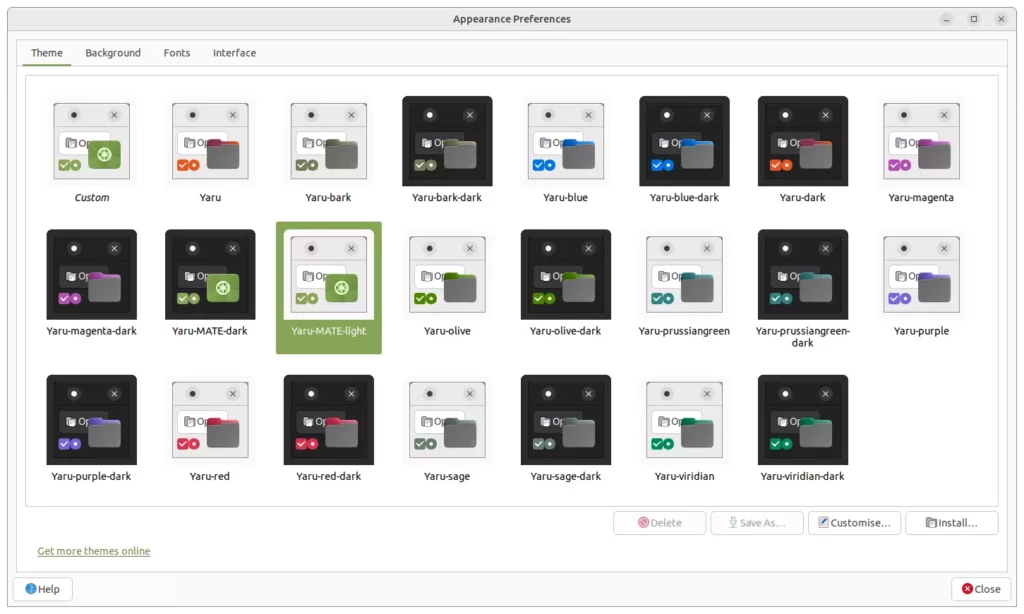
When upgrading to the new version, an automatic settings migration takes care of selecting a relevant Yaru MATE theme if your old theme is no longer supported.
MATE’s default Windows Manager – Metacity or Marco – has also been updated to provide a uniform look and feel. This applies to third-party compositors too.
2. Improved Panels
Expanding on the Yaru compatibility, the Appearance Control Center now accurately switches the color scheme for apps. The panel now comes in both light and dark mode, along with a host of panel icons to Yaru.
The theming brings support to Plank and Pluma too.
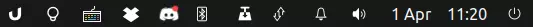
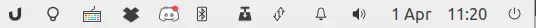
3. Updated Ayatana Indicators
Ubuntu MATE 20.10 users must be familiar with Ayatana Indicators. For those unaware, they are basically a fork of Ubuntu indicators and created to be used across many distros and desktop environments.
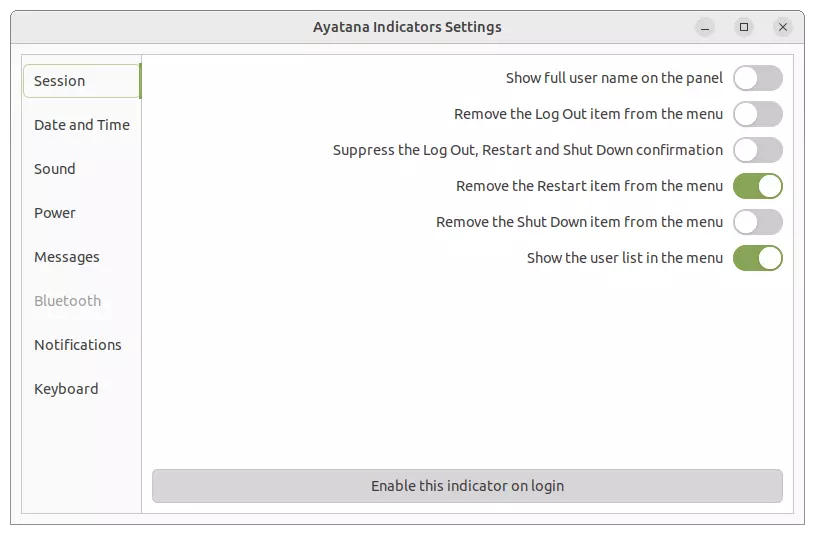
Ayatana Indicators 22.2.0 has been included in this new release. This means there’s less RAM and CPU usage, leading to improved battery performance and backward compatibility with Ubuntu Indicators.
4. AI-Generated Wallpapers

Ubuntu MATE 22.04 LTS features some impressive wallpapers generated using a neural network.
You can download the entire set from the link here.
5. MATE Tweak
One of the most popular features of Ubuntu MATE is the presence of MATE Tweak which allows users to select their preferred desktop layout ranging from Cupertino (macOS) to Redmond (Windows 10).
Users should now expect an improved layout switching and restoring for custom layouts.
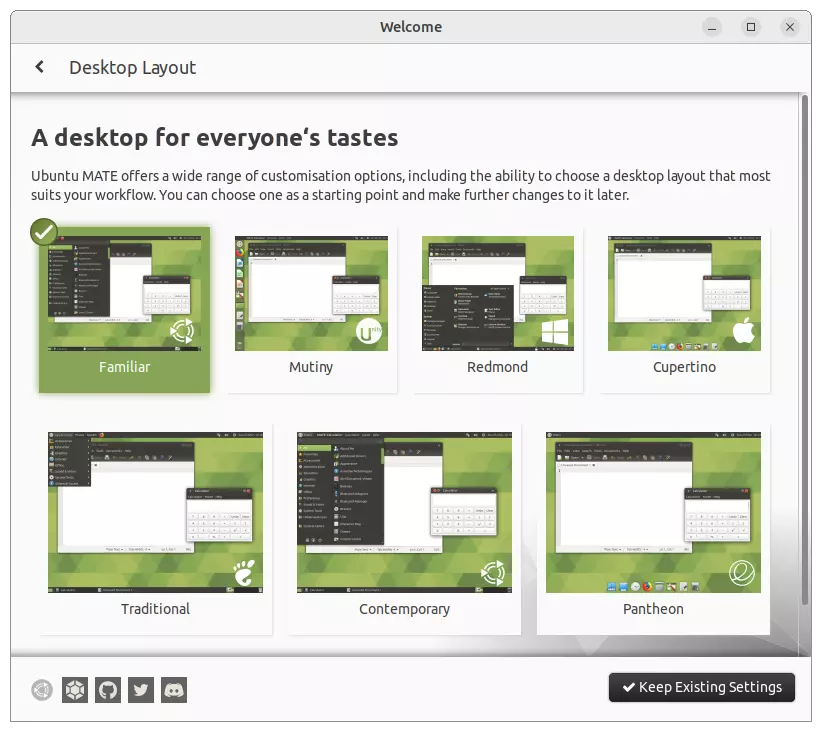
Also, those who make use of third-party compositors should expect better support. Do note that support for Compton has been dropped (since it’s not maintained anymore) and support for picom has been added instead.
Lastly, the mate-netbook layout has been removed due to conflicting issues with client-side decorated windows.
6. MATE HUD
MATE HUD is a custom HUD that makes use of rofi to run menu commands.
It has been updated to support the latest version of rofi, as a new theme engine has been introduced. Also, the window now sports rounded corners, depending on the current GTK theme.
Users can also add their own rofi themes by pasting them in:
~/.local/share/rofi/themes.
7. New Apps and Packages
Users will be pleased to know that support for PPA, Snap, AppImage, and Flatpak has been enabled by default.
The snap-desktop-integration has also been included to improve the user’s session and automatically install snapped themes.
GNOME users will particularly be pleased to see three new GNOME apps—Maps, Clocks, and Weather.
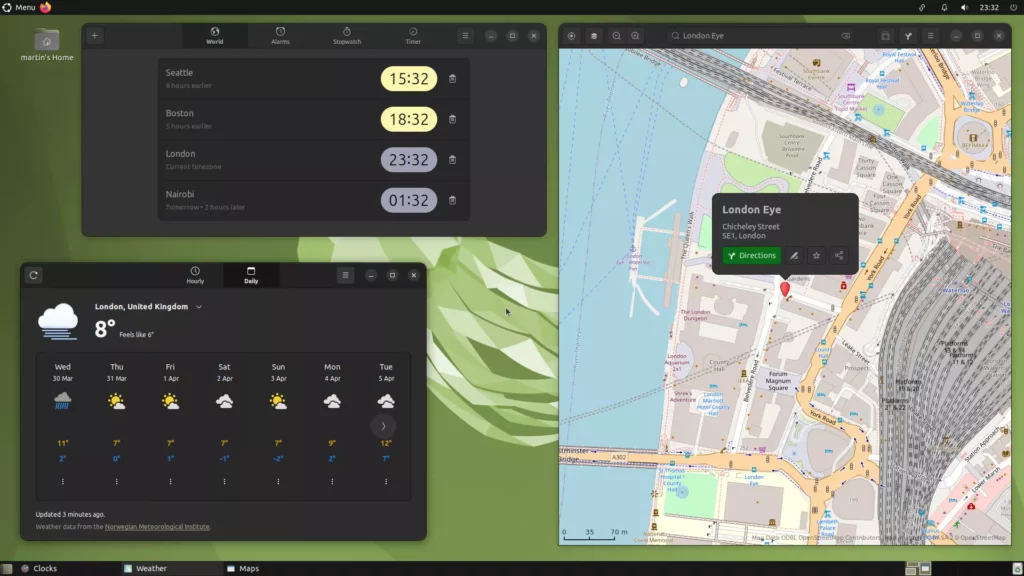
Not to forget, you should also expect the latest Firefox 99.0, Celluloid 0.20, Evolution 3.44, LibreOffice 7.3.2.1, and Blueman 2.2.4, among other package updates.
8. Linux Kernel 5.15 LTS and Mate Desktop 1.26.1
You can expect the latest Linux Kernel 5.15 LTS release with Ubuntu MATE 22.04.
And, the desktop environment is now the latest MATE 1.26.1, which mostly includes performance and bug fixes on top of improvements to Mate Desktop 1.26.0.
9. Lighter ISO Size
Ubuntu MATE’s ISO size has been reduced to a decent 2.7 GB. So, what’s the take away?
Considering, that all of the legacy themes and icons have been removed. So, it’s safe to say, Ubuntu MATE’s theming system has completely transitioned to upstream Yaru. Furthermore, three snap-based applications have also been discarded.
Moreover, the proprietary NVIDIA graphics drivers can no longer be found in the default install.
Fret not, as a checkbox can be marked during the installation process to install third-party drivers to include NVIDIA drivers, just like some other Ubuntu-based distros. There’s even a minimal installation checkbox as well.
Other Changes
There have been several bug fixes and other additions as well.
- Bugs related to Plank, Brisk Menu, and a screen reader for visually-impaired users have been fixed.
- Addition of 3 beautiful AI-generated wallpapers.
- An updated Welcome screen with newer software.
- Support for indicators for battery-powered gaming peripherals.
- A new image for the Raspberry Pi.
You can have a look at the official release notes for detailed technical information.
Download Ubuntu MATE 22.04
Ubuntu MATE 22.04 LTS is now available to download. You can grab the ISO using the button below.
Closing Thoughts
Ubuntu MATE 22.04 is a feature-rich release with the main focus on visuals. Looks like community-driven Ubuntu MATE is now a more compelling alternative to Canonical’s Ubuntu, especially after noticing the inclusion of Yaru-only themes.
What do you think about Ubuntu MATE 22.04? Let me know your thoughts in the comments below.
- Even the biggest players in the Linux world don't care about desktop Linux users. We do.
- We don't put informational content behind paywall. Your support keeps it open for everyone. Think of it like 'pay it forward'.
- Don't like ads? With the Plus membership, you get an ad-free reading experience.
- When millions of AI-generated content is being published daily, you read and learn from real human Linux users.
- It costs just $2 a month, less than the cost of your favorite burger.
Become a Plus Member today and join over 300 people in supporting our work.









