
Seeing a security-focused application tailored for a specific Linux distribution is like spotting Windows being non-intrusive when delivering its updates; you don't get to see such occurrences often.
There are all kinds of security applications out there that can be used for a wide variety of use cases. But, Canonical, the ones behind Ubuntu, have developed something called “Security Center” for catering to some specific needs, and it is nearing a stable release as spotted by OMG!Ubuntu!.
Security Center: What To Expect?
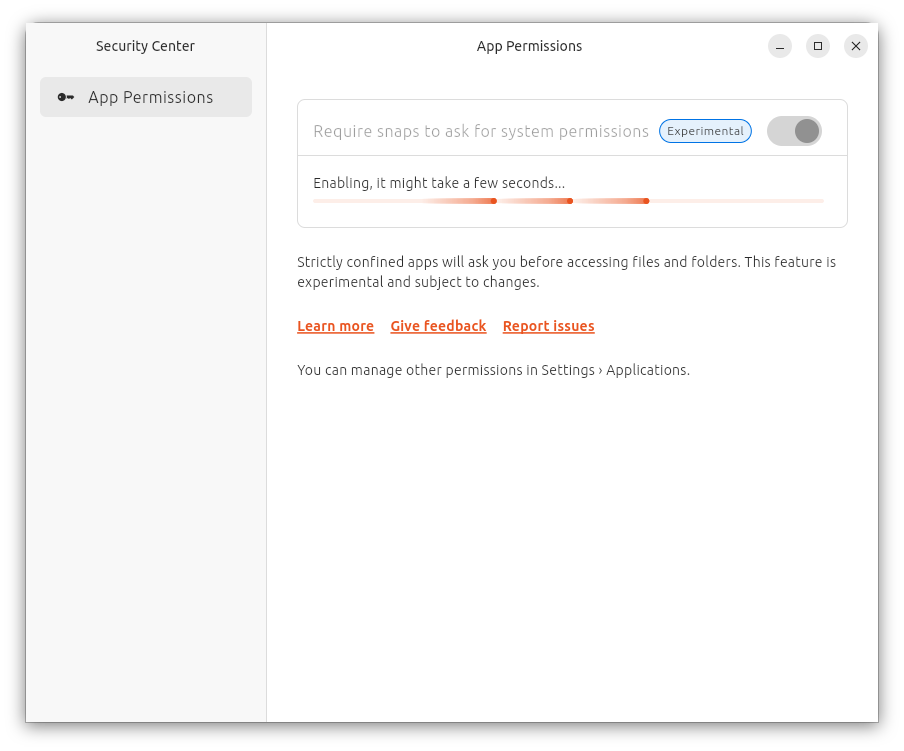
Introduced as part of the Ubuntu 24.04 LTS roadmap late last year (but couldn't make it to the final release), the Flutter-based Security Center is a dedicated application for Ubuntu meant to bring out the hard-to-access “ninja security” features of the distro.
The developers want to focus on four key areas with this app. One is that they aim to make it easy to handle full-disk encryption. The second is that they are planning to move the Ubuntu Pro settings from the “Software & Updates” app into a dedicated section in the new security app.
The third is a dedicated “Network” section for facilitating easy firewall control and enabling “Stealth Mode”. The final one is to introduce a prompting mechanism for apps; more on this one later.
Currently, the Security Center features only a single experimental option to require Snap apps to ask for system permissions. I tried enabling it after installing Security Center on an Ubuntu 24.04 installation on a virtual machine, but it just sent me into a loading loop.
Want To Check It Out?
If you want an early look at the Security Center, you can get it from Snapcraft, or by running the following command:
sudo snap install desktop-security-center
There's also something called a “Prompting Client”, which is meant to show a prompt when a Snap application requests additional permissions. It is meant for apps that cannot usually access resources from outside the app's sandbox.
The Settings app will still provide a way to manage Snap permissions; this is just an additional way of accomplishing a similar goal. Take a look at the demo below. 👇
Source: Canonical
The developers acknowledge that the Prompting Client is quite similar to what Android and iOS have, but they will be focusing on getting the basics done right before they go any further with this.
If you are keen on checking it out, then you can follow the steps mentioned below (Ubuntu 24.04 or daily builds of 24.10). Do note that there's no guarantee that it will work.
First, enable experimental Snap features by running the following command:
snap set system experimental.user-daemons=trueThen, install the Prompting Client using this command:
sudo snap install prompting-clientIf it works for you, great; if it doesn't, no need to worry, as this is an under-development piece of software that will be stable soon.
💬 Your thoughts on the Security Center? Do you see yourself using it once it has a stable release?
- Even the biggest players in the Linux world don't care about desktop Linux users. We do.
- We don't put informational content behind paywall. Your support keeps it open for everyone. Think of it like 'pay it forward'.
- Don't like ads? With the Plus membership, you get an ad-free reading experience.
- When millions of AI-generated content is being published daily, you read and learn from real human Linux users.
- It costs just $2 a month, less than the cost of your favorite burger.
Become a Plus Member today and join over 300 people in supporting our work.










