Jailtime for Retro Game Console Reviews? Italy’s Copyright Enforcement Sparks Debate
Italian YouTuber raided over handheld review, faces possible jail time.
Ubuntu is gearing up for the stable release of Steam's snap app. Are you ready gamers?


Canonical announced last year that they would be going 'all in on the gaming experience on Ubuntu'; when they began by working on a new Steam snap.
It has been in 'Early Access' for some time, undergoing various development phases.
But, with a recent announcement, it is now closer to a stable release than ever.
Allow me to guide you through this.
What is happening?: In a recent forum post, Canonical called for help testing the latest release candidate of the Steam snap.
If you are a gamer and fond of Ubuntu, you can help them out:
Have you ever wanted to combine playing video games with contributing to the Ubuntu ecosystem? Well you’re in luck!
They have already tested some popular titles that rank well on ProtonDB, but now they want users to help by providing them with game reports.
Why this?: Well, the folks at Canonical think that Steam snap will simplify setting up a gaming environment on Ubuntu without the need to add PPAs, bleeding-edge packages, or kernels.
It attempts to streamline the setup process for a gaming-focused build on Ubuntu.
And Steam, being one of the most popular gaming platforms out there, makes it an obvious first choice for them.
So, maybe you will no longer need other gaming-based Linux distributions? 👀
Not for everyone, but for some, it might.
You can follow the discussion at their Discourse forum to learn more about Steam snap.
Want to try it out?

If you already have the early access version from the Snap store, then you will have to switch to the candidate channel using the commands:
sudo /usr/lib/snapd/snap-discard-ns steam
sudo snap refresh --candidate steamIf you don't have Steam snap already installed, then open the terminal and run the following:
sudo snap install --candidate steamAfter setting up Steam, launch it and install the games of your choice.
Then, to send a game report to Canonical, run the following commands in the terminal:
sudo snap connect steam:hardware-observe
sudo snap connect steam:system-observe
steam.report “Your Title”Running this will open a web browser with a few bits of info already filled out that can be edited.
Suggested Read 📖

Canonical has been pushing its Snap packaging system more than ever before; for instance, the upcoming Ubuntu 23.04 will feature a snap for the popular messaging app Telegram.
Then, the controversial move removed default Flatpak support from their official flavors.
Of course, it makes sense for them to make things easy for development and focus on improving what they offer. If your favorite apps run as snap better, and you prefer it, this should be great news.
Considering Ubuntu manages to make the gaming experience better with Steam's snap app. It will be a win-win for everyone. Don't you think?
💬 What do you think of this move by Canonical? Will Valve take over the development of Steam snap if it is successful?
Suggested Read 📖
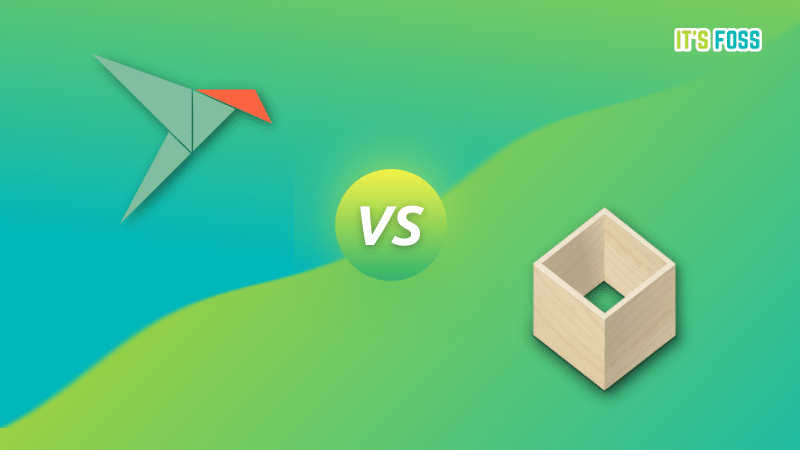
Stay updated with relevant Linux news, discover new open source apps, follow distro releases and read opinions