Commodore is Back from the Dead!
80s called, and they want you to know that you can pre-order the latest version of the Commodore.
Not every day you come across an application with 'Linux-first' approach.


Got a pixelated, low-resolution image from the 2000s? Thanks to the advancement of artificial intelligence, you can easily enhance pixelated, low-res images into better resolution images.
Using a regular image editor requires manual efforts for upscaling the images.
There are tons of online AI image upscalers available, but they can't be trusted with your data.
A new project tries to solve this by providing you with a simple desktop application that lets you enhance low resolution photos in a new click.
It's first version is released today.
Upscayl is a cross-platform application built with the Linux-first philosophy.
This simply means that Linux builds get priority but other platforms will also be supported.
Developed using Python and JavaScript, Upscayl gives a simple interface where you select the input image and output folder and hit the Upscayl button to enhance the image.
Here's a video of Upscayl in action.
I don't have lots of low-resolution images on my computer. Not that I have always had a DSLR for high-res photos.
So, for my testing, I used a digital image of Openbox logo from this website. The image is of size 300x251 pixels and about 7 KB in size.
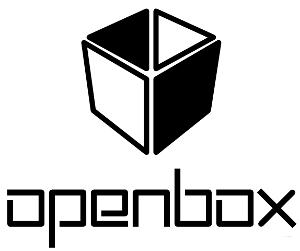
I tried to upscale the image with Upscayl. It took some time, around a minute, I think.
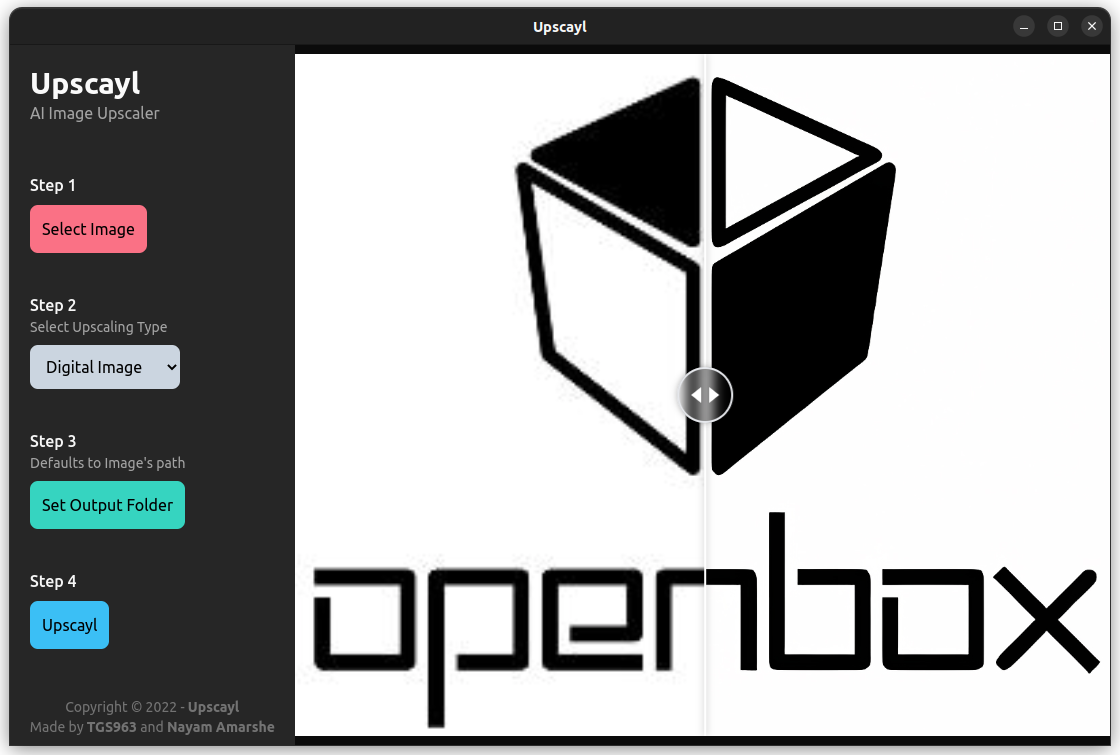
The process resulted in a 1200x1004 pixels image of 170 kB in size. And you can see that the image is sharp and of high resolution.
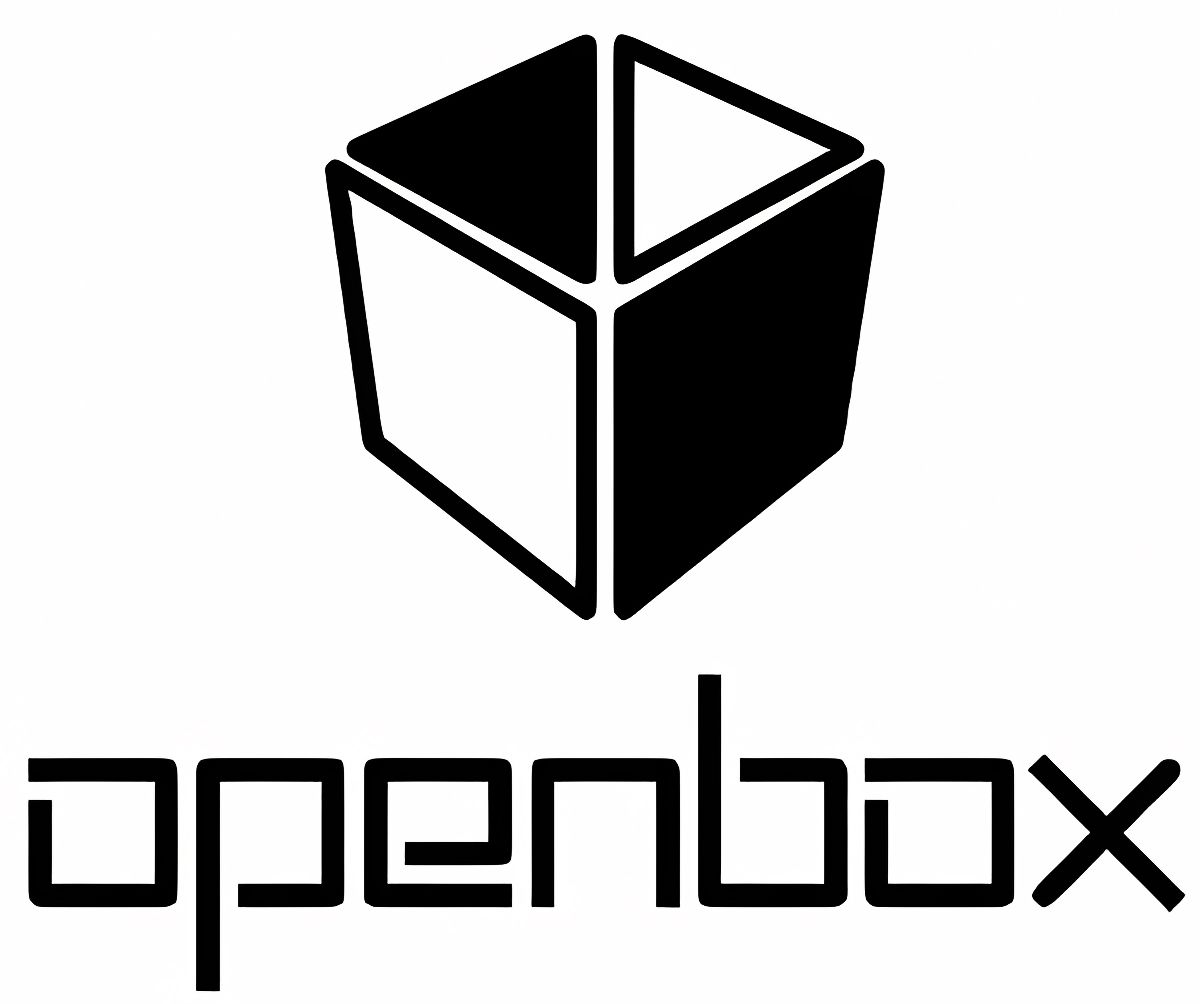
It took quite some processing power, but my 8-core, 11th Gen i7 processor with 16 GB RAM easily handled it.
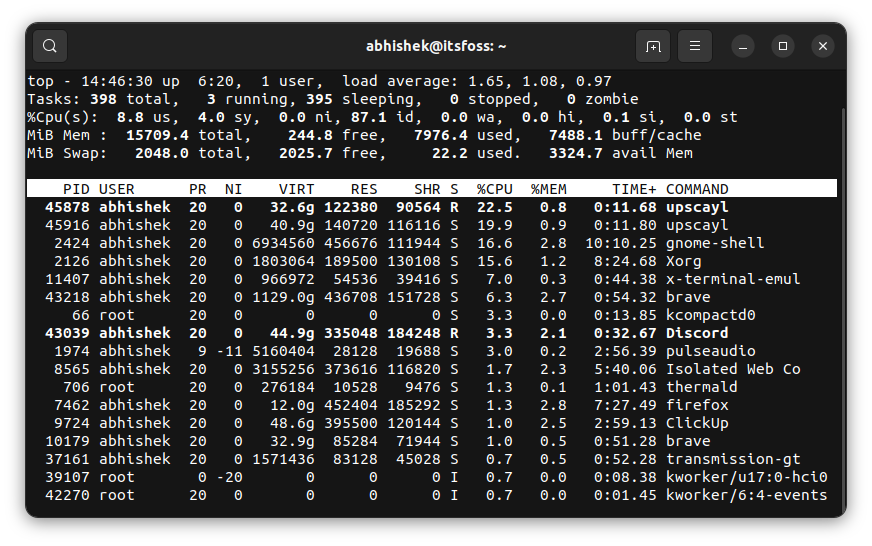
Do note that Upscayl works on enhancing low-resolution images, but it cannot automatically fix the blurred images. That's not a Upscayl feature.
Earlier, I had written my attempt with a blurred picture, and though the 435 KB image resulted in a 24 MB image, there was hardly any visible differences.

Don't judge me because I took a random photo of my kitchen counter. There must have been a good reason (or so I want to believe).
Still, my not-so-successful experiment should not deter you from trying it out yourself.
The application is available for Linux at the moment. Support for Windows and macOS is planned.
You can get Upscayl in AppImage and Flatpak formats. I used the AppImage version, you can use whichever you prefer.
The files are available on the release page.
And if you liked the project, don't forget to star it on GitHub 👇
Stay updated with relevant Linux news, discover new open source apps, follow distro releases and read opinions