
Thanks to an increase in internet speeds around the globe, we can download files in a matter of minutes or even seconds; depending on the size of the file. So, not everyone cares about the download manager being used.
However, in the past, download managers were crucial if you had a slow internet connection, because of features like download speed control, the ability to pause, queue, etc.
Guess what, download managers still make a difference! 😎
In my case, for instance, when I use Vivaldi's built-in downloader, it works fine for smaller files such as images and GIFs, but for larger files like ISOs, it starts to slow down considerably. That is where one of the best download managers for Linux, Motrix usually comes handy for me.
But, being the app hopper I am, I often try to find new apps, even if my existing apps work fine.
That is when I came across Varia, an open-source download manager for Linux based on aria2, a lightweight command-line download utility.
Let's take a look at it.
Suggested Read 📖
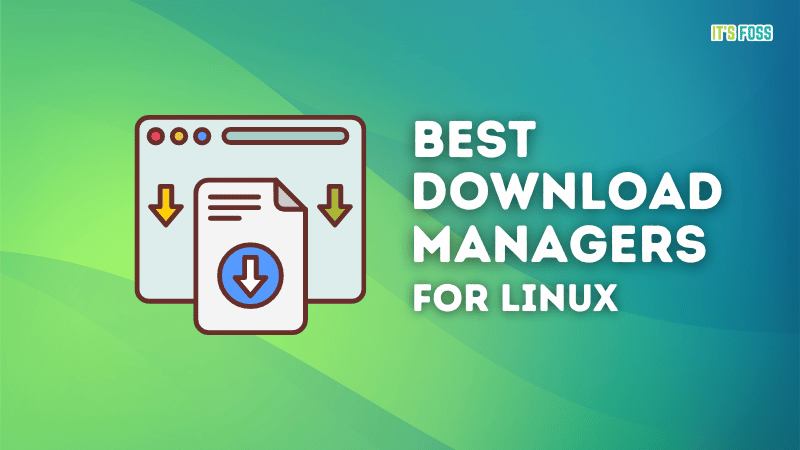
Varia: Overview ⭐
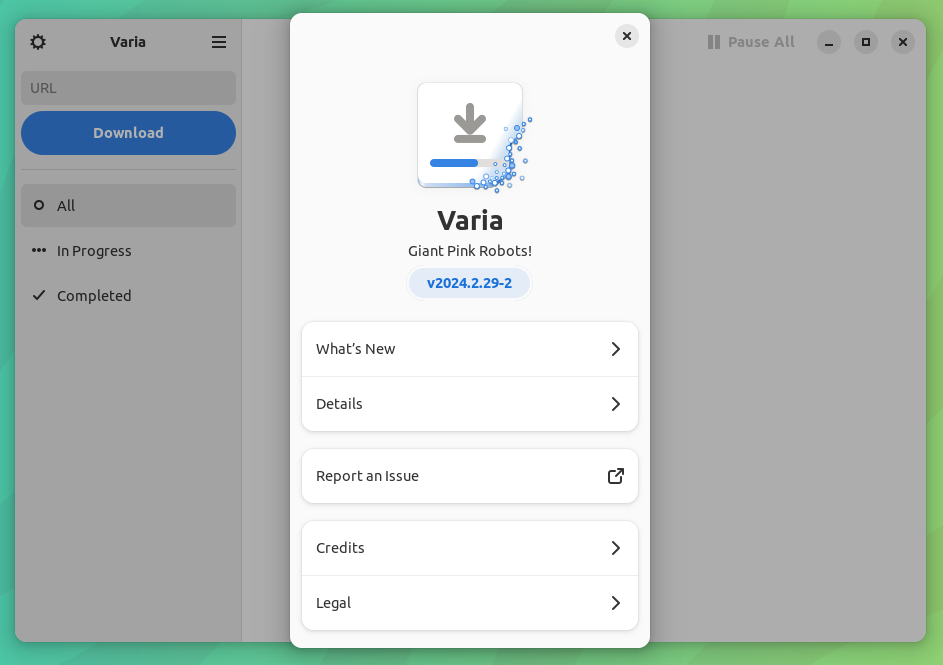
Written primarily in the Python programming language, Varia takes its name from aria2, and provides many useful features that make it a solid download manager choice.
The key highlights of Varia include:
- Libadwaita Design
- Browser Extension Available
- Support for Multiple Downloads
Initial Impressions 👨💻
When I started researching about Varia, I found out that it is from the same developer as Flatsweep; which I use regularly to keep my system clean of leftover data from Flatpaks.
When I started up Varia, there was an empty screen with a few options around. I used the URL box towards the left to manually add download URLs for different types of files.
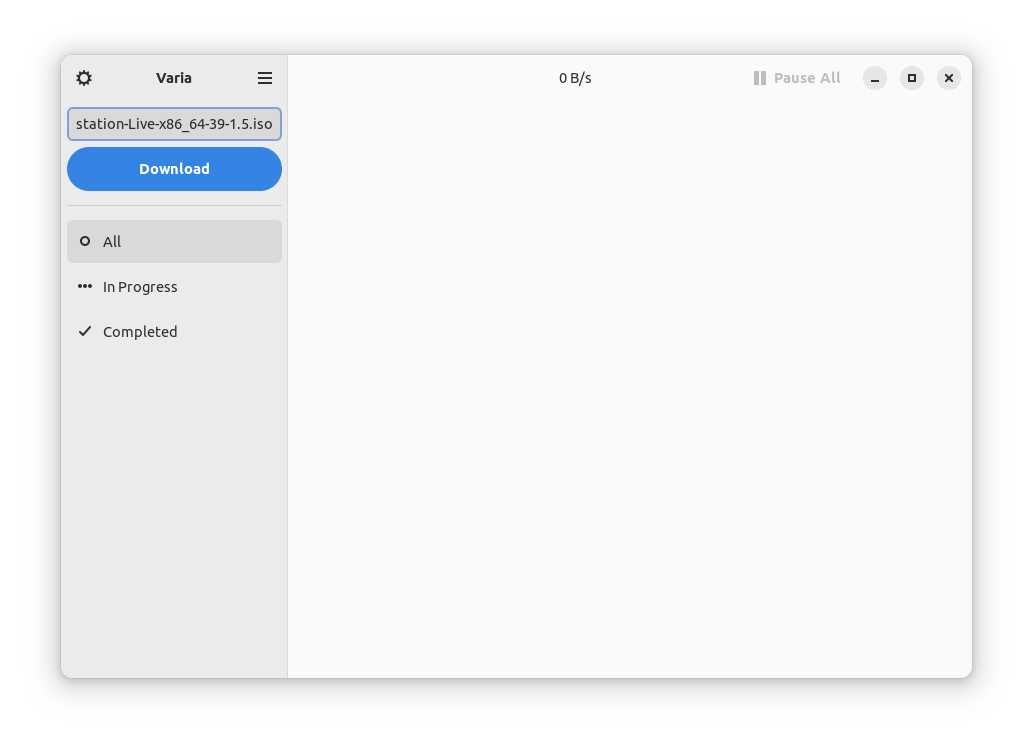
After I was done adding, there were handy controls to pause or remove downloads near each download entry. Then there was a sidebar that let me sort through downloads that were in progress, and those that were completed.
The header bar housed the preferences' menu, a three-ribbon menu (more on that below), the current download speed for all the files combined, a button to pause all downloads, and the usual window controls.
Strangely enough, when I tried pausing downloads, Varia would just continue downloading them silently, but when I restarted the app, the pause buttons would work fine. I am not sure what happened. Probably a temporary bug.
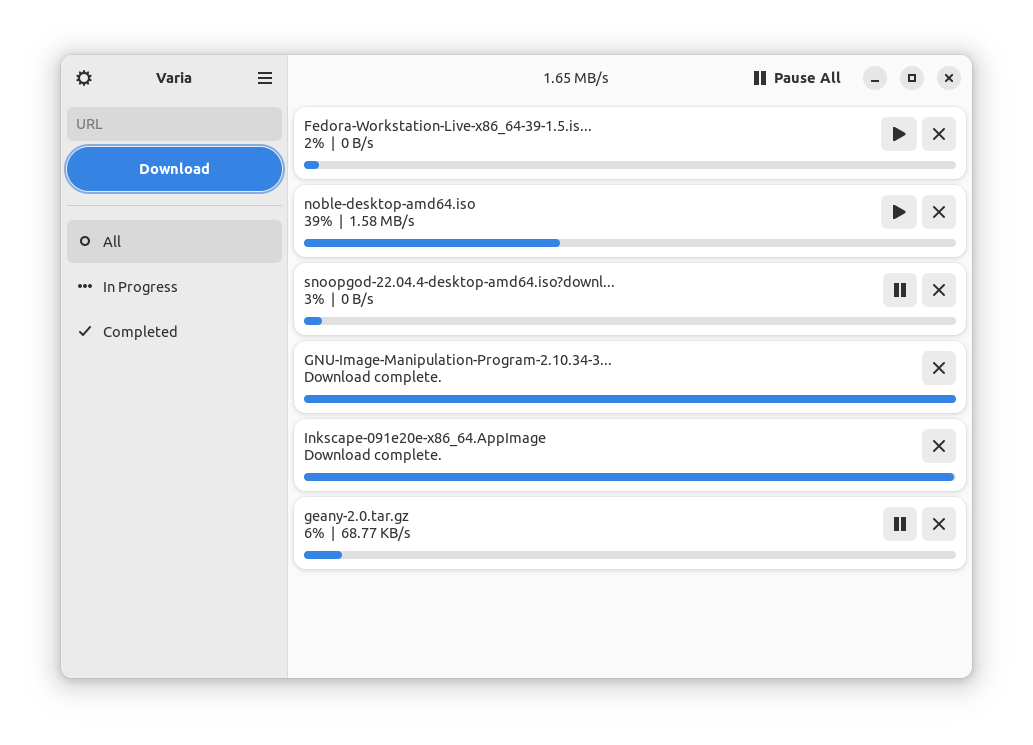
The three-ribbon menu had options to run Varia in the background, cancelling all downloads, opening the download folder, and an option to access the about page.
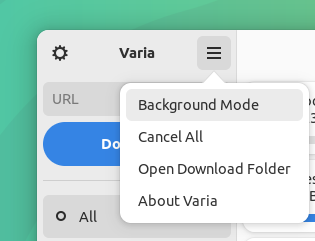
As for the preferences menu, Varia lets you pick the download directory, set a download speed limit, an option related to authentication, and the ability to change the number of simultaneous downloads Varia could do.
There was also a “Remote Mode” option for remote control via an RPC interface to control the aria2 backend. It supports JSON-RPC, and XML-RPC.
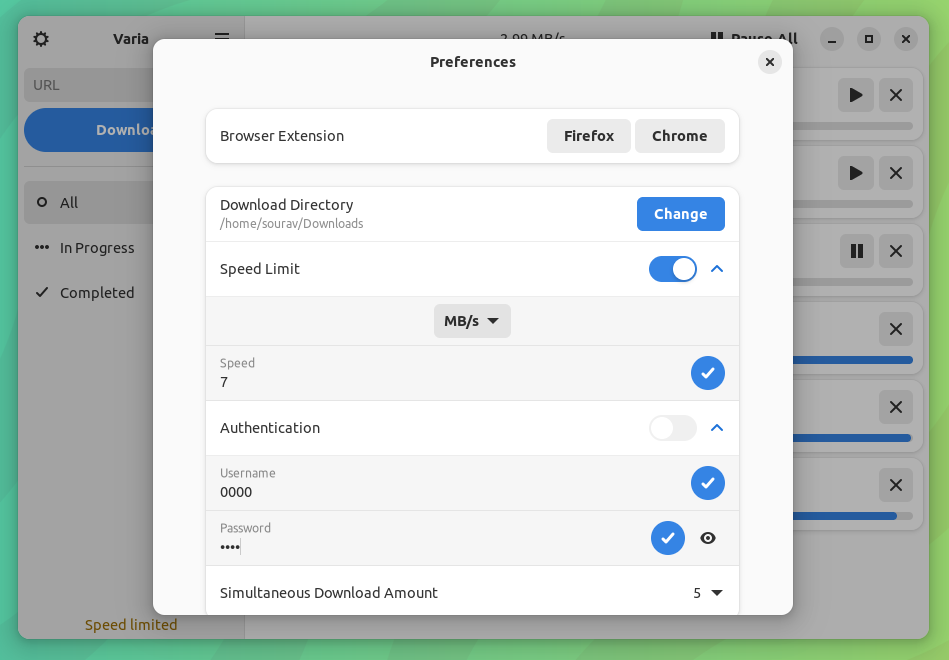
And, that's not it. As illustrated by the screenshot above, there's also a browser extension for Varia 🤯
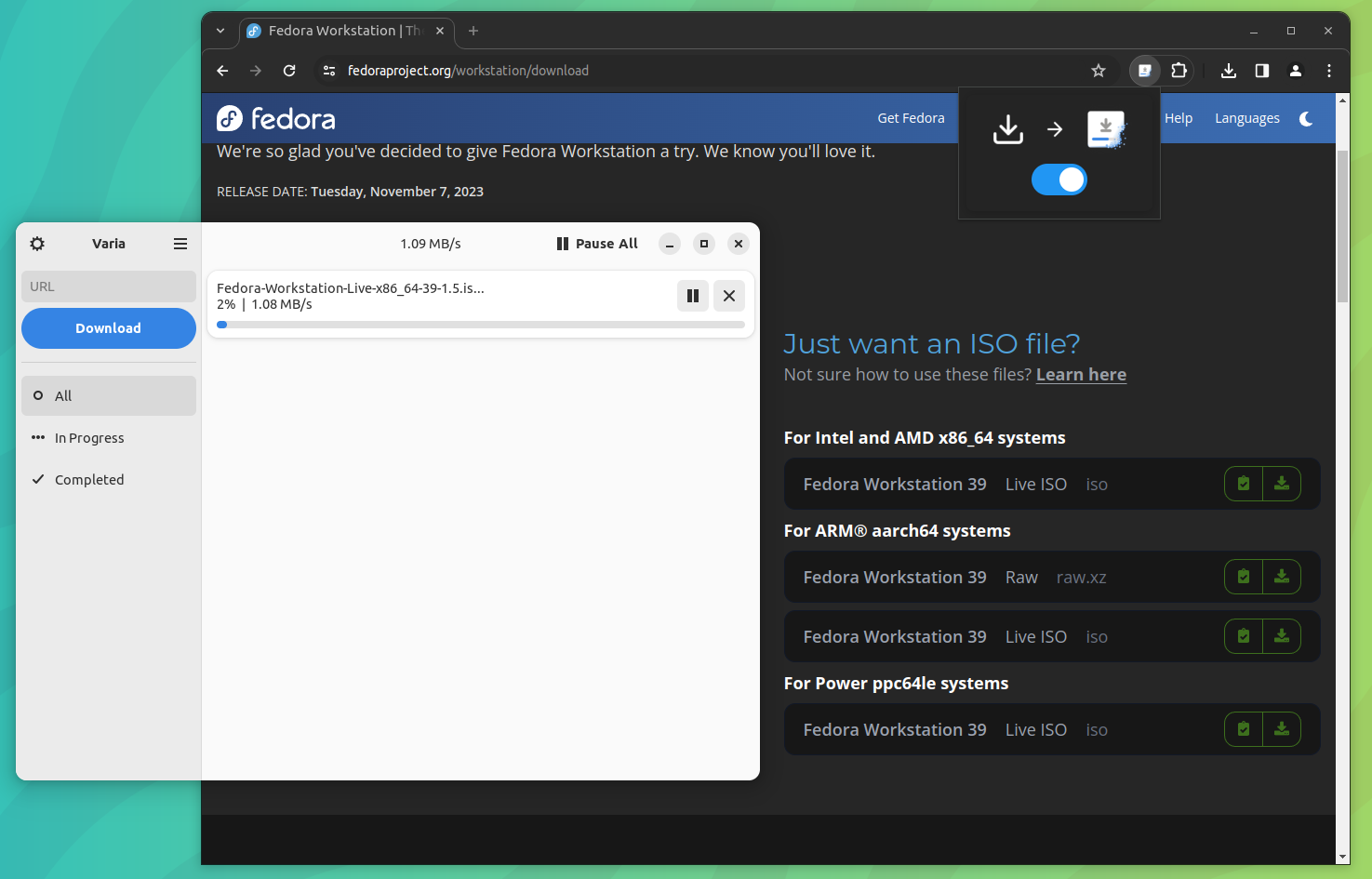
And, when you install and enable that for Firefox or Chrome, Varia can take over the downloading duties from the browser.
When I tested it with Chrome, there was no consistency in the extension's behavior; it would sometimes take over the download, sometimes not. As I see it, manually pasting the download link into Varia is a more reliable approach.
However, it is still good to see an extension trying to make things easy! If it works better for you, that should be wonderful! 😃
If you ask me, Varia still needs some work before I can comfortably switch to it. But, if it gets the job done for you, it is a simple, elegant, and flexible download manager overall!
📥 Get Varia
To take advantage of what Varia has to offer, you can grab the latest release from its official website. You can also head over to the Flatpak store and AUR (unofficial) for the same.
If you are interested in the source code, then you can visit its GitHub repo.
💬 Do let me know your experience if you try it on your system!
- Even the biggest players in the Linux world don't care about desktop Linux users. We do.
- We don't put informational content behind paywall. Your support keeps it open for everyone. Think of it like 'pay it forward'.
- Don't like ads? With the Plus membership, you get an ad-free reading experience.
- When millions of AI-generated content is being published daily, you read and learn from real human Linux users.
- It costs just $2 a month, less than the cost of your favorite burger.
Become a Plus Member today and join over 300 people in supporting our work.











