
A big upgrade for VirtualBox. This release is pretty interesting because we haven't seen a major update in recent years.
For those unfamiliar with VirtualBox, it is a virtualization software developed by Oracle.
With the launch of VirtualBox 7.0, many new features have been added.
Let's take a look at some of the most crucial ones.
VirtualBox 7.0: What's New?
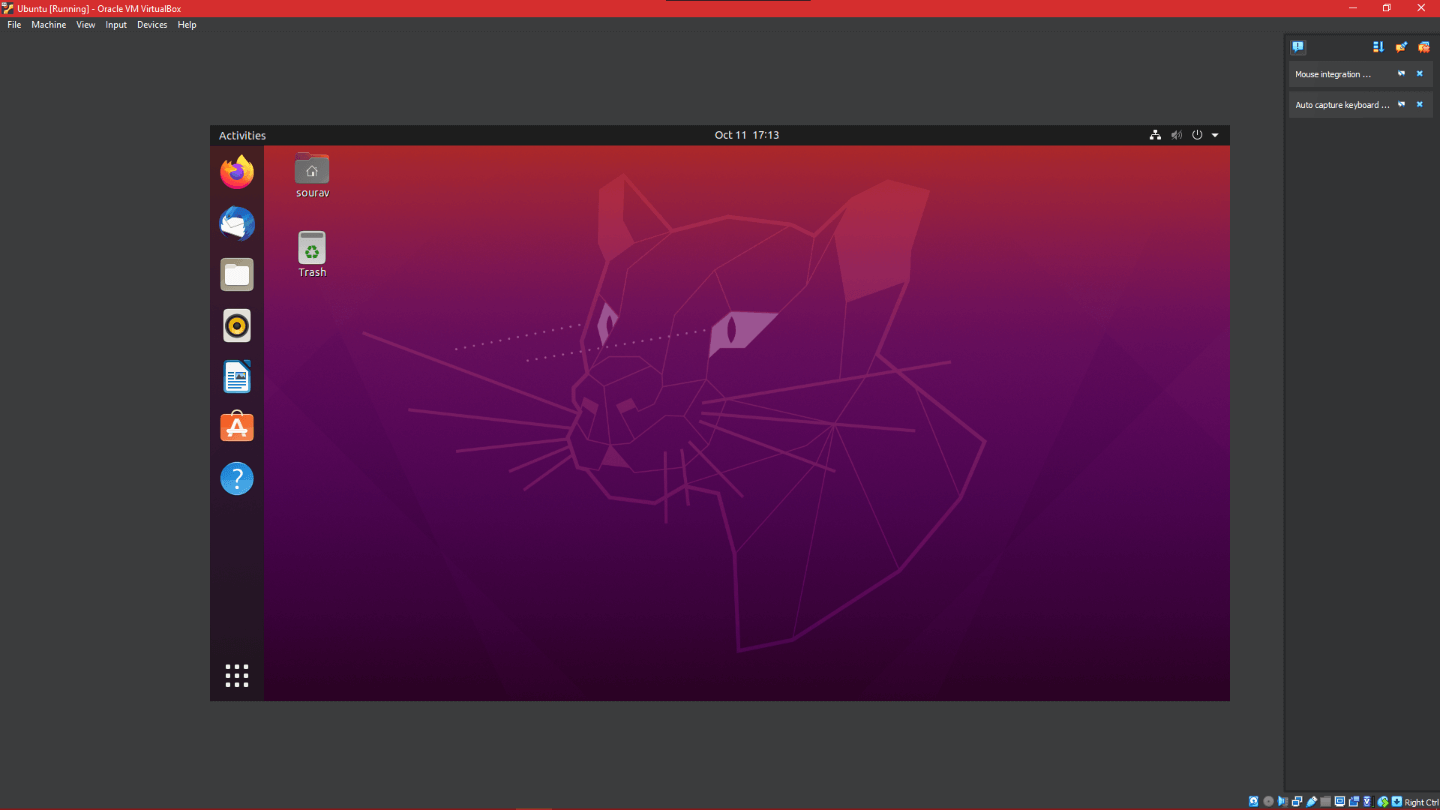
VirtualBox 7.0 is a helpful upgrade. There are icon updates, theme improvements, and some key highlights, including:
- A new utility to show performance statistics for running guests.
- Secure boot support.
- Full VM encryption support (via CLI).
- Reworked new virtual machine wizard.
Full VM Encryption via CLI
Virtual Machines (VM) can now be fully encrypted, but only through the command-line interface.
This also includes the config logs and saved states.
As of now, users can encrypt their machines only through the command-line interface, and different methods are to be added in the future.
New Resource Monitor Utility
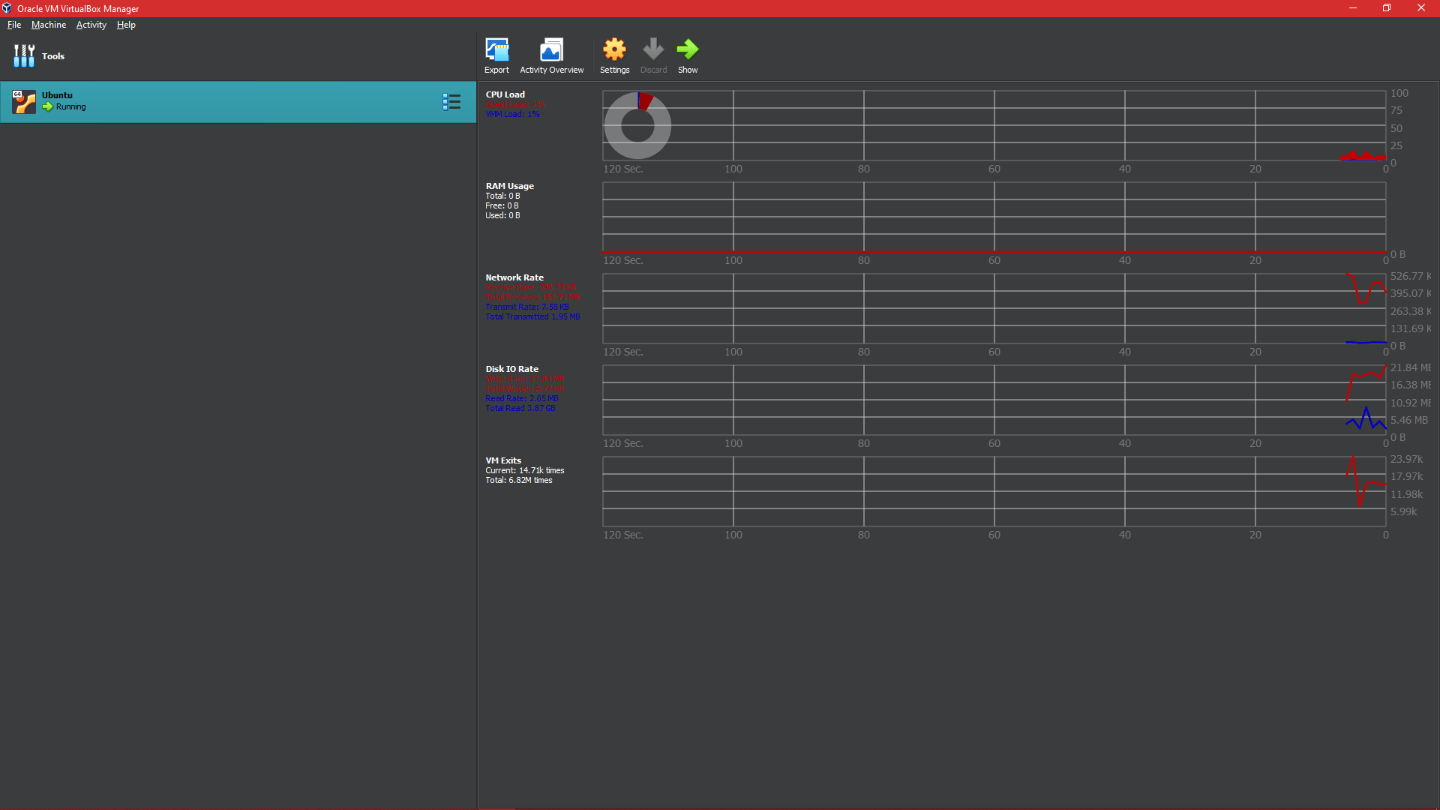
The new utility lets you monitor performance statistics like CPU, RAM usage, disk I/O, and more. It would list the performance stats for all the running guests.
Not the most attractive addition, but useful.
Improved Theme Support
The support for themes has been improved on all platforms. The native engine is used on Linux and macOS, and on Windows, a separate implementation is in place.
Support for Secure Boot
VirtualBox now supports Secure Boot, enhancing security against malware, viruses, and spyware.
It will also prevent a VM from booting up with broken drivers, which is very important for enterprise applications.
Users who use operating systems that require a secure boot to run should be able to create VMs easily.
Other Changes
VirtualBox 7.0 is a significant upgrade. So, there are several feature additions and refinements across the board.
For instance, the new VM wizard has now been reworked to integrate unattended guest OS installations.
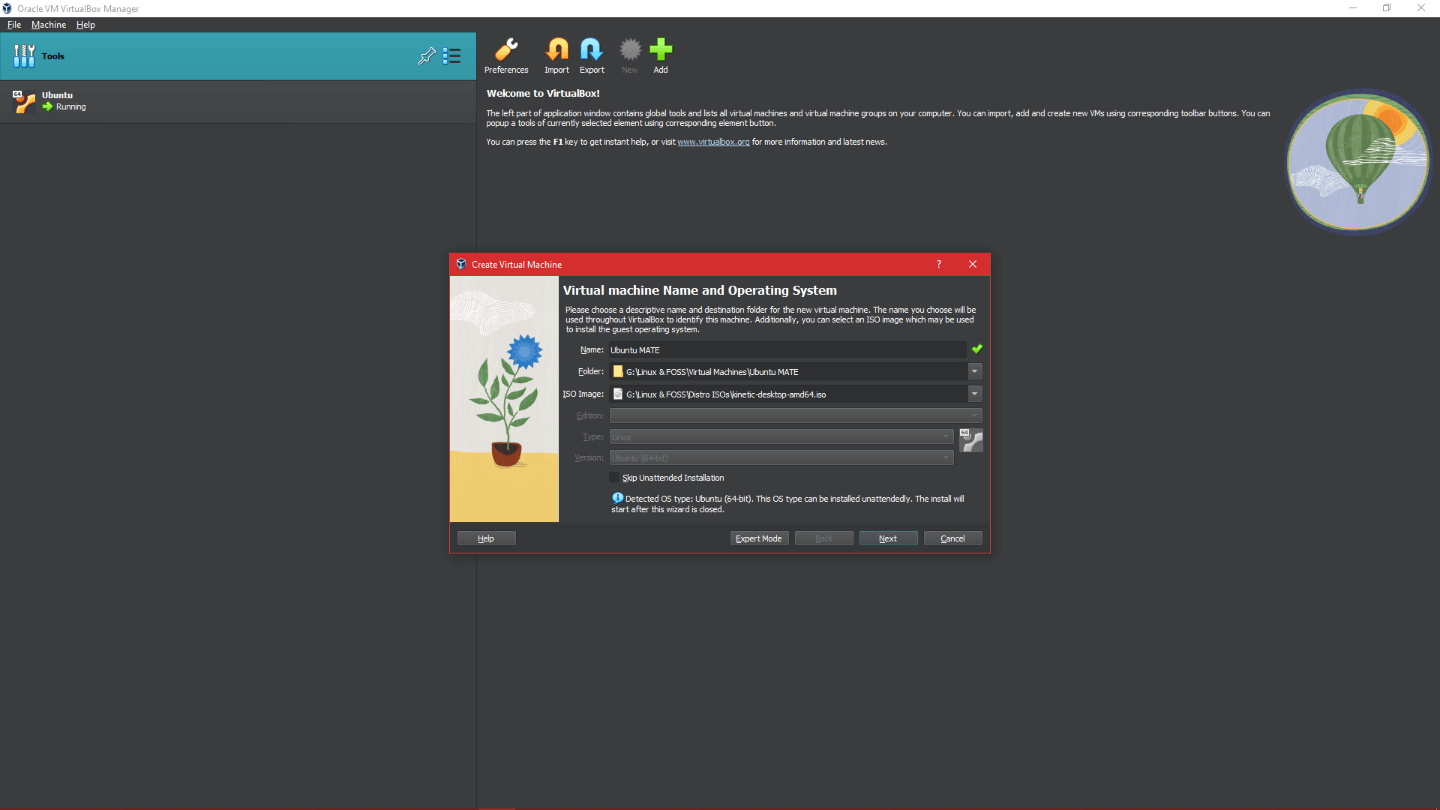
Other improvements include:
- Cloud virtual machines can now be added to VirtualBox and controlled as local VMs.
- The VirtualBox icon has been updated with this release.
- A new 3D stack has been introduced that supports DirectX 11. It uses DXVK to provide the same support for non-Windows hosts.
- Support for virtual TPM 1.2/2.0.
- Improved mouse handling in multi-monitor setups.
- Vorbis is the default audio codec for audio recording.
You can review the release notes for additional information.
If you were looking for enhanced features, such as better theme support, encryption features, secure boot support, and similar feature additions, VirtualBox 7.0 is a nice upgrade.
💬 What do you think about the upgrade? Would you use the newer version or stick to the older version for your VMs for now?
- Even the biggest players in the Linux world don't care about desktop Linux users. We do.
- We don't put informational content behind paywall. Your support keeps it open for everyone. Think of it like 'pay it forward'.
- Don't like ads? With the Plus membership, you get an ad-free reading experience.
- When millions of AI-generated content is being published daily, you read and learn from real human Linux users.
- It costs just $2 a month, less than the cost of your favorite burger.
Become a Plus Member today and join over 300 people in supporting our work.









