
A virtual machine (VM) is an essential aspect of modern computing that allows people to run operating systems in a virtual environment, mimicking a physical machine with existing system resources.
Some of the best virtualization software for Linux have one thing in common: they are reliable. VirtualBox is one such option, which is a great choice if you want an install-it-and-forget-it solution.
It caters to both new users and professional users in an enterprise setting, with great control over the machines themselves. A few days ago, the developers introduced a new release, VirtualBox 7.1, that has landed with many useful tweaks.
Let's check it out. 😃
🆕 VirtualBox 7.1: What's New?
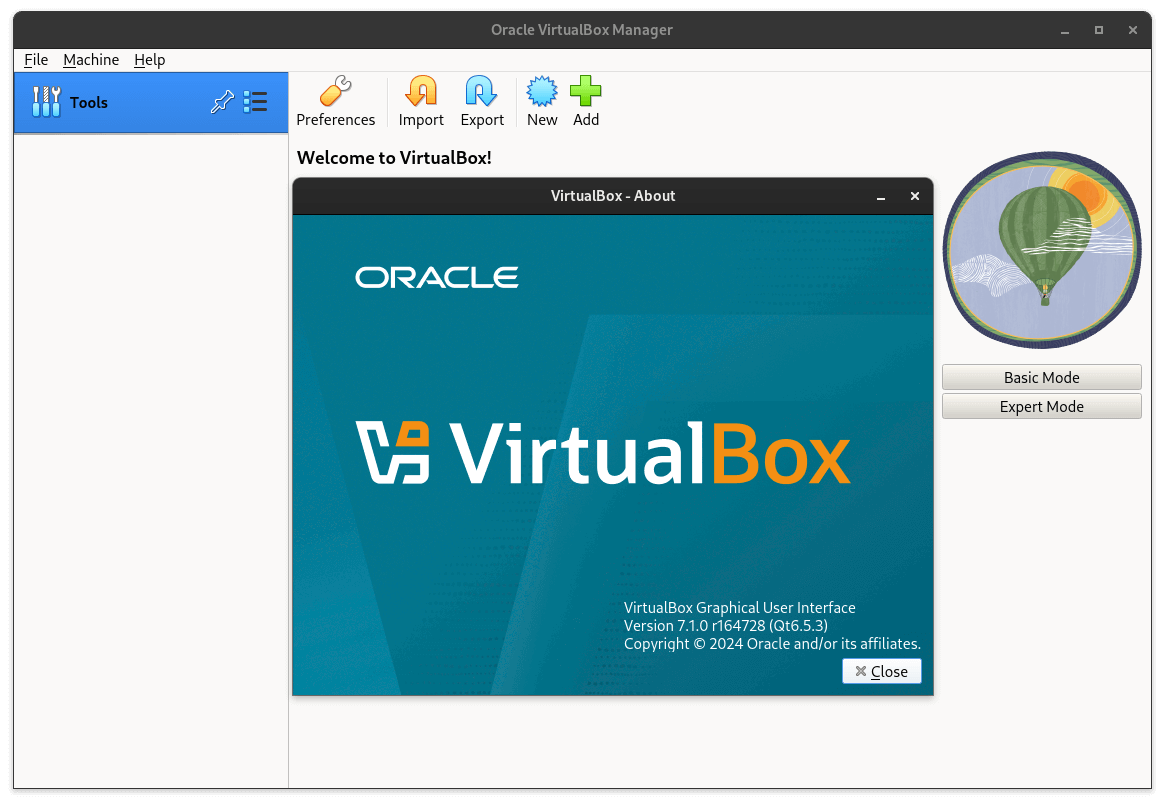
From the get-go, you will notice that VirtualBox features a new logo and an updated user interface based on Qt 6.5.3 that feels cleaner. It now asks for choosing between the two modes, “Basic”, and “Expert”, on the main screen itself for switching between different levels of UI functionality.
For users on Linux, it is now possible to take advantage of clipboard sharing on the Wayland session for both Linux hosts and guests, addressing a long-standing issue.
With more distributions going the Wayland way, this feature improvement should provide relief to all VM users 😌
It is also possible to transfer files between Linux and Windows hosts/guests with shared clipboard after upgrading to 7.1 Guest Additions.
They have also upgraded unattended installations, with there now being support for subiquity- / cloud-init-based installers, the kind found on many modern Linux distros. Plus, you can now set different passwords for user and admin/root accounts.
On top of that, there is now a new NAT engine with IPv6 support, Arm virtualization for Linux and BSD on macOS installations running on Apple Silicon, and improved screen recording, which now uses less CPU resources.
To wrap things up, here are some other notable changes:
- Tweaks to improve accessibility across the application.
- A fix for the Oracle VirtualBox Extension Pack's PUEL license.
- The performance dashboard can now show resource usage for cloud VMs.
- Improved EFLAGS.TF handling for CPUID instructions when Hyper-V is in use.
📥 Get VirtualBox 7.1
This release of VirtualBox is available for Linux, Windows, macOS, and Solaris. You can grab the package of your choice from the official website, where you will also find the documentation should you run into issues.
If you are interested in browsing the source code, the official website also hosts the code for VirtualBox.
💬 Do you use VirtualBox for your virtualization needs? Use something else? Mention them in the comments below!
Suggested Read 📖

- Even the biggest players in the Linux world don't care about desktop Linux users. We do.
- We don't put informational content behind paywall. Your support keeps it open for everyone. Think of it like 'pay it forward'.
- Don't like ads? With the Plus membership, you get an ad-free reading experience.
- When millions of AI-generated content is being published daily, you read and learn from real human Linux users.
- It costs just $2 a month, less than the cost of your favorite burger.
Become a Plus Member today and join over 300 people in supporting our work.











