
Vivaldi has been an excellent choice for users looking to get more out of their browsing experience.
Even though it isn’t completely FOSS (UI is proprietary, the rest is open-source), it is a viable alternative for Linux users dabbling with multiple tabs and wanting more features in their arsenal.
In fact, it is one of the best options for Linux users now.
Now, Vivaldi 5.2 adds more useful upgrades that can make it a compelling alternative to your current choice of browser.
Vivaldi 5.2: What’s New?
Vivaldi 5.2 steps up the game with a new reading panel, and a separate privacy statistics bar.
The Android version also received some exciting upgrades, let us take a look at them.
Here’s more about it:
Reading List Panel
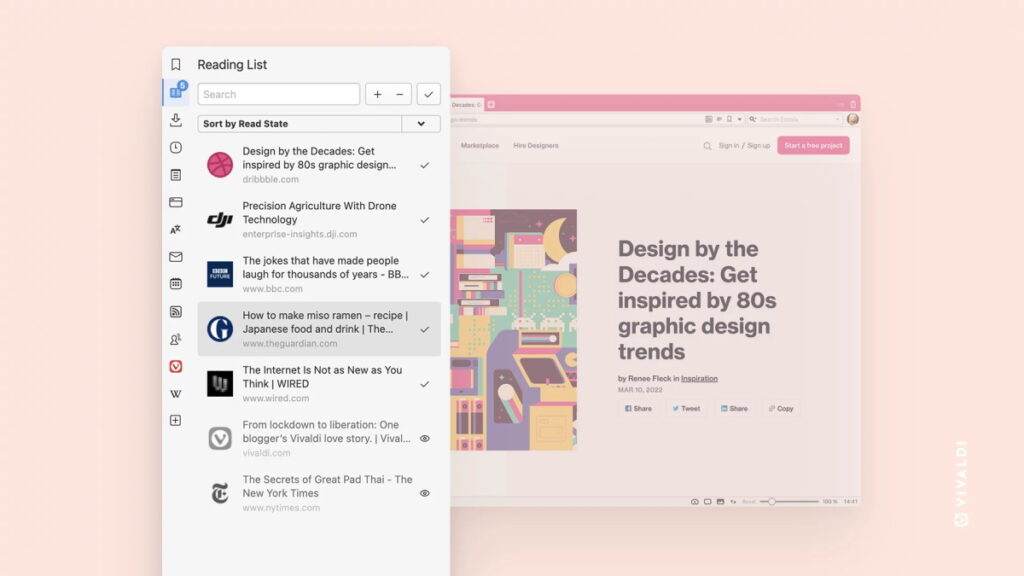
Vivaldi’s side panel already features loads of options, including email, RSS, calendar, etc.
Now, the reading list that has been existing in the address bar (save the page to read later) is now available in the side panel.
With its entry on the side panel, it becomes more accessible than ever. So, you do not need to switch away from your current task, and still be able to check/explore the reading list when you want.
You can watch the feature in action here:
You get to manage the list, search and organize it right from the side panel.
Quick commands can be used to save any page to the reading list. Not to forget, you can also sync your reading list with your mobile (Android) or any other devices connected.
Privacy Statistics Bar
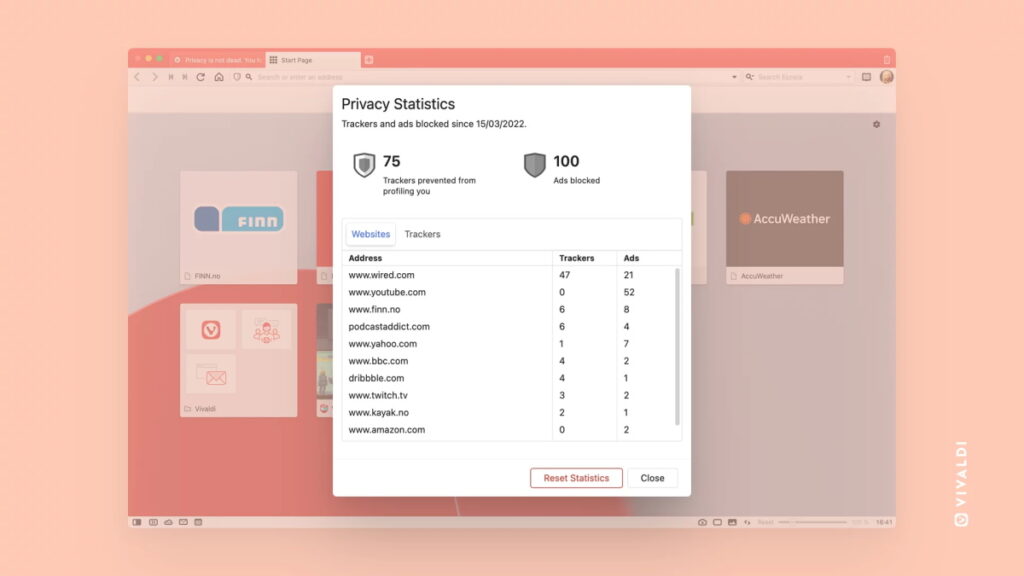
While Vivaldi already had the built-in protection to block trackers, you did not get to know about them properly.
With the new statistics bar, you get to see the collective tracking information about all the trackers blocked during your browsing session.
Most users may not need to bother with it. However, looking at the stats can give you an overview of what tracker is more prevalent and gain insights about them.
You can also check it out in action here:
Other Improvements
In addition to the privacy statistics bar, you also have a few new additions like:
- Qwant search engine is now available as one of the default search engine selections.
- Improved drag/drop of tabs.
- Improvements to Vivaldi Mail, Calendar, and the Feed Reader.
For more information, you can refer to the official release announcement.
Download Vivaldi 5.2
You can grab the latest release package (deb/rpm) from its official site to install it.
If you have already installed Vivaldi on Linux using their repo, you should find it in the software updates soon, if not already.
- Even the biggest players in the Linux world don't care about desktop Linux users. We do.
- We don't put informational content behind paywall. Your support keeps it open for everyone. Think of it like 'pay it forward'.
- Don't like ads? With the Plus membership, you get an ad-free reading experience.
- When millions of AI-generated content is being published daily, you read and learn from real human Linux users.
- It costs just $2 a month, less than the cost of your favorite burger.
Become a Plus Member today and join over 300 people in supporting our work.









