
Vivaldi is a popular Chromium-based cross-platform web browser that focuses on providing some impressive multitasking features.
It is considered to be one of the best web browsers for Linux (even if it not entirely open source).
With the new Vivaldi 6.2 release, they have promised some massive gains in performance, and memory usage. Let's see what it's all about.
🆕 Vivaldi 6.2: What's New?

Over the years, many users reported to Vivaldi that the opening of new windows was not fast enough. The developers took note of that, and started working on a viable solution, that was years in the making.
But, this release is not just about that, we will be focusing on the performance part first, then the rest.
Suggested Read 📖

Massive Performance Gains
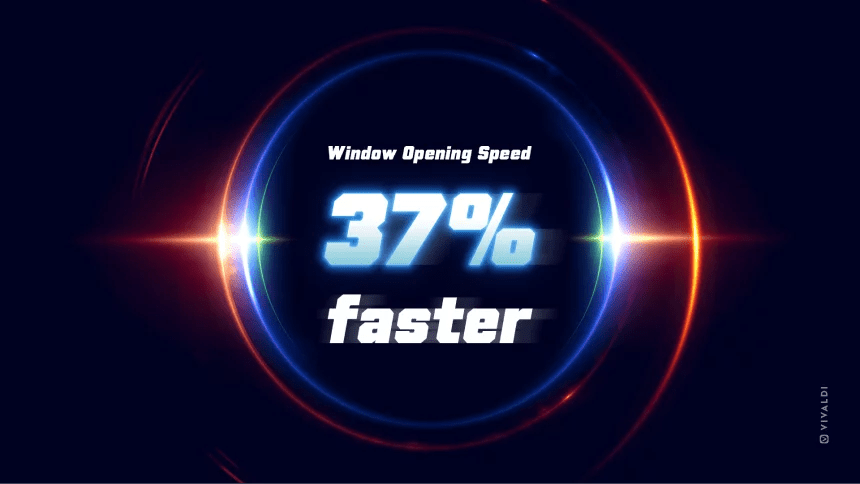
Vivaldi has claimed that with the implementation of a new windowing system, it has resulted in 37% improvement in the opening of new windows, compared to older versions of the web browser.
When compared to an even older 2018 version of Vivaldi, they found that the newer release was almost 64% faster in handling windows.
So, how was this made possible?
Well, they implemented 'Portal Windows' that has been derived from the popular JavaScript Framework, 'React'.
As Vivaldi's codebase has been using React since 2013 for its user interface, they had to take on a multi-layered project to make this possible.
This has allowed Vivaldi to handle multiple windows with reduced memory and CPU usage, which was quite challenging before.
Navigating across tabs in different windows has also been made effortless, with even Pop-up windows benefiting from the implementation of Portal Windows.
And, this is a significant improvement for a feature-rich browser like Vivaldi. You get loads of features and a fast user experience, the best of both worlds.
On this, Vivaldi's CEO, Jon von Tetzchner had this to add:
The Portal project represents a monumental undertaking, and we are immensely proud of what we have achieved. Looking ahead, the Portal work opens up many possibilities and flexibility.
We hope both existing and new users will appreciate the difference brought about by introducing Portal.
Other than that, Vivaldi 6.2 features a few interesting improvements.
Improved Address Field Suggestions
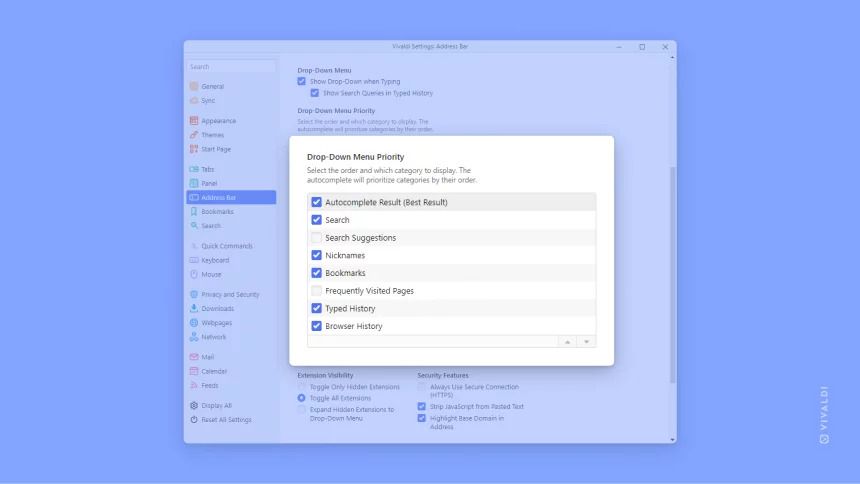
Address Field suggestions can now be tweaked for specific needs. You can now head over to the Address Bar settings, and choose to hide categories, or select their priority.
This includes bookmarks, typed history, browser history, autocomplete results, and more.
Enhanced Built-in Mail Client
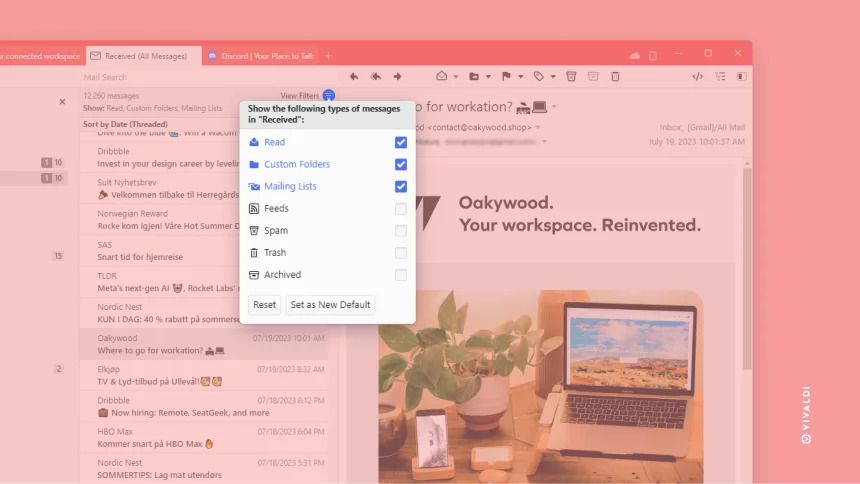
The mail client in Vivaldi now has new Mail Filters that allow for easy differentiating of similar-looking icons across the client.
You can head over to: Settings → Mail Settings → Filter View Buttons, for customizing the Mail filters.
Then there's the support for FastMail OAuth login methods. You can now easily log in to Fastmail accounts using Vivaldi via the OAuth login method, doing away with the need for app-specific passwords.
Clear Browsing Data Tool
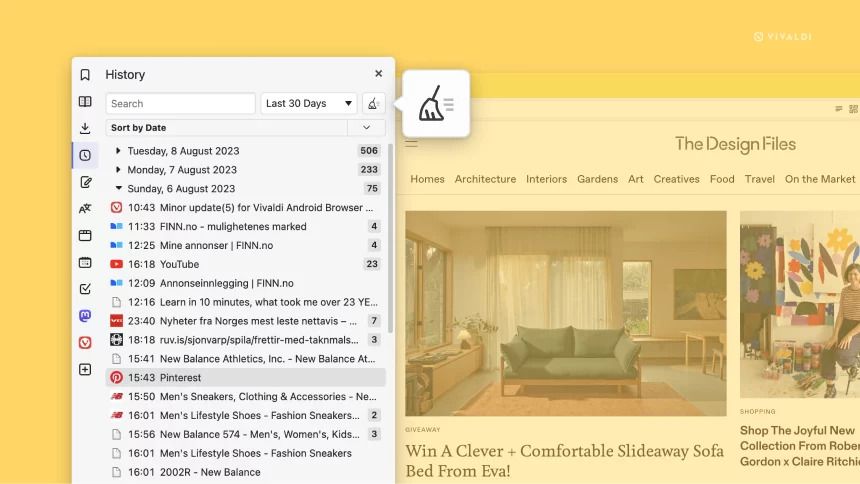
A new handy button has been added to the History panel that allows for quick purging of the recent, or entire browsing history and data.
A simple click on the 'broomstick' logo will clear everything up.
You may go through the official release notes to know more about this release.
📥 Get Vivaldi 6.2
Head over to the official website to get started with Vivaldi 6.2 for Linux, Windows, and macOS.
💬 What do you think of this release? Will you be trying it out?
- Even the biggest players in the Linux world don't care about desktop Linux users. We do.
- We don't put informational content behind paywall. Your support keeps it open for everyone. Think of it like 'pay it forward'.
- Don't like ads? With the Plus membership, you get an ad-free reading experience.
- When millions of AI-generated content is being published daily, you read and learn from real human Linux users.
- It costs just $2 a month, less than the cost of your favorite burger.
Become a Plus Member today and join over 300 people in supporting our work.










