
Being one of the best web browsers for Ubuntu and other Linux distros, Vivaldi has been pushing plenty of major upgrades this year that have taken it further than ever before.
One such upgrade to close out this year is the Vivaldi 6.5 release that promises many new features and improvements.
Let's see what's it all about.
Suggested Read 📖

🆕 Vivaldi 6.5: What's New?
Meant to be an end of year gift, this release of Vivaldi has the following key highlights:
- Sessions Panel
- Better Workspaces
- Improved Syncing
Sessions Panel
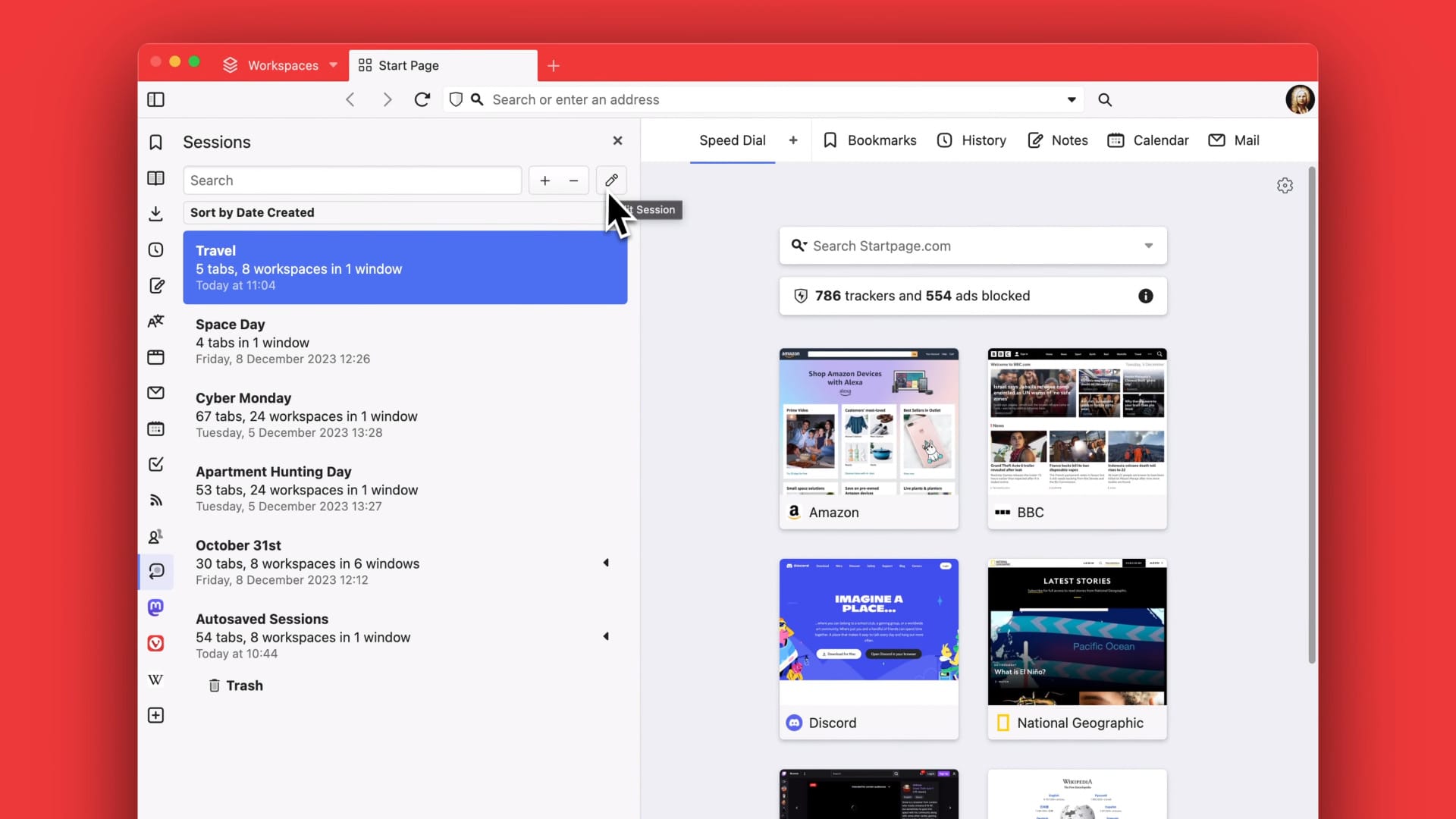
A new “Sessions” panel has been added to Vivaldi that lets you group and store tabs from any window or workplace. It lets you easily manage and reopen them when needed from the new side panel.
You can also edit the contents, rename the session, and even view what tabs are under it.
To sweeten the pie even further, you also have the option to enable “Automatic Session Backup” that will automatically create session backups every hour that last up to 30 days. It will include a snapshot of all the open tabs; you can manually save them too.
Automating Workspaces
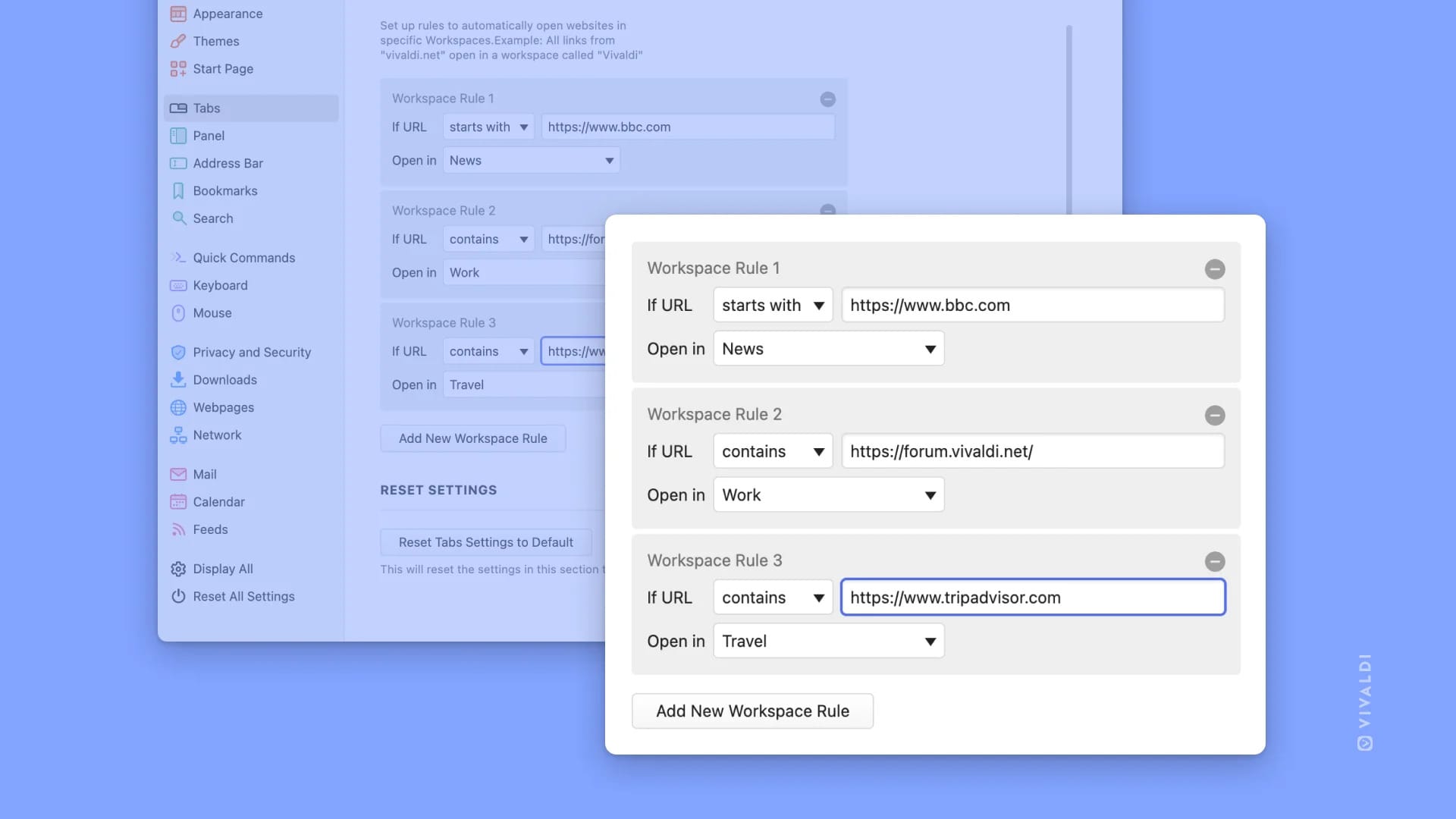
Building upon their Workspaces feature, Vivaldi 6.5 lets you automate workspaces. When you set up a workspace rule with a URL, the tab will be automatically moved to the workspace you selected when you try to open it.
As you can see above, you have to choose a URL, then decide which condition to apply (there are three; contains, is, starts with). Thereafter, you just have to select a workspace by using the “Open In” option.
The future is here! 😁
Improved Syncing
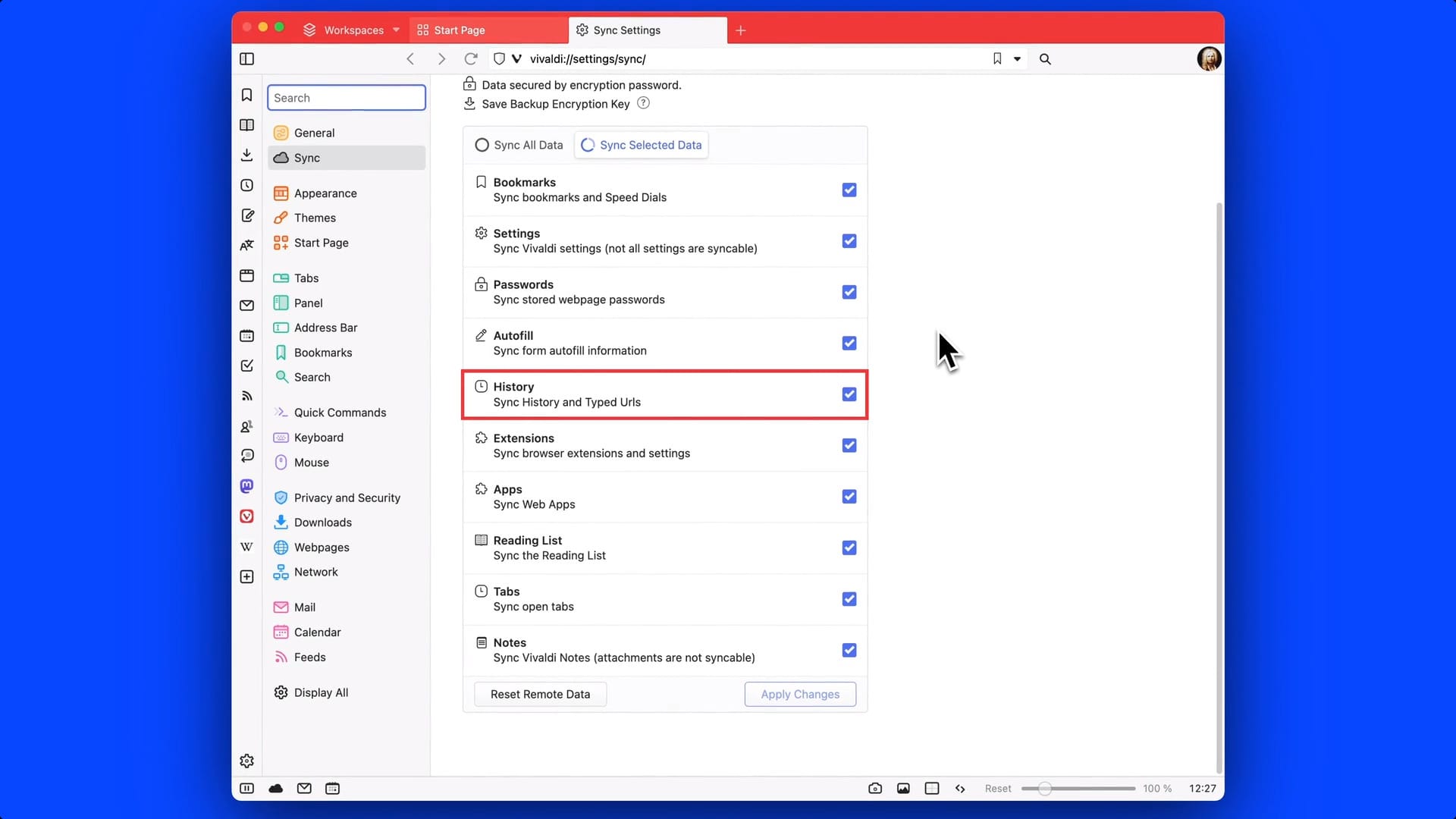
Another major milestone that this release has achieved has been the synchronization of full browser history across platforms. This now makes Vivaldi's sync feature more complete as it already synced passwords, bookmarks, open tabs, notes, and the reading list.
And guess what, all the data that is synced is end-to-end encrypted between all your devices. This is something that's great to see, not everyone does that.
Wait, there's more.
The synced tabs are now searchable from the address field and “Windows” panel on any of your devices. Before this update, you had to click on the cloud icon in the tab bar to access them.
🛠️ Other Changes and Improvements
Other than the ones highlighted above, there are plenty of other useful changes too:
- An upgrade to Chromium 120.0.6099.121.
- Syncing feature will not sync sensitive, unencrypted data.
- Fixed random crashes that would occur on various web pages.
- A new “Append to Note option” was added to Vivaldi's Notes Panel.
- Fixed high CPU and GPU usage when the welcome screen was opened.
- Addressed an issue where the window would not be themed properly while loading.
You may also through the release notes to dive deeper into the release.
📥 Get Vivaldi 6.5
This new release of Vivaldi is available for Linux, Windows, macOS. Head over to the official website to get it.
💬 Happy about the feature packrd upate? Or were you waiting for a different feature addition?
- Even the biggest players in the Linux world don't care about desktop Linux users. We do.
- We don't put informational content behind paywall. Your support keeps it open for everyone. Think of it like 'pay it forward'.
- Don't like ads? With the Plus membership, you get an ad-free reading experience.
- When millions of AI-generated content is being published daily, you read and learn from real human Linux users.
- It costs just $2 a month, less than the cost of your favorite burger.
Become a Plus Member today and join over 300 people in supporting our work.











