
A web browser is an essential app to have installed on your device as it allows you to seamlessly browse the internet, and depending on your choice, you also get enhanced privacy and security when dealing with potentially harmful websites.
I mainly use Vivaldi for my work related stuff due to the sole fact that its tab management is unparalleled, and so far, no other browser has come close to what Vivaldi offers in that regard.
After extensively teasing that something big was coming, the developers of Vivaldi have finally unveiled the next step-up for the Chromium-based web browser.
🆕 Vivaldi 7.0: What's New?
In a recent announcement, the CEO of Vivaldi, Jon von Tetzchner, introduced the Vivaldi 7.0 release with some major changes to the interface and other aspects of the browser.
We start things off by checking out the redesigned interface, which now features a rounder feel to it, with new icons, themes, and floating tabs that make the browser experience more modern yet minimal.
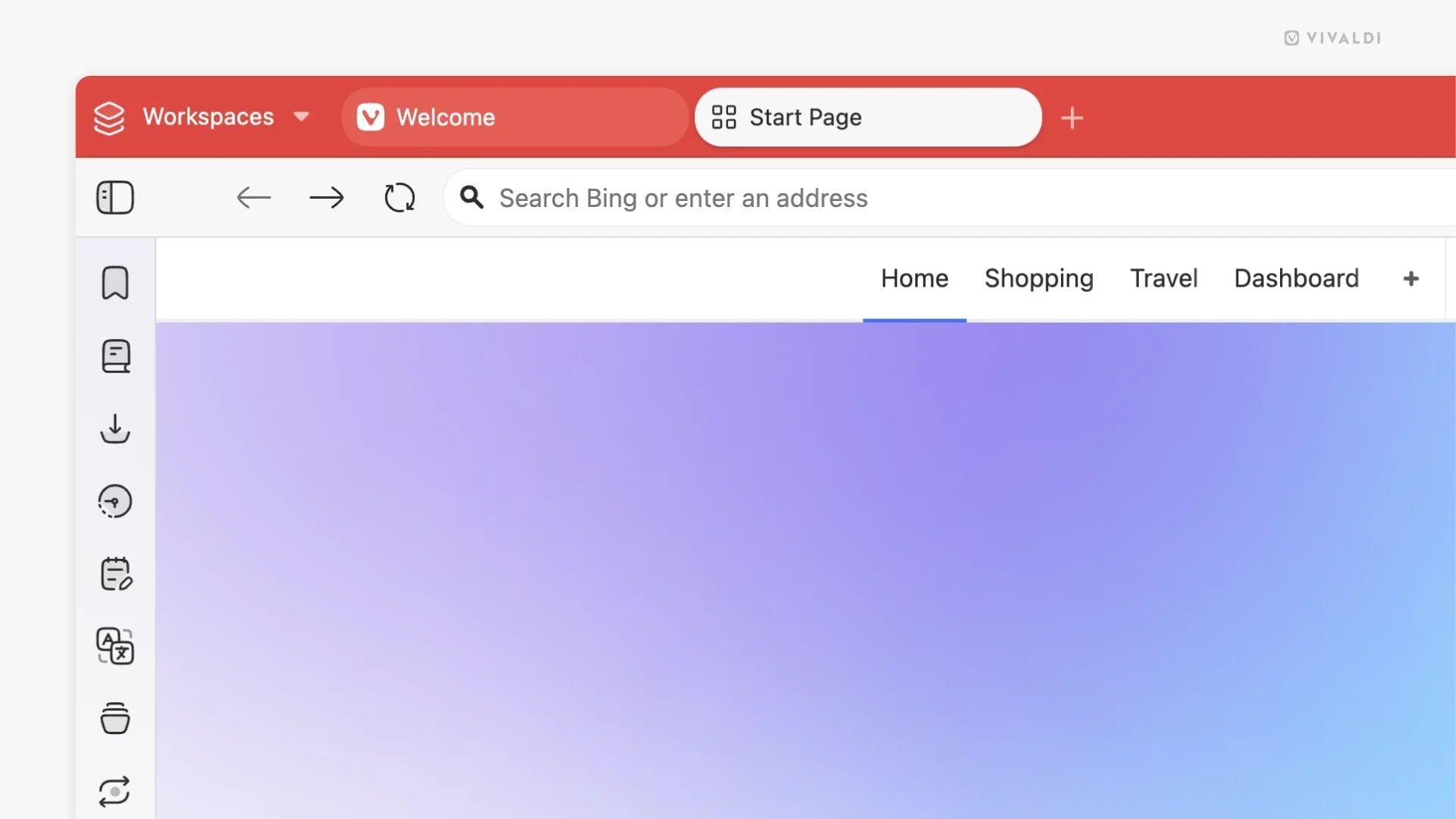
Then there is the new Dashboard feature, which is meant to be an “all-in-one control center”, allowing you to create a customized page that can house things like Mail, Calendar, notes, tasks, bookmarks, webpages, and feeds.
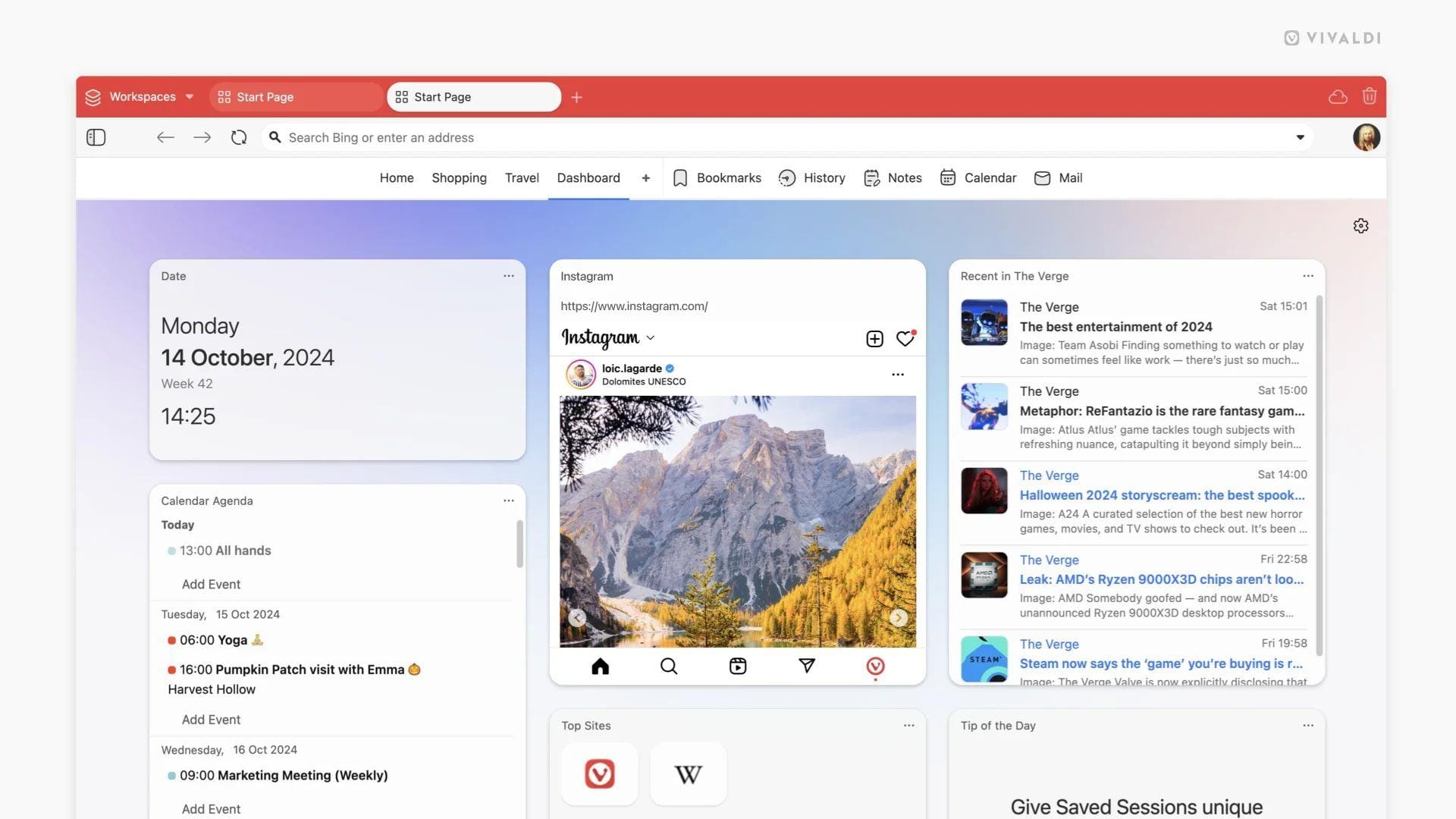
This feature is part of the Start Page and is aimed at multitaskers who could benefit from having all their important info in one place, with access to the data just being a click away.
I really look forward to using this. 😃
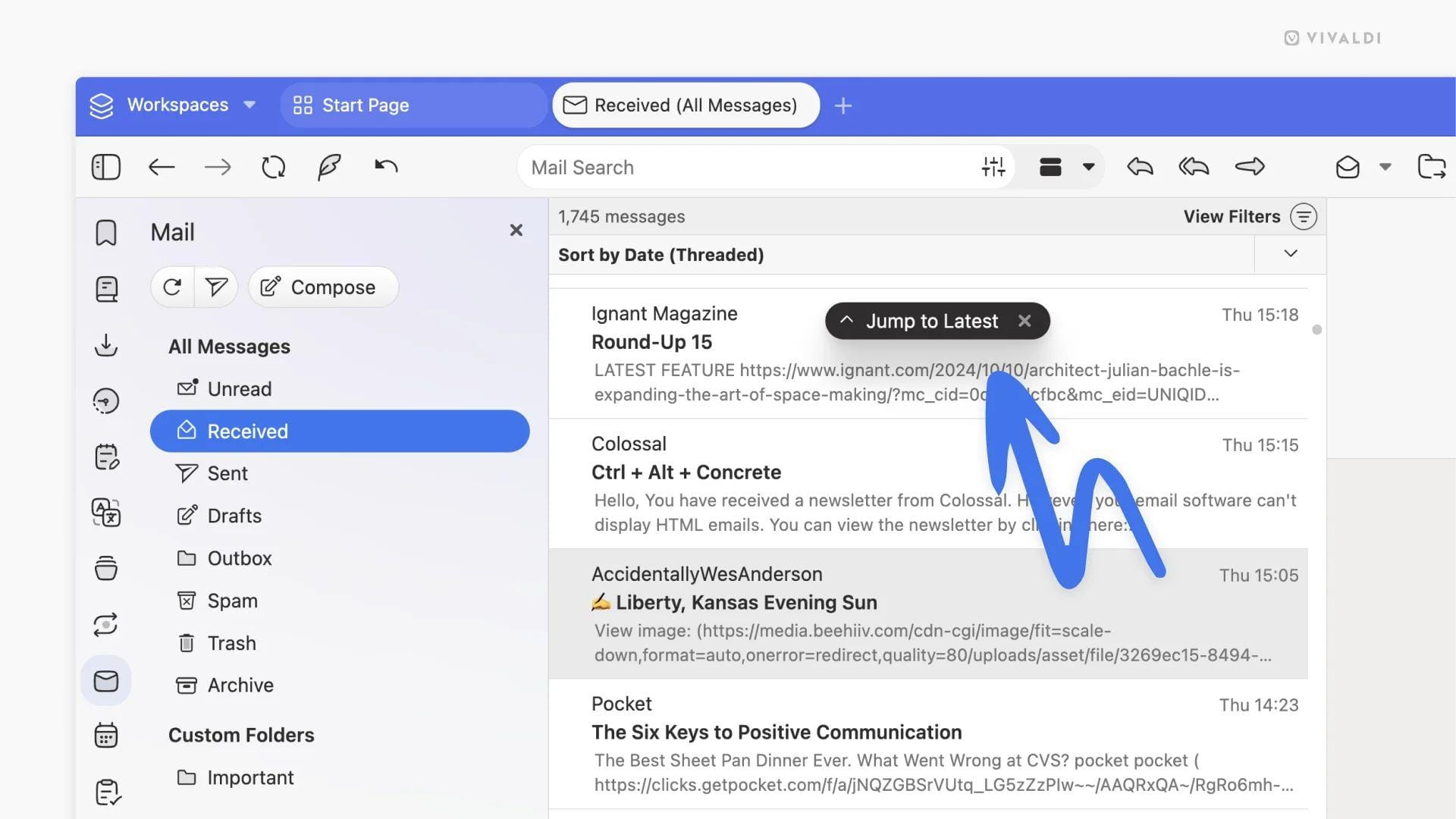
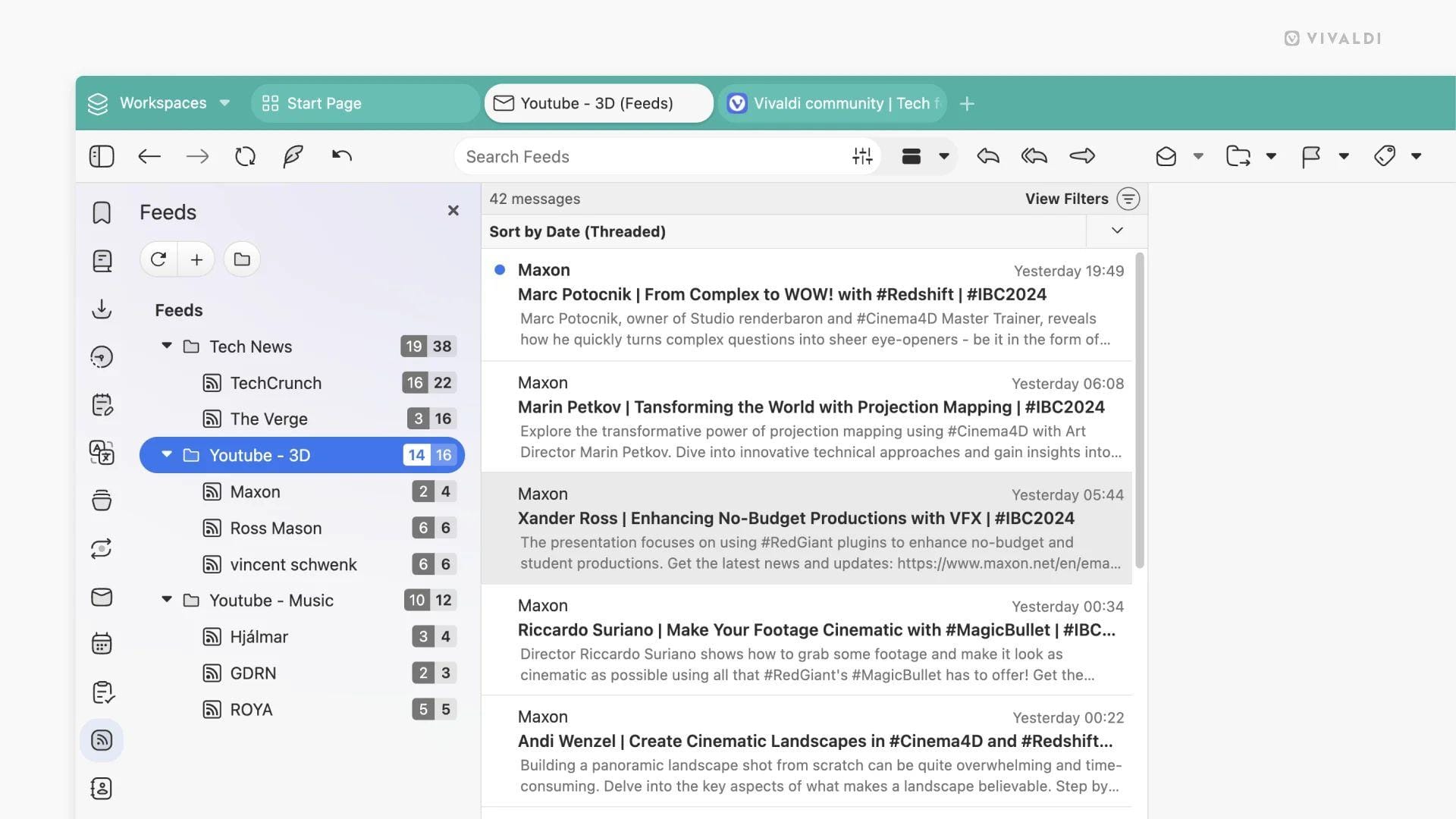
Source: Vivaldi
The developers have also worked on polishing the Mail experience in Vivaldi by introducing a new “Jump to Latest Mail” button for scenarios when one is stuck in an out-of-date email list.
Similarly, the Feed Reader also receives love in the form of an overhaul, with there now being separate feed folders and support for subscribing to YouTube channels without having to log in to a Google account. There is also a Feed Reader widget available for the newly added Dashboard.
Wrapping this up, we have other changes like an updated welcome process, fixes for various crashes, and account synchronization across multiple devices now being done in real-time.
📥 Get Vivaldi 7.0
This release is available for Linux, Windows, and macOS. You can get it from the official website.
Suggested Read 📖
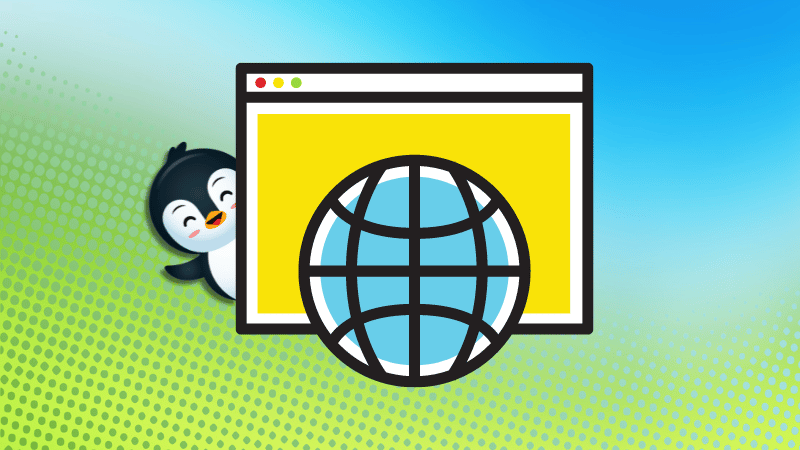
- Even the biggest players in the Linux world don't care about desktop Linux users. We do.
- We don't put informational content behind paywall. Your support keeps it open for everyone. Think of it like 'pay it forward'.
- Don't like ads? With the Plus membership, you get an ad-free reading experience.
- When millions of AI-generated content is being published daily, you read and learn from real human Linux users.
- It costs just $2 a month, less than the cost of your favorite burger.
Become a Plus Member today and join over 300 people in supporting our work.











