
Even though parts of Vivaldi are not open source, many Linux users rely on it for their daily web browsing needs. Its commitment to not collecting user data, while offering a comparable experience to the likes of Google Chrome and Firefox, are some of the reasons I strongly recommend it.
And now, as it turns out, they have collaborated with Proton VPN (partner link) to offer something new to their users.
Let's take a closer look! 😀
Vivaldi x Proton VPN: What to Expect?
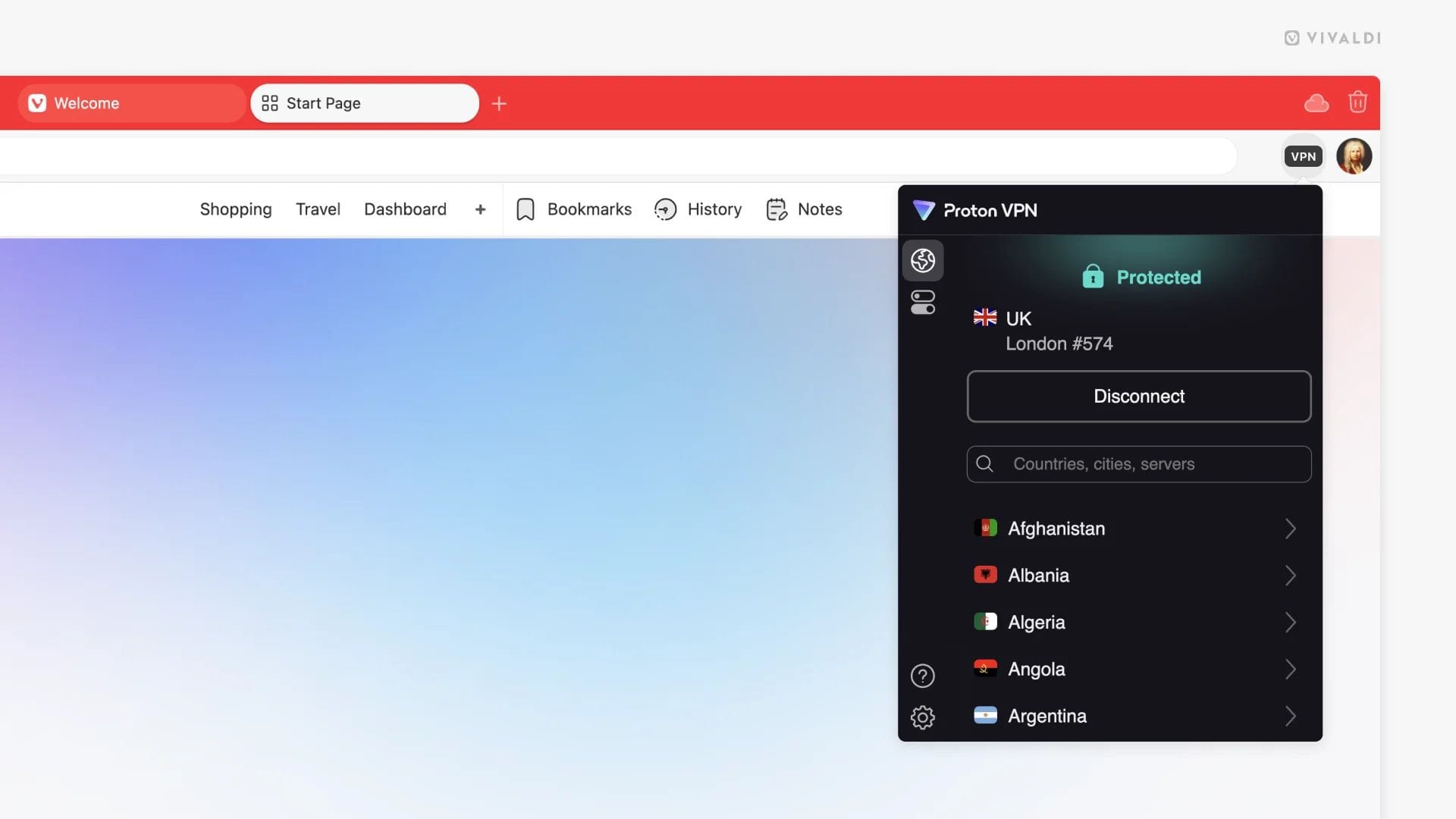
Starting with the Vivaldi 7.3 release, there is integration for Proton VPN inside the browser, providing users with a proven VPN service for enhancing their privacy and security.
Thanks to this, users won't need to manually install the application or browser extension for Proton VPN, just a few clicks and the VPN is all set to go.
Announcing the launch, Jon von Tetzchner, CEO of Vivaldi Technologies, added that:
Vivaldi and Proton share more than a product vision, we share values.
We’re both European companies, proudly outside the orbit of Silicon Valley’s extractive playbook or China’s state-driven oversight. We don’t believe your personal data should be a bargaining chip.
With this partnership, we’re uniting two forces in tech that build for people, not investors. It’s not about growth hacks or shareholder slides. It’s about protecting the web for the people who use it.
In the announcement, Jon also asserted that both Vivaldi and Proton are politically neutral, outside the sphere of “Silicon Valley's extractive playbook”, and that Europe needs alternatives, more specifically homegrown alternatives.
It's good to see two organizations with shared values come together like this. By doing so, they are positioning themselves as a strong alternative to the offerings by Big Tech, much of which are US-based.
While I don't see myself taking advantage of this feature as I rely on the Linux app for using ProtonVPN, it is a great addition for those who want a minimal solution that is offered as part of their web browser.
Get Proton VPN in Vivaldi
First things first, if you are already a Vivaldi user, then you need to update your installation. For new users, they can get Vivaldi from the official website for Linux, Windows, and macOS.
After downloading the relevant package, enabling this new feature is easy. Go to the newly added “VPN” button in the toolbar, log in via a Vivaldi or Proton account, then click on “Connect” to get the fastest server depending on your account's pay plan.
You can refer to Vivaldi's YouTube video if you have any doubts.
On the other hand, if you aren't a fan of this feature, you can easily remove the VPN button by right-clicking on it and choosing “Remove from Toolbar”.
Suggested Read 📖
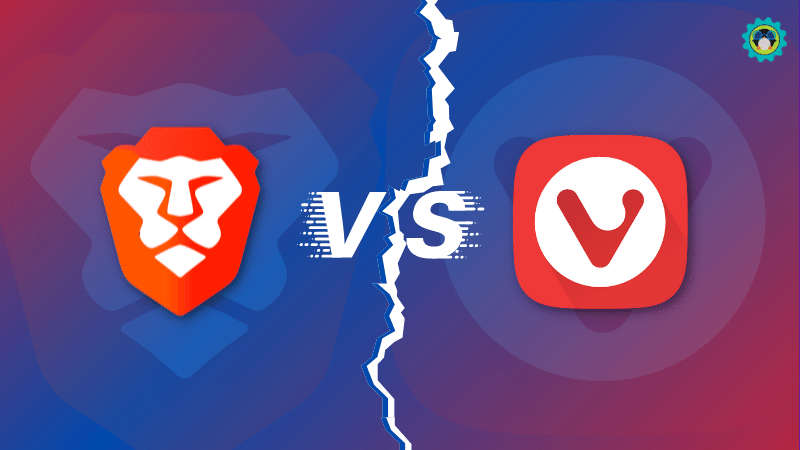
- Even the biggest players in the Linux world don't care about desktop Linux users. We do.
- We don't put informational content behind paywall. Your support keeps it open for everyone. Think of it like 'pay it forward'.
- Don't like ads? With the Plus membership, you get an ad-free reading experience.
- When millions of AI-generated content is being published daily, you read and learn from real human Linux users.
- It costs just $2 a month, less than the cost of your favorite burger.
Become a Plus Member today and join over 300 people in supporting our work.











