
Warp released version 2.0 late June this year, adding AI agents to the terminal, with other improvements like better command editing, mouse support, and syntax highlighting.
The update also introduced Warp Drive for team collaboration and shared resources.
This week, Warp has introduced Warp Code and a few other new features that make reviewing and editing code much easier than before.
Warp Code: What to Expect?
Warp Code lets you review and edit code directly inside Warp, whether it was written by AI or by you. You can see changes in real time, request modifications, and edit lines yourself, making it easier to understand, fix, and ship code faster.
It is powered by reasoning models from the GPT-5 family but works okay with the other options like Claude 4 Sonnet.
Key features include code review for any code you send it, real-time diff tracking, and a native file editor with tabs, syntax highlighting, and a lightweight file tree.
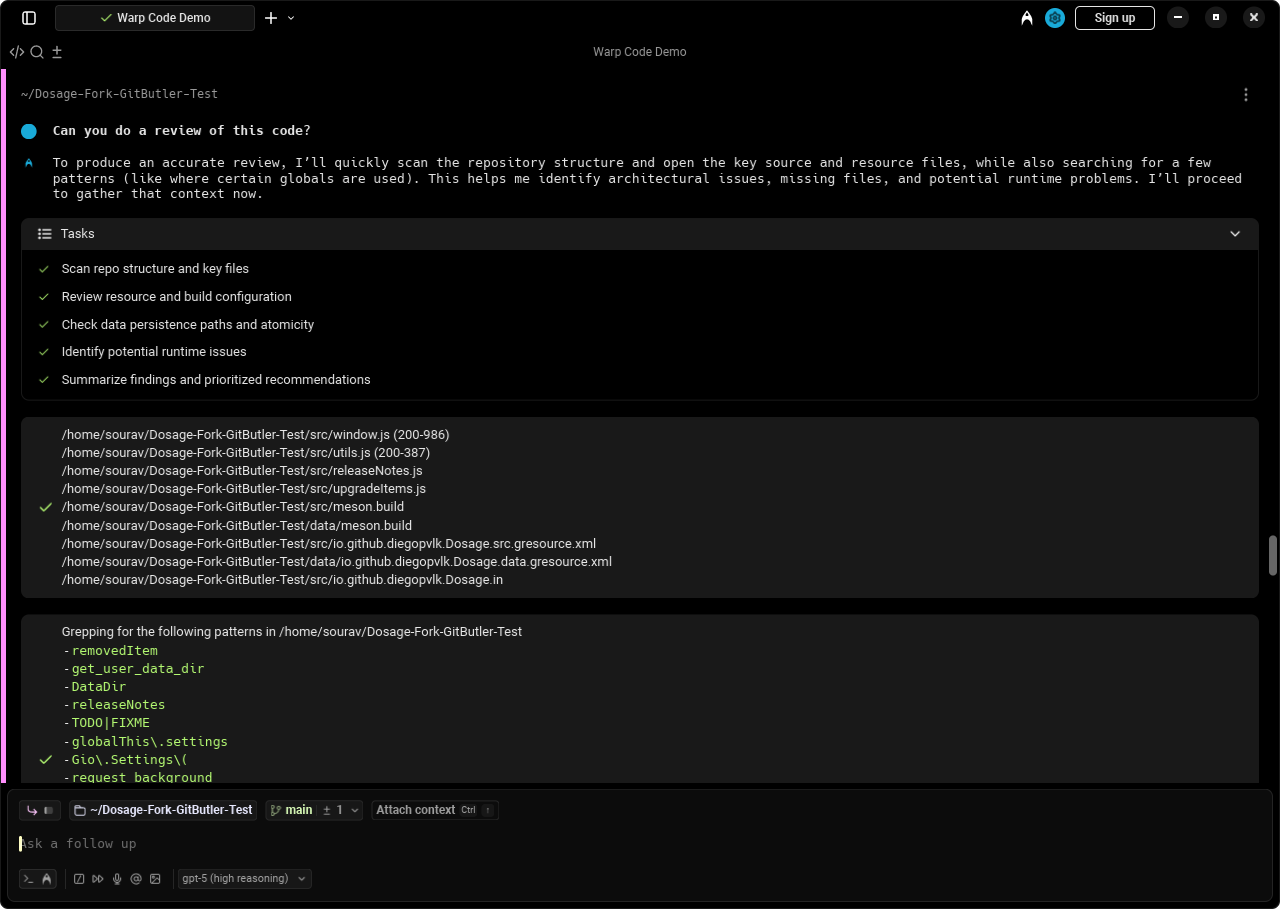
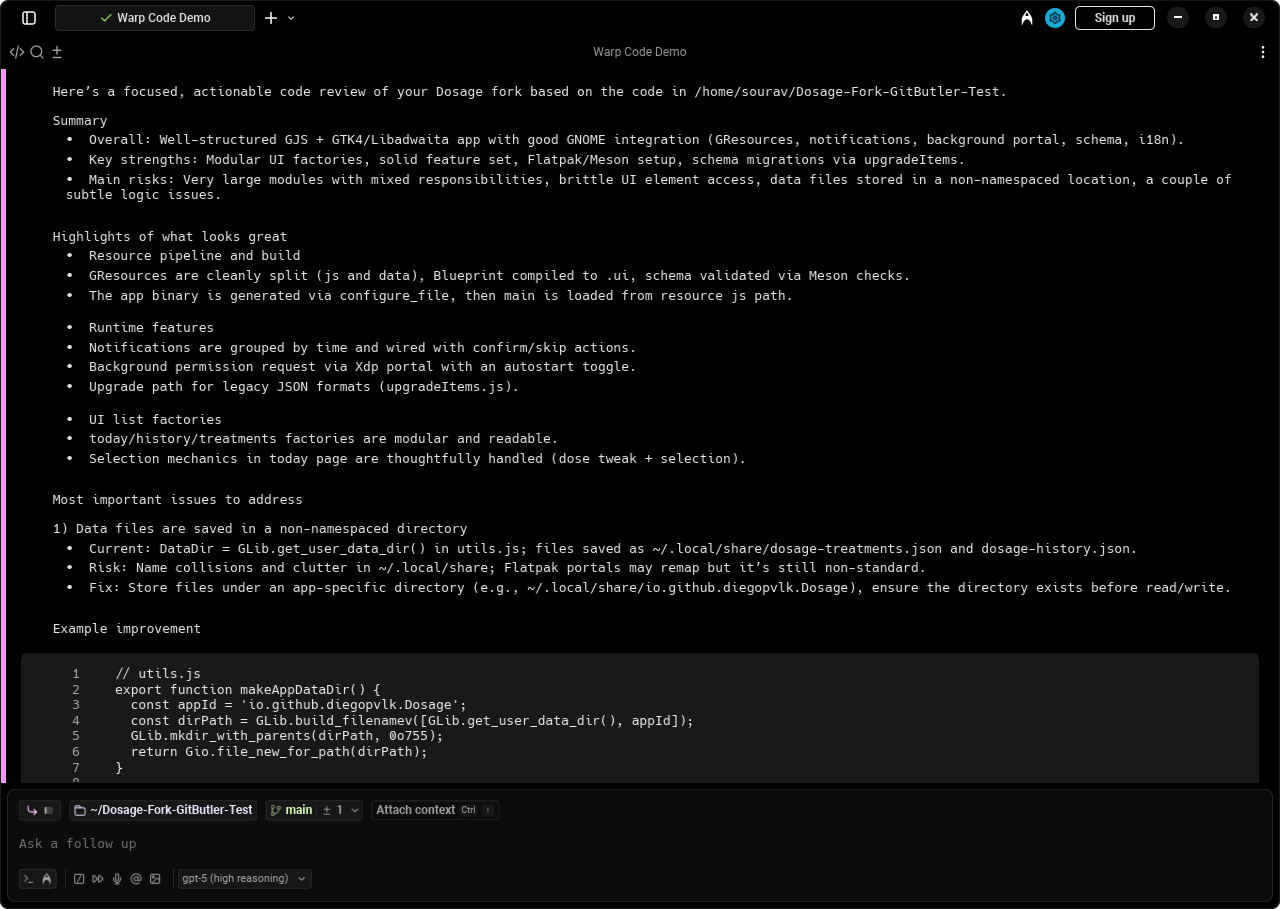
I used Dosage's code to test out code review on Warp.
I ran a code review using Dosage’s code to see how Warp Code would handle a real-world example. The tool presented its suggestions clearly, highlighting areas that could be improved, and even offered to make the changes directly.
It made following along simple, and I could see exactly what the recommended fixes were and apply them without leaving Warp.
You can also create projects with WARP.md files, define agent profiles to control models and permissions, and use slash commands to give context or run saved prompts. Together, these tools make agent-assisted and human-reviewed coding smoother and more productive.
The announcement blog is a must-read if you want to dive deeper.
Get Warp
To get access to Warp Code, you can download the latest Warp build from the official website. There are easy-to-install packages for Linux, Windows, and macOS.
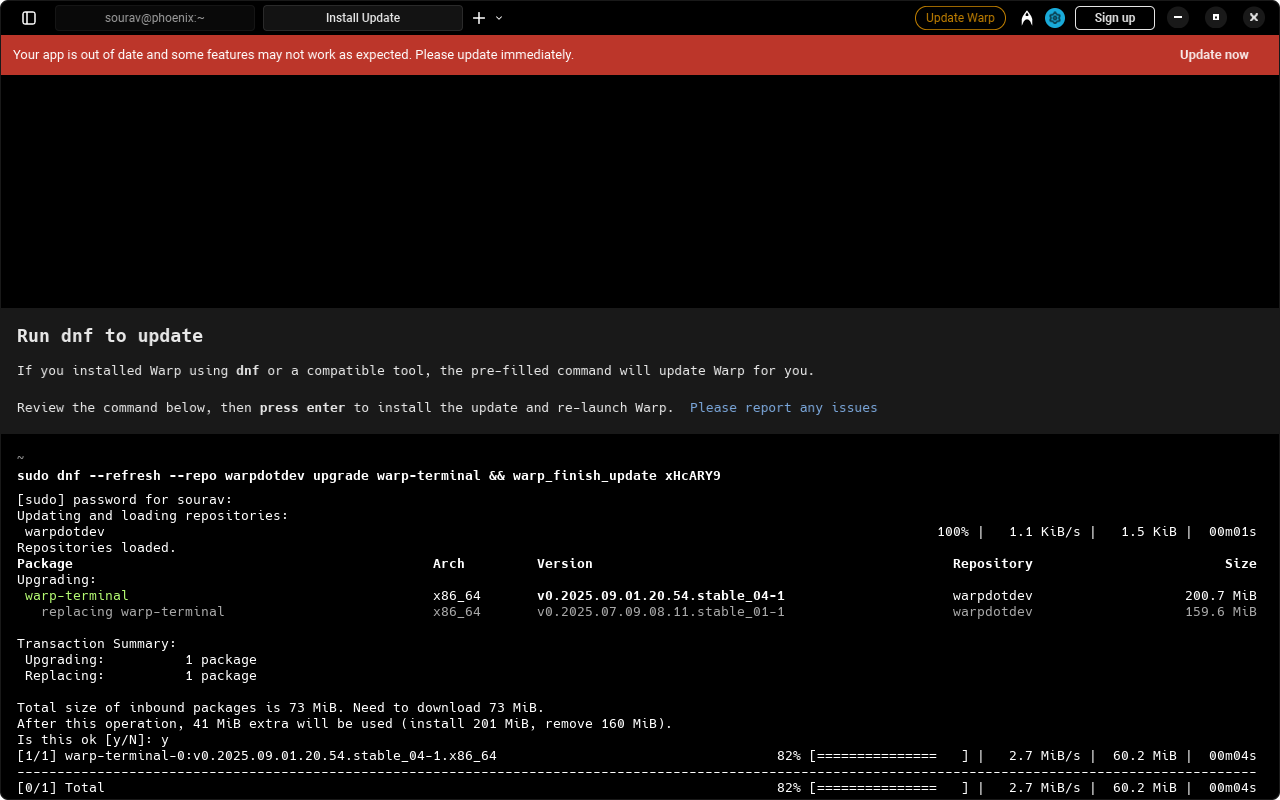
For existing users, updating to the latest version is easy. Just open up the Warp app or your system’s package manager and look for an update prompt related to Warp. If you encounter any issues or have questions, then you can refer to the official documentation.
Suggested Read 📖
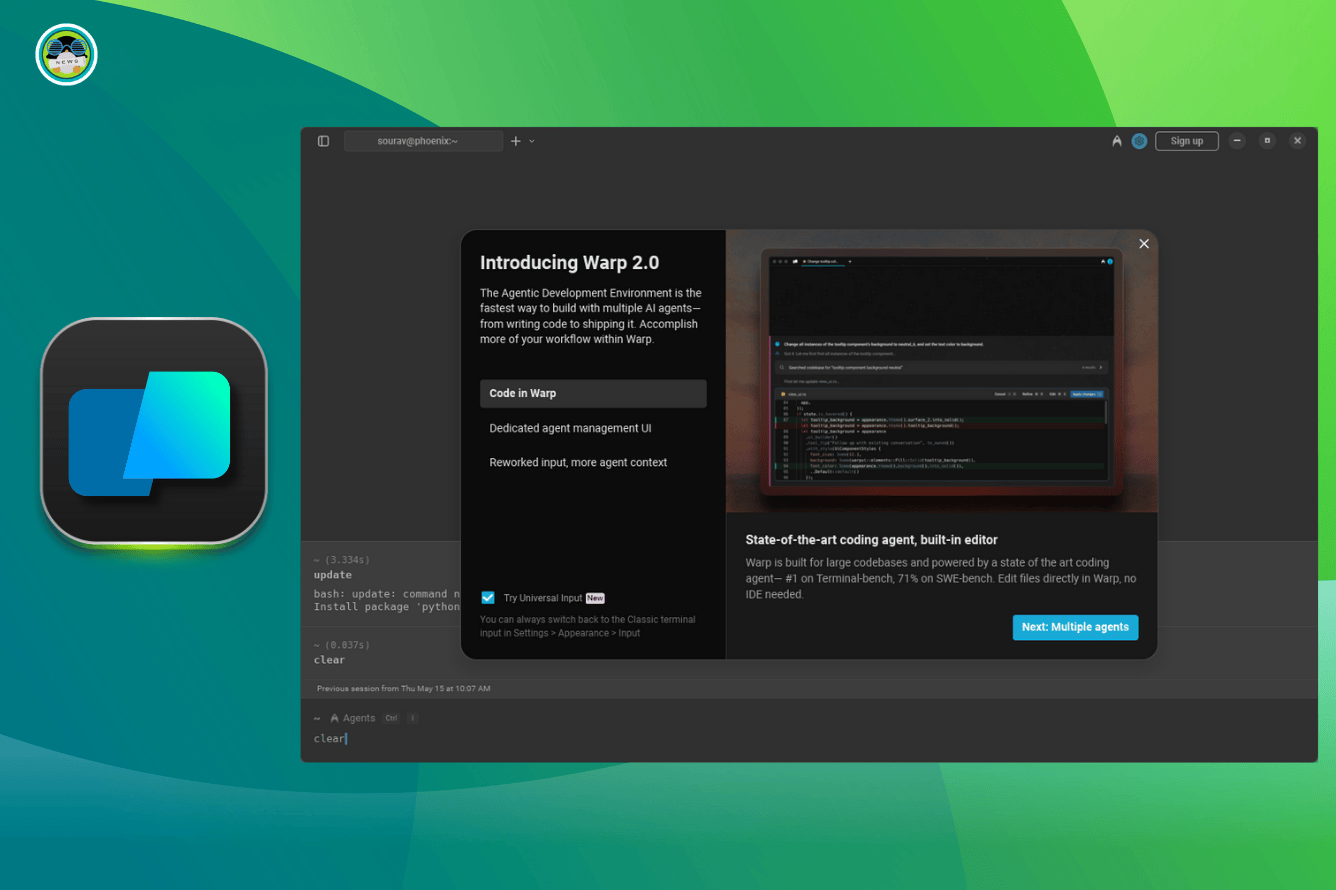
- Even the biggest players in the Linux world don't care about desktop Linux users. We do.
- We don't put informational content behind paywall. Your support keeps it open for everyone. Think of it like 'pay it forward'.
- Don't like ads? With the Plus membership, you get an ad-free reading experience.
- When millions of AI-generated content is being published daily, you read and learn from real human Linux users.
- It costs just $2 a month, less than the cost of your favorite burger.
Become a Plus Member today and join over 300 people in supporting our work.











