
I vividly remember the day back in 2018, when CD Projekt RED showed off the trailer for Cyberpunk 2077. I was super excited about it, the world, the lore, the characters, and the best part, an open-world to play around in.
All this was thanks to the hard work Mike Pondsmith had put in over the years, creating a unique dystopian world.
When it came out for pre-order, I immediately got it for PC, in the hopes of getting early access, playing it before any spoilers started popping up. Since then, I have learned to never pre-order a game again.
As many of you might already know, its launch was a disaster, with performance issues across all platforms, and Sony even delisting it from their game store.
Luckily, in the months following the launch, the developers were able to turn this sinking ship over, with timely updates, and clear communication. Slowly, but surely, the game became what it was originally intended to be, and the Netflix series spinoff just helped it become more mainstream.
For me, I have been playing it on my Windows PC since early access (December 2020), completing all the side-quests and the main quests, even the recently introduced Phantom Liberty DLC.
A few months ago, I got a new laptop, got rid of Windows 11, and went with an Ubuntu setup on it. As expected, the gamer in me wanted to play games on it, so I installed Steam, and got started with a few native, and non-native games.
Join me as I take you through my experience with Cyberpunk 2077.
Cyberpunk 2077 on Ubuntu: How Did It Turn Out?

If you were wondering, Cyberpunk 2077 is not a native game for Linux, but the Proton compatibility layer makes it possible to run it on distributions which have the necessary utilities. Thanks to that, any benchmark I ran showed that I was running Windows 10 Pro as the operating system.
The test system used in this article has the following specifications:
- RAM: 16 GB
- CPU: Intel Core i5-13450HX
- GPU: NVIDIA GeForce RTX 3050 6 GB
- Driver: NVIDIA 535.183.01
- OS: Ubuntu 22.04.4 LTS
- DE: GNOME 42.9
- Session: X11
- Mods: No
Initially, when I ran the game, I was surprised to see that the save games from my previous play through on Windows (~170 hours of gameplay) were synced, meaning that I could pick up where I left off.
I then turned all the graphical settings to their maximum settings (except a few RT-related ones) by using the “Ray Tracing: Ultra” graphical preset and ran a benchmark.
As expected, the game performed bad on this entry-level card. See for yourself. 👇
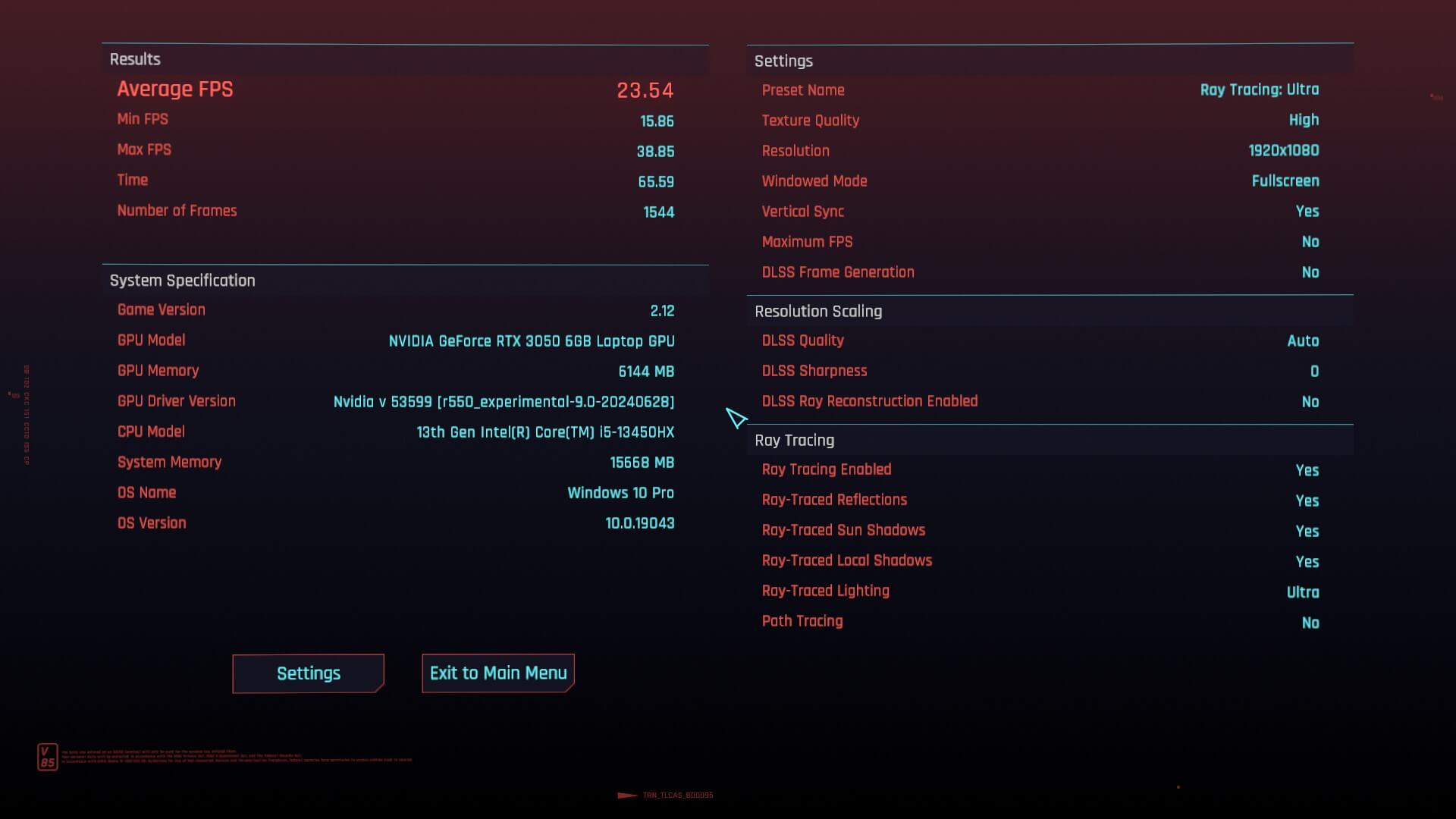
So, I proceeded to tweak the settings to make the game more playable. I completely did away with any kind of Ray Tracing, kept DLSS on the Auto setting, changed the Hybrid CPU Utilization setting to prioritize P-cores by default, and disabled VSync.
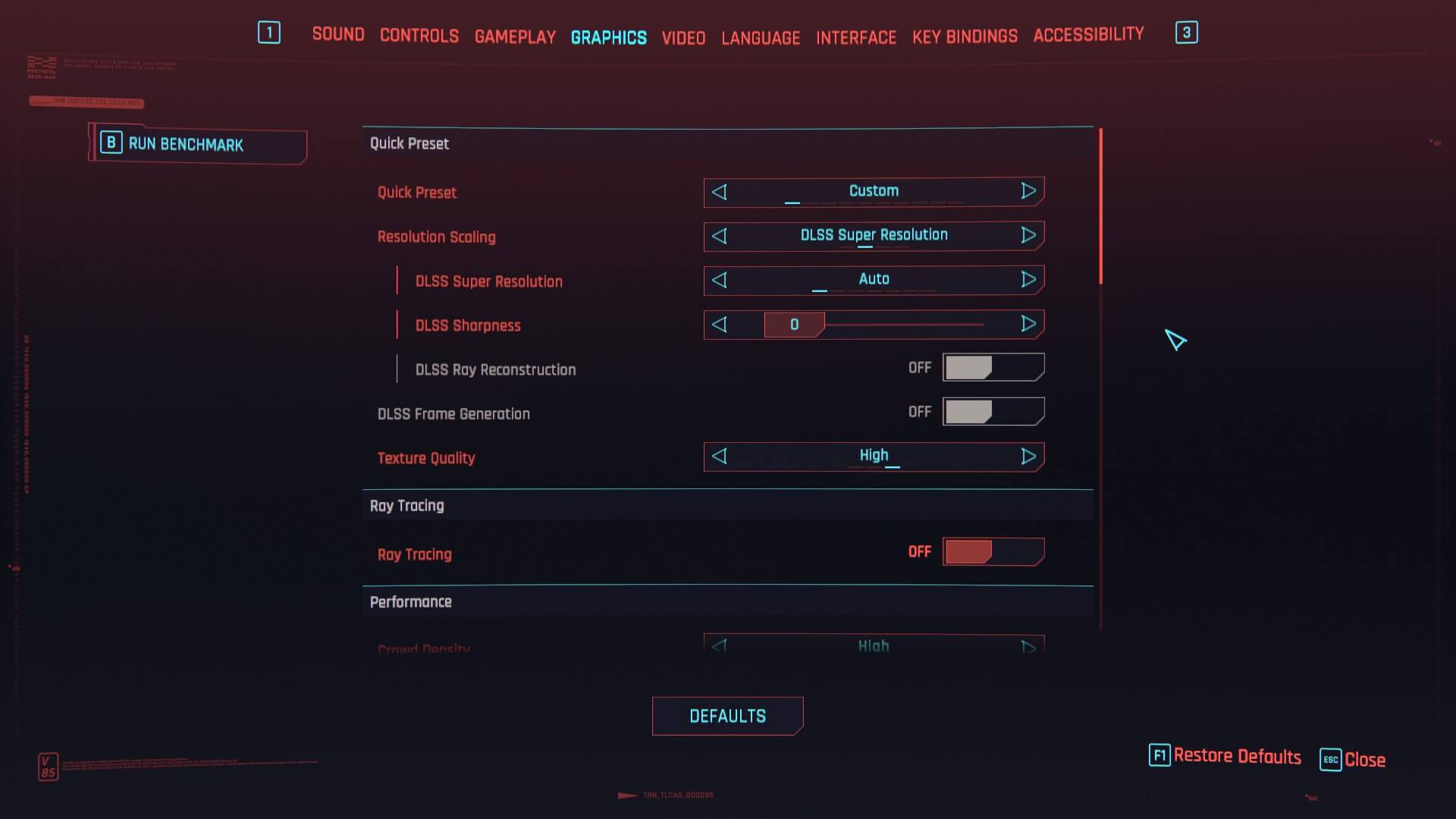
And, to my surprise, the game was running smoothly, fluctuating between ~50-60 fps, with the occasional micro stutter and FPS drop when I moved through the game world too fast.
One more thing I noticed was that when I turned on V-Sync @60 FPS, the game felt slightly less smooth, compared to when it was off.
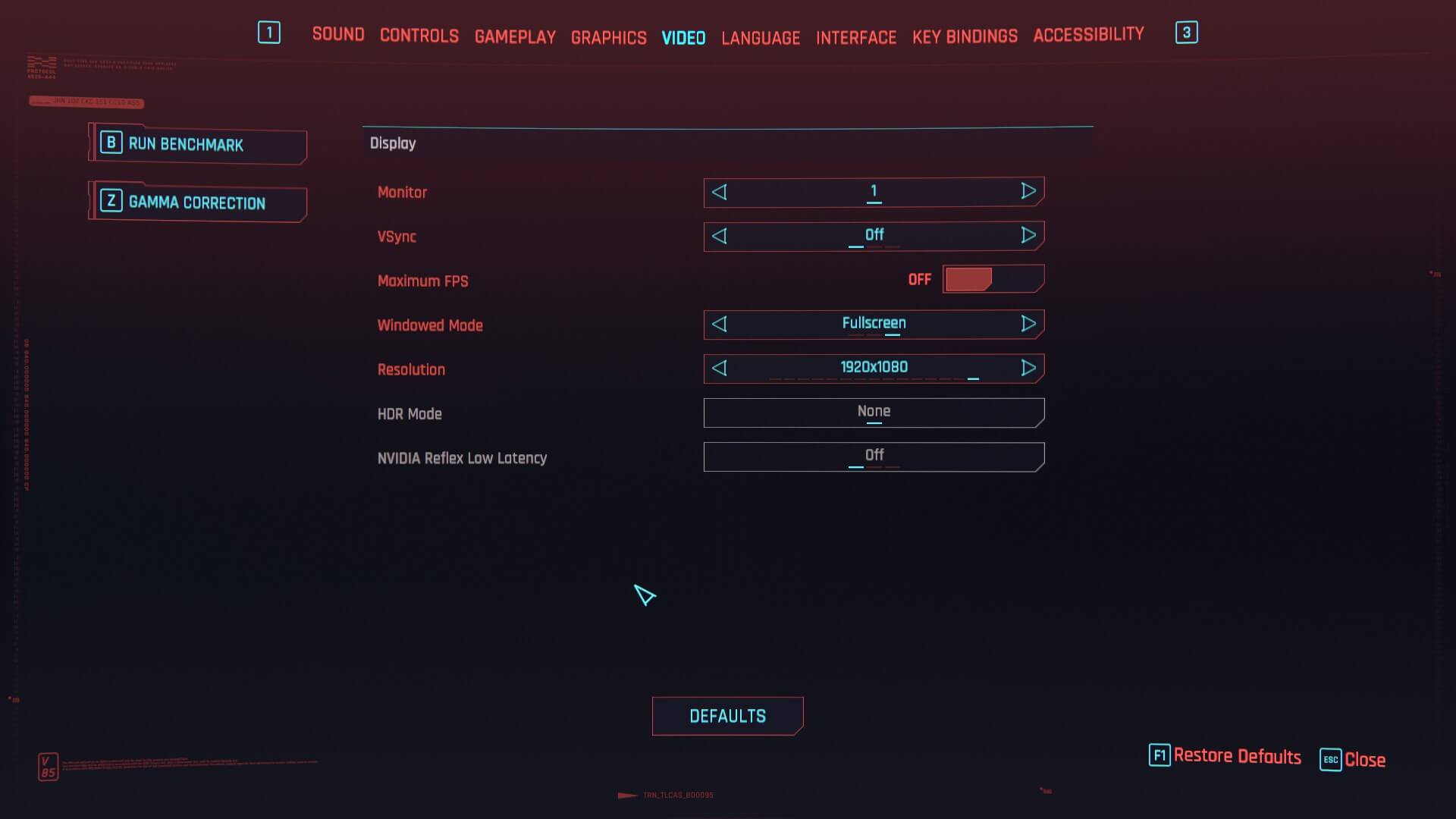
Plus, when I tried using the 30 FPS setting for it, the game would still run with the FPS unlocked, even when I turned on the dedicated “Maximum FPS” setting on, and the benchmarking tool would start reporting erroneous FPS numbers.
As for my gameplay experience… 🎮 🐧
Only screenshots can't do justice to the wonderful experience I had. But, I have attached some fairly eye-catching ones in the gallery below to give you an idea. 👇




I did all kinds of shenanigans, be it angering the cops, or going into a scav base guns blazing, the game didn't bug out, even the photo mode was working as expected; Don't ask me what I did to anger the police. ☠️
Before I wrap this up, a note for users of multiple monitors, there's a chance that the game will run slightly slowly in terms of FPS (it did for me) when an external/additional monitor is connected.
For entry-level GPUs, you may face an FPS drop issue, for high-end GPUs, I doubt that will be a problem. Another thing that slightly soured the experience for me was that when I alt-tabbed in/out of the game, the game would sometimes crash, without an error.
It would happen more frequently if I aggressively switched between multiple workspaces with a few applications open. So, that's something to keep in mind when playing.
Suggested Read 📖
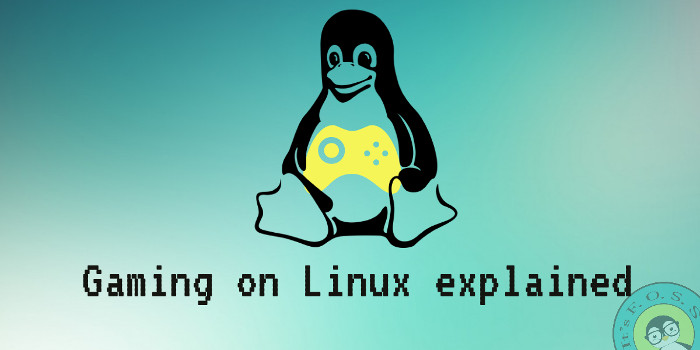
Try Gaming On Linux!
I was very delighted to see that Cyberpunk 2077 was running so good on Ubuntu, even better than on my Windows PC, which couldn't pass the ~45 FPS mark on all settings turned up to the max, without Ray Tracing.
Although, I admit my gaming PC has an older GTX 1070 Ti GPU, but I still liked what I saw on Ubuntu.
Many users, who want to switch to Linux, I tell you, gaming on Linux has improved a lot, and my experience here is a proof of that. You should definitely give your favorite game a try on Linux!
⭐ Lastly, stay tuned, as I have a few more such gaming-centric articles lined up where I will take you through my experience on Ubuntu.
- Even the biggest players in the Linux world don't care about desktop Linux users. We do.
- We don't put informational content behind paywall. Your support keeps it open for everyone. Think of it like 'pay it forward'.
- Don't like ads? With the Plus membership, you get an ad-free reading experience.
- When millions of AI-generated content is being published daily, you read and learn from real human Linux users.
- It costs just $2 a month, less than the cost of your favorite burger.
Become a Plus Member today and join over 300 people in supporting our work.











