
Wine is a popular open source compatibility layer that allows users on Linux and other Unix-like operating systems to run Windows applications. It works by translating the system calls made by such apps into POSIX-compliant calls, allowing Windows programs to run on non-Windows platforms.
Most people prefer Wine because it is light and doesn't use a lot of resources, eliminating the need to deploy a virtual machine. It is primarily used by those who cannot go about their needs/work without having access to Windows-specific apps and games.
More than a year after the last major release, Wine 10.0 has arrived with significant improvements over its predecessor, offering better compatibility and performance.
Let’s dive in and explore what’s new. 😃
🆕 Wine 10.0: What's New?
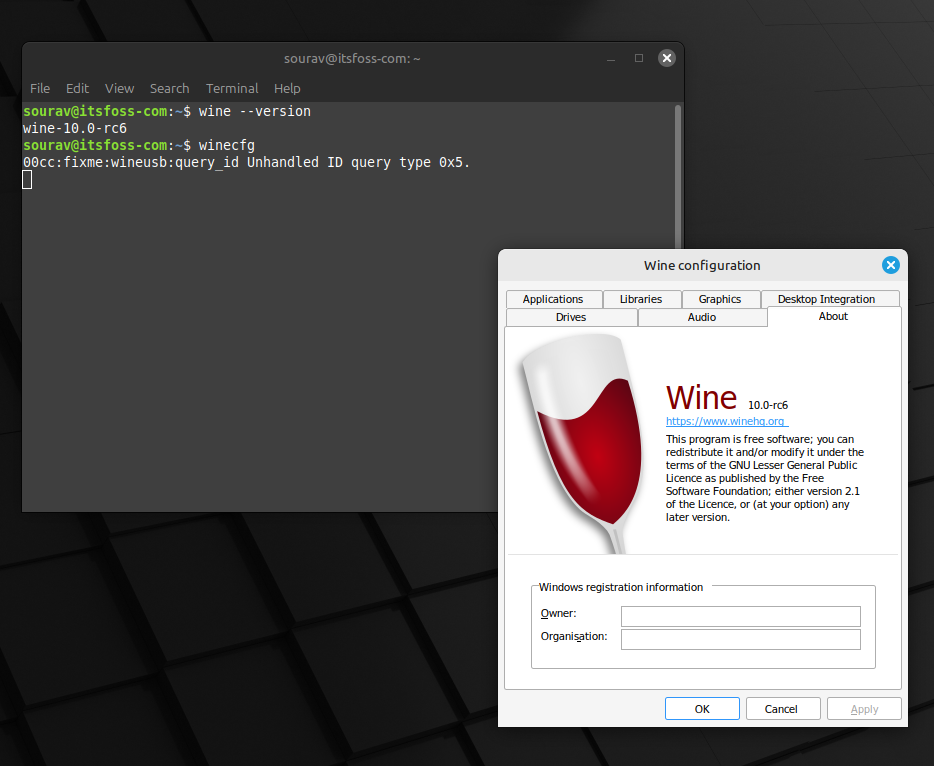
Carrying over the fixes from the earlier Wine 9.xx releases, Wine 10 has arrived with improvements like a refined Wayland driver, improved scaling for HiDPI displays, and an opt-in FFmpeg-based multimedia backend.
Similarly, Wine 10.0 ships with upgraded tools like Vulkan 1.4.303, VKD3D 1.14, a new experimental Bluetooth driver, and a patch for 8-bit color mode being broken in an earlier Wine version.
There are plenty of game-focused changes too, these include a crash fix for Forza Horizon 4, a broken graphics fix for some Assassin's Creed games, fix for lags after the character selection screen in Final Fantasy XI, and launch failure fixes for multiple games.
We conclude this with a few other notable changes:
- Improved Dvorak keyboard support.
- Better handling of network sessions in DirectPlay.
- Fix for a crash during startup for IL-2 Sturmovik: 1946.
- An issue with system tray icons being unresponsive was addressed.
You can go through the announcement blog to learn more.
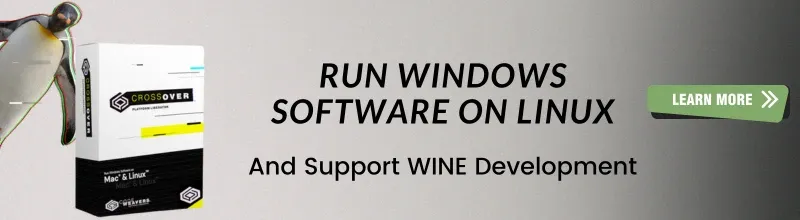
📥 Get Wine 10.0
Binary packages for Wine 10.0 can be found on the official website, where there are packages for Debian, Ubuntu, Fedora, openSUSE, Slackware, FreeBSD, and macOS.
If you are an Ubuntu user looking for a fresh install, then you can follow our guide to install it quickly. Additional packages can be found on Wine's GitLab repo.
⚙️ Upgrade from Older Release
Users of Ubuntu and its derivatives can refer to these upgrade steps. 👇
Enable support for 32-bit architecture (if not enabled already) by running the following command:
sudo dpkg --add-architecture i386
Download the official Wine repo key and add it:
sudo mkdir -pm755 /etc/apt/keyrings
sudo wget -O /etc/apt/keyrings/winehq-archive.key https://dl.winehq.org/wine-builds/winehq.keyThen run one of the following commands to get the WineHQ sources file for your Ubuntu version:
sudo wget -NP /etc/apt/sources.list.d/ https://dl.winehq.org/wine-builds/ubuntu/dists/noble/winehq-noble.sources #Ubuntu 24.04
sudo wget -NP /etc/apt/sources.list.d/ https://dl.winehq.org/wine-builds/ubuntu/dists/jammy/winehq-jammy.sources #Ubuntu 22.04
sudo wget -NP /etc/apt/sources.list.d/ https://dl.winehq.org/wine-builds/ubuntu/dists/focal/winehq-focal.sources #Ubuntu 20.04And finally, to install Wine 10.0, run the following commands separately:
sudo apt update
sudo apt install --install-recommends winehq-stableAfter doing all that, you can check the version by running:
wine --versionIf it shows an older version, then you will have to wait a bit before the upgrade appears for your Ubuntu installation. Users of other distros can refer to the official user guide.
Suggested Read 📖

- Even the biggest players in the Linux world don't care about desktop Linux users. We do.
- We don't put informational content behind paywall. Your support keeps it open for everyone. Think of it like 'pay it forward'.
- Don't like ads? With the Plus membership, you get an ad-free reading experience.
- When millions of AI-generated content is being published daily, you read and learn from real human Linux users.
- It costs just $2 a month, less than the cost of your favorite burger.
Become a Plus Member today and join over 300 people in supporting our work.










