Europe on a Roll: Plans Open Source Alternative to Confluence and Jira
European organizations are going all in for digital sovereignty with open source tools.
Xfce 4.18 is here with interesting feature additions and subtle changes.


Xfce is one of the best desktop environments out there. It is popular for its simplicity and is a lightweight option.
Unlike other desktop environments, you do not see regular feature additions to Xfce. So, it is always exciting to wait for an upgrade.
Xfce 4.18 is the latest release with some useful feature additions and other technical improvements. Let me highlight the same.

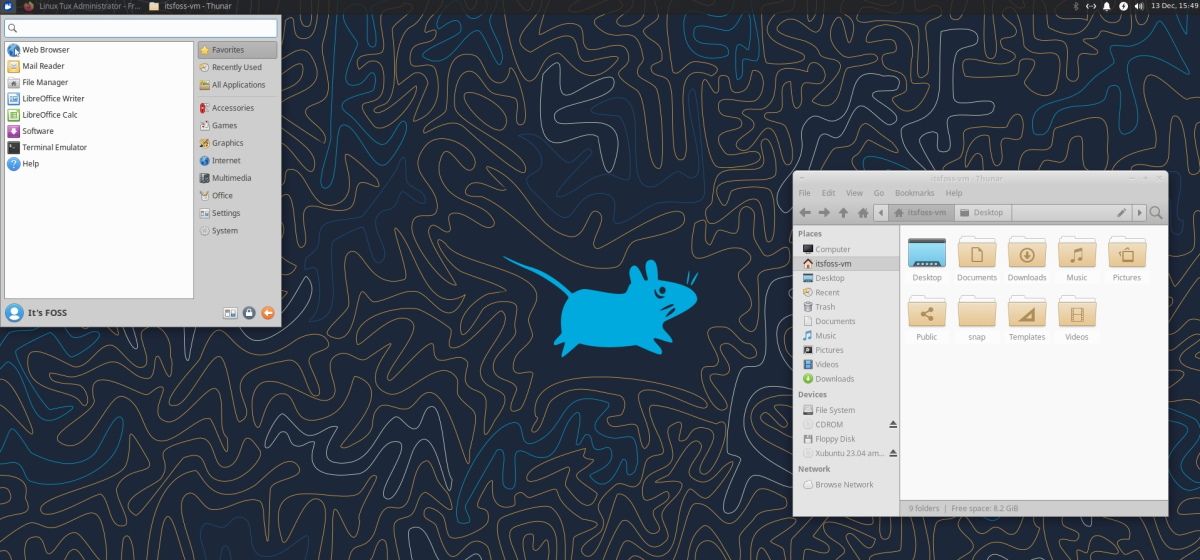
Although this is not a complete list of changes, some of the more noticeable ones include:
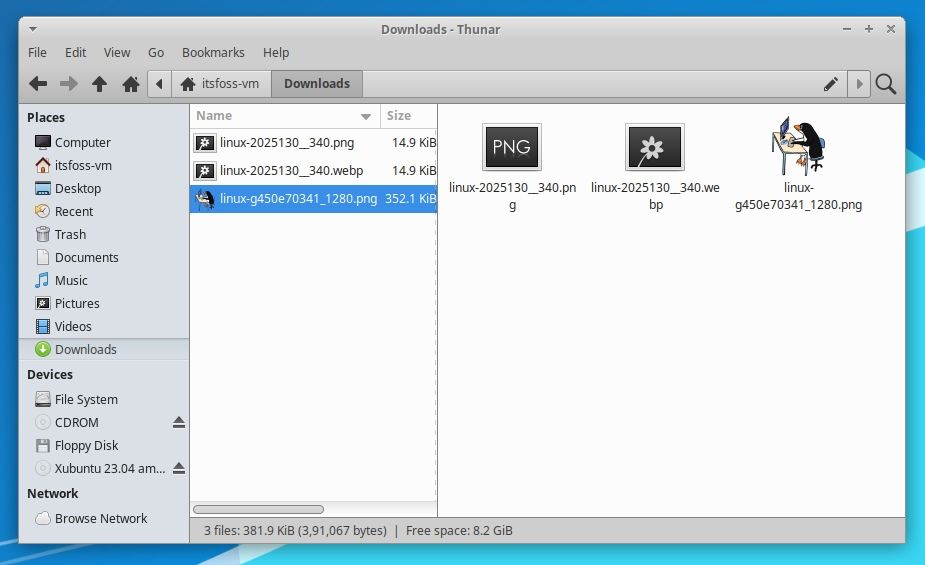
Thunar, the default file manager for XFCE, has received quite a few changes with this release. A favorite of many Linux users, Thunar has a clean and intuitive user interface, making it easy for people of all skill levels.
With this release, this useful tool has received several new features. For instance:
There's also an interesting addition that helps you highlight files to quickly spot them. You can set a foreground and background color, and reset it if you want it gone.
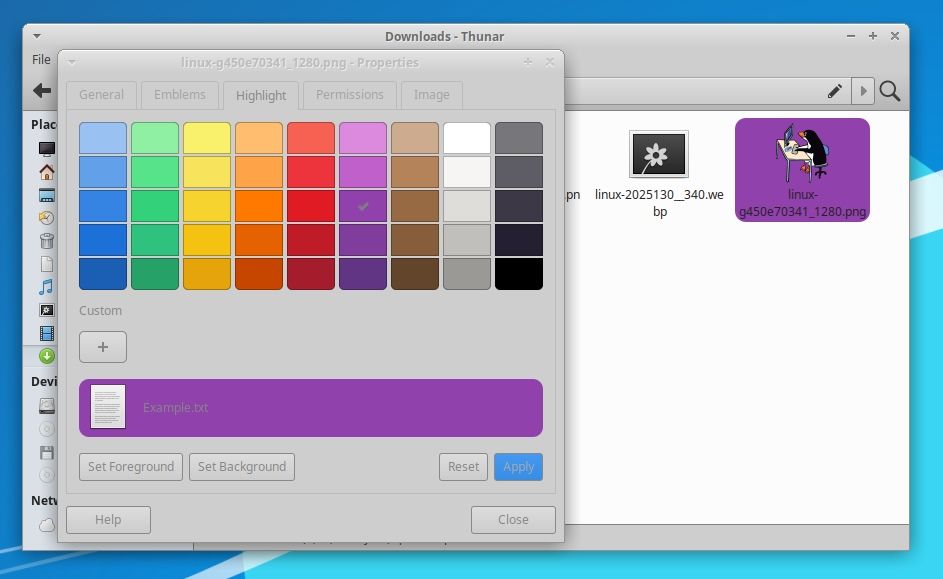
You can access this feature from the properties option of a file.
There are a few other additions to Thunar file manager, including:

Xfce desktop remains much of the same. You should not expect a different user experience out of the box.
There are no major visual overhauls but subtle refinements and feature improvements.
For instance, you can find new abilities with the calendar widget. Display settings offer more options even if you do not have multiple displays connected.
XFCE panel got some changes as well.
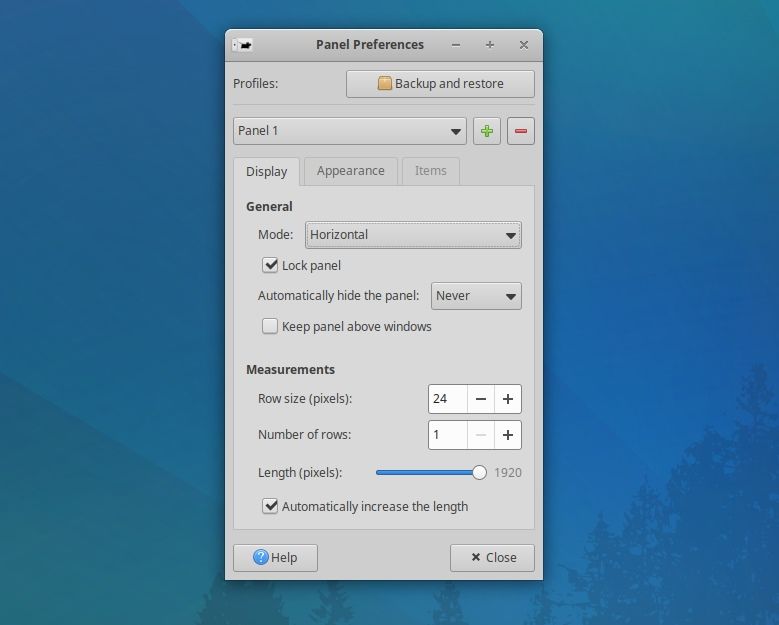
These include adjusting the height in terms of pixels instead of percentages and a new "keep panel above windows" option. This allows windows to extend underneath the panel instead of being cut off at the top.
Not to mention, the clock applet can now have its font family, font size, and layout customized.
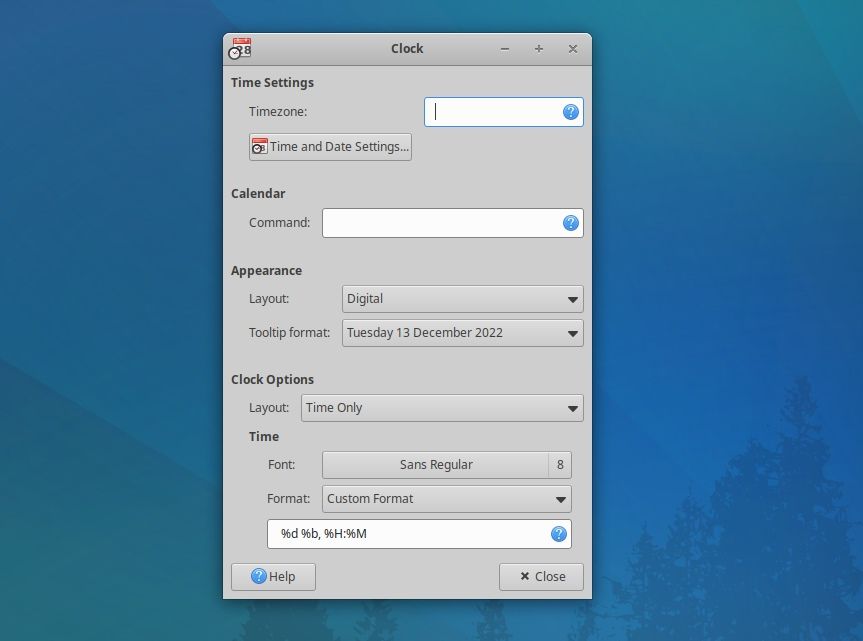
Of course, we also get some new wallpapers; you've already seen the new default at the beginning of this article.
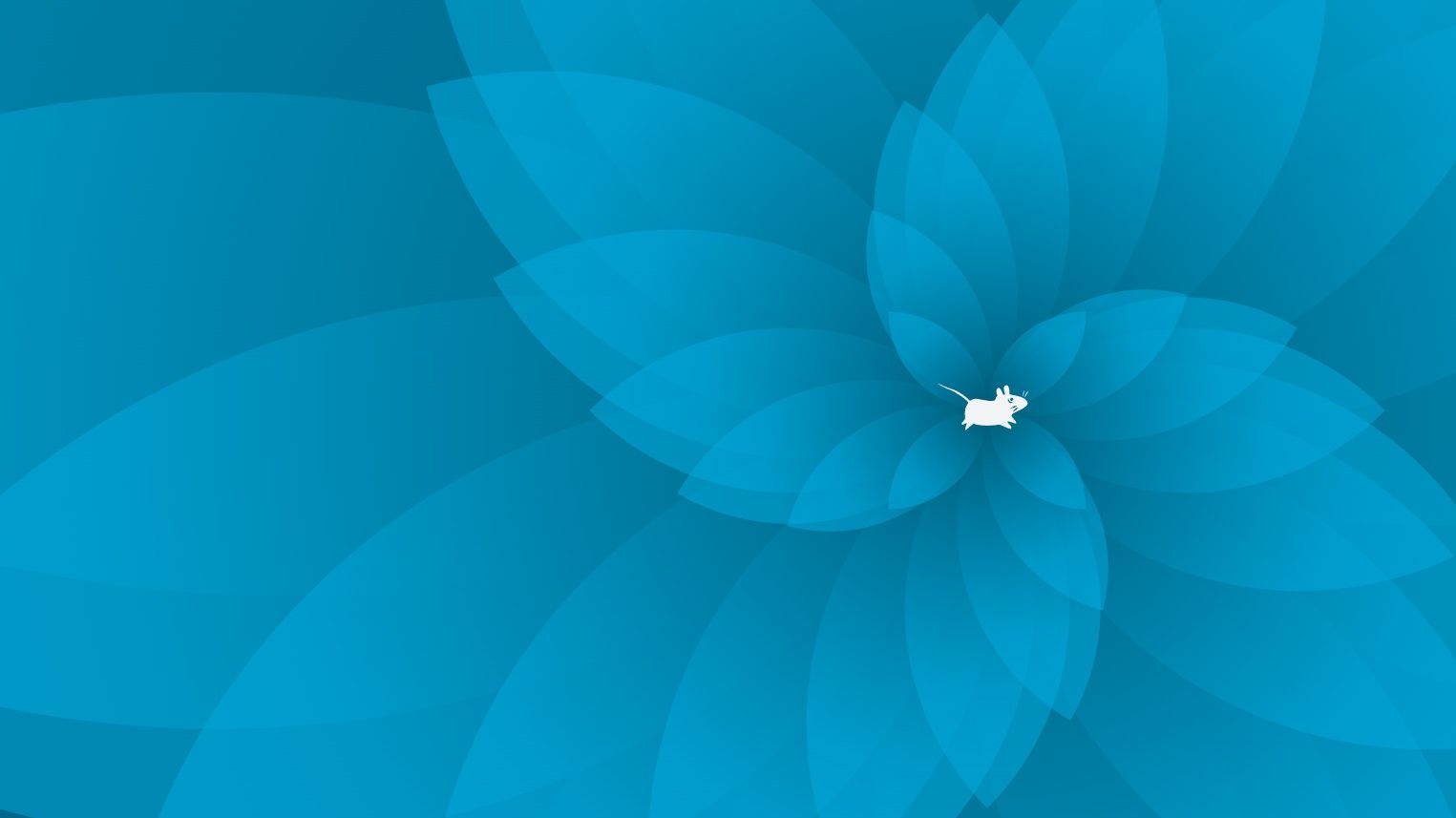
If you are curious, you can check out various other submissions for the wallpaper contest. Maybe you will find something that others didn't like.

These are the second and third-best choices planned to be added to the background collection.
Alongside those previously mentioned, a few more changes are also introduced with this release.
For a complete list of changes, you can refer to the official blog post.
You can install it for rolling-release distributions like Arch Linux through the repositories. For other distributions, you may have to wait for an official update if you do not want to experiment with things yourself.
For a quick try, you can install Xubuntu 23.04 daily builds to get your hands on the features.
If you are using any other Linux distributions that do not provide quick desktop environment updates for stability purposes, you can try installing it manually if you know what you are doing.
Xfce 4.18 is a significant update to the Xfce desktop environment, with many new features and improvements.
The updates to the Thunar file manager are particularly noteworthy, as they provide users with more control and customization options. The initial Wayland support and GTK4 updates will improve performance and stability.
Overall, Xfce 4.18 is a welcome update that will improve the user experience for Xfce users.
Stay updated with relevant Linux news, discover new open source apps, follow distro releases and read opinions