
If you didn't know, Xubuntu is a lightweight, stable, and easy-to-use Linux distribution based on Ubuntu that has been designed to be as efficient and minimal as possible.
While it is offered as a long-term support release (LTS), there is always an interim release that follows months after the previous LTS release, continuing the cycle every six months.
We will be taking a look at one such release that has been introduced recently.
🆕 Xubuntu 25.04: What’s New?
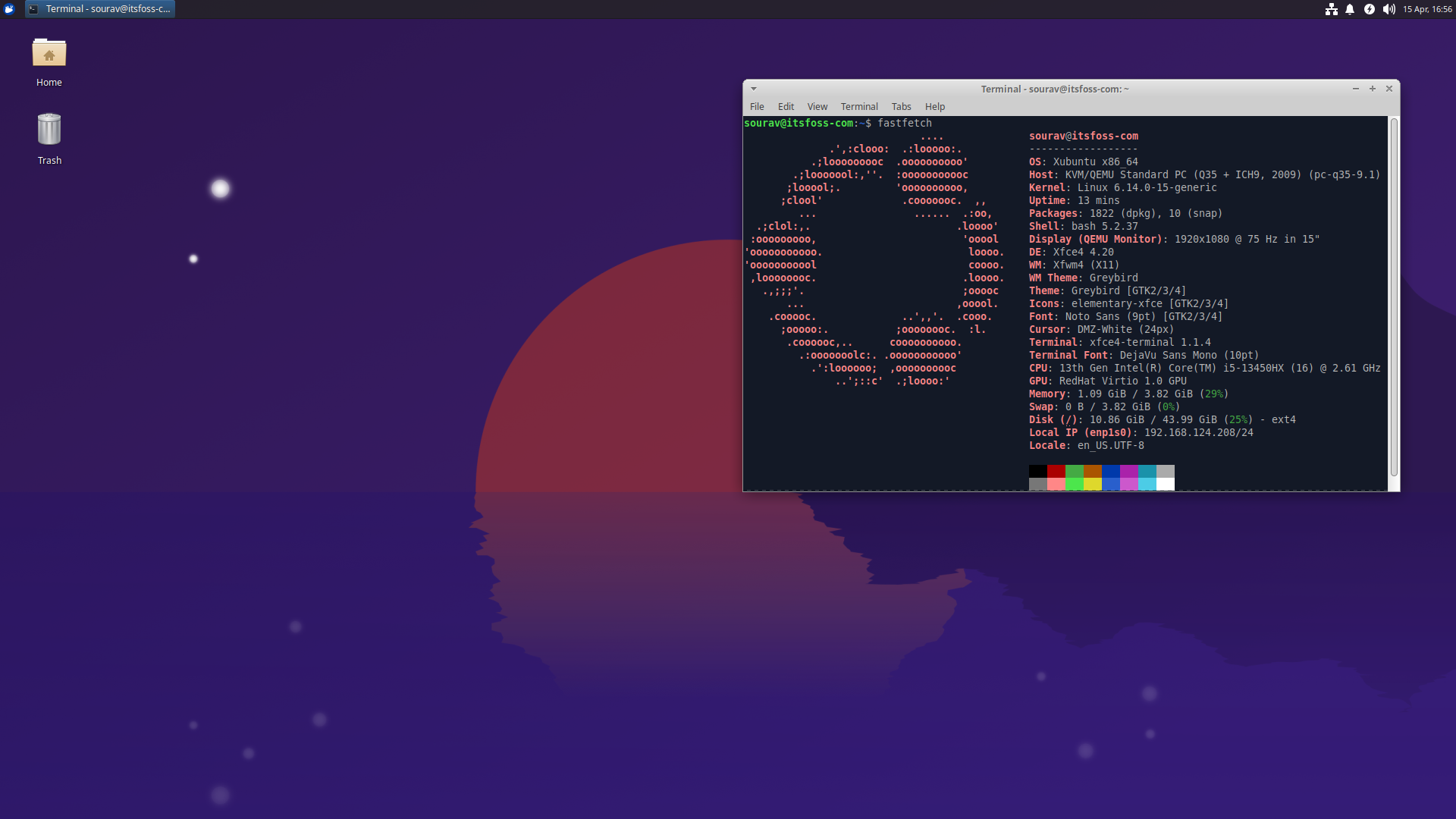
As an interim release based on Ubuntu 25.04, the Xfce-flavored Xubuntu 25.04 shares many changes with that release while catering to a user base that prefers a no-nonsense desktop experience.
Some highlights of this release include:
- Xfce Upgrades
- Linux kernel 6.14
- Updated Applications
Xfce Upgrades
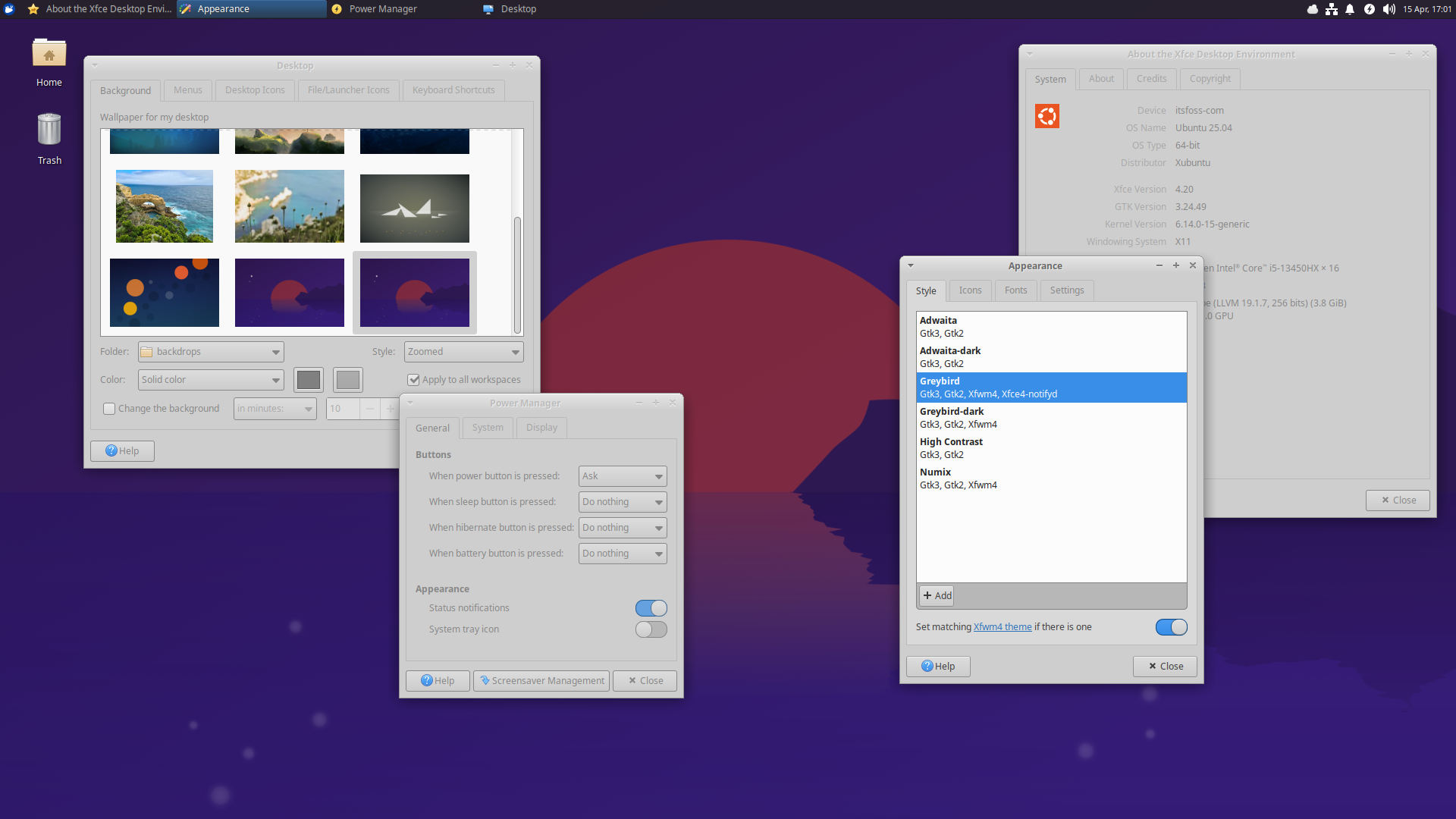
We begin with the inclusion of Xfce 4.20, which introduces many new changes, such as experimental Wayland support, Xfce panel's border width being fully configurable, support for multiple power profiles, and an improved Thunar file manager.
The latter of which comes loaded with many memory leak fixes and new interface bits like new toolbar buttons, support for client-side decorations, symbolic icons in the side pane, and better drag/drop behavior.
The included themes also see upgrades, with the elementary-xfce theme now being a GPLv3 licensed icon theme with a new HiDPI variant and Greybird seeing a version bump to 3.23.3.
Linux kernel 6.14
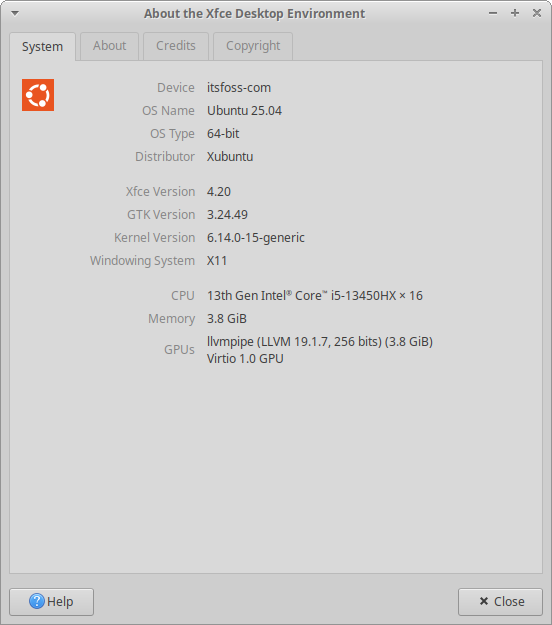
Following what Ubuntu does, Xubuntu 25.04 ships with the latest available kernel at freeze date, which was Linux kernel 6.14 in this case. It brings about performance gains for AMD, Intel, and RISC-V, alongside a bunch of storage improvements and support for the Qualcomm Snapdragon 8 Elite series of SoCs.
Our coverage of Linux kernel 6.14 is a good read if you are interested in learning more.
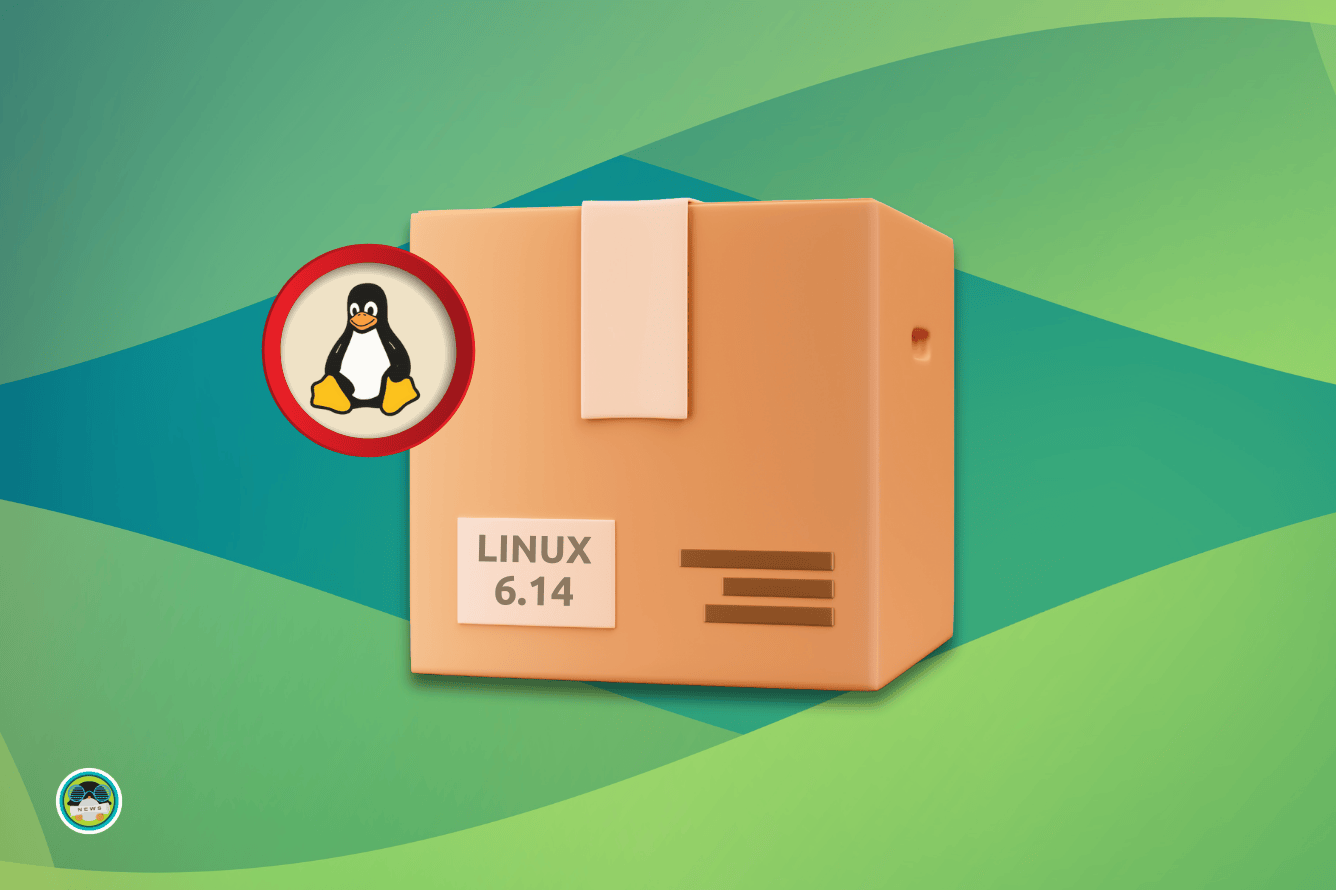
Updated Applications
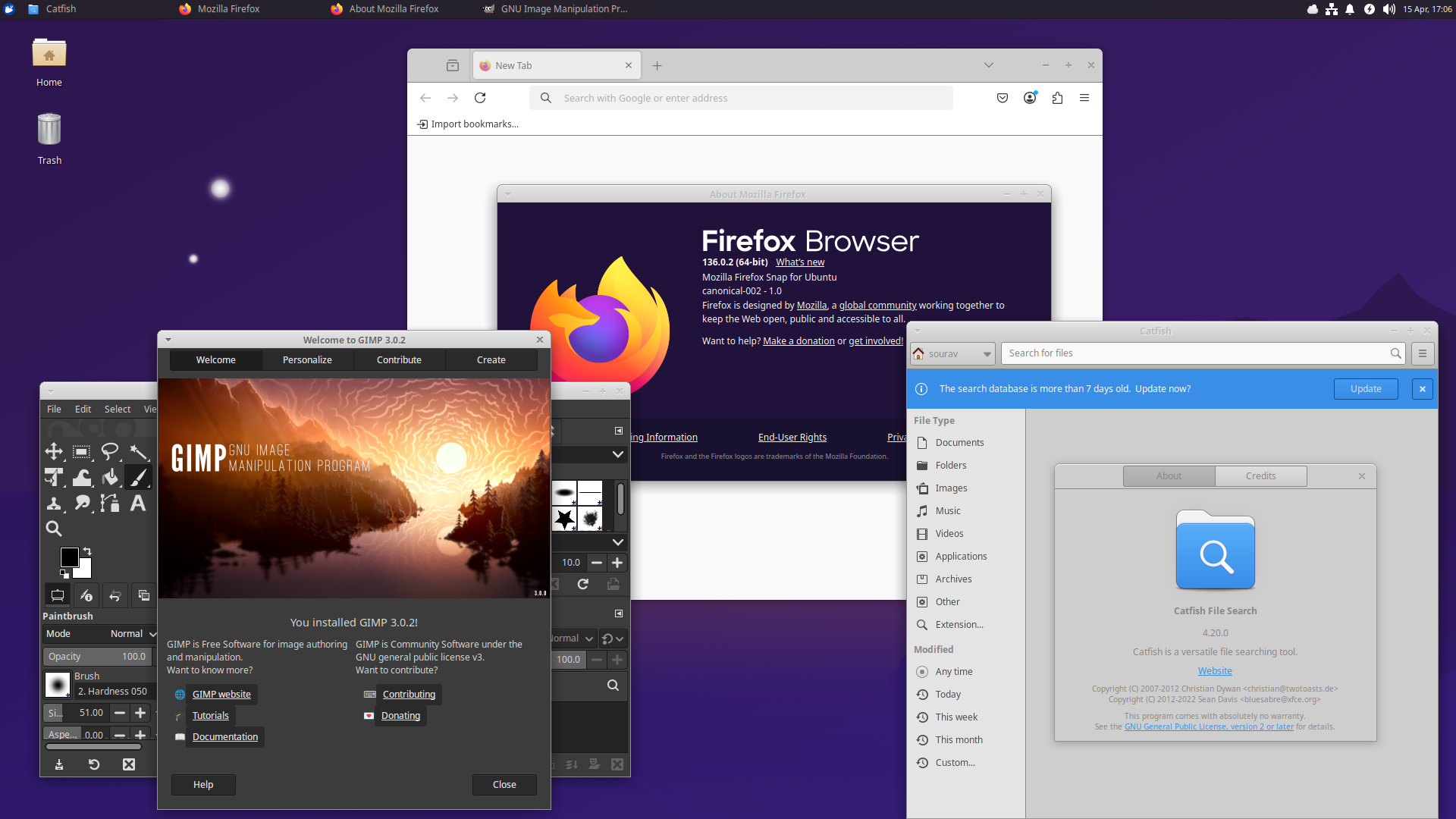
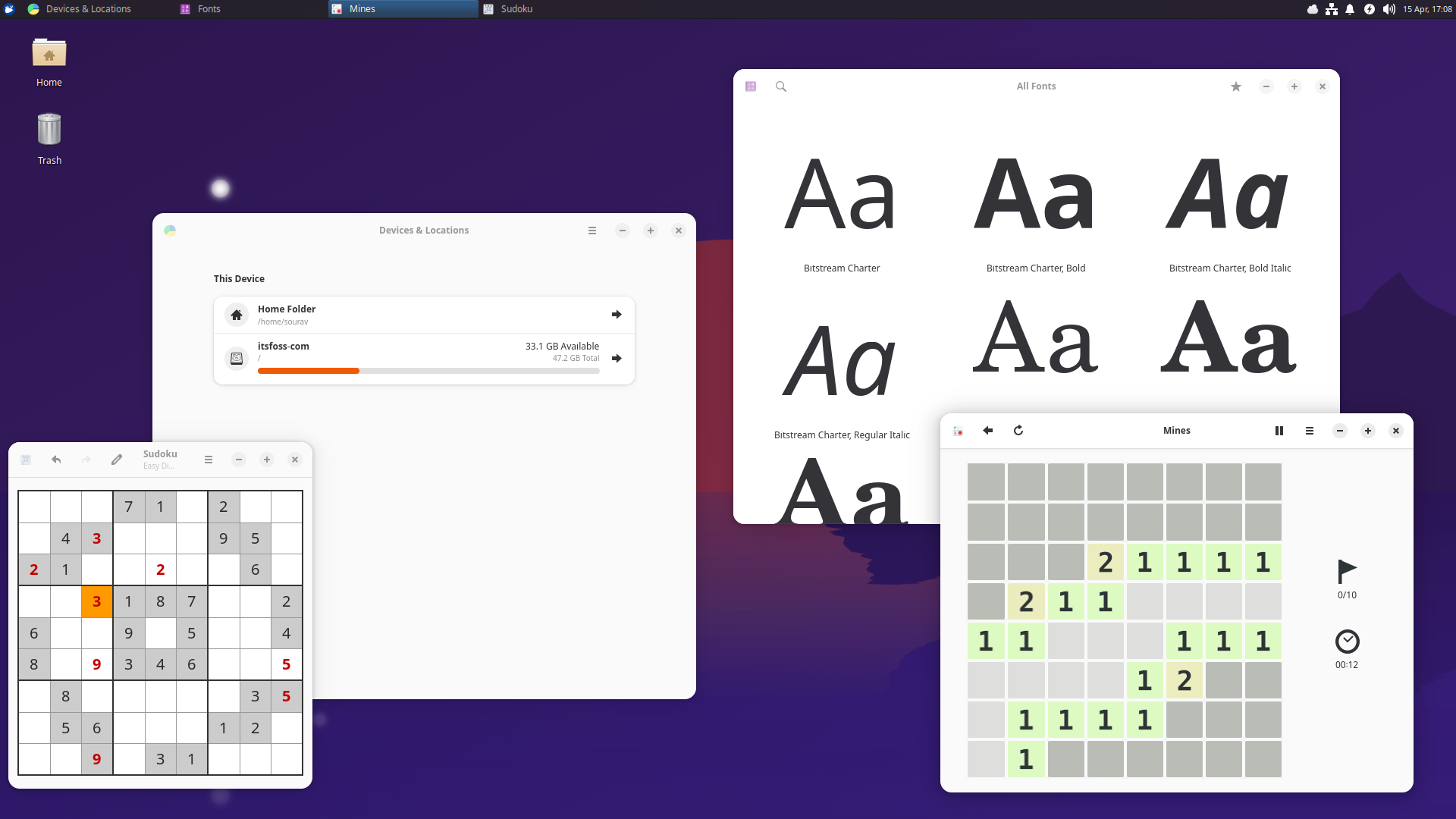
The various updated apps on Xubuntu 25.04.
The application suite has also received upgrades, with additions like Firefox 136.0.2 (Snap), GIMP 3.0.2, LibreOffice 25.2.2, PipeWire 1.2.7, Snapd 2.67.1, Thunderbird 128.8.1 (Snap), and Blueman 2.4.4.
Similarly, the onboard GNOME and MATE applications have also received attention with the inclusion of Mines 1:48.0-1, Sudoku 1:48.0-2, Disk Usage Analyzer 48.0-1, and Fonts 48.0-1 for the GNOME apps. In the case of the MATE apps, there is now Atril 1.26.2, Engrampa 1.26.2, and Calculator 1.26.0 (mate-calc).
🛠️ Other Improvements
That's not all. This release has some additional improvements that you should know about:
- Support for OpenVPN, enabling secure internet access.
- The various Xubuntu repositories and PPAs have been updated.
- Fix for a bug that caused Xubuntu Minimal not to have Firefox included.
This release has a few known issues, like poor performance in virtual machines configured via VMware and VirtualBox, the network icon being duplicated on the live session, and the GRUB menu not showing up in dual-boot setups.
You can learn more about those and the other changes by going through the release notes.
📥 Download Xubuntu 25.04
This Xubuntu release is available on the official website and the Ubuntu image repository. Go for the latest release if you want Xubuntu 25.04, and if you want a more stable experience, then the latest LTS release is the one for you.
Existing users can upgrade to this release by following these steps:
- Open "Software Updater"
- Update any available package updates.
- Then click on the upgrade banner at the top of the window and follow the on-screen prompts.
The official documentation has additional information if you have any doubts.
- Even the biggest players in the Linux world don't care about desktop Linux users. We do.
- We don't put informational content behind paywall. Your support keeps it open for everyone. Think of it like 'pay it forward'.
- Don't like ads? With the Plus membership, you get an ad-free reading experience.
- When millions of AI-generated content is being published daily, you read and learn from real human Linux users.
- It costs just $2 a month, less than the cost of your favorite burger.
Become a Plus Member today and join over 300 people in supporting our work.










