Jailtime for Retro Game Console Reviews? Italy’s Copyright Enforcement Sparks Debate
Italian YouTuber raided over handheld review, faces possible jail time.


If you don’t know what YunoHost is, it is a Debian-based operating system that aims to make self-hosting easy by simplifying the administration of the server and letting you easily deploy apps/services.
Initially, it was developed by “Kload” but when interest around YunoHost and self-hosting started growing, more people joined in as volunteers and since then, they have been developing and maintaining the operating system.
Fun Fact: The name “YunoHost” has been derived off a jargon that said “Y U NO HOST”.
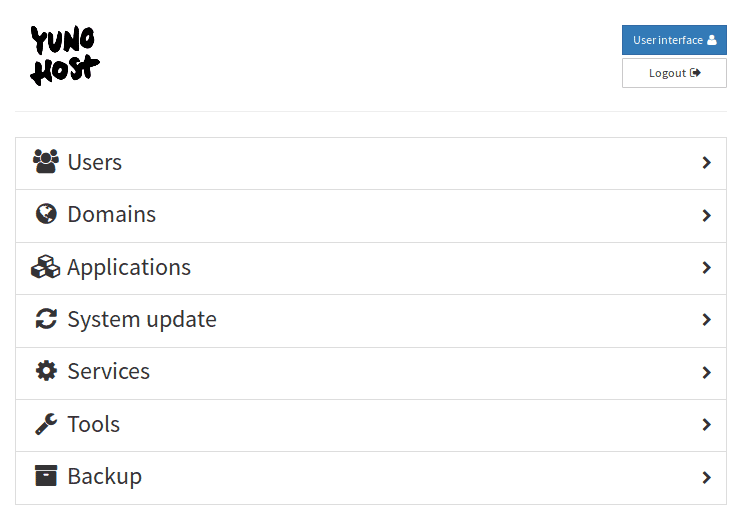
The new release comes with some new features and updates, lets go through some of them:
scp commands. yunohost.local domain.username@domain, this has been done to avoid misconfigured email clients as users would enter an external email address that would lead to errors.Other than that, there are quite a few bug fixes and enhancements here and there. For more details, do check the official release notes.
If you are already using YunoHost 4.0, there are two ways by which you can get the latest release of YunoHost:
Once you start the update, you will have to wait for a few minutes. You can also refresh your browser cache by using the keyboard shortcut Ctrl+Shift+R.
You will need to re-login after it’s done. If needed, go to Tools->Logs and check for a green mark which says that everything went well with the update.
Open the terminal and type or paste the following command to get the update package:
sudo yunohost tools updateThen type or paste the following command into the terminal to update YunoHost:
sudo yunohost tools upgrade --systemYour system should be updated now, if any error occurs or if you want more clarification, go to Tools>Logs for a detailed report.
New to YunoHost?
Just go to YunoHost’s installation guide page here and choose your server deployment type, then follow the official instructions.
YunoHost seems to be a good operating system for users who want to self-host servers, who don’t want government scrutiny or censorship, for users who want complete control over their data or for tech enthusiasts looking to try out something new.
Have you used YunoHost before? How is your experience with it? If you host home servers or web servers, would you be willing to give it a try?
Stay updated with relevant Linux news, discover new open source apps, follow distro releases and read opinions