3 Million Installs, Only €100/Month: Bottles Needs Your Support!
Bottles is facing a funding shortfall.
Zed's Edit Prediction anticipates your next move, making coding sessions more spontaneous.


Zed is a modern Rust-based code editor that has seen adoption by many in the Linux community. While I don’t code much, I have Zed installed on my daily driver Linux setup for when I need to check out some code.
As a code editor with plenty of AI-powered features, you'd expect the developers to focus on refining what’s already there. But with a recent announcement, they've introduced a brand-new one.
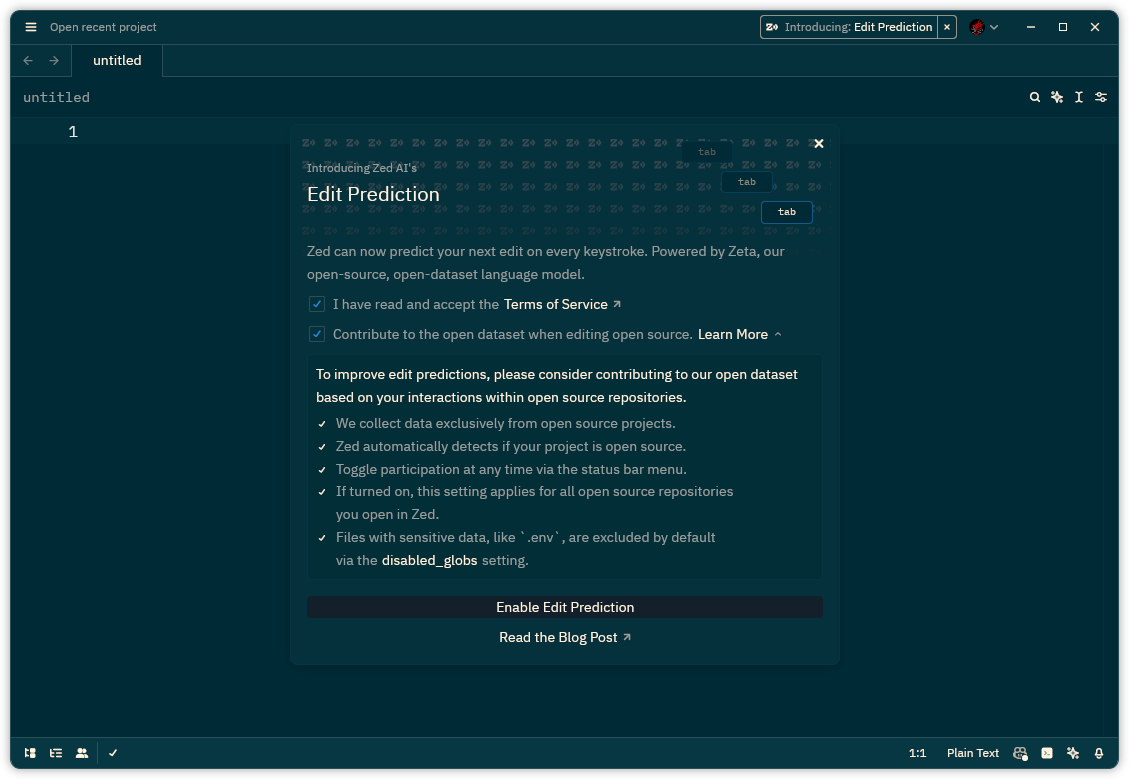
Called Edit Prediction, this feature learns from a Zed user's coding habits and predicts what their next action might be before they even type. It is powered by an in-house open source, open dataset model called Zeta, which is a derivative of Qwen2.5-Coder-7B.
The initial data used to train it was fine-tuned by using ~50 synthetic examples generated using Claude, with an early build of Zeta being tested by developers of Zed during daily usage for further improving it.
As for its capabilities, Edit Prediction can help with multi-line predictions where it can anticipate and insert entire blocks of code, learn from the user's editing patterns, provide context-aware suggestions, and more.
Source: Zed
Other than that, you should know that this implementation is not local and is hosted on Baseten's cloud infrastructure, with servers being made available in North America and Europe. Requests from users of other locations will be handled via Cloudflare Workers.
Moreover, if you check the screenshot above, you'll notice an opt-in telemetry option that helps improve Zeta’s open dataset. However, it only works with edits made in open source repositories.
The announcement blog is a must-read for learning more about how the Zed team was able to achieve this.
Installing Zed is a simple command execution away. Just run the following in your terminal:
curl -f https://zed.dev/install.sh | shYou can alternatively get it from Flathub, with the official website featuring additional packages for many popular Linux distributions and macOS.
Suggested Read 📖
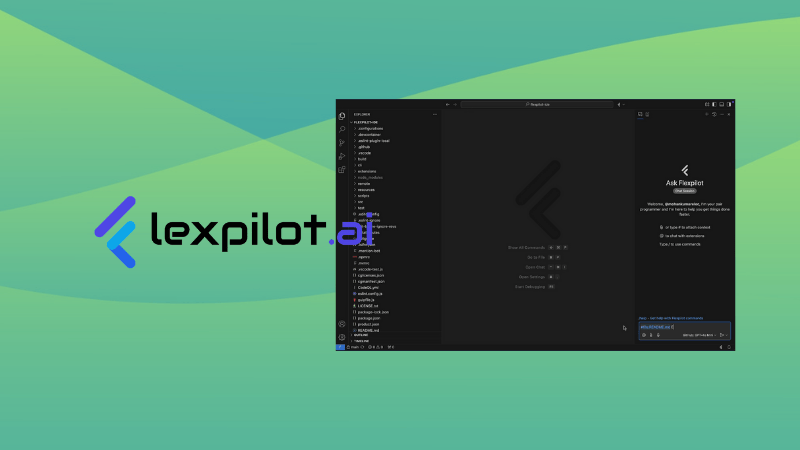
Stay updated with relevant Linux news, discover new open source apps, follow distro releases and read opinions