Europe on a Roll: Plans Open Source Alternative to Confluence and Jira
European organizations are going all in for digital sovereignty with open source tools.


Zorin OS 16 was an impressive release. But, if you were looking for a lightweight distro or something for older computers, this wasn’t the option.
Zorin OS provides a lite edition for every release powered by Xfce desktop environment for computers with limited resources. However, it wasn’t available for Zorin OS 16 until now.
Yes, finally, Zorin OS 16 Lite is now available to download along with the Pro edition!
Note that if you have already purchased Zorin OS 16 Pro, the Pro Lite edition is included.
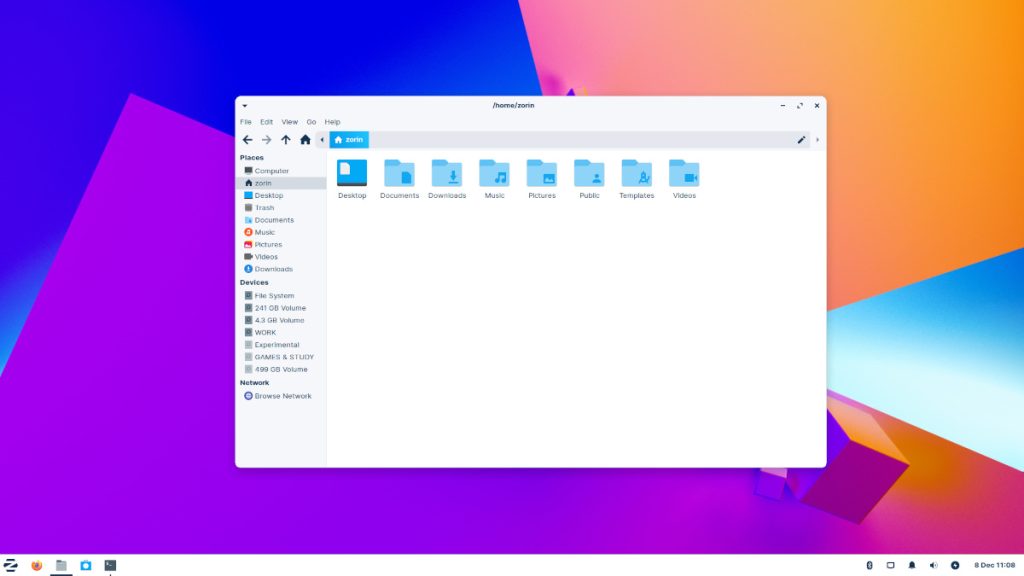
With this release, Zorin OS 16 Lite aims to bring all the improvements introduced in Zorin OS 16 by keeping the resource usage minimal.
I briefly tested the distribution for our video review and was pretty impressed.
Interestingly, Zorin OS 16 Lite has managed to offer a similar level of user experience and polish with Xfce as its desktop environment. Usually, I do not like the Xfce desktop environment (just an aesthetic choice), but Zorin OS 16 Lite is different.
I have made a video of Pro edition of Zorin OS 16 Lite and you can see it in action:
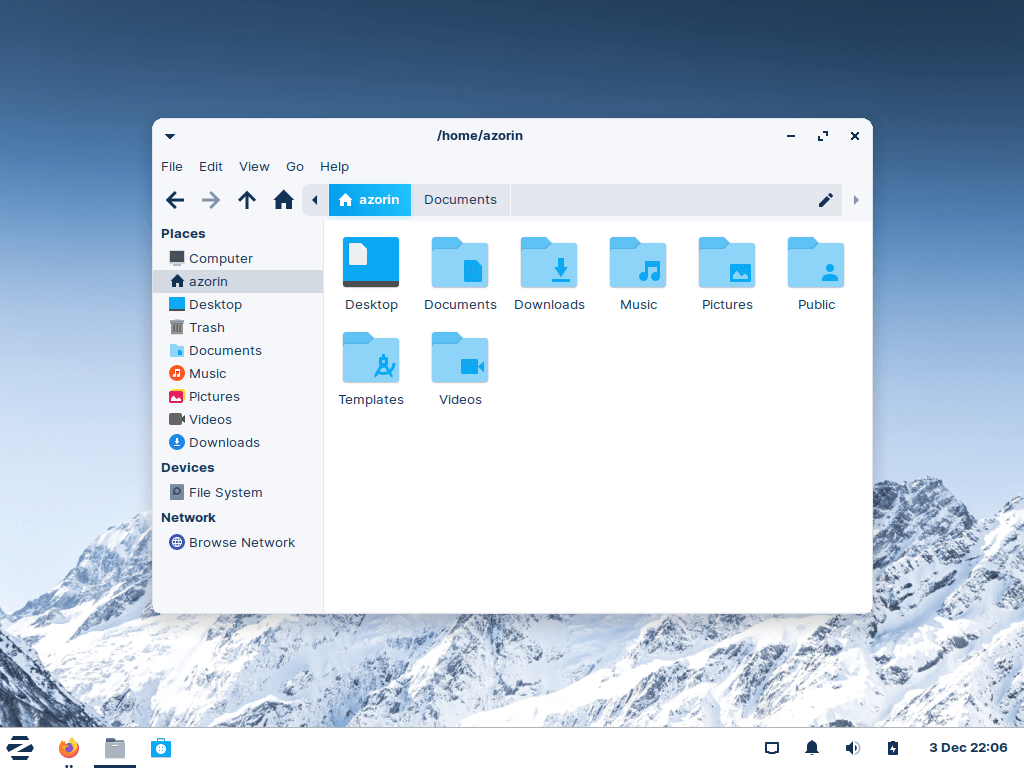
Zorin OS 16 Lite with Xfce 4.16 offers a refreshing user experience with a polished theme that resonates closely with Zorin OS 16 (GNOME edition).
You can tweak the theme, toggle dark mode, and choose an accent color from the appearance menu. The appearance options also received a refresh to let you easily customize the experience on Zorin OS 16 Lite.
Unfortunately, you do not get a jelly mode here, like in Zorin OS 16. So, if you need eye-candy animations, the lite edition may not be a suitable choice for you.
In addition to the new visual changes, and features, you will also find new backgrounds to complement your desktop. Some wallpapers could be limited to the Pro edition.

While you already get some choices for desktop layouts in the free version, the Pro edition gives you two more additional desktop layouts.
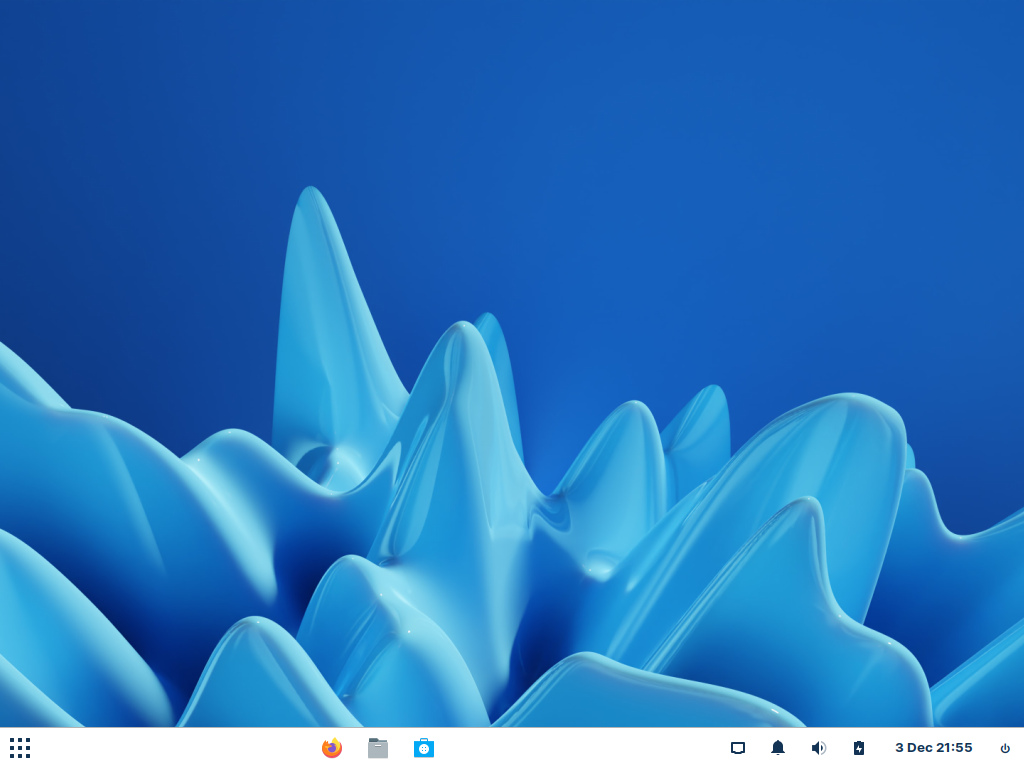
One of the layouts resembles a classic Windows design and the other manages to look close to ChromeOS.
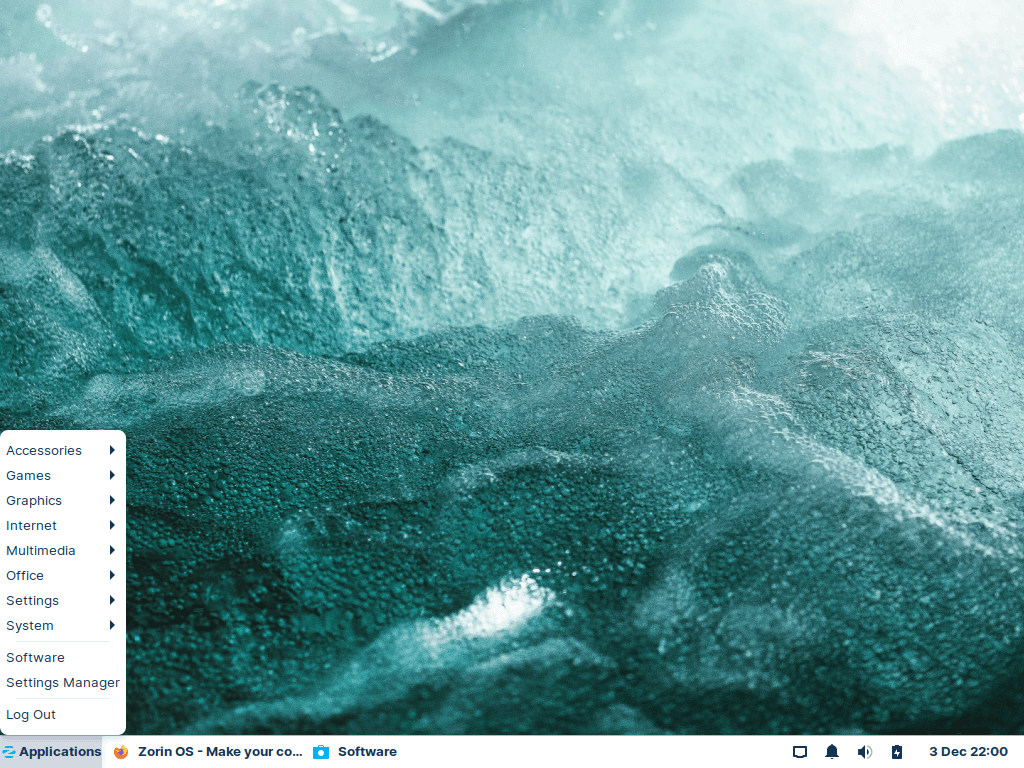
You also get to choose between a macOS-like layout, GNOME 2, and a Windows list-like layout.
Note that the default layout is Windows-like and should be a great experience as one of the best distributions for Windows users.
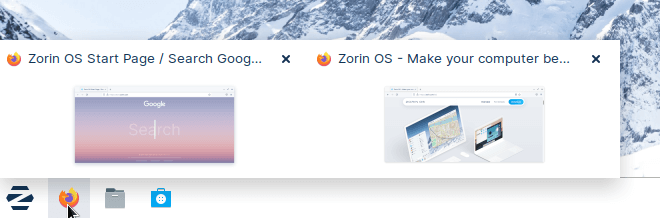
There has been an important addition to the desktop functionality, i.e., you can now easily view the preview of an active window when you hover over it from the taskbar.
At the time of testing this with the pre-released ISO, it was not a smooth experience. But, considering they iron out the bugs, it is an excellent feature to have in Zorin OS 16 Lite.
The application center (or software center) also offers Flathub integration out of the box. You should quickly find Flatpak apps from the software center and choose to change sources if you do not prefer Flatpak packages.
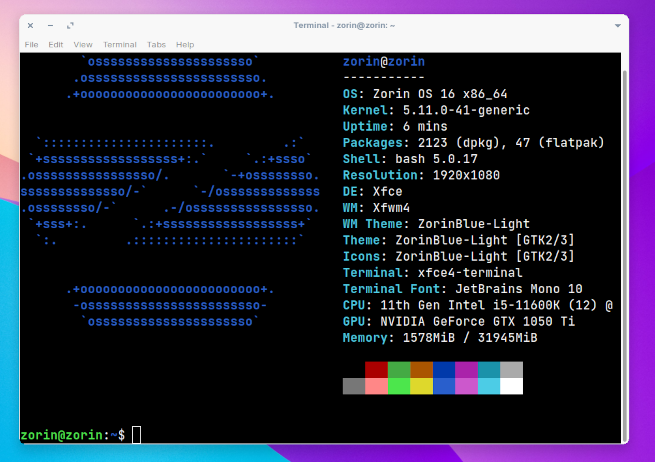
In addition to the key changes, you will also find improvements like Firefox browser baked in with telemetry disabled, a new sound recorder app, fractional scaling for high-resolution displays, and the Rythmbox app.
Thunar file manager has received usual subtle improvements and blends in with the rest of the design. You should be able to play videos out-of-the-box using the parole video player.
The presence of Linux Kernel 5.11 should make sure of some technical compatibility improvements.
Overall, the Zorin OS team has done a wonderful job in carrying over the beautiful design and ease of use from Zorin OS 16 to its lite edition. You may not even realize that you are using the Xfce desktop environment for the most part.
You can head to its download page to get Zorin OS 16 Lite ISO. If you have already purchased Zorin OS 16 Pro, you can use the link from your email to download the Pro Lite edition.
What do you think about Zorin OS 16 Lite? Feel free to let us know your thoughts in the comments.
Stay updated with relevant Linux news, discover new open source apps, follow distro releases and read opinions