
We have many beautiful Linux distributions out there that make it easy to forget the likes of macOS and Windows. Such offerings usually focus on providing a visually appealing user experience that is different from the rest.
Zorin OS is one such distro that sets itself apart from the other options.
With its major release, Zorin OS 17, it introduced a hybrid user experience.
It also turned 15 back in July, marking a major milestone for the project. Of course, the developers are not stopping there.
We now have the new Zorin OS 17.2 release. Let's check it out!
🆕 Zorin OS 17.2: What's New?
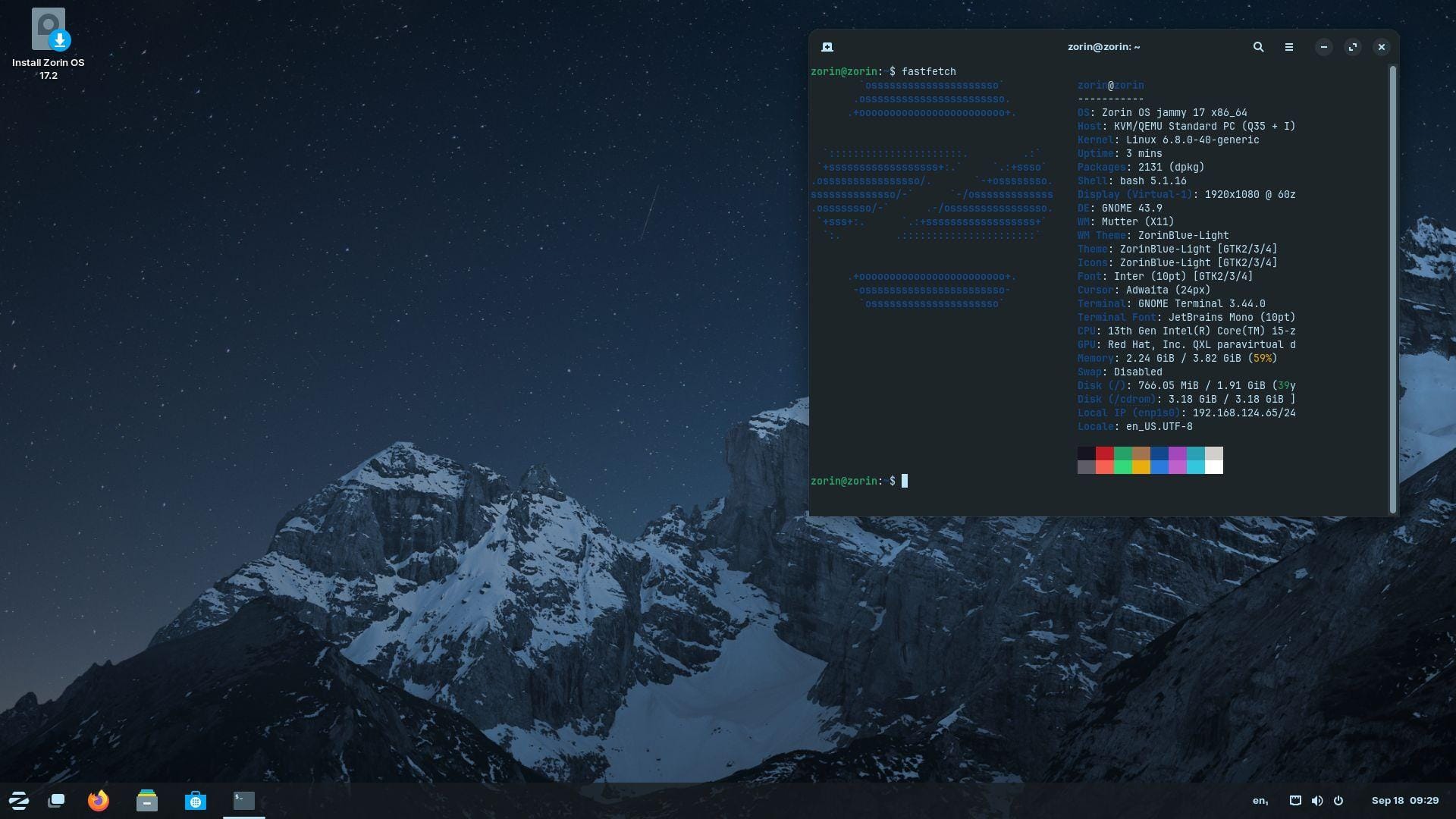
Powered by Linux kernel 6.8.0-40-generic, Zorin OS 17.2 comes equipped with updated drivers, allowing for an even wider range of hardware support. Now, there is support for:
- Intel Core Ultra Processors
- Various Logitech peripherals.
- NVIDIA GPUs from the RTX 20, 30, and 40 series.
- AMD Zen 5 processors like Ryzen, Ryzen AI, and EPYC.
- Gamepads such as the ones used by Nintendo Switch, Google Stadia, and Lenovo Legion Go.
Moving on to the other changes, Zorin Appearance, the customization tool that comes with a Zorin OS installation, now allows users to change the cursor theme and makes installing third-party themes easier.
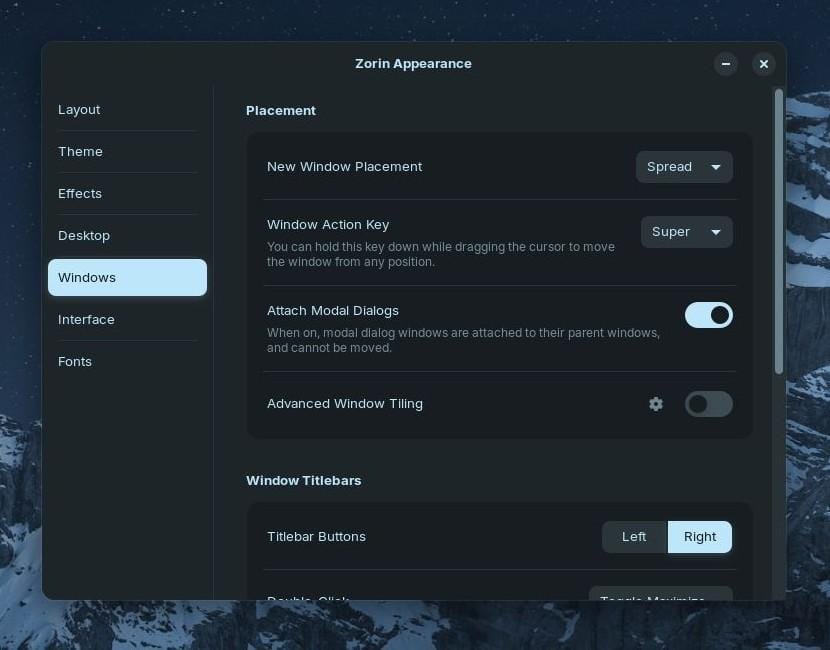
There is also a new section called “Windows”, which opens up customization for application windows. It lets users change the behavior of window placement, titlebars, and focus.
Those who like seeing the scrollbar on the right-hand side of an application window can now choose to always show it in full width, instead of it disappearing when there is no scrolling going on.
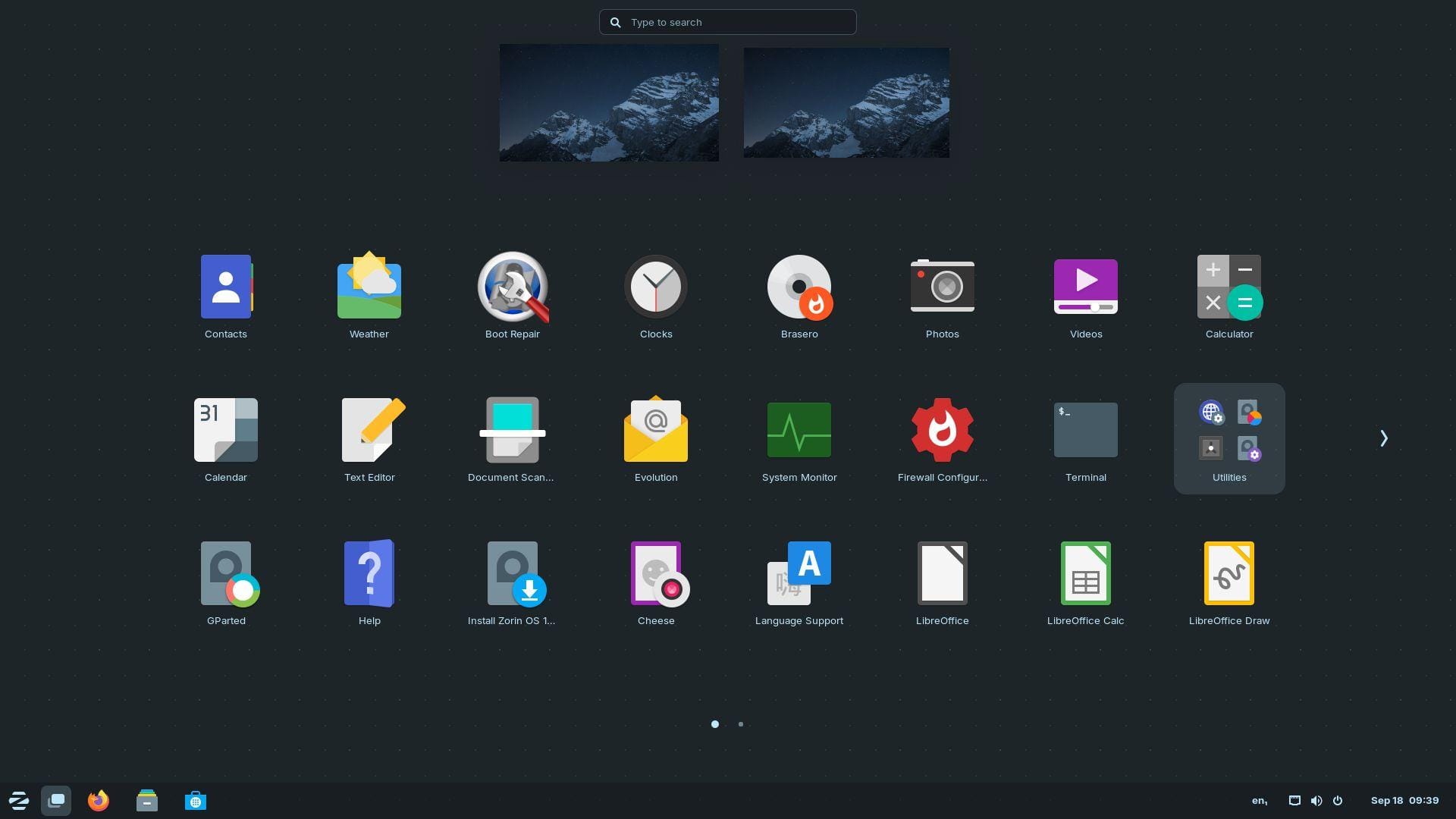
Many of the pre-installed apps have been updated to their recent versions, with the most notable one being the inclusion of LibreOffice 24.8.
The developers have also ensured that the various built-in systems have been upgraded for security, performance, and compatibility, with the latest security patches being included to complete the whole package.
For a more in-depth look at the changes, you can give the announcement blog a read.
📥 Download Zorin OS 17.2
You can go for either the Core or Pro variants of Zorin OS 17.2 by heading to the official website. The latter is the paid offering with added perks, allowing you to support the project monetarily.
For existing users, if you're using Zorin OS 17.x, then you can upgrade to 17.2 by installing the latest updates from the Software Updater app. For users of Zorin OS 16.x, they will have to perform an in-place upgrade by following the official guide.
Suggested Read 📖

- Even the biggest players in the Linux world don't care about desktop Linux users. We do.
- We don't put informational content behind paywall. Your support keeps it open for everyone. Think of it like 'pay it forward'.
- Don't like ads? With the Plus membership, you get an ad-free reading experience.
- When millions of AI-generated content is being published daily, you read and learn from real human Linux users.
- It costs just $2 a month, less than the cost of your favorite burger.
Become a Plus Member today and join over 300 people in supporting our work.











