
The next upgrade for one of the most beautiful Linux distributions, Zorin OS, is around the corner.
Before the release, they have revealed what you get with Zorin 17, along with the availability of its first beta version (for testers).
Let's get started and see what's in store.
Suggested Read 📖

Zorin OS 17: The Best Bits
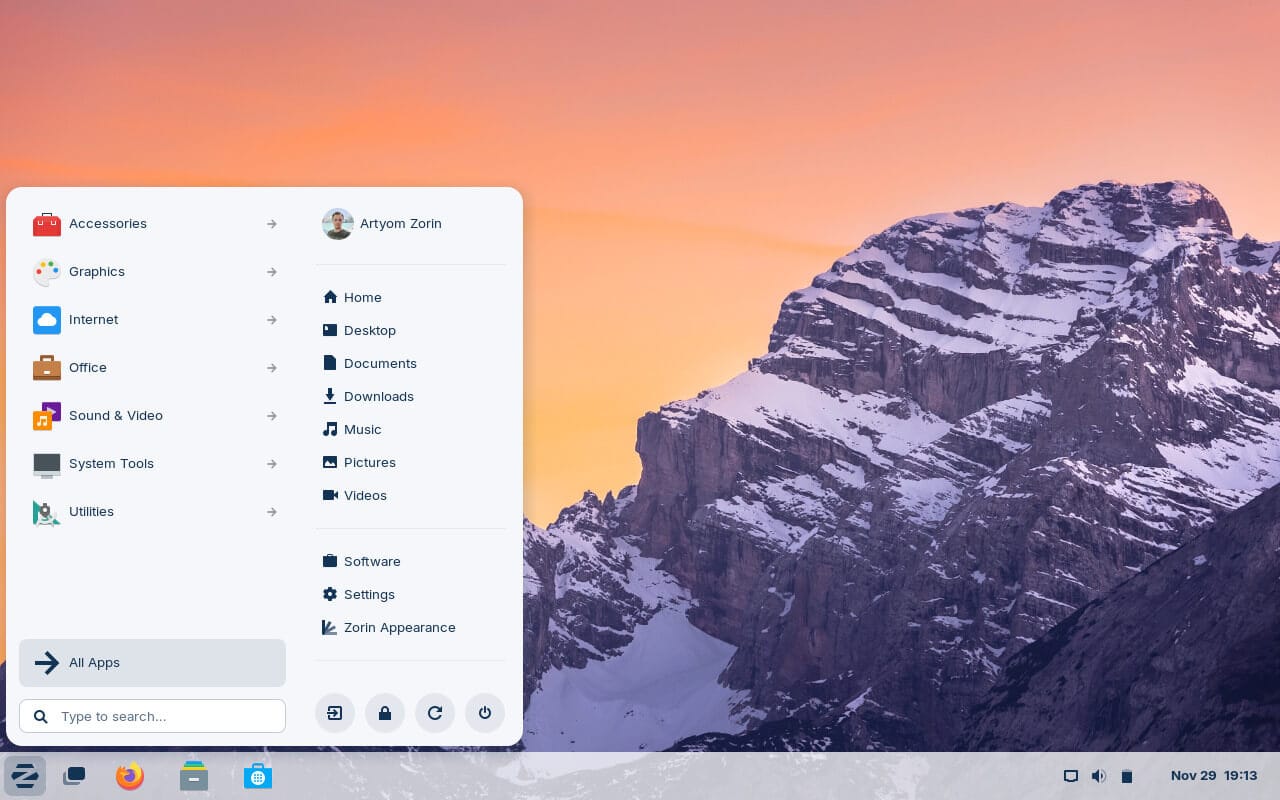
Set to be a major release, Zorin OS 17 is a long-term support release (until June 2027), and a packed one at that, with many new and exciting improvements.
According to the developers, Zorin OS 17 has been designed to be their “greatest and most refined computing experience ever”, and that claim seems well-founded.
Let's begin with their “Spatial Desktop” implementation, for instance. It is meant to give users better contextual awareness of what's happening on their desktop.
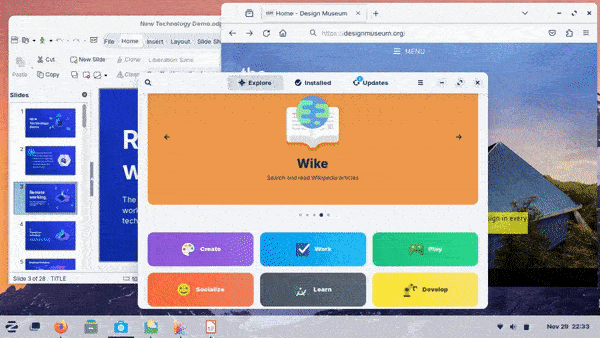
A new 'Desktop Cube' has been added that lets you switch between workspaces in a 3D cube-style view that employs a parallax effect to show you a floaty appearance of the app windows.
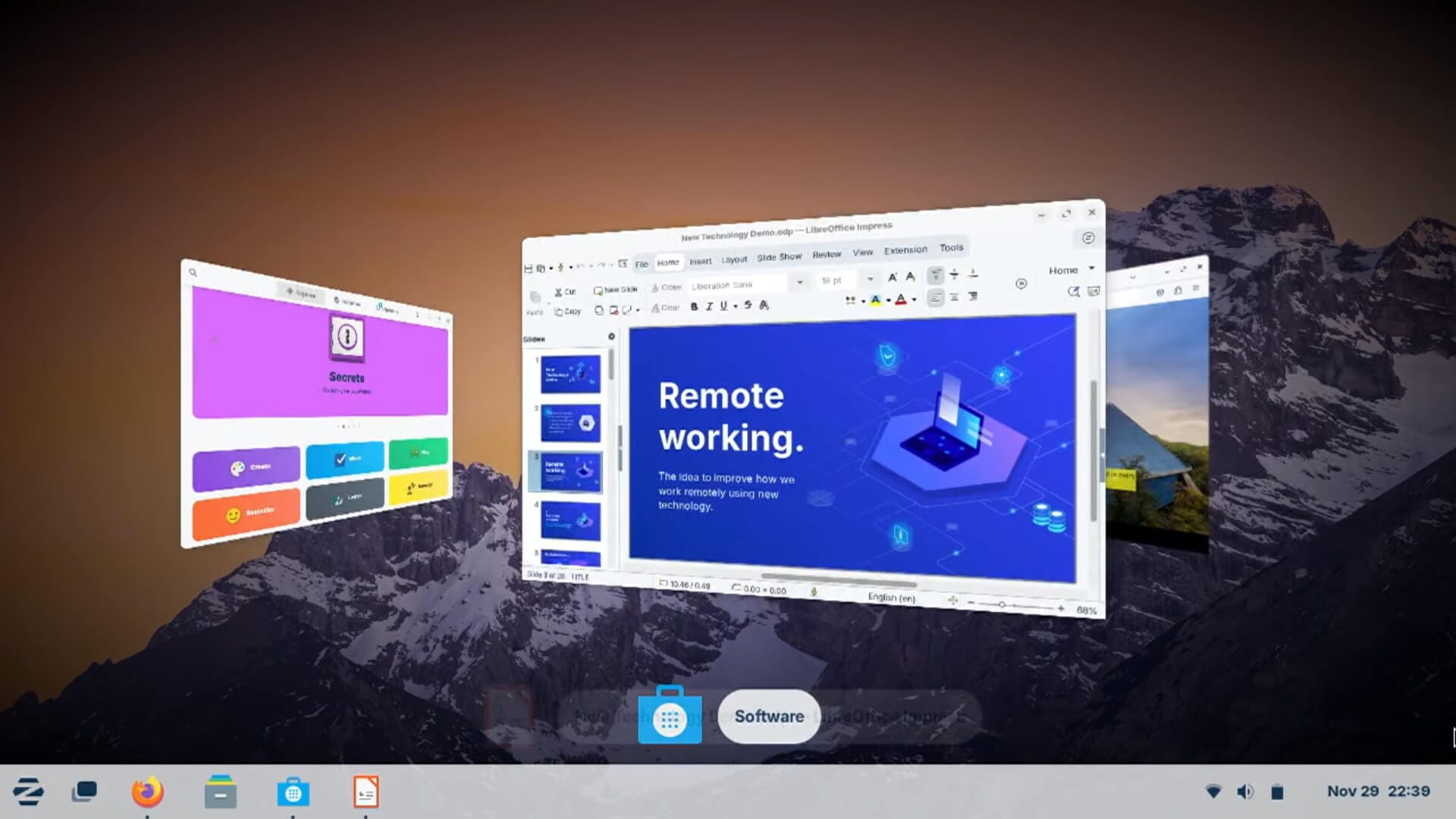
This has also made way for a new “Spatial Window Switcher” that replaces the standard flat/2D Alt+Tab and Super+Tab window switching dialogs with a 3D window switcher that looks neat.
These do look nice in my opinion; however, these effects might not be everyone's cup of tea, luckily these “Spatial Features” are not enabled by default.
Having said that, it is a bold move for a Linux distribution to include more things (or effects) that promote visual interactions through such features. While Zorin OS was already a visually appealing distribution, the new multitasking workflow with the spatial desktop should take it up a notch.
A macOS user or a Windows user, who may not be a fan of a typical Linux distribution user interface, might just consider giving Linux a try with Zorin OS's visual approach.
Sure, it may not be rocket science (or a unique implementation) but I believe it makes a difference to countless users with visual experience as a priority.
Zorin OS is doing all that, while keeping the core benefit "giving users the control for their experience". I like how they are adding these visual goodies, making the computing experience fun 😄
You will have to manually enable these features from the new “Effects” section under the Zorin Appearance settings.
Then there's the advanced window tiling experience, one of the most requested features by the community.
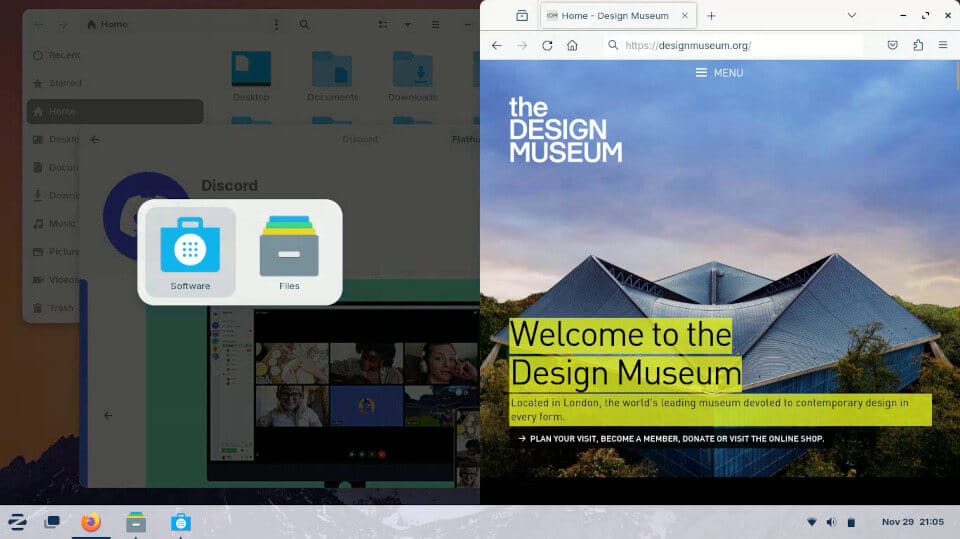
You can now tile windows to use quarter screen corner tiling, and even use keyboard shortcuts to tile windows around the screen. This will make it easier to multitask effortlessly.
Even the Software Store has been revamped to be faster, and features a new design with an updated homepage that lists out applications in a very intuitive manner. The app details page has also been improved to show bigger screenshots, and new information.
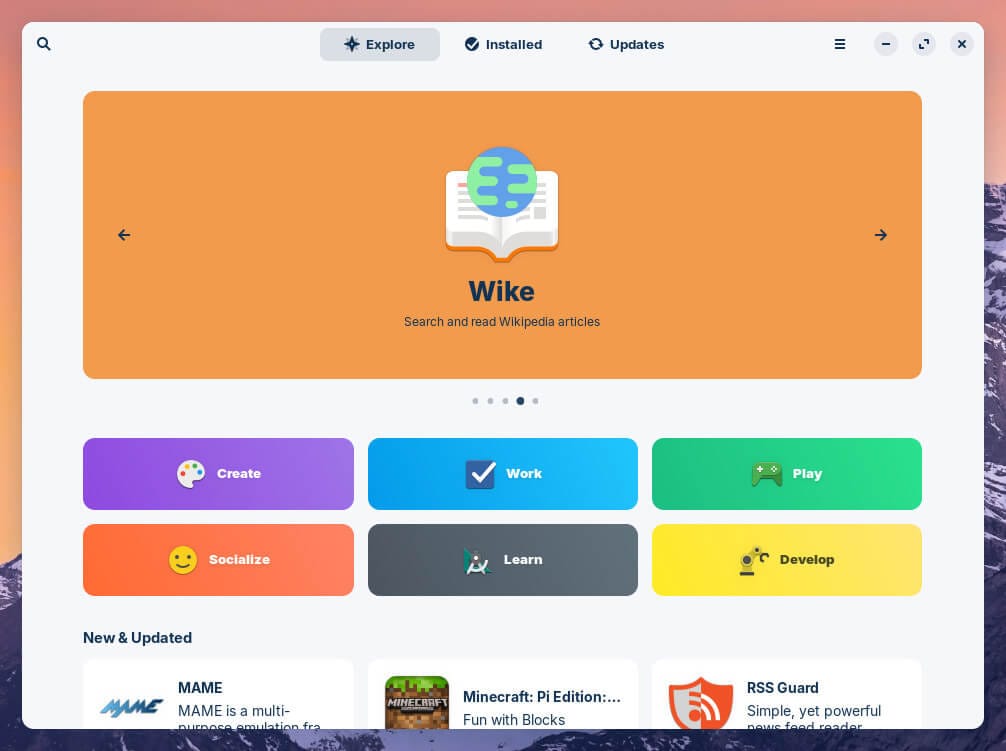
Similarly, a new quick settings menu has been introduced that gives you handy access to important settings, and also allows you to tweak your system's performance with the new power modes option (performance/balanced). The power modes should be helpful for laptop users.
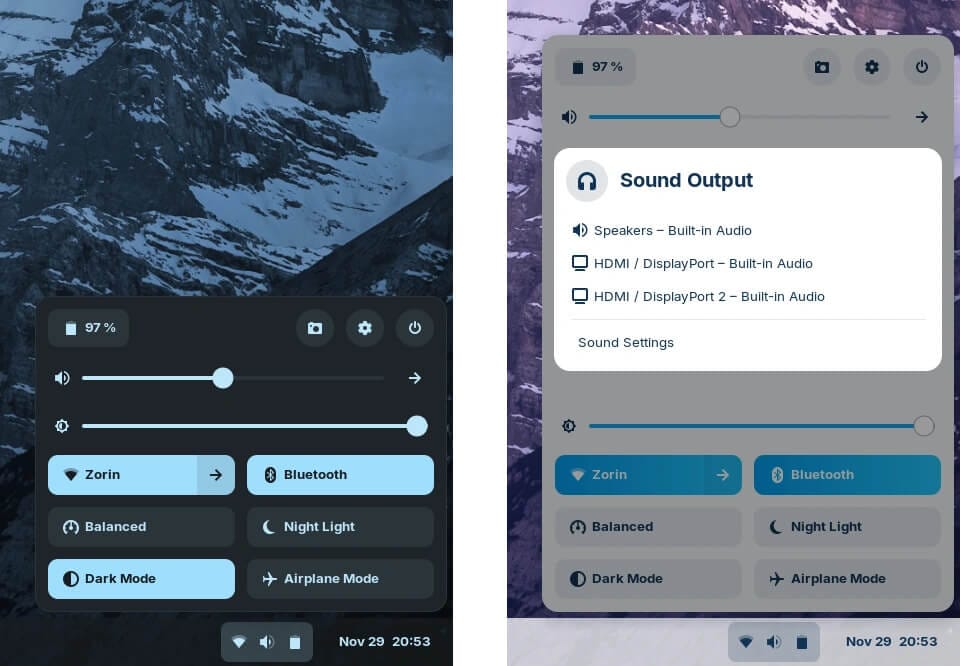
The devs also showcased a new screenshot and screen recording tool that will feel familiar if you have used the native one on GNOME.
They also mentioned two new desktop layouts, one is a ChromeOS-like layout, the other is a GNOME 2-like layout.
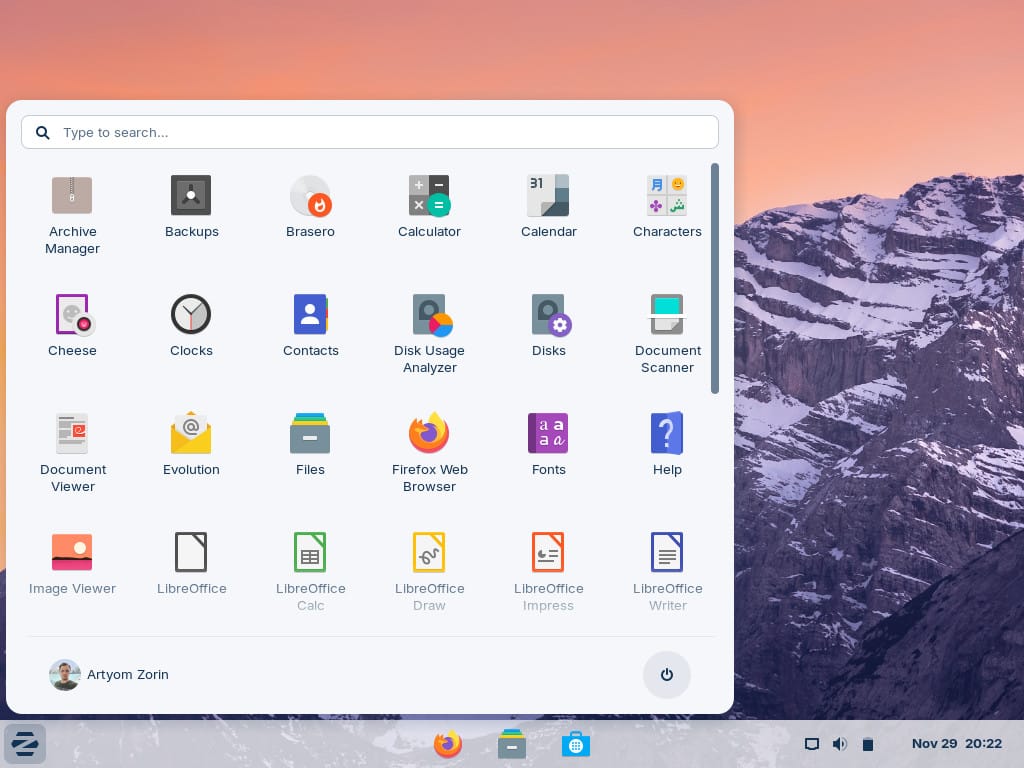
These layouts will be available upon the release of Zorin OS 17 Pro.
So, wrapping up.
It is nice to see what Zorin OS is trying to achieve, a user experience like this is usually unseen on Linux distros. This should act as a way for Zorin to stand out, and may even encourage more Windows and macOS users to try Linux.
For more details of the upcoming Zorin OS 17 release, you can refer to the official blog.
Before you go, would you be interested in an early sneak peek?
💬 Are you hyped for the Zorin 17 release? Let us know below!
- Even the biggest players in the Linux world don't care about desktop Linux users. We do.
- We don't put informational content behind paywall. Your support keeps it open for everyone. Think of it like 'pay it forward'.
- Don't like ads? With the Plus membership, you get an ad-free reading experience.
- When millions of AI-generated content is being published daily, you read and learn from real human Linux users.
- It costs just $2 a month, less than the cost of your favorite burger.
Become a Plus Member today and join over 300 people in supporting our work.











