
Let's face it, the masses are set in their ways with Windows, refusing to move away from the proprietary operating system because that is what they have been using since they got their first computer.
On the other hand, people who are searching for a change, where they don't have to buy pricey Apple Mac hardware, usually opt for an easy-to-use Linux distribution like Ubuntu, Linux Mint, Pop!_OS, or Fedora.
However, those distributions look and feel different from Windows 11, making it an issue for people who are used to the Windows interface. So, there are Linux distributions that target to replace Windows 11.
That is where a new Linux distro called AnduinOS comes in.
Keep on reading to learn more. 🤓
Suggested Read 📖
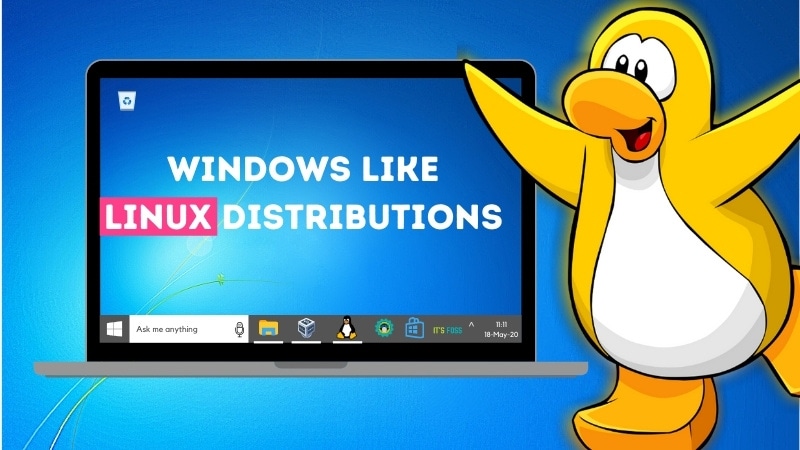
AnduinOS: The Windows Experience On Linux
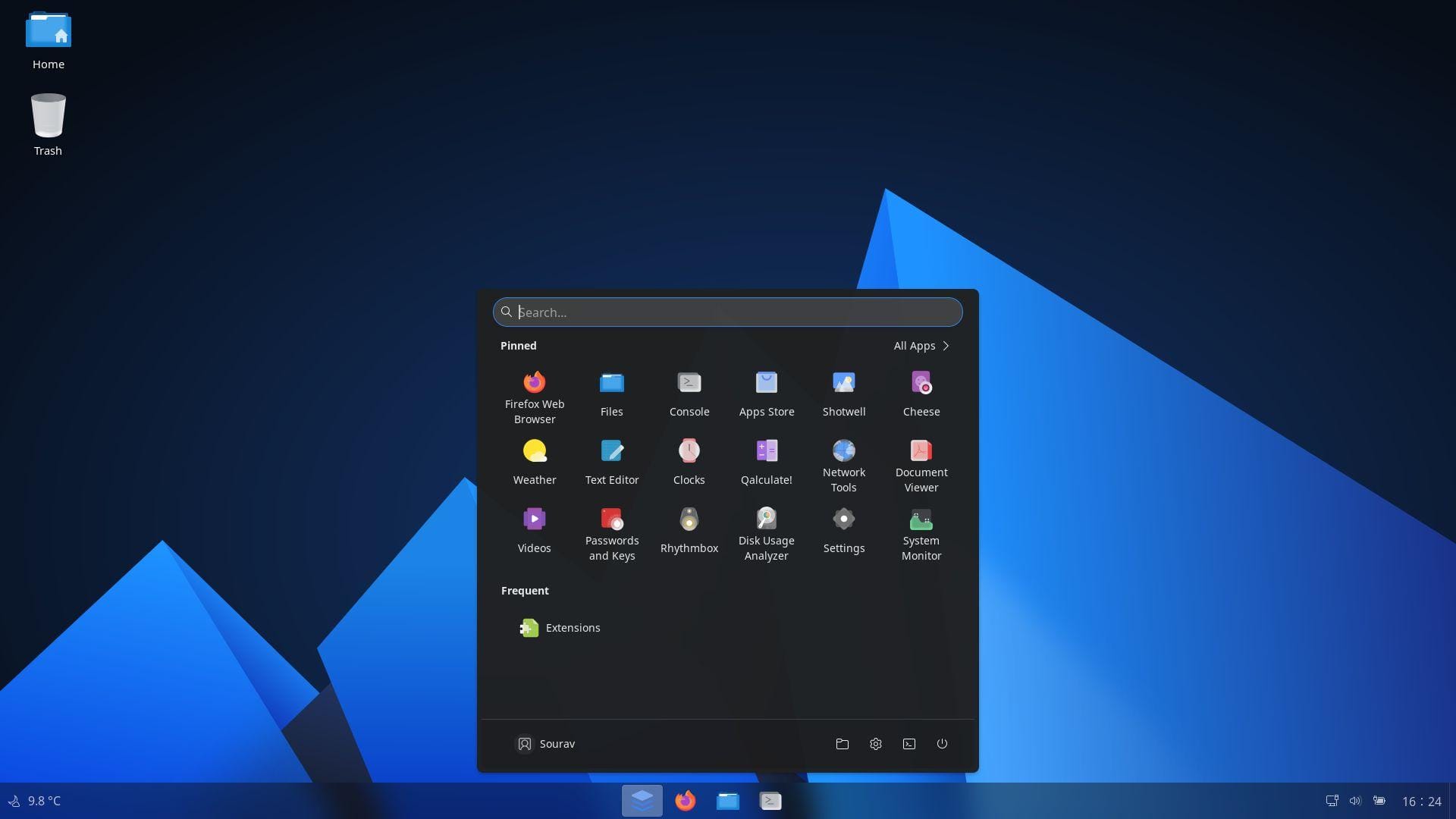
AnduinOS is an open source operating system based on Debian, with the lead of the project — Anduin Xue.
It seems there is an interesting approach for developing it. Even though AnduinOS is based on Debian, its software package base and Linux kernel are closely associated with Ubuntu Jammy Jellyfish aka 22.04 LTS. The configuration files for the distro show that it is Ubuntu to ensure optimum compatibility with Ubuntu-specific software.
It is a brand-new distribution that tries to mix in the benefits of Debian and Ubuntu into one package.
AnduinOS received its first stable release back in September, with some key features of it being:
- A Small ISO Size
- Active Development
- Intuitive User Interface
My Impressions
I took the recently released AnduinOS 1.0.2 for a test run on a virtual machine on Fedora 40, and it performed really well. The installation experience was a familiar one, with AnduinOS taking me through it without any problems.
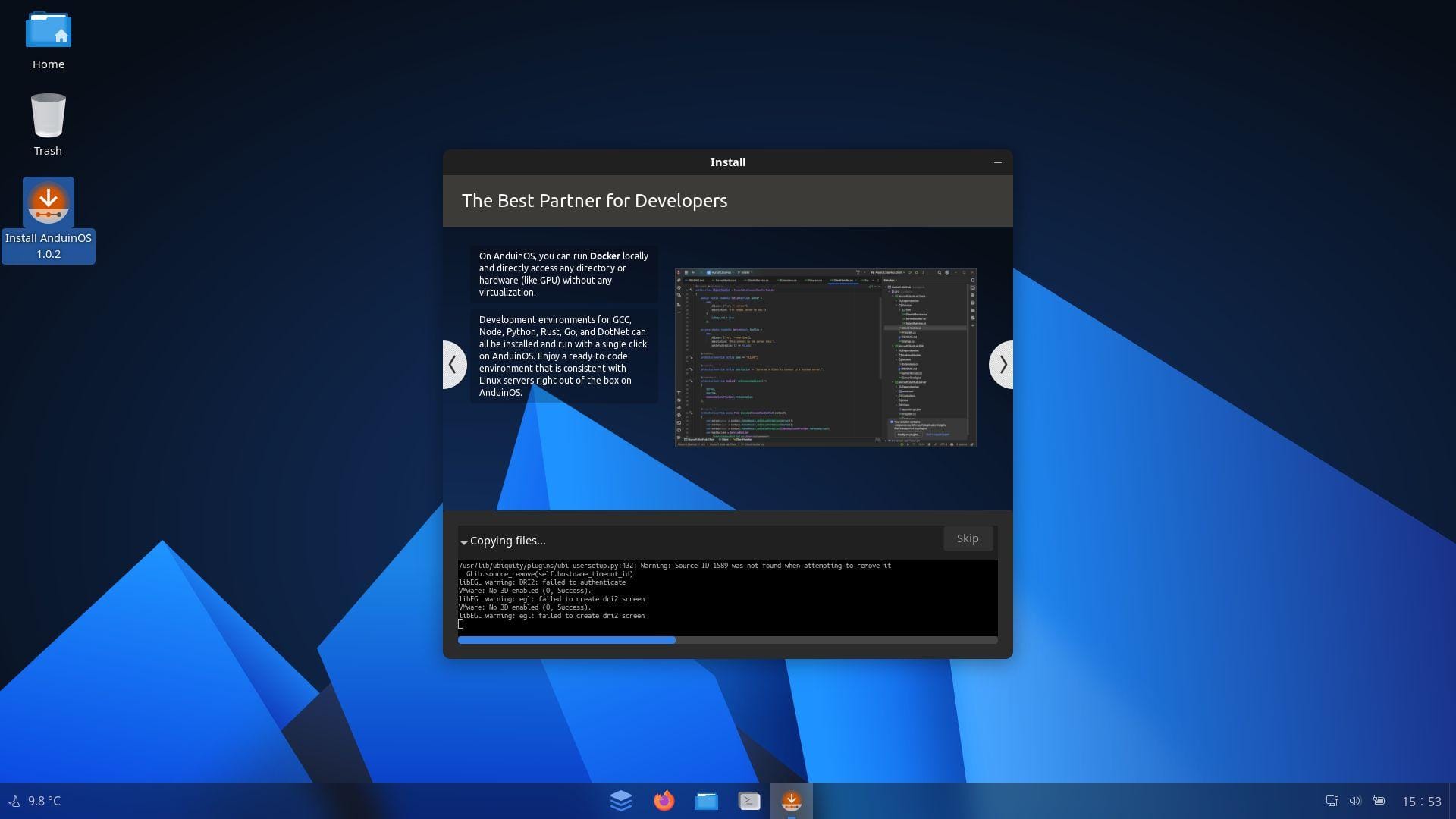
On boot, the desktop immediately reminded me of Windows 11, with a taskbar at the bottom that housed pinned apps and an application launcher. When I took a look under the hood, I found out that it was all powered by a customized version of GNOME 42.9.
There was also a handy quick settings widget and a weather widget in the taskbar. That is a neat addition to comfort Windows users.
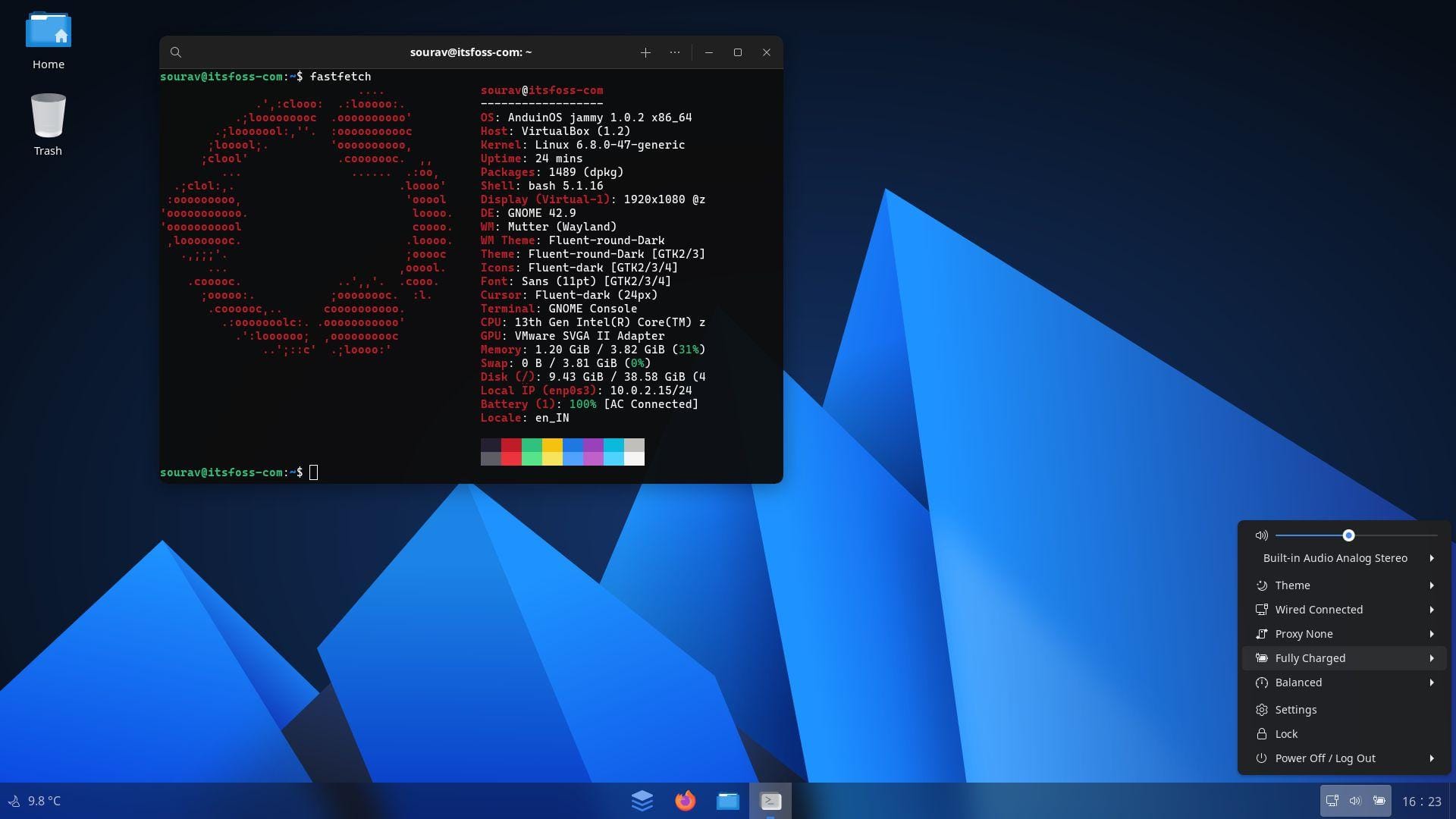
As for the pre-installed applications, there are many, like Firefox, Nautilus file manager, System Monitor, GNOME Extensions (has many pre-installed extensions), and a few other GNOME apps.
For adding new apps, there is an App Store listing, but it is not a standalone app, but rather a webpage, which lists out instructions to get popular apps.
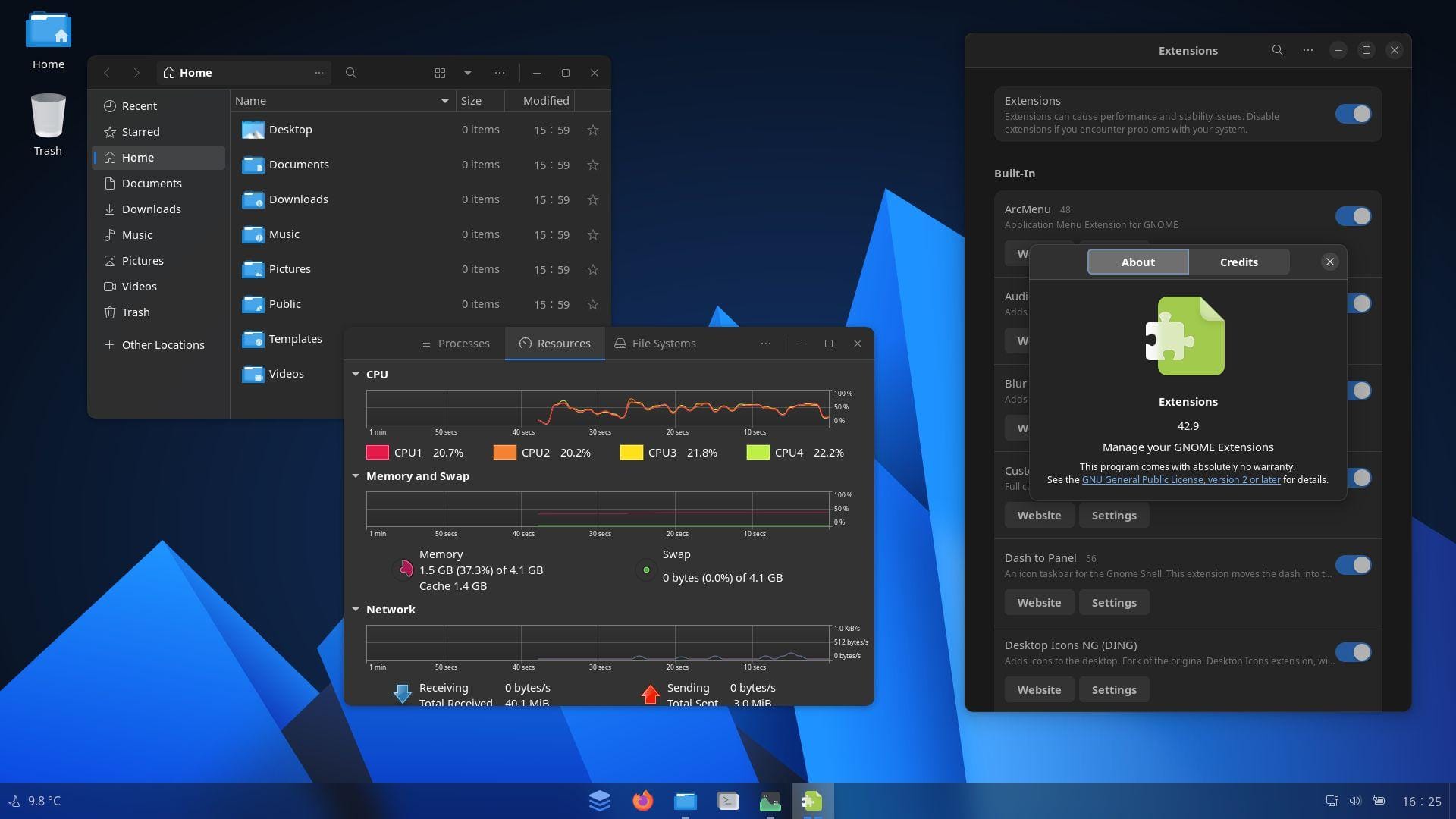
For package management via the terminal, you can find APT installed by default, but tools like Flatpak and Snap will have to be manually installed as AnduinOS does not ship with those by default.
Overall, it tries to get the look and feel right.
However, the software installation side is messy at the moment. If they want to target Windows users, they should feature a software center, not expect users to follow instructions to type in a command to install their favorite software.
Or, they can fix that part by shipping with Flatpak, and an app store listing them same via Flathub. Just a thought 🤔
Well, I know that no Linux distribution is perfect from every angle. However, considering they are trying to offer something in 2024, I would say they missed a significant part of the experience while focusing on the other.
Suggested Read 📖
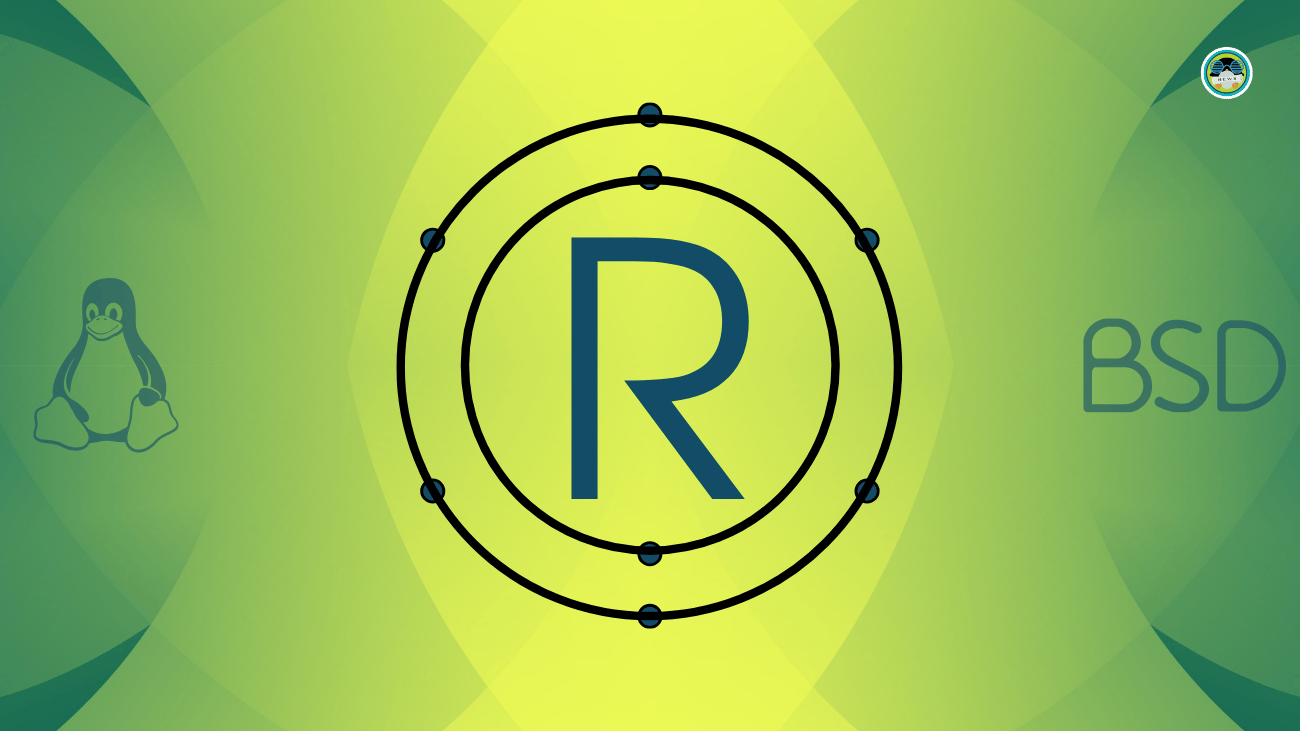
Try AnduinOS
You can download the latest release of AnduinOS from its official website, and should you run into any troubles during installation or usage, the documentation is a handy resource to fall back on.
If you were searching for the source code, head to the project's GitLab and GitHub repos, both of which host the same files.
If you would like to learn more about how the development of AnduinOS came about, you can go through the AnduinOS 1.0 release blog (use a translator, as it is in simplified Chinese).
Suggested Read 📖

- Even the biggest players in the Linux world don't care about desktop Linux users. We do.
- We don't put informational content behind paywall. Your support keeps it open for everyone. Think of it like 'pay it forward'.
- Don't like ads? With the Plus membership, you get an ad-free reading experience.
- When millions of AI-generated content is being published daily, you read and learn from real human Linux users.
- It costs just $2 a month, less than the cost of your favorite burger.
Become a Plus Member today and join over 300 people in supporting our work.












