Cloudflare’s Orange Me2eets: An End-to-End Encrypted, Self-hosted, Video Calling Solution
Orange Meets, now with E2EE.


We have all been eagerly waiting for Apex Legends to work on Linux, considering it is one of the most popular multiplayer titles.
Especially, after the announcement of official support for Easy Anti-Cheat and BattleEye for Linux.
However, the official support for the game wasn’t announced anywhere, until now.
It seems to have been added to Valve’s Steam Deck Verified list of games, as originally spotted by GamingOnLinux.
You can check for yourself on the official Steam Deck verified webpage, or spot the change via SteamDB.
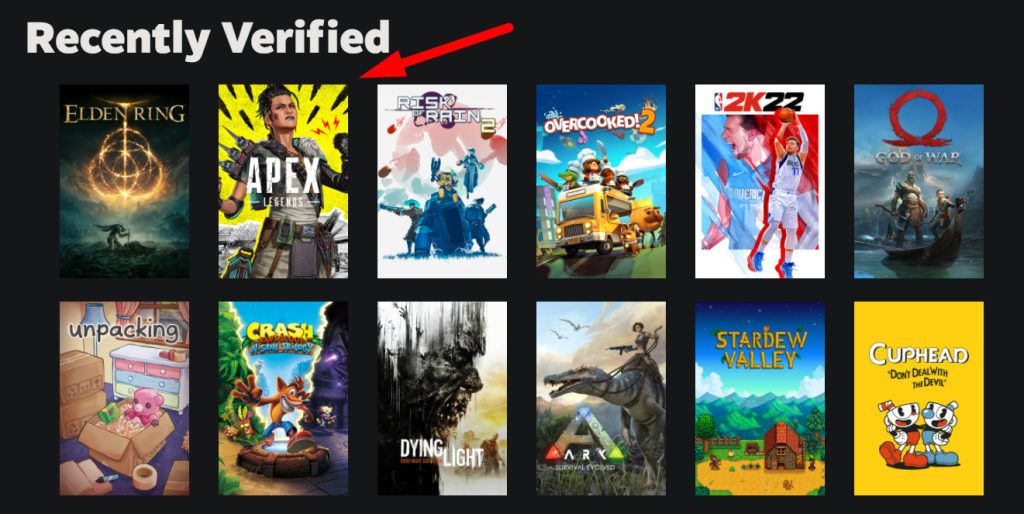
With the Steam Deck verified status, it is safe to say that we now have one of the top multiplayer shooter games running on Linux.
In case you did not know, Apex Legends is currently one of the top 10 games on steam, with a massive player base on PC.

So, if you were reluctant to try Linux on your desktop for the lack of multiplayer game support, now you can consider switching.
If you are still confused, you might want to check out my thoughts on recommending Linux for gaming to know more about it (the multiplayer and anti-cheat support for Linux has improved, but most of it still holds true!).
And, if you already have a Steam Deck console, you can get started by installing the game and getting in for some fun.
Note that if you are trying on a Linux desktop, you might want to enable proton support on Steam and select Proton Experimental.
Of course, there are many other titles like Rainbow Six Siege that should also support Steam Deck or Linux in general. But, now with Apex Legends on Linux, other multiplayer titles will probably reconsider testing their games for the Steam Deck or Proton.
Here’s a video by Liam Dawe showing Apex Legends running on Steam Deck:
Have you tried running Apex Legends on a Linux desktop or Steam Deck? Let me know your thoughts in the comments below.
It's FOSS turns 13! 13 years of helping people use Linux ❤️
And we need your help to go on for 13 more years. Support us with a Plus membership and enjoy an ad-free reading experience and get a Linux eBook for free.
To celebrate 13 years of It's FOSS, we have a lifetime membership option with reduced pricing of just $76. This is valid until 25th June only.
If you ever wanted to appreciate our work with Plus membership but didn't like the recurring subscription, this is your chance 😃
Stay updated with relevant Linux news, discover new open source apps, follow distro releases and read opinions