
Celluloid is one of the top open source video players for Linux, which is a front end for mpv, the popular command line video player. Even after its switch to GTK4 back in 2022, it remains a community favorite, with many opting for it instead of VLC.
Marking the start of a familiar two releases a year cycle, we have the first release of 2024, Celluloid 0.27 that has landed with some interesting improvements.
Let's check it out.
🆕 Celluloid 0.27: What's New?
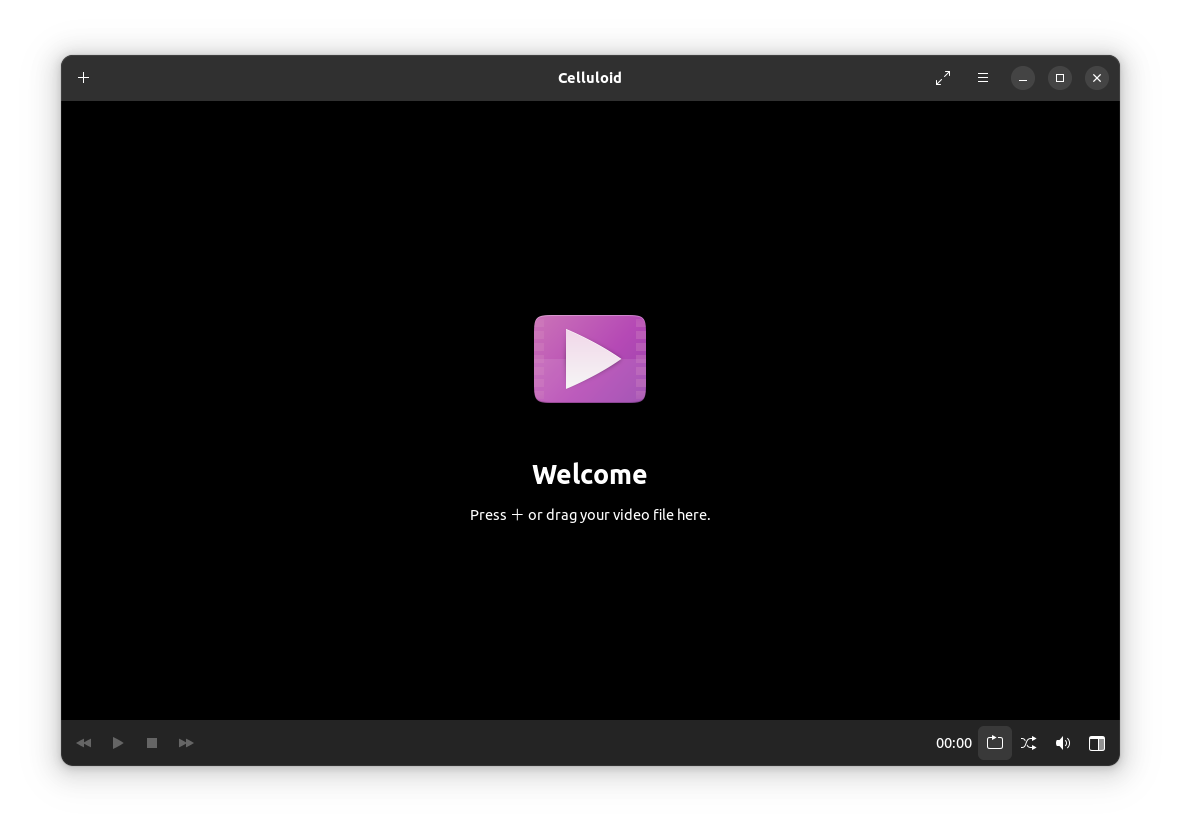
This release features a new loading screen that will show up during initialization/buffering, there's now support for multi-file user scripts, and a decrease in the time it takes for the main window to show up after app launch.
The developers also addressed an issue with the opening/closing of the preferences' menu that caused a mpv reset, unless related options are changed.
However, the main highlight of this release is the newly added ability to have a floating header bar instead of a fixed one.
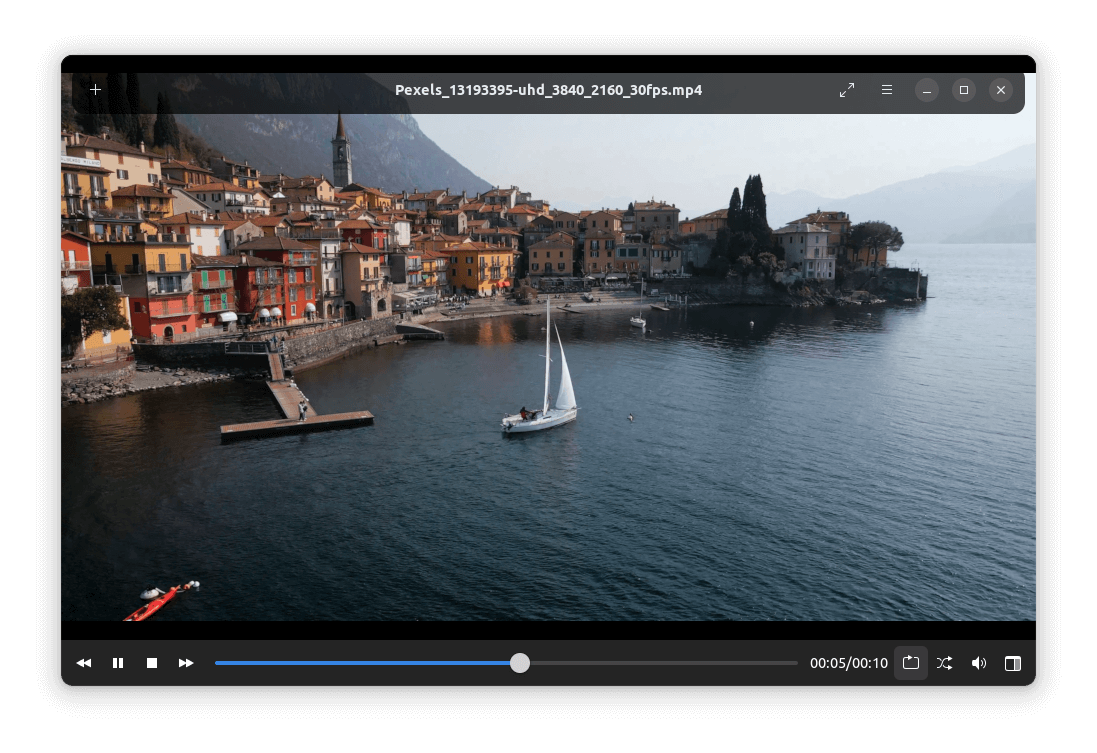
As you can see above, there is a floating window header bar which automatically hides itself after the mouse cursor stops moving, irrespective of whether the video is being played or not.
But, this is not enabled by default, for that, you will have to go into the three-ribbon menu, select “Preferences”, then under that enable “Use a floating header bar in windowed mode”.
Additionally, you could also enable the “Use floating controls in windowed mode” option to have a completely minimal player that looks and feels very clean. Like this. 👇

The developers also mention that they have updated the look for the controls and header bar in floating mode, which, in my opinion, just adds to the fresh Celluloid experience.
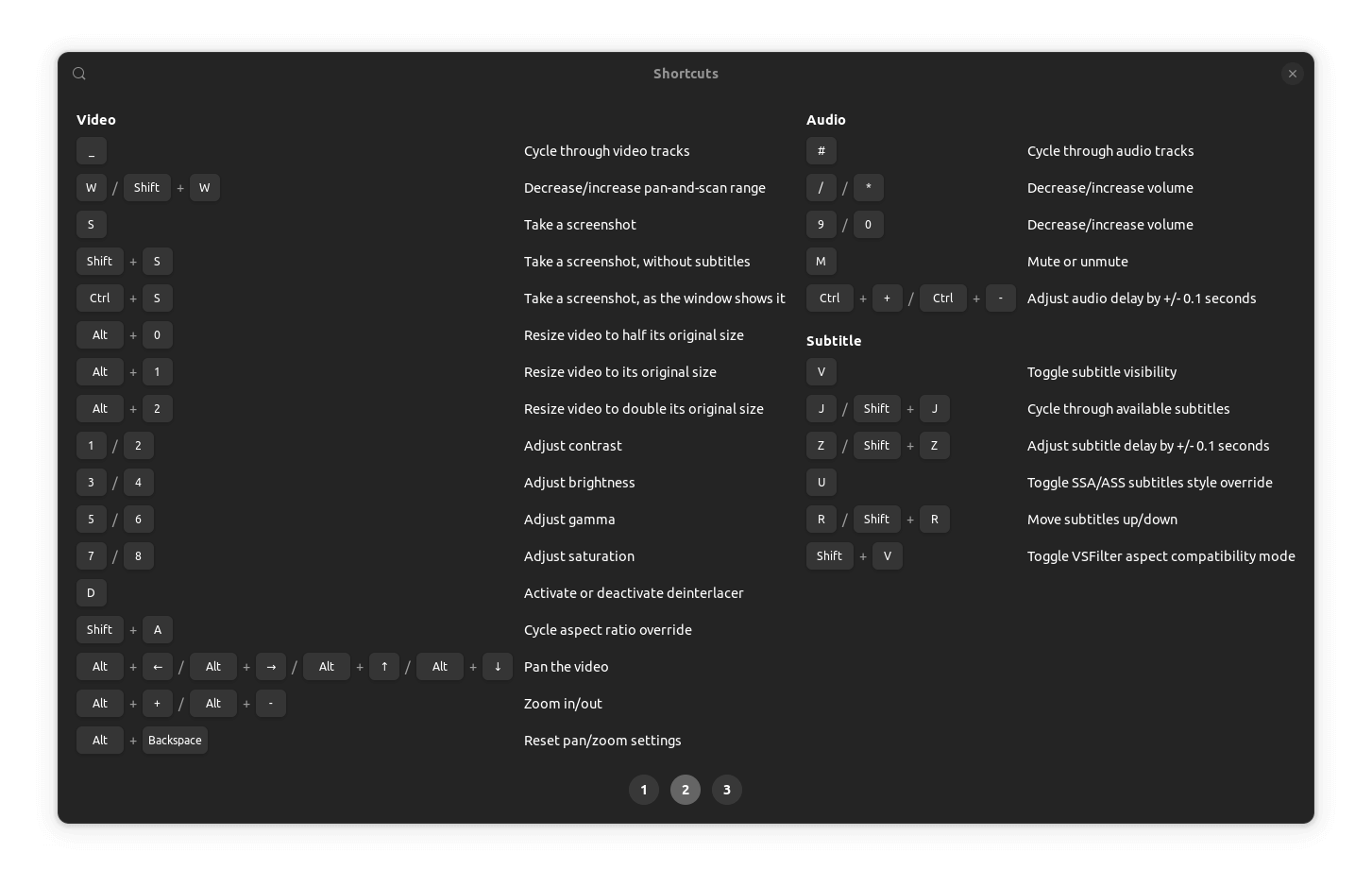
They also added a number of new keyboard shortcuts that allow you to pan/zoom the video by using the following controls:
- Alt + Arrow Keys for panning the video.
- Alt + + or - for zooming in and out of the video.
- Alt + Backspace for resetting any changes you made using the above-mentioned shortcuts.
If you are interested in learning more about this release, you can refer to the release notes and commit history (from June 24, 2024–September 16, 2023).
📥 Get Celluloid 0.27
This release is now available on the Flathub store, and on Snapcraft. For those who want to build from source, they can head to its GitHub repo to get started.
💬 This was a nice surprise for the fans of Celluloid. Are you excited to try it out?
Suggested Read 📖

- Even the biggest players in the Linux world don't care about desktop Linux users. We do.
- We don't put informational content behind paywall. Your support keeps it open for everyone. Think of it like 'pay it forward'.
- Don't like ads? With the Plus membership, you get an ad-free reading experience.
- When millions of AI-generated content is being published daily, you read and learn from real human Linux users.
- It costs just $2 a month, less than the cost of your favorite burger.
Become a Plus Member today and join over 300 people in supporting our work.










