
CrossOver is a paid software built on top of open-source components to help you run Windows software on Linux (and macOS).
If you did not know about it, just know it is more of a “premium Wine” experience.
With every release, it makes it convenient for users to install games and software seamlessly, like the EA app support with CrossOver 23.
What do we with the newest CrossOver 24 upgrade? Let's find out:
CrossOver 24: What's New?
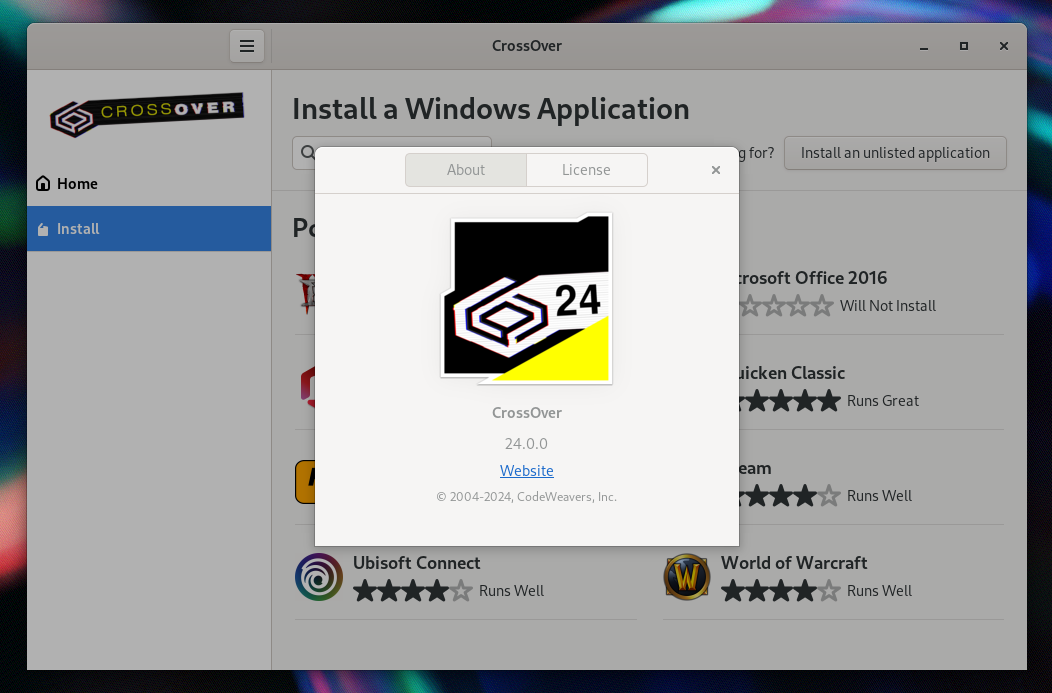
CrossOver 24 features the latest and greatest Wine 9.0, released just a month back.
Naturally, all the improvements that you get with Wine 9.0 will be reflected through CrossOver 24. So, if you had an application facing issues, you could get a flawless experience this time (it depends, but possibly!).
In addition to the core update, there have been much-needed tweaks to the UI:
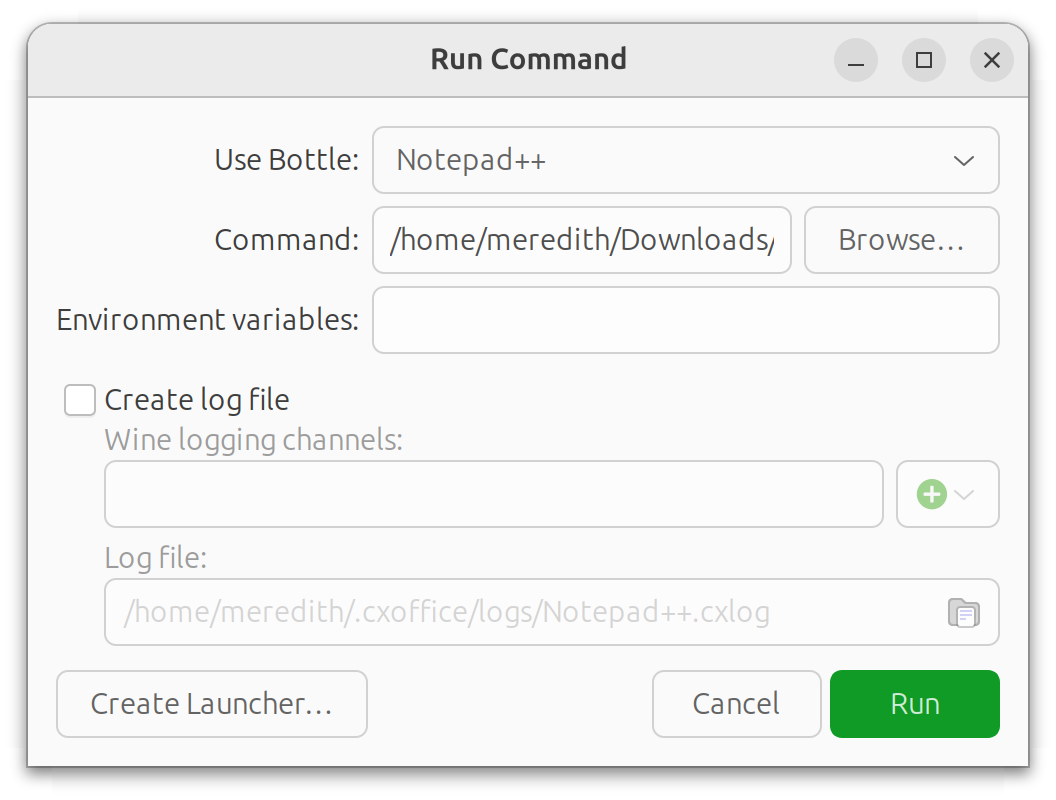
- Drag and drop executables into CrossOver to run/install them
- Drag and drop executable within CrossOver to the target bottle, and run it in a single click
- Create a launcher icon for applications on Linux for quick access
Furthermore, you now get the ability to change the default directory for the bottle:
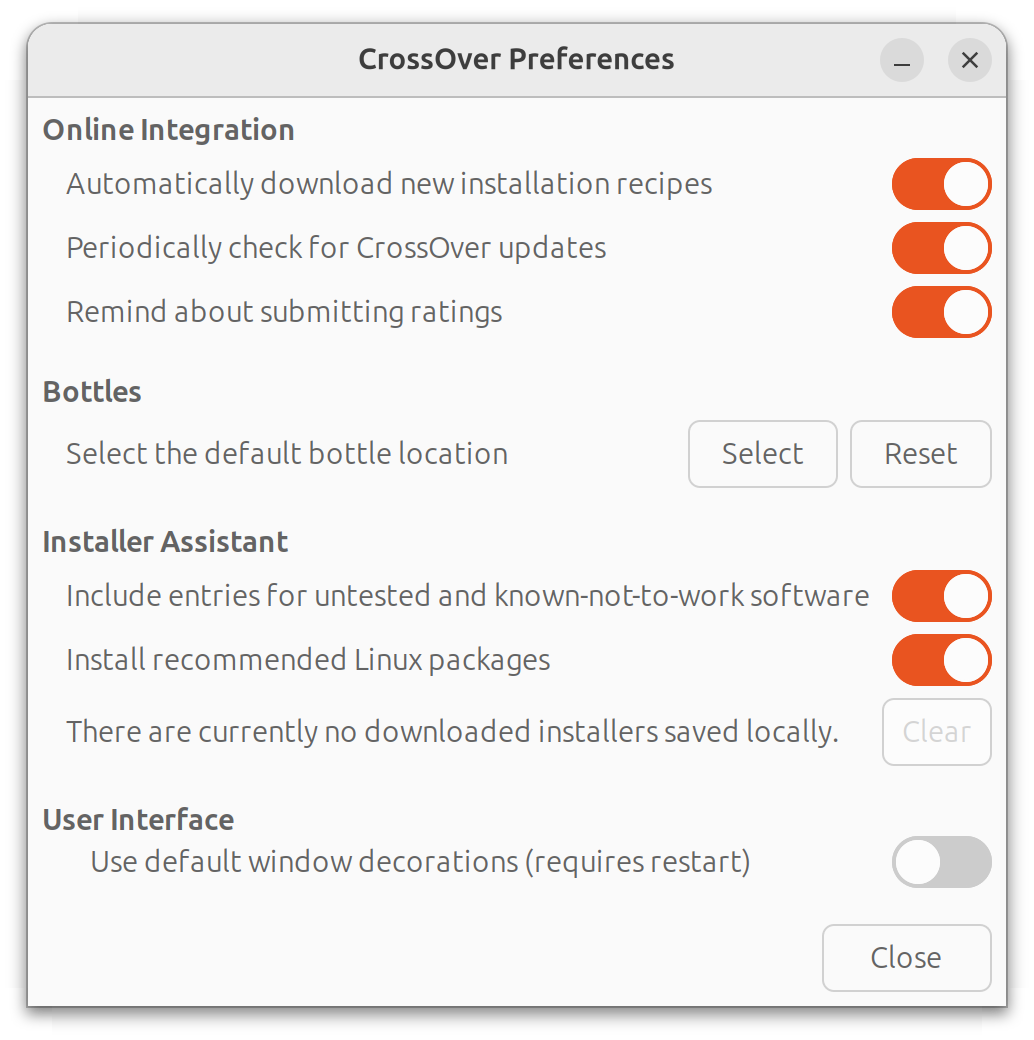
You can find the option through CrossOver preferences. This gives you flexibility to store big games/apps on an external drive.
🛠️ Other Changes & Improvements
With the upgrade, there are more refinements as well, some key changes include:
- Newer 32-bit online Office 365 installers now work
- Crashes fixed with PowerPoint 2016/365
- New game support like Planet Zoo, and Warframe on Mac
To know all about the added games, refer to the announcement blog.
📥 Get CrossOver 24.0
You can head over to the official website to get started with CrossOver 23.0. They provide a 14-day free trial, without the need to enter any payment info.
If you are purchasing, you can use WineNine discount code for 24% off.
- Even the biggest players in the Linux world don't care about desktop Linux users. We do.
- We don't put informational content behind paywall. Your support keeps it open for everyone. Think of it like 'pay it forward'.
- Don't like ads? With the Plus membership, you get an ad-free reading experience.
- When millions of AI-generated content is being published daily, you read and learn from real human Linux users.
- It costs just $2 a month, less than the cost of your favorite burger.
Become a Plus Member today and join over 300 people in supporting our work.









