
Ubuntu MATE’s lead, Martin Wimpress, has another fun project for Linux users.
In case you did not know, Martin regularly develops something interesting. Last year, we covered Quickemu, which helps create virtual machines in Linux through a QEMU-based GUI tool making the process easy.
Now, he is back with an interesting “deb-get” tool that aims to imitate the functionality of “apt-get” for 3rd party .deb packages.
Let us take a closer look at it.
Deb Get: Seamlessly Install 3rd Party Deb Packages Using the CLI
When it comes to software packages that aren’t available in the official repositories (like Google Chrome, Vivaldi), you will have to add a PPA (unofficial/official) or download the .deb file and get it installed manually.
What if you can simply install it using the terminal as if it is available in the official repositories?
That’s where the deb-get tool comes in.
Usually, when installing a package through the terminal, you utilize either of the following commands:
sudo apt install packagenameor
sudo apt-get install packagenameYou get to keep the same format and simply replace apt-get with this tool, which should look like this:
sudo deb-get install packagenameAs an example, usually, we needed to add the PPA or download the deb file when installing Vivaldi on Linux.
Now, if you set up the deb-get tool on your system (setup instructions at the end of this article), you can easily install Vivaldi using the following command:
sudo deb-get install vivaldi-stable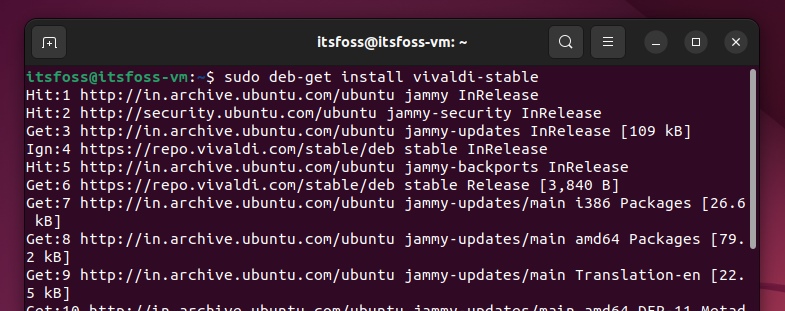
And, just like the apt-get upgrade process, you can upgrade packages using the following command:
sudo deb-get upgradeNote: While it makes it easy to install third-party .deb packages, you will be limited to a verified list supported by the tool. You can expect the list of supported packages to expand soon, but it already supports many essential applications.
You can also check the list of available packages that you can install with deb-get using the following command:
sudo deb-get list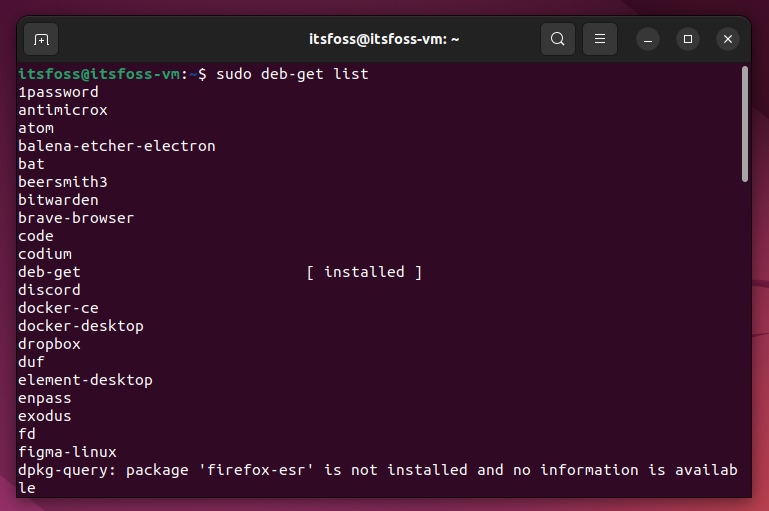
Setting Up Deb-Get on Ubuntu-based Distributions
The deb-get tool works with Ubuntu 22.04 LTS (I tested it) and should work with other Ubuntu-based distributions.
You can install it on your system using the command below:
sudo apt install curl && curl -sL https://raw.githubusercontent.com/wimpysworld/deb-get/main/deb-get | sudo -E bash -s install deb-getOr, you can download the deb package for it manually from its GitHub releases section.
To explore more about it, and the available commands/functionalities, you can head to its GitHub page.
What do you think of deb-get attempting to mimic apt-get functionality for third-party packages? Do you think it is useful? Let me know your thoughts in the comments.
Via: OMG!Ubuntu!
- Even the biggest players in the Linux world don't care about desktop Linux users. We do.
- We don't put informational content behind paywall. Your support keeps it open for everyone. Think of it like 'pay it forward'.
- Don't like ads? With the Plus membership, you get an ad-free reading experience.
- When millions of AI-generated content is being published daily, you read and learn from real human Linux users.
- It costs just $2 a month, less than the cost of your favorite burger.
Become a Plus Member today and join over 300 people in supporting our work.









