
Many of you might be familiar with Deepin, a Debian-based Linux distribution that aims to offer an “elegant, user-friendly, safe and stable experience for users all over the world”.
One of the most beautiful Linux distributions.
It's upcoming Deepin V23 release is set to redefine how it carries itself as a distro, with many interesting changes and tweaks being made to achieve that.
One such move has been the developers' push towards implementing AI features, which saw them become one of the first Linux distro to integrate AI features (for Photos and IDE app).
But, they are not stopping there. They have announced a slew of upgrades to the AI features of Deepin, UOS AI (desktop assistant tools) and Grand Search.
Let's see what's in store.
Major Deepin AI Upgrades: What to Expect?
Among all the various changes, initially, we will focus on the three new AI feature additions that have been introduced. Thereafter, we will move to some other changes that the developers have implemented.
The three new features include:
- Personal Knowledge Assistant
- Deepin System Assistant
- Grand Search
Personal Knowledge Assistant
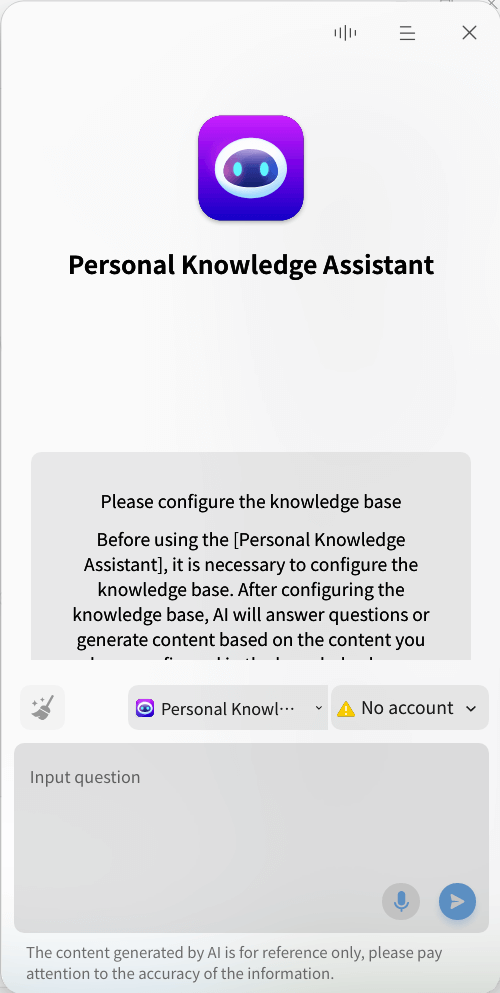
We kick things off with the new Personal Knowledge Assistant, which is marketed as “a personal knowledge manager”, and is part of the UOS AI umbrella. It can take in uploaded documents, then convert and arrange them into a knowledge base for future reference.
The developers gave an example for how it could be used:
For instance, as a researcher with a wealth of literature, by simply asking, "What are the latest studies on quantum computing?" the Knowledge Assistant can swiftly search for relevant literature abstracts in your knowledge base, helping you stay updated on cutting-edge developments.
But, for it to work properly, they recommend users use a decently powerful CPU (such as an Intel i5) to run the assistant in its full glory, as everything happens locally with the use of local models.
There are plans for introducing GPU acceleration in the near future for better performance.
Deepin System Assistant
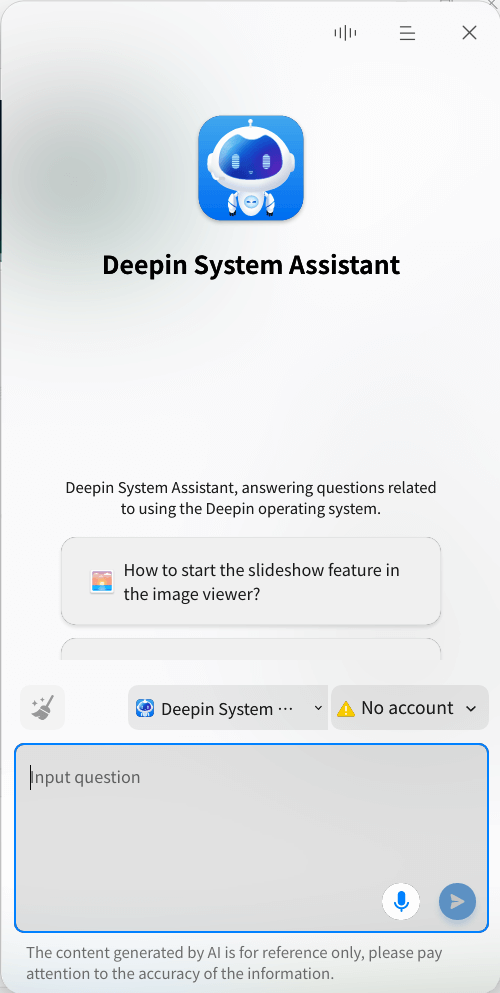
Similarly, there's another assistant that's dedicated to showing users the way around the operating system by answering to queries like; what's the shortcut key for screenshots, how to fast-forward in the cinema app, and more.
As you can see above, it features the same interface as the knowledge assistant, but with a different use case to it.
Grand Search
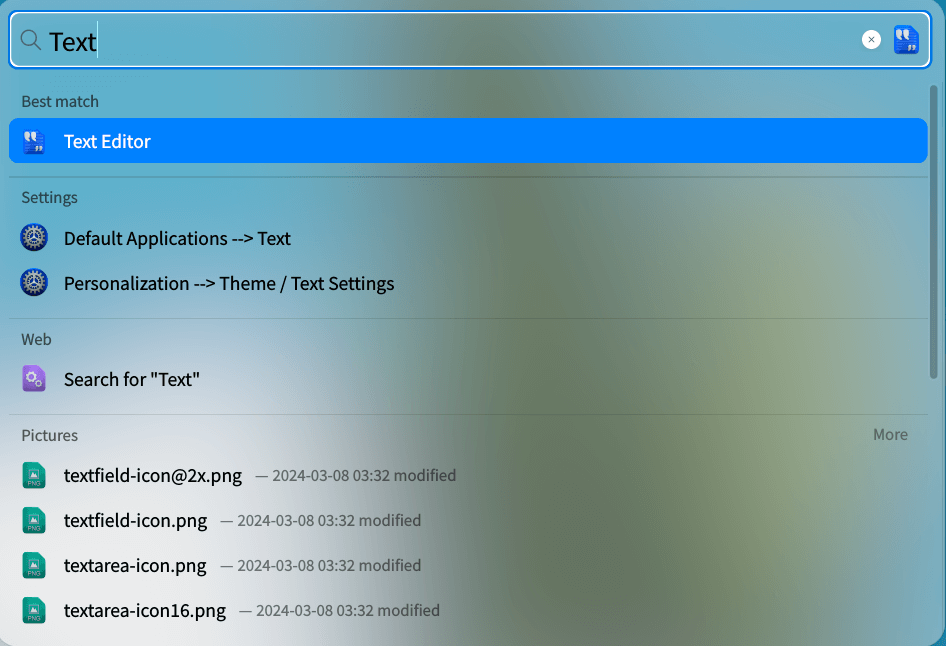
And, finally, among the new AI features, we have something called the “Grand Search”, which is a cheesy name for an AI-powered search menu on Deepin that can find emails, code, documents, and more from a simple search query.
To bring this all together, Deepin has opened up the model access interfaces so that users can integrate more models with UOS AI, with support for large models in the OpenAI interface format.
The devs have also managed to include new functionality such as automatic wallpaper switching, language setting adjustments, screen mode configuration, and more.
With these, users can, for instance, say things like “change my wallpaper” to switch the wallpaper or “adjust the screen brightness to 70%” for changing the screen brightness.
The announcement blog has more details if you are keen on learning more about these updates.
Want to check it out?
All these AI-powered features are available to test out on the Deepin V23 RC release, which is a development build, setting the stage for the upcoming stable build. (stay tuned for the coverage of that)
You can grab it from the official website, which hosts many download mirrors such as direct download, Google Drive, and Torrent.
💬 I am surprised to see that Deepin is among the first ones pushing for AI features on a Linux distribution, the others are taking it more slowly. What do you think?
Suggested Read 📖
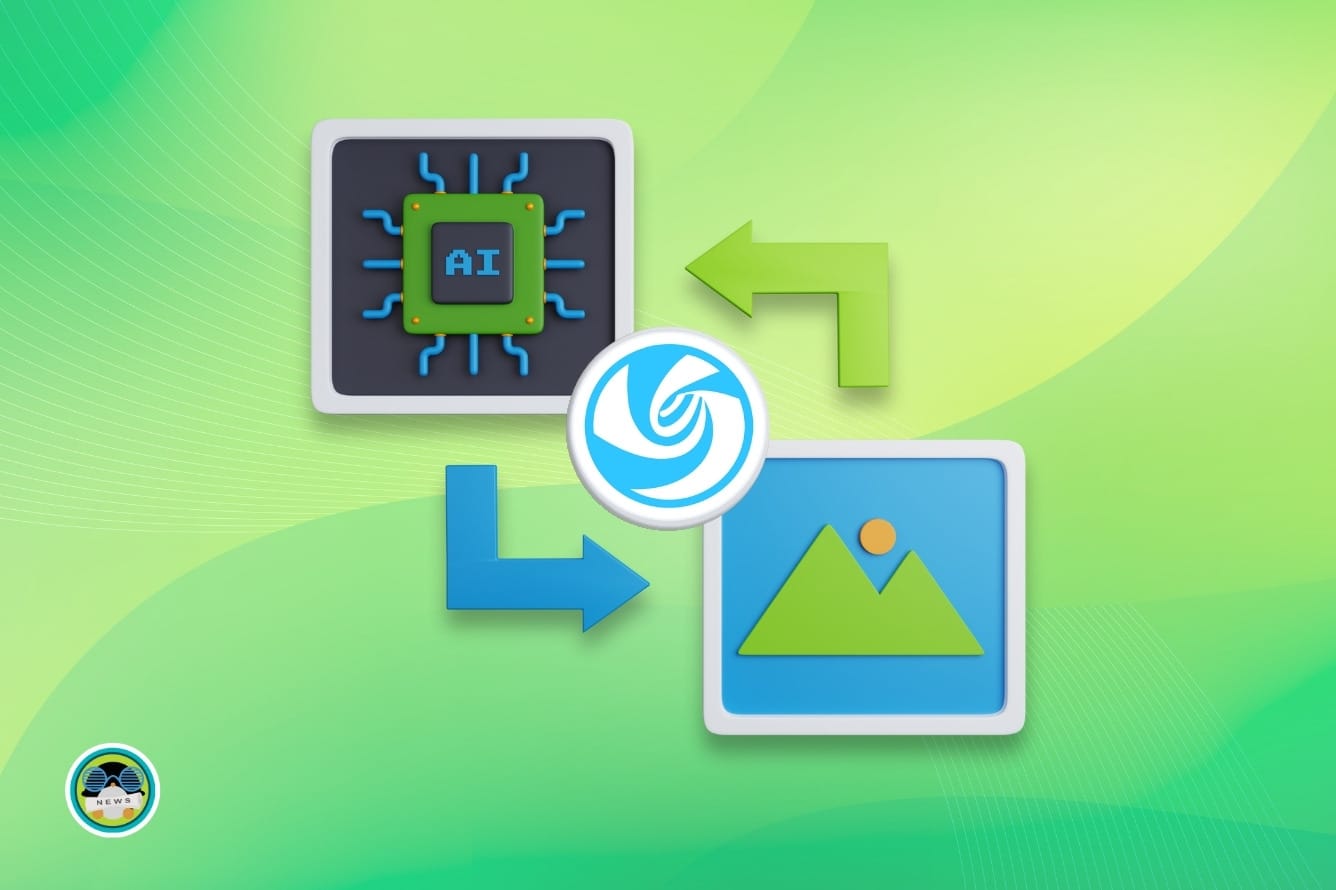
- Even the biggest players in the Linux world don't care about desktop Linux users. We do.
- We don't put informational content behind paywall. Your support keeps it open for everyone. Think of it like 'pay it forward'.
- Don't like ads? With the Plus membership, you get an ad-free reading experience.
- When millions of AI-generated content is being published daily, you read and learn from real human Linux users.
- It costs just $2 a month, less than the cost of your favorite burger.
Become a Plus Member today and join over 300 people in supporting our work.











