Commodore is Back from the Dead!
80s called, and they want you to know that you can pre-order the latest version of the Commodore.
A new exciting code editor is in the works, built on its own GUI framework.


If you look around for open-source code editors, a couple of promising new projects may challenge the likes of Visual Studio Code.
Sure, that may not happen anytime soon. But it does not hurt to be optimistic about supporting new projects.
We recently covered some of those options here:
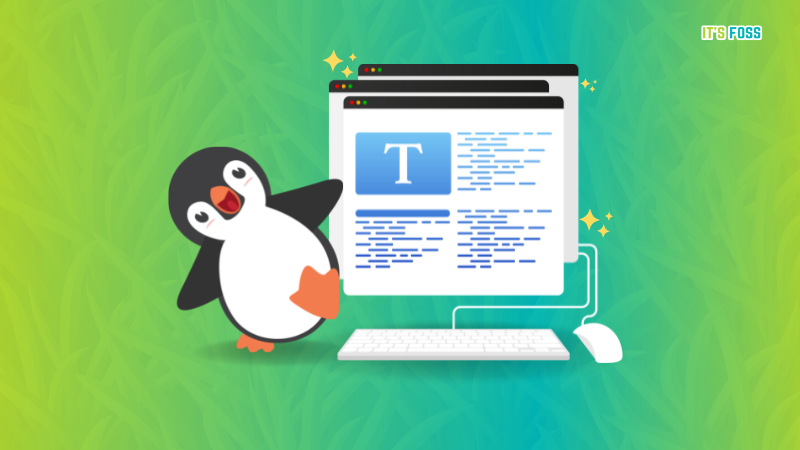
Now, I have stumbled upon another editor, "ecode". The project's author mentions that it takes inspiration from editors like Lite XL.
What's different?
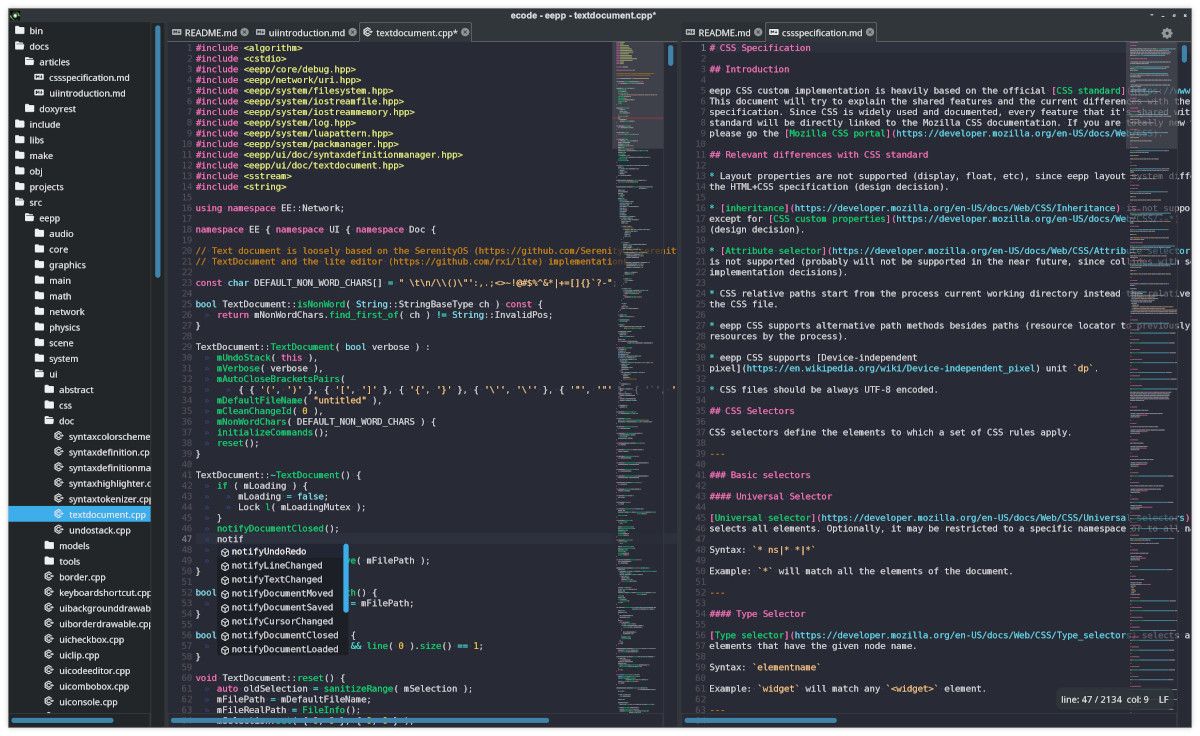
That sounds good. So, let us take a look.

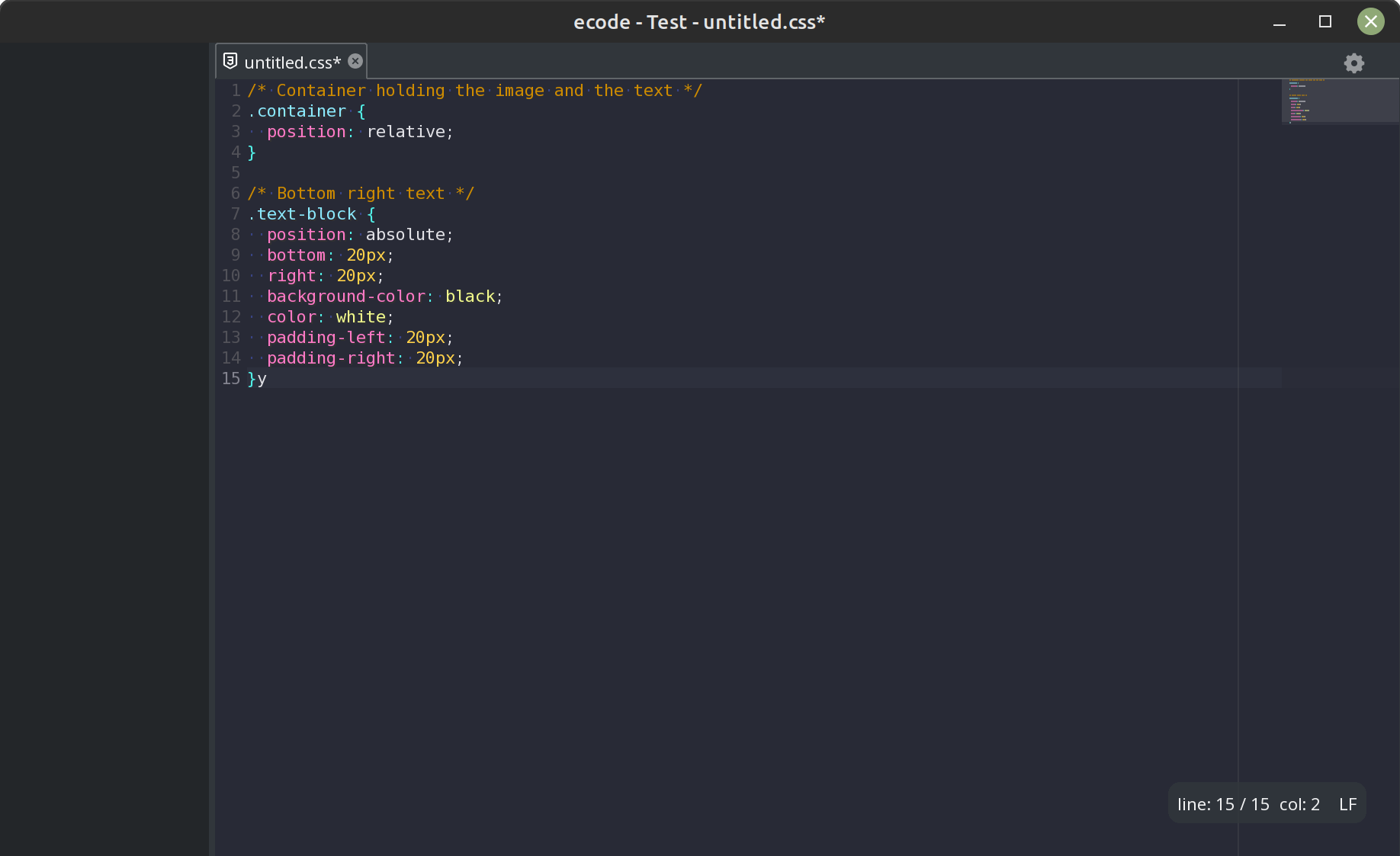
ecode is a capable editor with all the essentials loaded from the start.
Sure, it has plans to add more stuff as the development progresses. As it stands, here are some of the key highlights:
I tried the editor briefly on Linux Mint, and it sure looks like a work in progress.
But, even in its early stages, it supports the essentials to support a wide range of languages and syntax highlights accordingly.
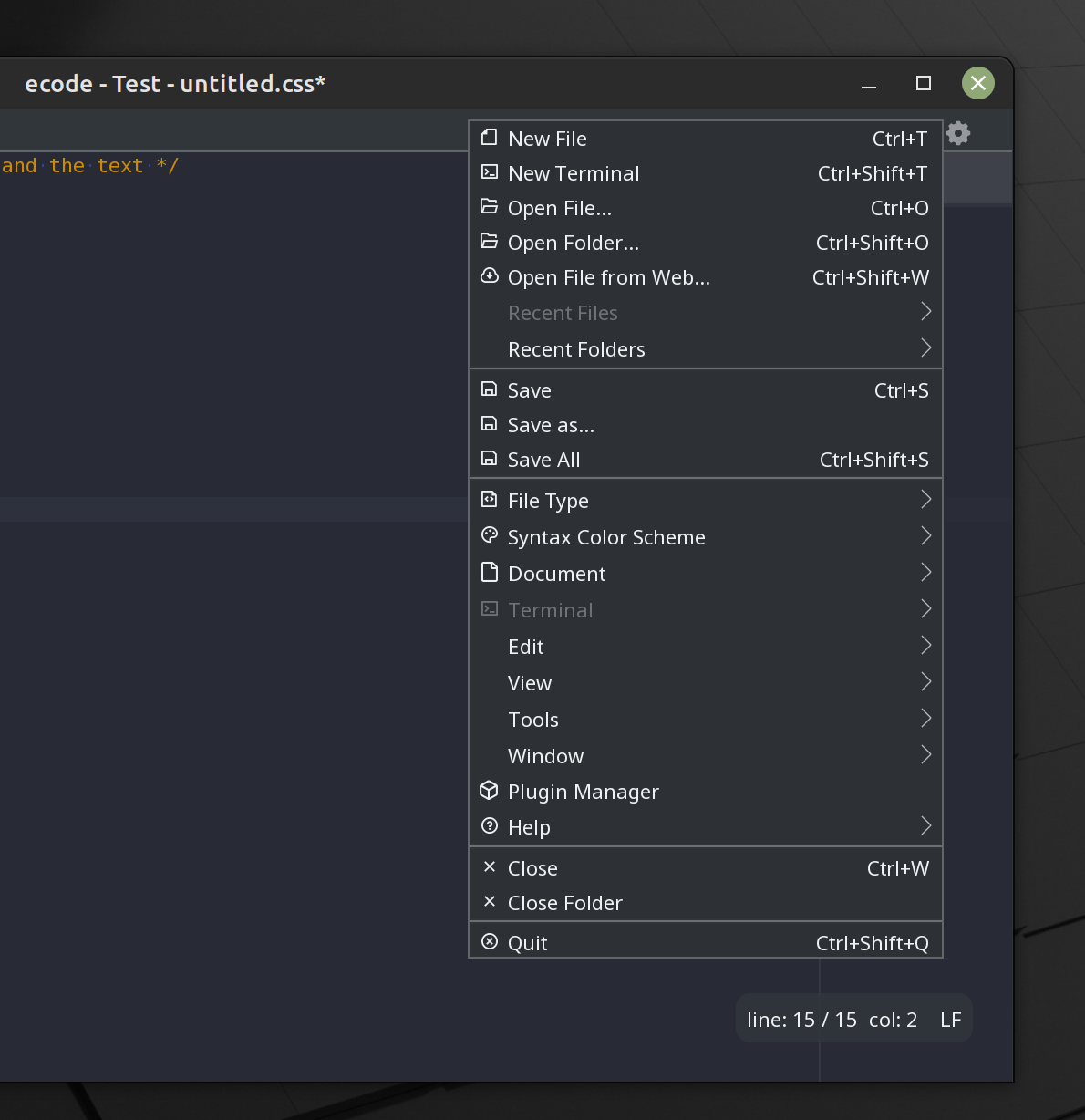
You can customize the editor's theme quickly from a set of pre-defined themes.
The minimap will be handy for users who write a lot of code (lengthy snippets) and need to navigate it quickly.
The app crashed for me initially as I performed a right-click in a blank area. But, it was quickly fixed with the next version update, 0.4.1 (at the time of publishing this). So, I would say the development progress seems promising.
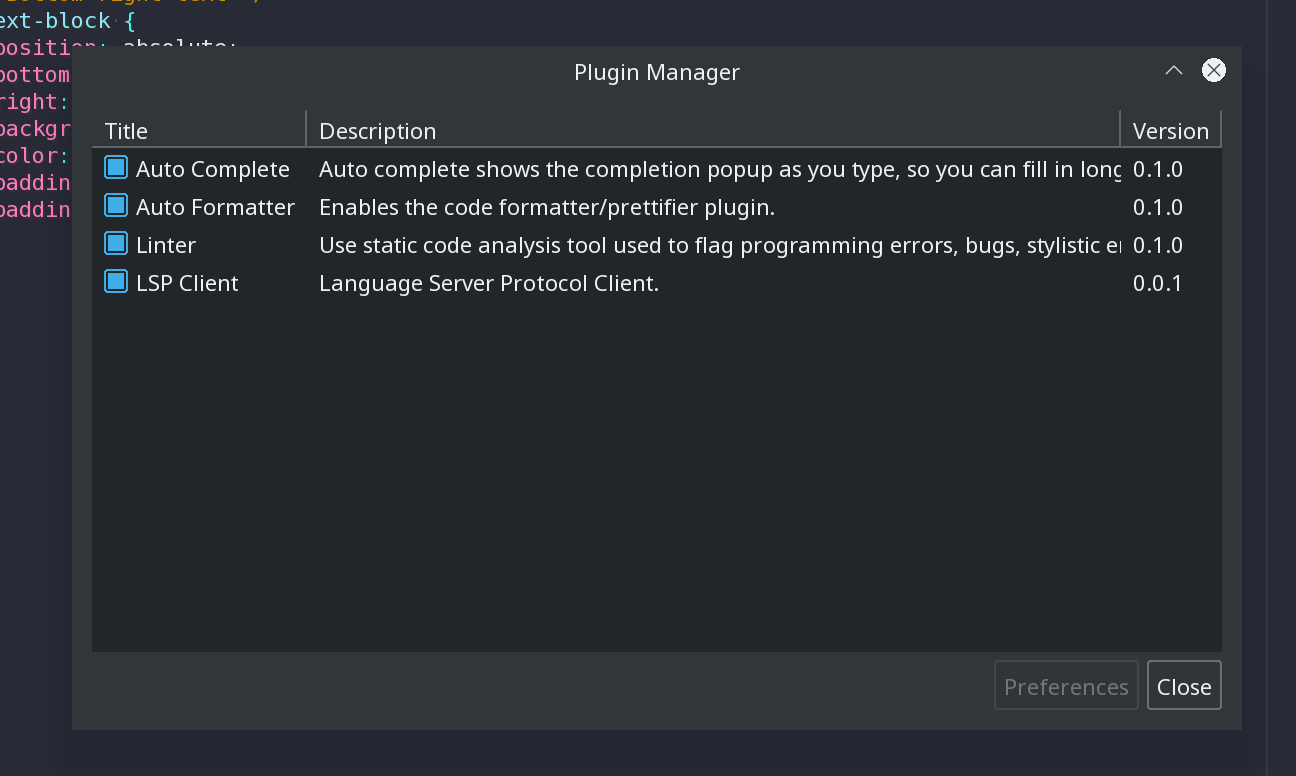

You can try the live demo available to test-drive some options quickly.
An AppImage file is available for all Linux distributions. Packages for macOS and Windows are also available.
You can get these packages from its GitHub releases section or explore its source code.
💬 With so many promising new code editors in development, do you think we'll have a good competition to Microsoft's VS Code?
Stay updated with relevant Linux news, discover new open source apps, follow distro releases and read opinions