
Just a few months to go in 2023, and we have a new update of elementary OS. Earlier this year, we took a look at the elementary OS 7 release, which brought about plenty of improvements.
And now, we have elementary OS 7.1 release to check out. Let's see what it has to offer.
🆕 elementary OS 7.1: What's New?
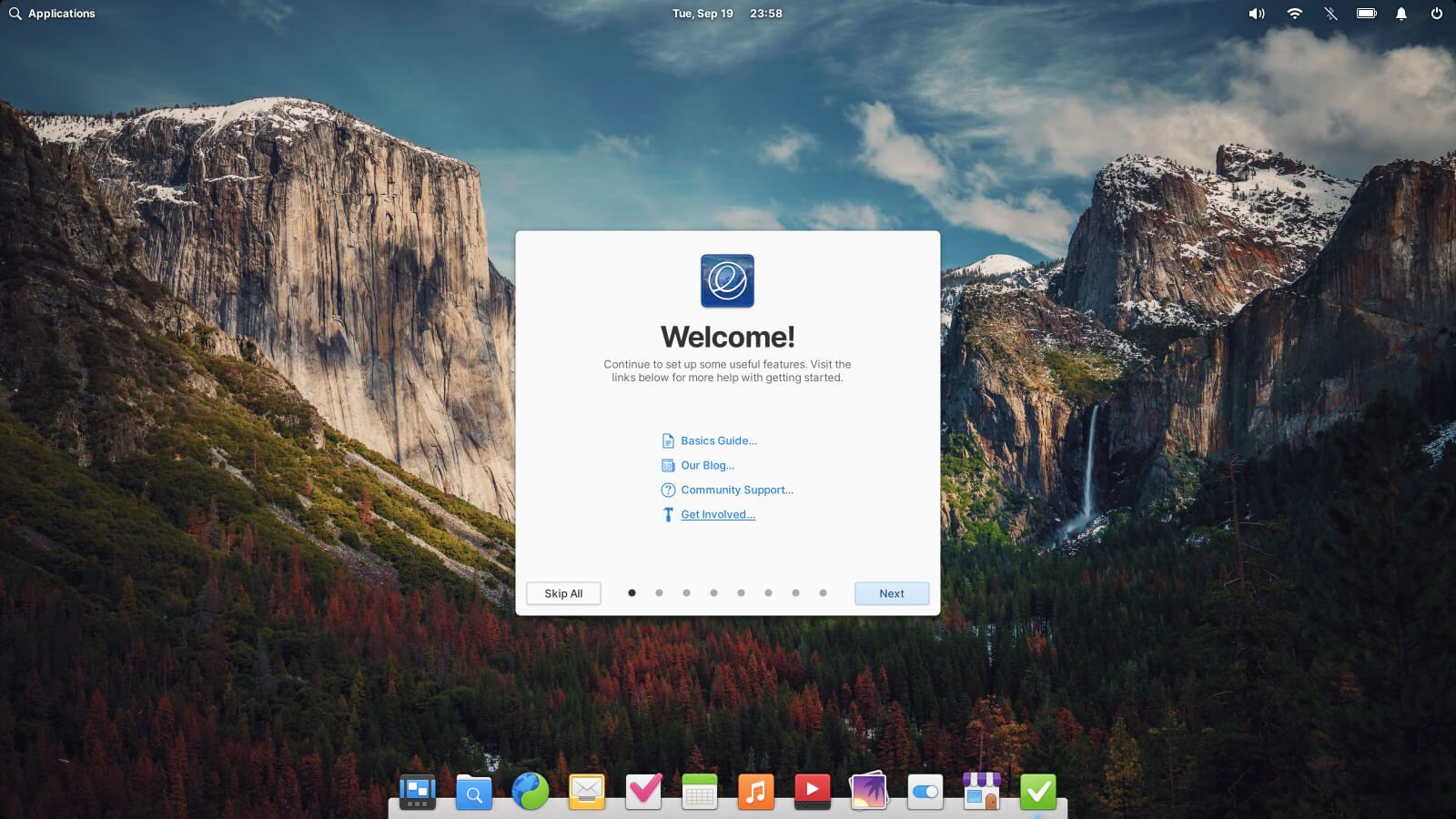
Being one of the most beautiful Linux distros around, this release of elementary OS focuses on the privacy and accessibility side of things.
Some of the most notable highlights of this release include:
- Privacy Tweaks
- Better Accessibility
- AppCenter Improvements
- Improved Gesture and Keyboard Navigation
Privacy Tweaks
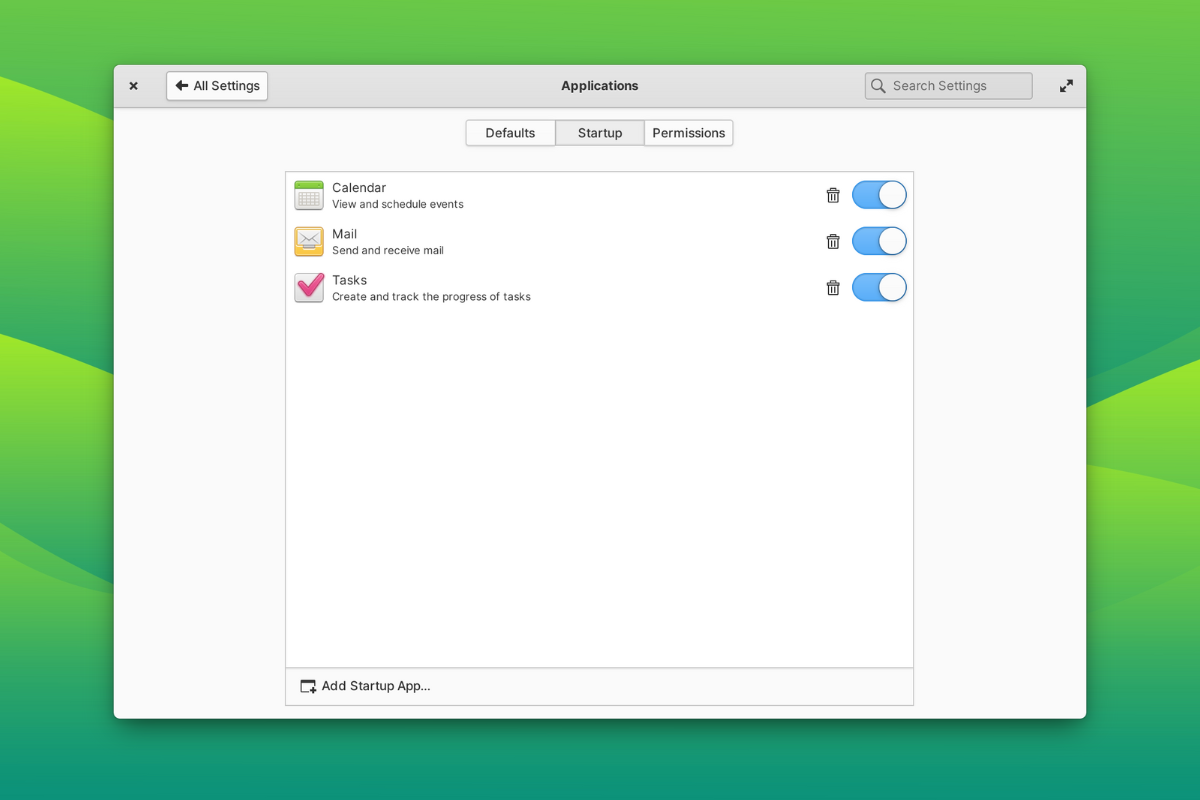
A new system has been added to the distro that handles the auto-start of applications, and even alerts you when apps are running in the background.
The autostart behavior of many core apps such as Calendar, Mail, and Tasks can now be controlled thanks to this new 'Background & Autostart' portal.
The same portal also handles the permissions for applications, with the 'Location Services' being improved with a more secure method for allowing apps to request location access.
It follows the latest FreeDesktop.org standard for achieving that.
Better Accessibility
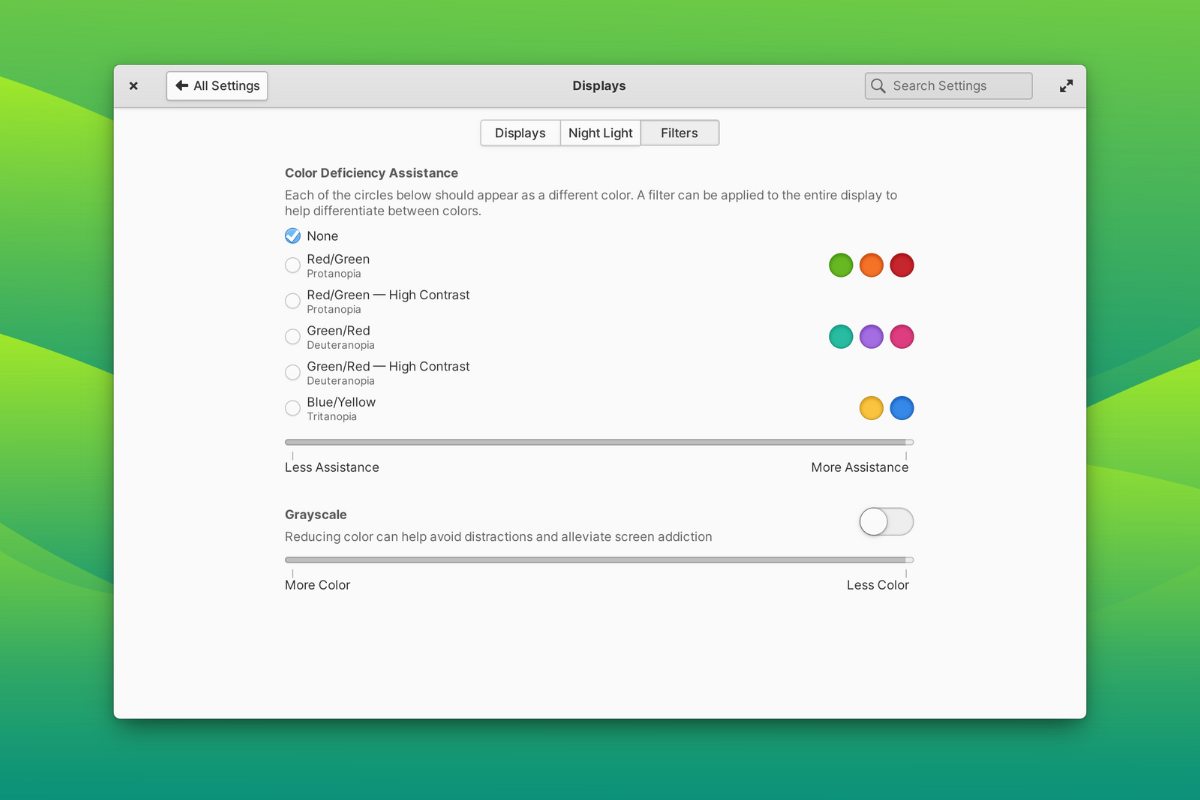
After receiving feedback from various users with vision-related disabilities, the elementary OS team has implemented some useful accessibility features.
One feature is that an audio prompt is automatically played during the first install to let users know the keyboard shortcut for the screen reader. This audio prompt is also available during the initial setup after the installation.
And the second is the implementation of five distinct display filters for helping color vision deficient folks chart their way through the distro.
The filters are tailored for people with the Protanopia, Deuteranopia, and Tritanopia issues. They have also added some additional high contrast options, with plenty of assistive text.
AppCenter Improvements
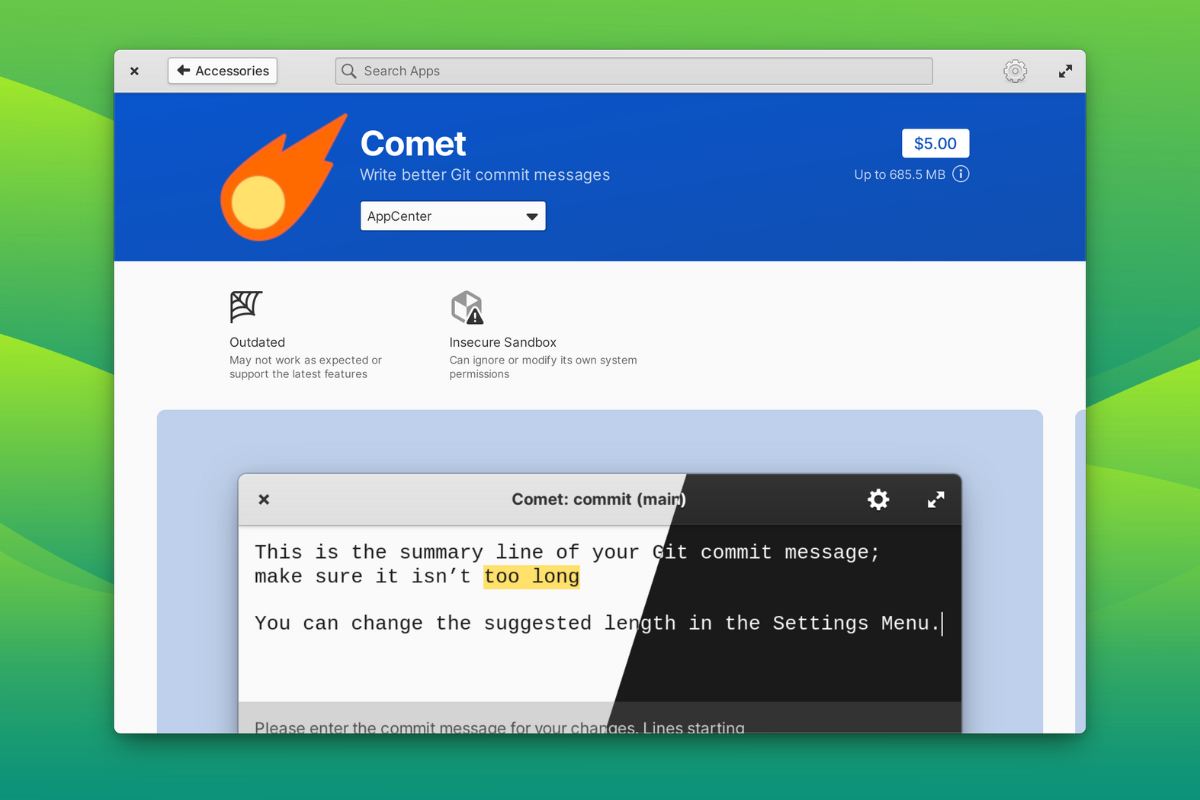
The AppCenter has also been improved, with it now showing what permissions are required by any listed or sideloaded Flatpak apps to run properly.
It can now show app permissions such as location, sending notifications, autostart, read/write system settings and more.
These should make it easier for a user to understand the app they are installing, and to know what kind of access it requires.
Improved Gesture and Keyboard Navigation
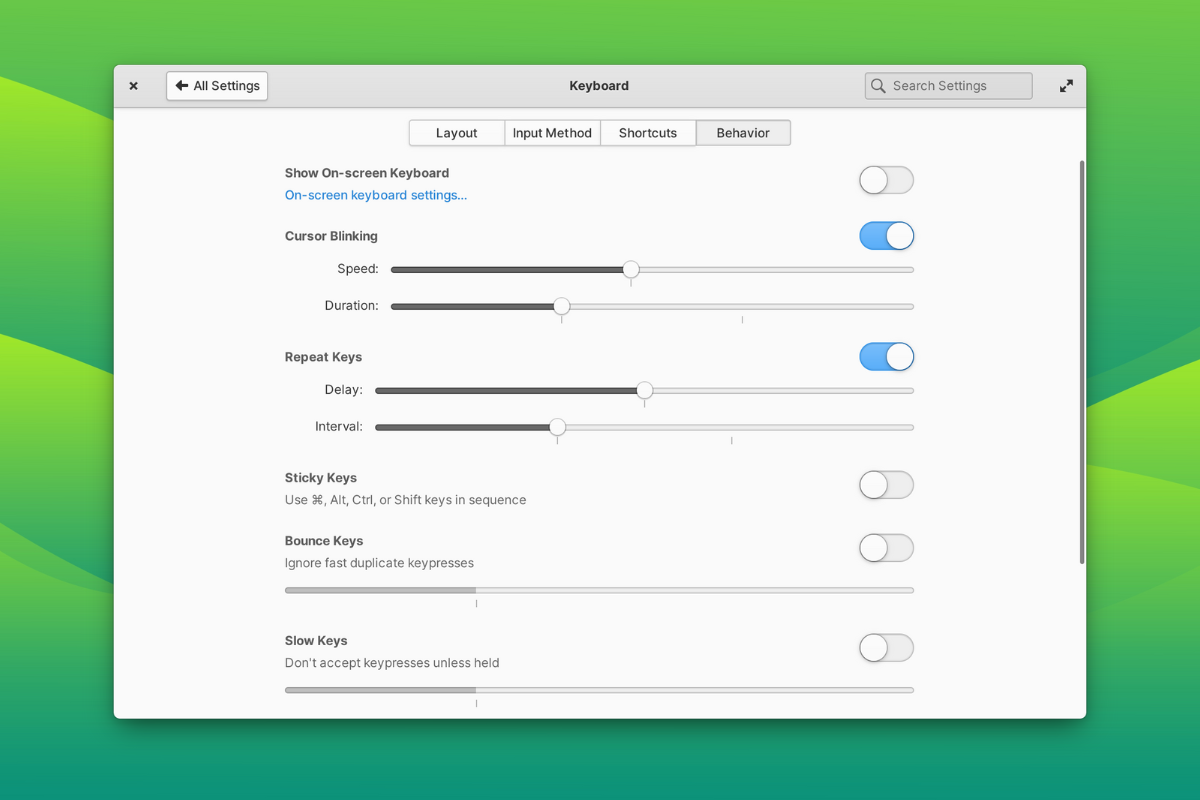
Similarly, multitouch gestures and keyboard navigation have received a boost thanks to a more widespread implementation across the system.
Users can now use gestures to control workspaces, navigate using the various newly added keyboard shortcuts. The settings for keyboard behavior have also been redone, with loads of options to tweak the experience.
🛠️ Other Changes and Improvements
Like every elementary OS release, there are many subtle refinements that go a long way. Some other highlights include:
- A new app menu in the header bar for 'Files' that features new zoom controls and a 'bulk rename' feature for renaming many files in one go.
- Implementation of the latest long-term support Hardware Enablement stack from Ubuntu.
- The feedback app has been improved, it now features a search bar, and has been ported to GTK 4.
- Complete revamp of the 'Mail' app, resulting in a more stable experience.
- Inclusion of GNOME Web 44.6.
- Various updates to the core apps.
I suggest you go through the official release notes to dive deeper into this release.
📥 Download elementary OS 7.1
As elementary OS is a 'pay-what-you-can' distro, you can head over to the official website to purchase it or download it for free.
You can also opt for one of the listed hardware retailers on their site that offer the distro pre-installed on laptops and desktops.
- Even the biggest players in the Linux world don't care about desktop Linux users. We do.
- We don't put informational content behind paywall. Your support keeps it open for everyone. Think of it like 'pay it forward'.
- Don't like ads? With the Plus membership, you get an ad-free reading experience.
- When millions of AI-generated content is being published daily, you read and learn from real human Linux users.
- It costs just $2 a month, less than the cost of your favorite burger.
Become a Plus Member today and join over 300 people in supporting our work.









