
Endless OS is a distro that focuses on promoting education and productivity, while also being accessible to a wide variety of users. It prides itself on providing a user-friendly experience that is intuitive.
In a recent announcement, the developers have introduced Endless OS 6, which comes more than a year after the previous release.
Let's check it out! 😀
🆕 Endless OS 6: What's New?
Based on the Debian 12.5 “Bookworm” release, Endless OS 6 is powered by the robust Linux kernel 6.5 and features the GNOME 43.9 desktop environment to give users a sleek user interface.
Some key highlights of this release include:
- Dark Mode
- New Wallpapers
- Updated Application Suite
Dark Mode
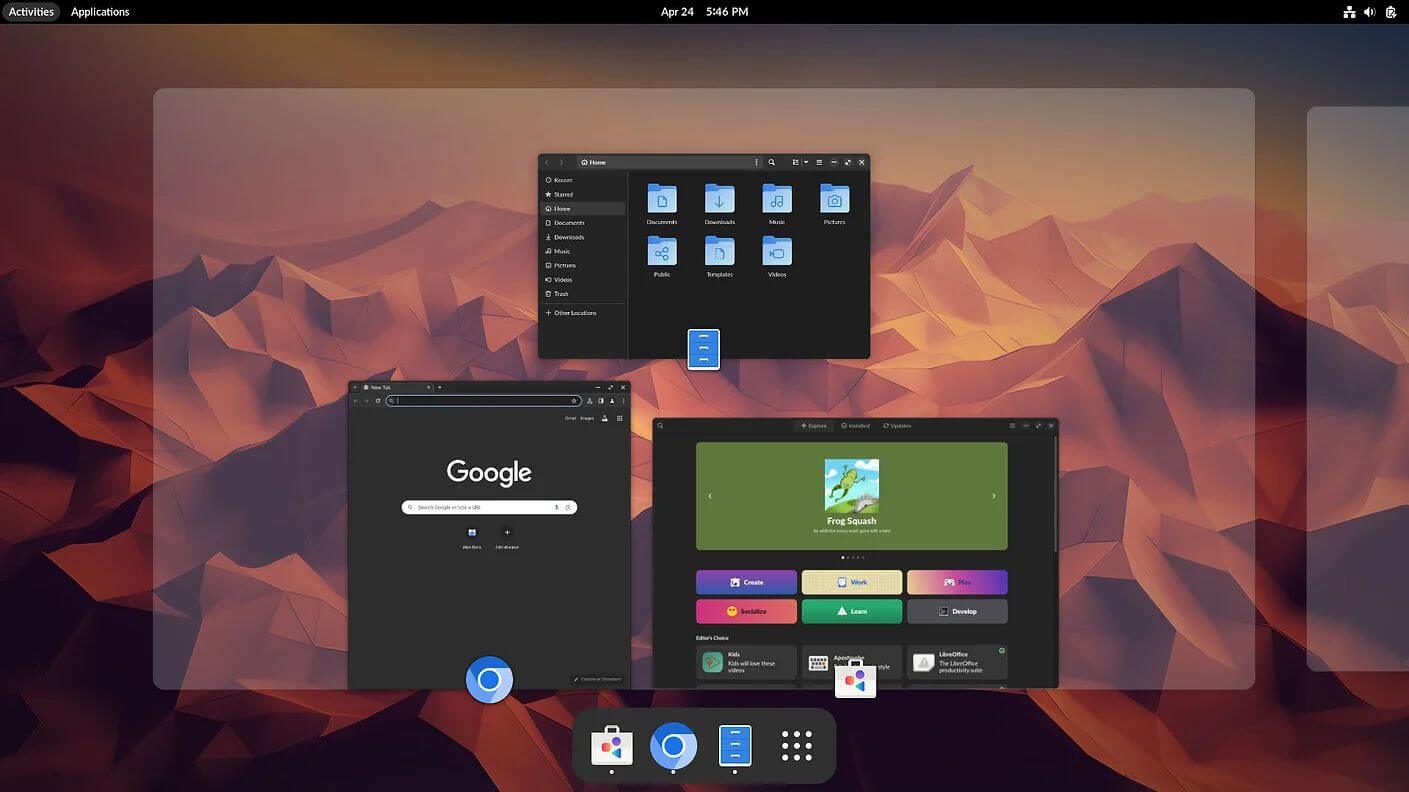
Endless OS now finally features support for Dark Mode. This much-needed feature will make it easy on the eyes for people who work in the dark, or people like me who always have Dark Mode enabled. 😛
When this mode is enabled, all the apps that support Dark Mode should also switch to their respective dark versions without the need for intervention by the user.
New Wallpapers

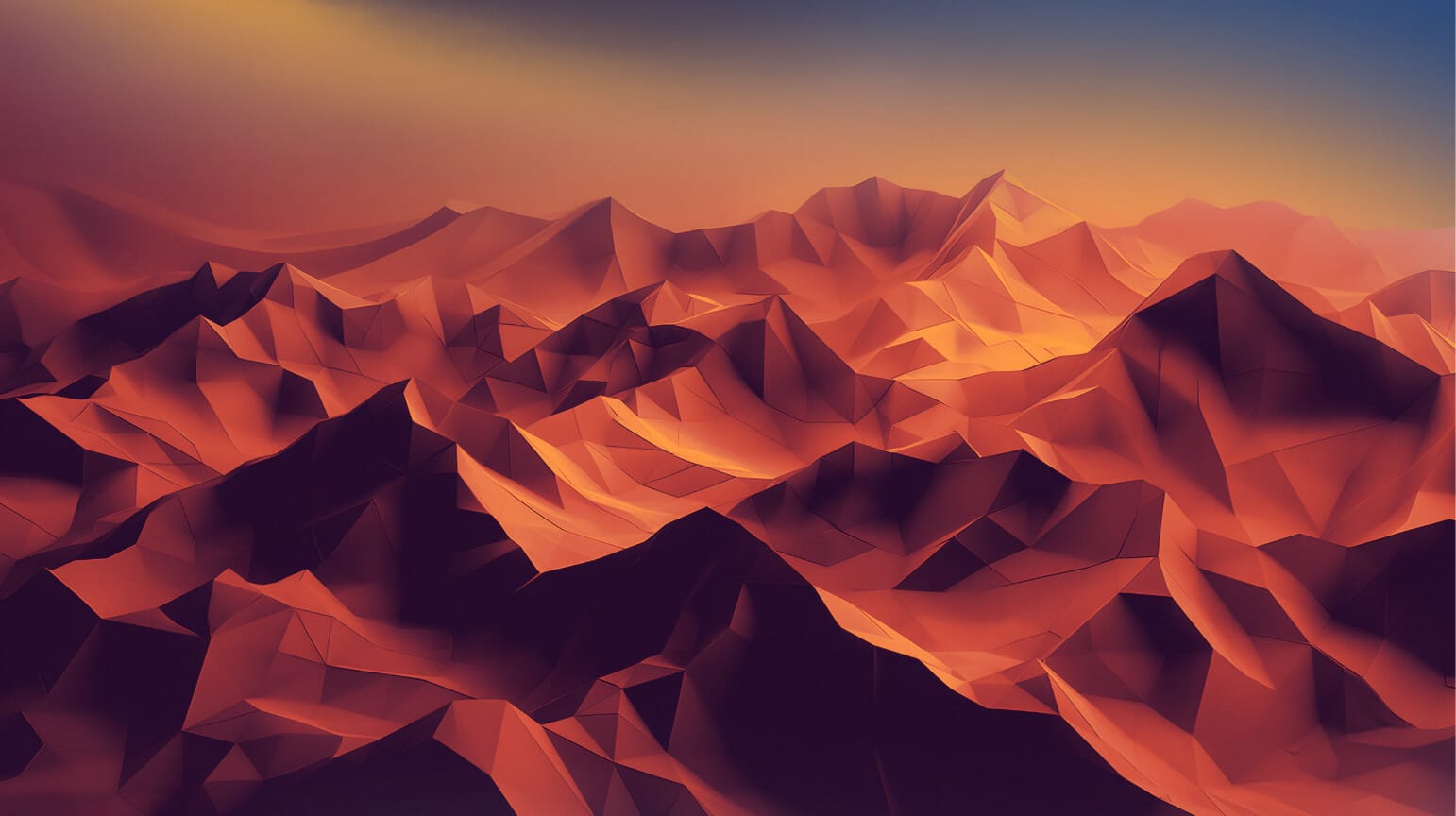
To go along with the newly introduced Dark Mode functionality, there are two new default wallpapers. Technically, they are the same ones, but one is a light variant, and the other is a dark variant that follows whichever appearance setting (light/dark) is being used.
These were designed by Joana Filizola, a product designer at the Endless OS Foundation. She used Midjourney in the initial stages of design to create her version of a digital mountain with never-ending orange hues.
Updated Application Suite

Many core apps included with Endless OS have been updated, with the Music app being included for large music libraries and the Decibels app for listening to single audio files (first look coming soon).
The Image Viewer (formerly known as Loupe) has also been updated, with it now providing better performance, support for HEIC/HEIF and WebP, a cleaner interface, and more.
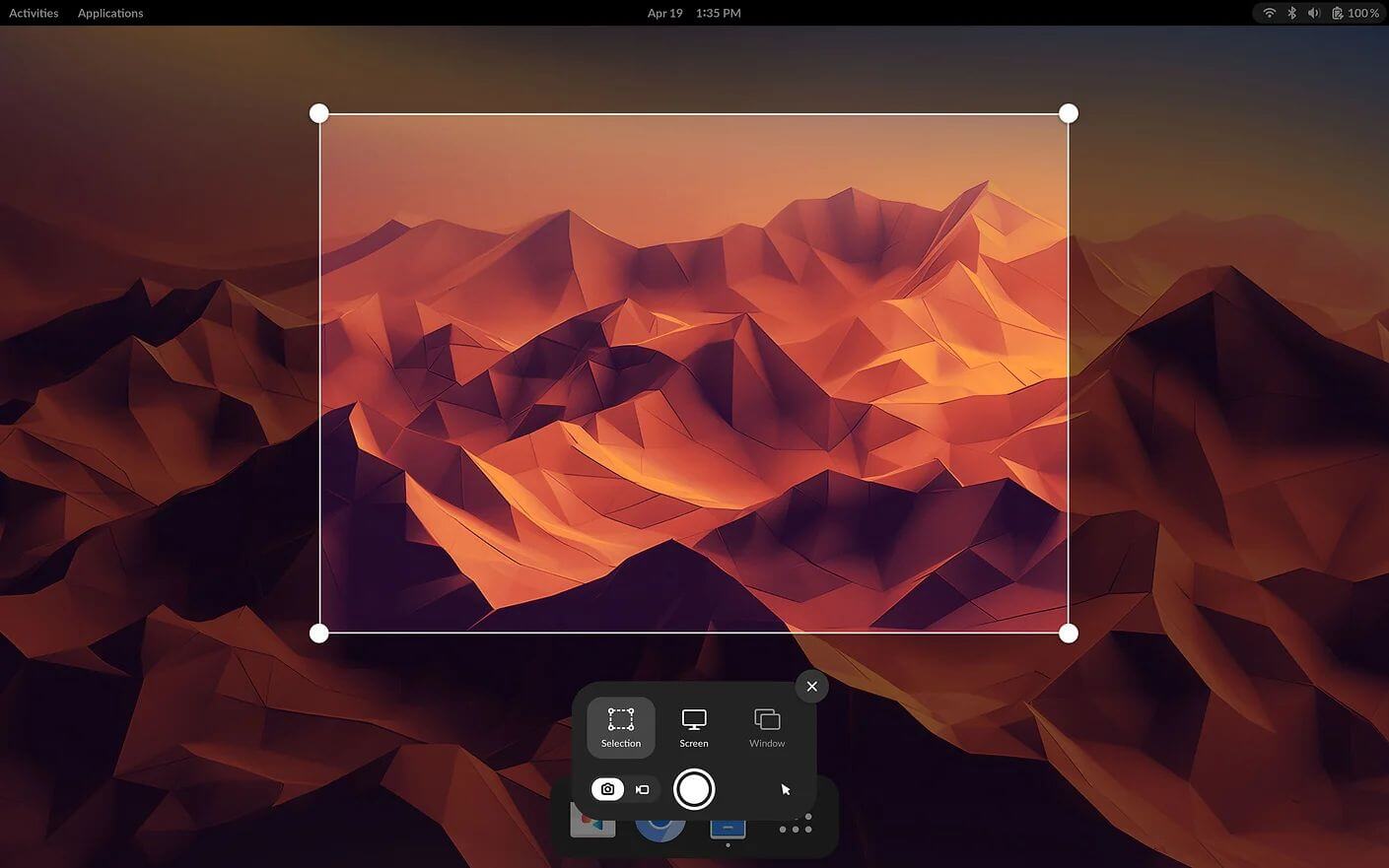
There is also GNOME's Screenshot tool that allows you to take screenshots and screen recordings with ease. Just use the PrtScn button on your keyboard or search for the term “Screenshot” in the app launcher to get started with this.
If you were to opt for the full version of Endless OS 6, then you could take advantage of the many pre-installed tools that are useful for game development such as Godot, GDevelop, Blender, Audacity, GIMP, Inkscape, TurtleBlocks, Scratch, and Pixelorama.
With the full version, you also get access to many educational games such as Dragon's Apprentice, Fablemaker, Frog Squash, The Passage, Tank Warriors, and Aqueducts.
🛠️ Other Changes and Improvements
Other than the highlights of this release, we have a few miscellaneous changes:
- Better low memory management.
- Removal of Intel RST Optane storage support.
- Inclusion of PipeWire 1.0 for handling audio/video tasks.
- An up-to-date version of Toolbx, existing containers created on older versions of Endless OS won't start with this.
The announcement blog has a few more details if you are interested in learning further about this release.
📥 Get Endless OS 6
You can download either the basic ISO, which is compact, and ships with basic tools/utilities. Or, you could opt for the gigantic Full ISO, which comes preloaded with many tools, apps, games, and even an encyclopedia.
Head to the official website to get started.
💬 Are you looking forward to installing this release?
- Even the biggest players in the Linux world don't care about desktop Linux users. We do.
- We don't put informational content behind paywall. Your support keeps it open for everyone. Think of it like 'pay it forward'.
- Don't like ads? With the Plus membership, you get an ad-free reading experience.
- When millions of AI-generated content is being published daily, you read and learn from real human Linux users.
- It costs just $2 a month, less than the cost of your favorite burger.
Become a Plus Member today and join over 300 people in supporting our work.









