
2024 has just begun, and is it already getting too much to keep track of your tasks?
Well, then, I have just the app for you. It is open-source and made for Linux!
It is aptly called “Errands” and is part of the GNOME Circle. The developers describe it as a “To-do application for those who prefer simplicity”. So, let's see what it has to offer.
Errands: Overview ⭐
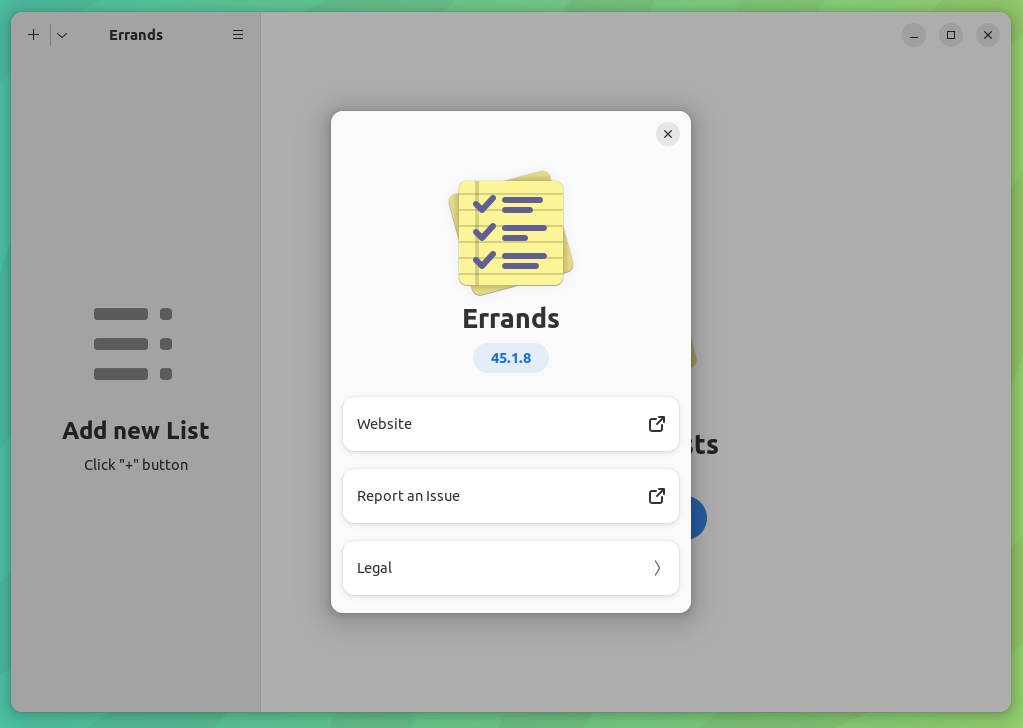
Written primarily in the Python programming language, Errands is a neat little to-do application that focuses on the basics, and doesn't chase after adding too many features.
Some key features include:
- Cloud Syncing
- Effortless Task Editing
- Drag and Drop Support
Initial Impressions 👨💻
Installing and running it was a breeze thanks to the Flatpak provided by the developers. On my Ubuntu 22.04 system, it ran flawlessly without any bugs during normal use.
On first launch, the app starts empty, with the option to create a new list.
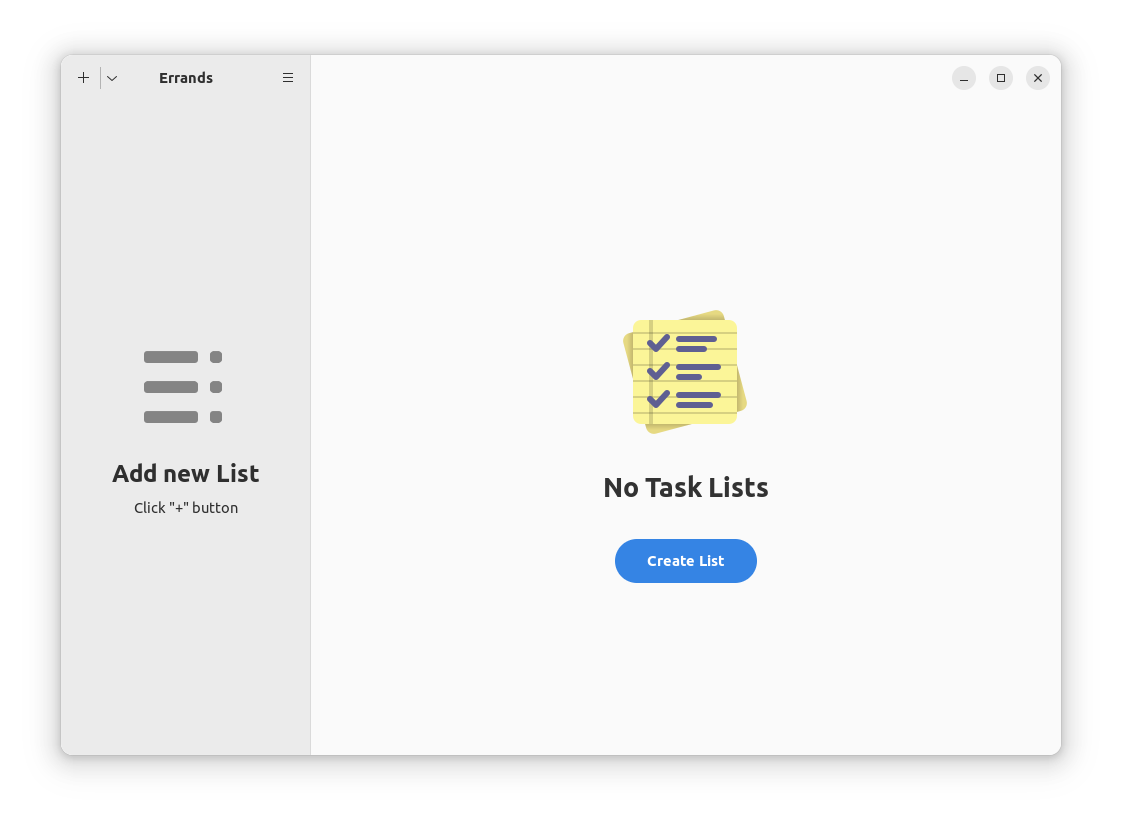
I started by creating one, and named it “Daily Tasks”.
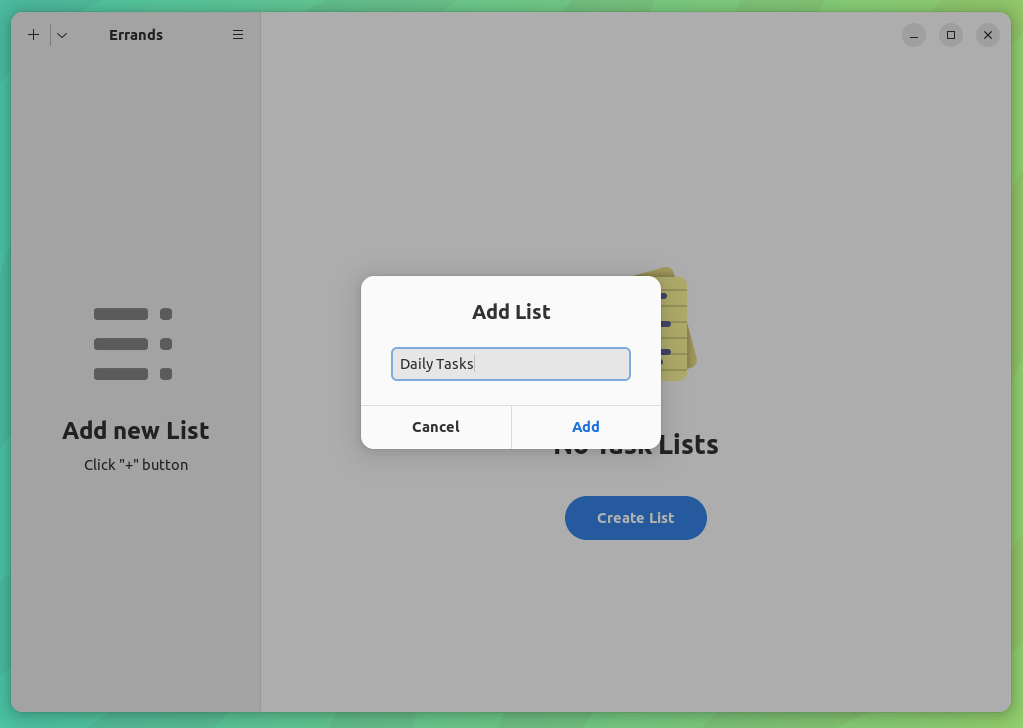
Subsequently, I proceeded to populate that list with some of my daily tasks that are important to me.
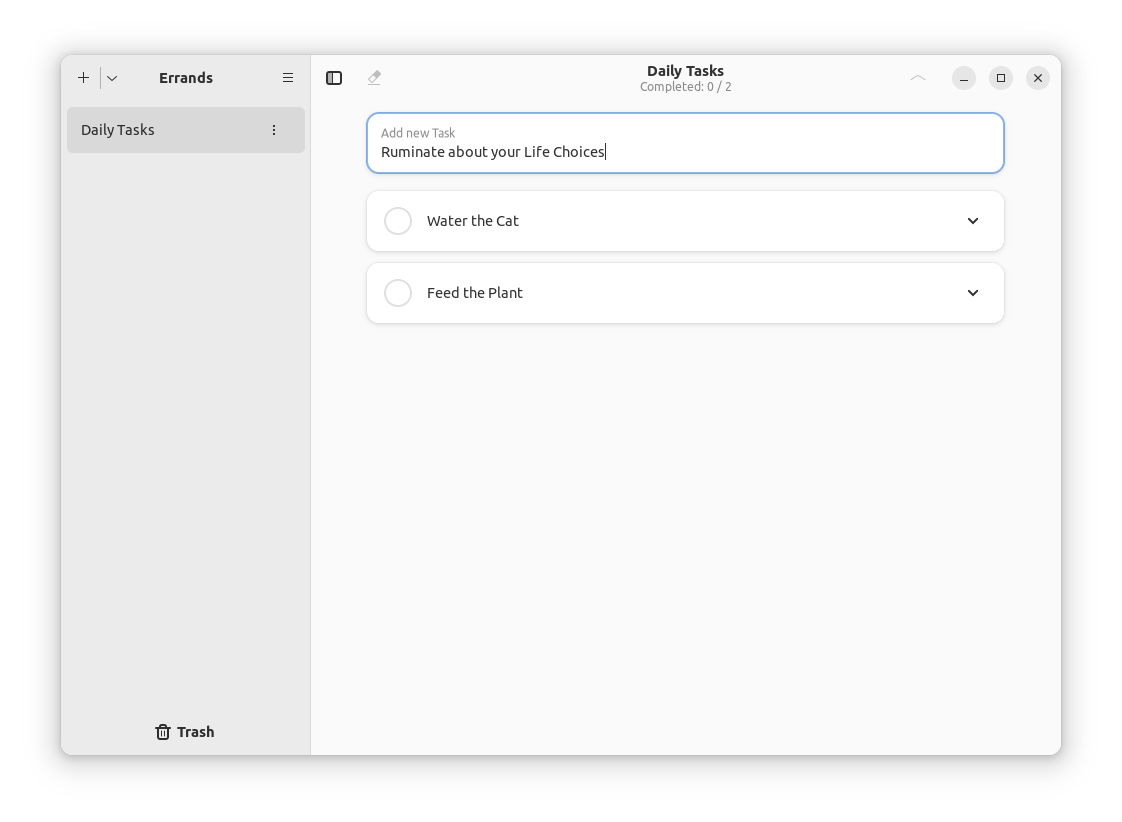
I was glad to see that there was even the option to add sub-tasks to the main tasks that let me further break down a task with essential steps.
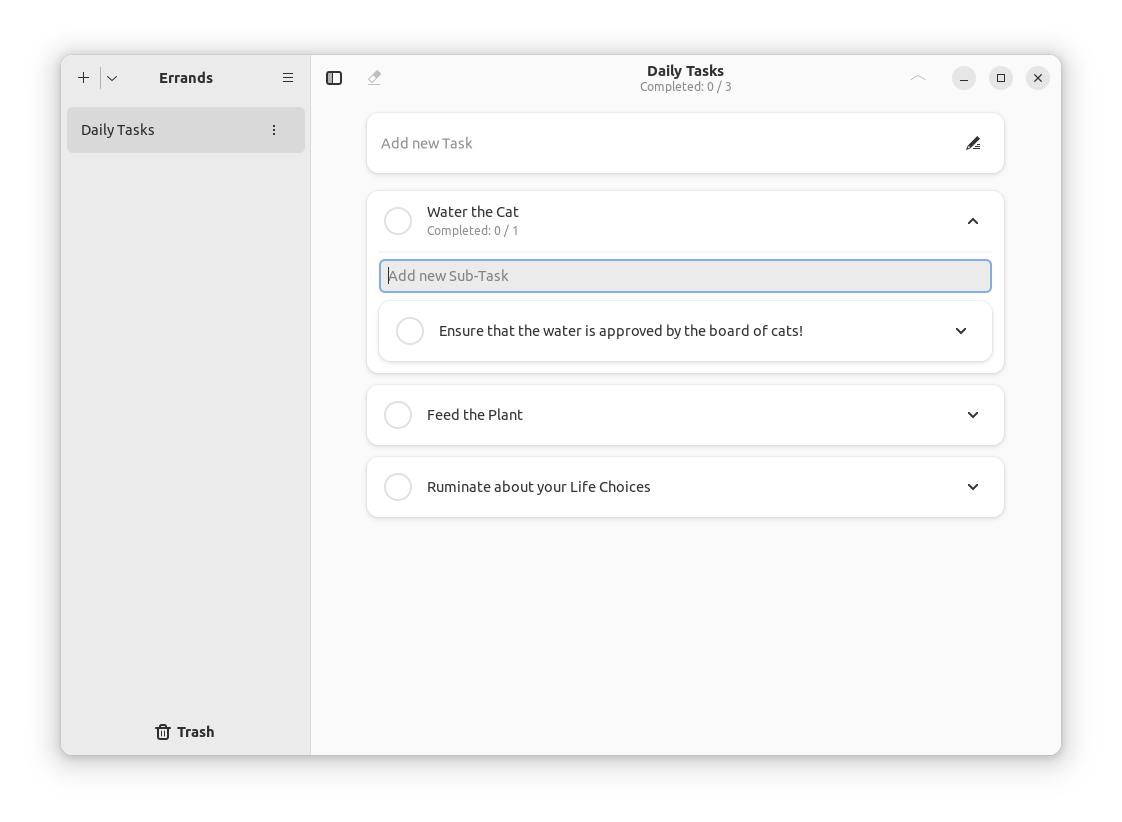
The tasks were looking bland, but Errands lets you add accent colors to the tasks. I was also able to add some important notes to the task, set the time for it…
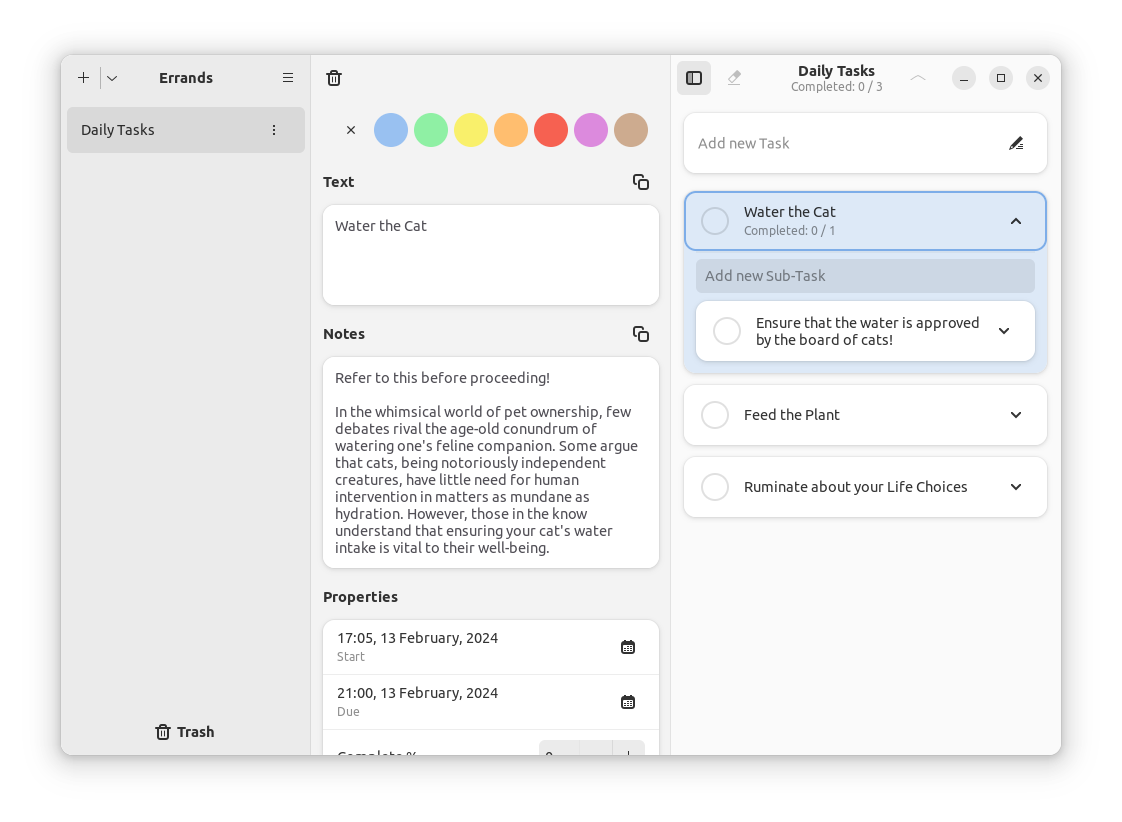
Set the priority, the task progress, custom tags, and even export them as an .ics file for use with other popular to-do apps.
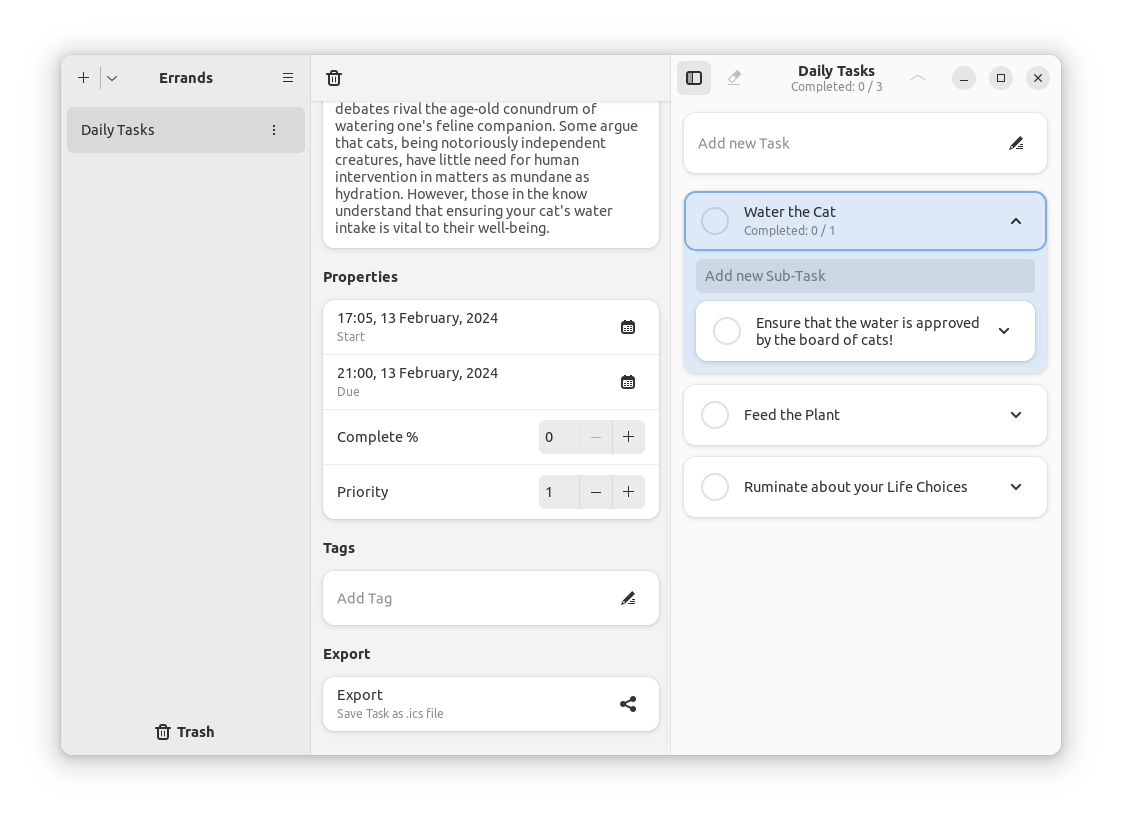
I could also create more than one list which could then be renamed, deleted, or exported as an .ics file.
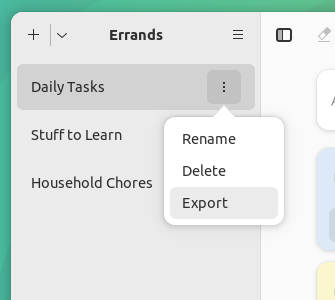
I was impressed with how clean and intuitive it felt to use this app for creating and handling to-do tasks.
After I was done creating and customizing, this is how it looked. 👇
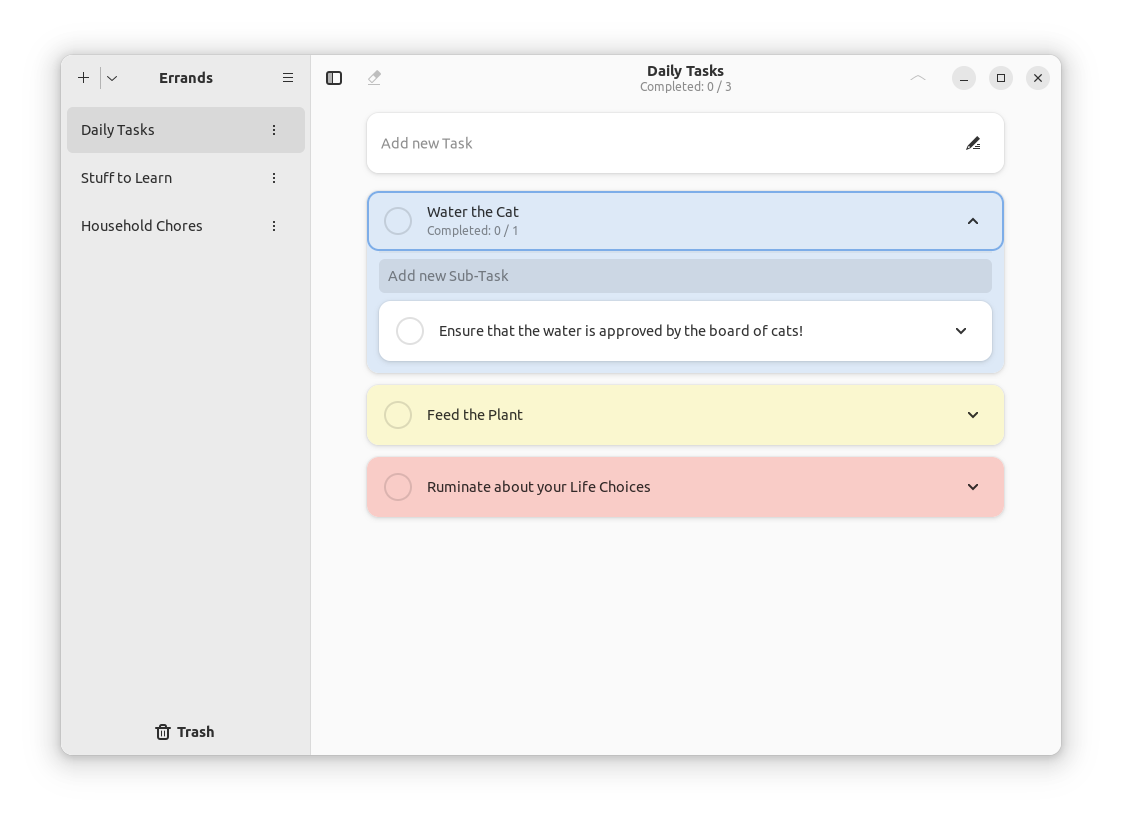
There's support for dragging and dropping tasks to different lists, too. It was introduced in a recent release that makes the task management experience so much better.
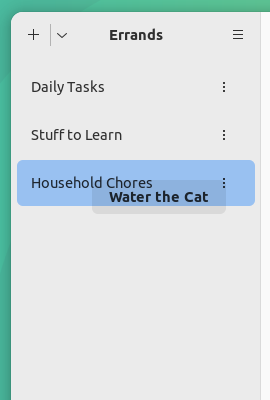
Finally, I checked out the Errands settings menu that had two distinct categories, the “Appearance” tab let me tweak the theme, had options to control what the mouse click does, option to enable/disable the progress bar, and more.
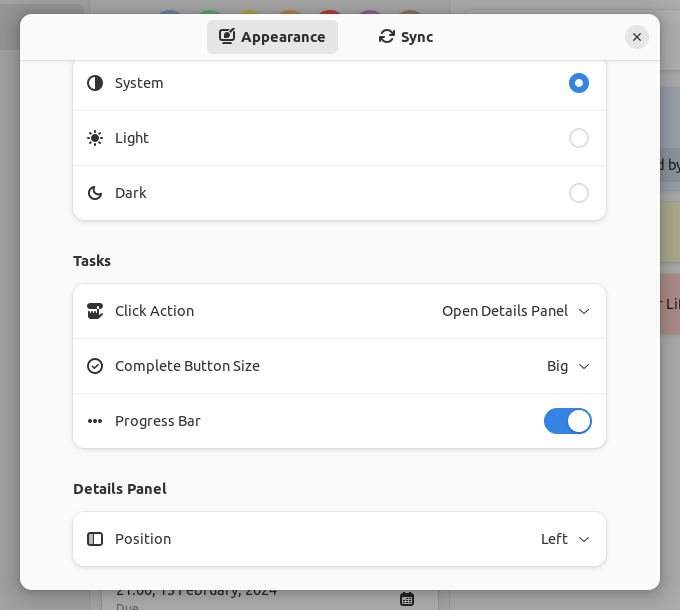
Whereas, the “Sync” tab housed the synchronization options, with two sync providers to choose from. One was Nextcloud, and the other was CalDAV for those who prefer to self-host or want to link an alternative cloud service.

Overall, Errands looks useful, but, I missed a feature that would make it just right for daily use. It was the ability to get notifications for the tasks that have a time set.
When I tried it out, there was no notification or an alert of any kind anywhere in the system when the time came. I sincerely hope the developers take note of this, it would, in my opinion, complete the app.
If you want task notifications, then you are better off with an app like Reminders, which is tailored for that purpose. You could also explore one of the best to-do apps for Linux for your use-case.
Suggested Read 📖
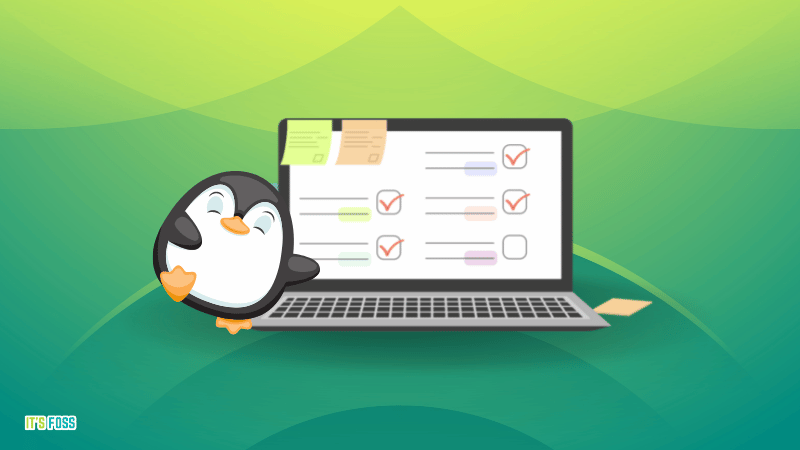
📥 Get Errands
At the time of writing, Errands is only available as a Flatpak on the Flathub store. You can also build it manually from source by heading over to its GitHub repo.
You can run the following in the terminal to get it installed and launched right away:
flatpak install flathub io.github.mrvladus.List && flatpak run io.github.mrvladus.ListIf you are curious about other apps that we cover in our first look series, take a look at the list here:

💬 Would you use a To-Do app like Errand for handling your daily tasks?
- Even the biggest players in the Linux world don't care about desktop Linux users. We do.
- We don't put informational content behind paywall. Your support keeps it open for everyone. Think of it like 'pay it forward'.
- Don't like ads? With the Plus membership, you get an ad-free reading experience.
- When millions of AI-generated content is being published daily, you read and learn from real human Linux users.
- It costs just $2 a month, less than the cost of your favorite burger.
Become a Plus Member today and join over 300 people in supporting our work.












