Jailtime for Retro Game Console Reviews? Italy’s Copyright Enforcement Sparks Debate
Italian YouTuber raided over handheld review, faces possible jail time.


Fedora 36 is an impressive release with a list of interesting feature upgrades.
While Fedora 35 included GNOME 41 and debuted with a new KDE variant (Fedora Kinoite) and several other technical changes, Fedora 36 is another interesting upgrade.
Fedora 36 packs in GNOME 42 with new feature additions, and some usual technical improvements.
What’s different between the two releases?
Here, we shall be focusing on the key changes considering the desktop user experience along with some technical differences.
If you are reading this when we published this article, you still have the time to continue using Fedora 35 or upgrade to Fedora 36.
Fedora 35 will be supported until November 2022. Typically, every Fedora release gets support for 13 months.
So, you can expect Fedora 36 to be maintained until June 2023.
The primary offering for Fedora 35 features GNOME 41, and Fedora 36 comes with GNOME 42.
In addition to its GNOME editions, you can also find KDE and LXQt versions as other popular variants.
With Fedora 35, you get the option to use KDE Plasma 5.22 or LXQt 0.17.
And, with Fedora 36, you can find KDE Plasma 5.24 and LXQt 1.0 as your options.
With Fedora 35, you already had Wayland by default for desktop sessions (initially introduced with Fedora 34), excluding proprietary Nvidia drivers.
Now, with Fedora 36, if you use a proprietary Nvidia driver, the GDM sessions will use Wayland by default.
Fedora always features some kind of artistic/creative wallpaper. You can see the default wallpaper difference in action here:
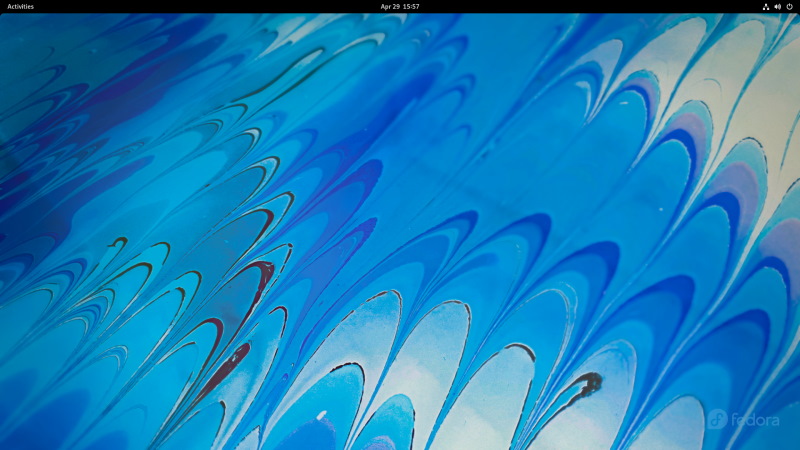

In addition to the default, Fedora 36 also comes with a newer collection of wallpapers.
Fedora 36 also includes dark/light variants of the wallpapers to blend in with the new dark mode theme preference.
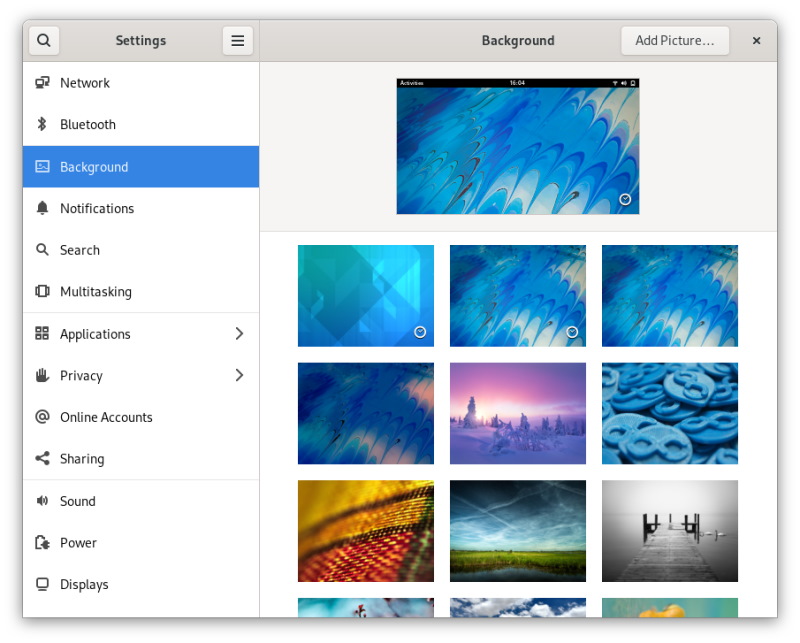
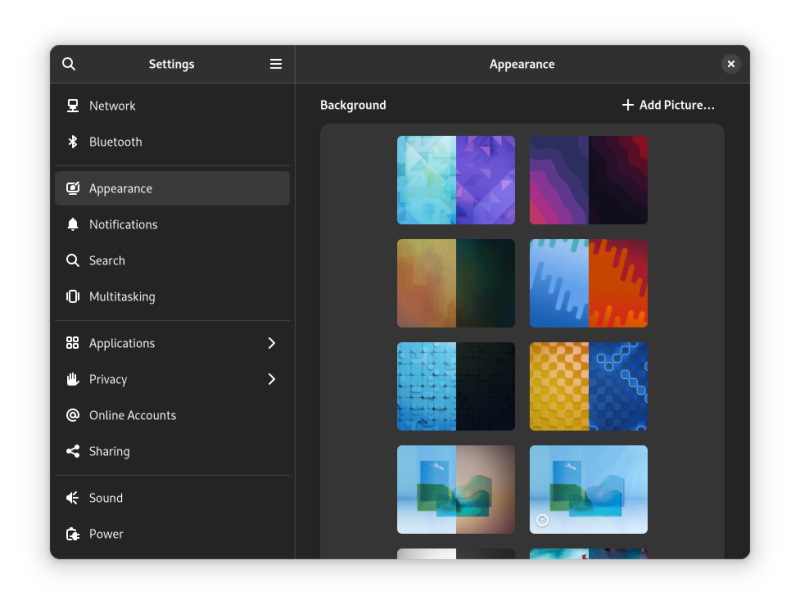
Thanks to GNOME 42, Fedora 36 now features a new Appearance option in the system settings that lets you switch to a system-wide dark/light theme.
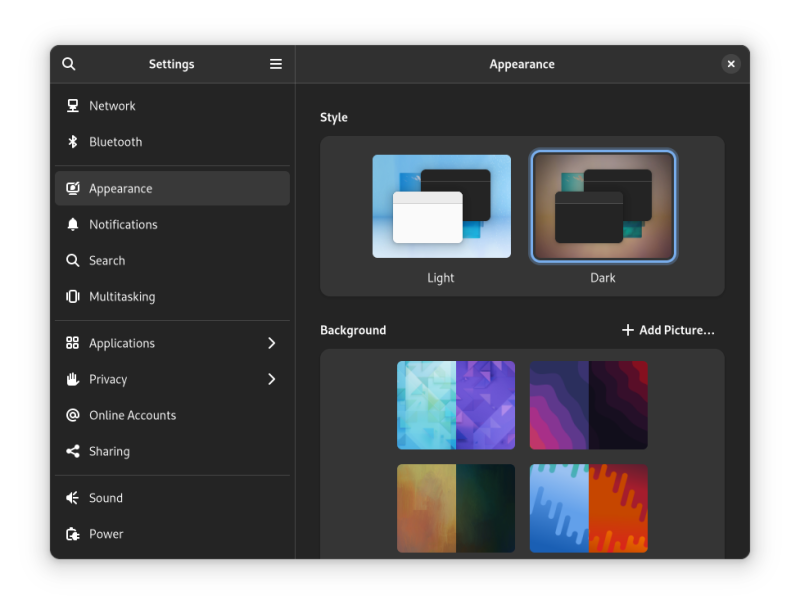
With Fedora 35, you did not have any options to enable a dark theme, which was a bummer at the time.
And, as mentioned previously, with the theme preferences, the background also changes automatically.
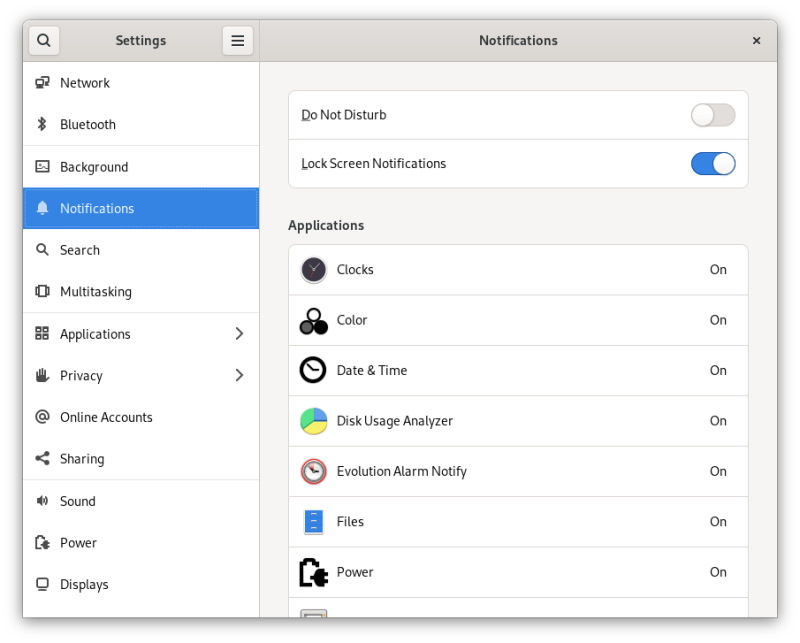
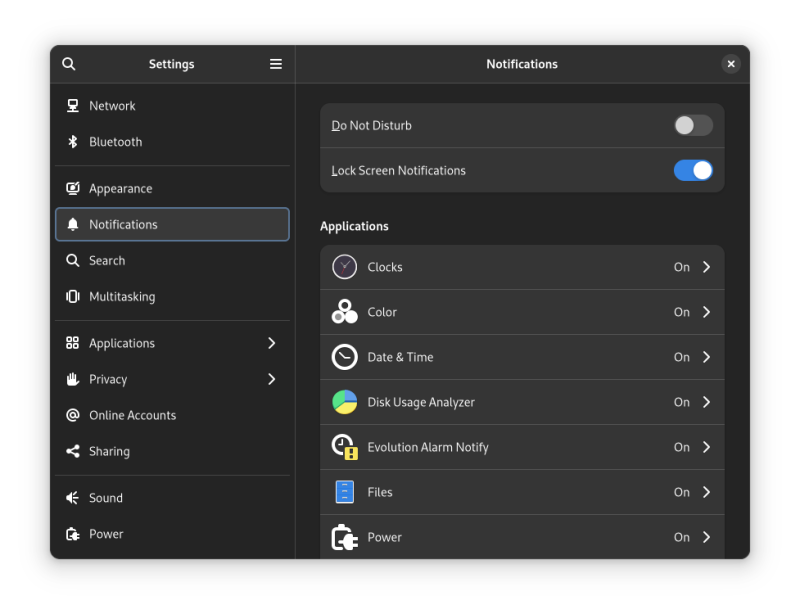
Fedora 36 received an upgrade to the settings menu with new options, dark mode support, and subtle changes to the look with an enhanced GNOME experience.
You will also notice differences in the login screen with a darker default avatar ditching the red icon, making them look cleaner.
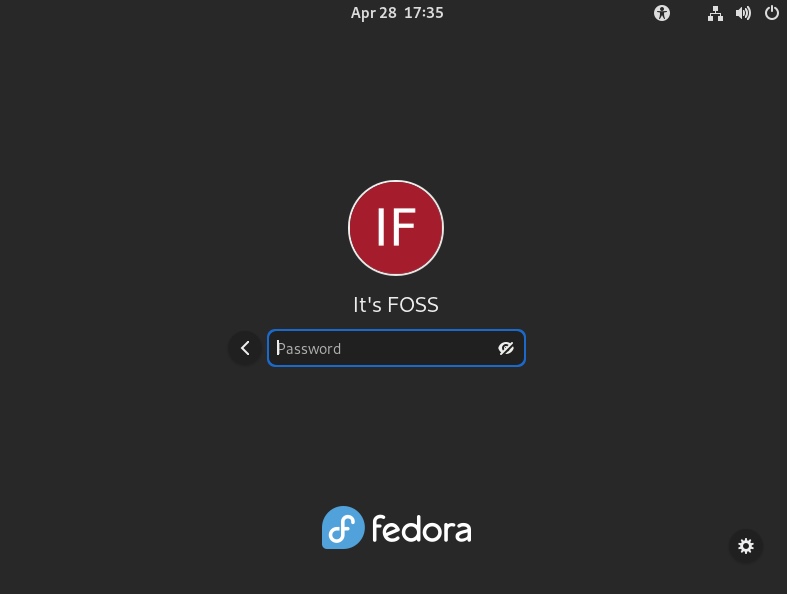
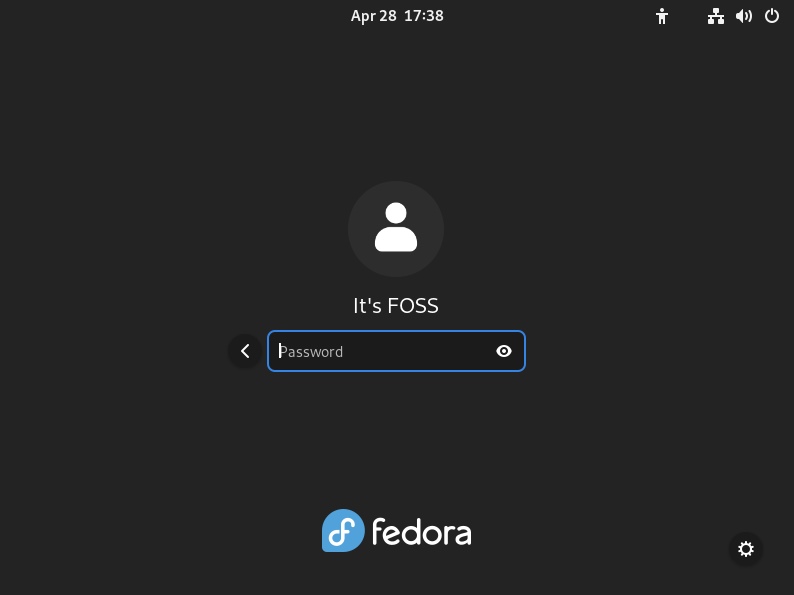
While I mention the details for the font changes later in the article, the lock screen lets you notice that significantly with the change in font size for the clock/time in the lock screen.
Of course, the blur effect for the background remains in both.

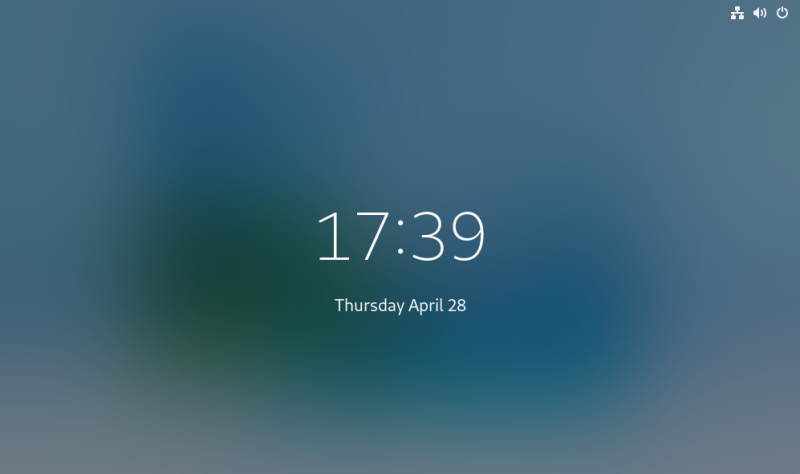
Fedora releases always include the latest and greatest Linux Kernel available. So, if you’re using the up-to-date version of Fedora 35/36, you will be getting the same Linux Kernel.
With Fedora 36, you get Linux Kernel 5.17 out of the box which comes with a range of next-gen hardware support and improvements.
And, Fedora 35 featured Linux Kernel 5.14 when it launched, but now you can find Linux Kernel 5.17.
Yet another exciting feature upgrade in GNOME 42. The screenshot user interface is entirely different in Fedora 36 with an added ability to record the screen.
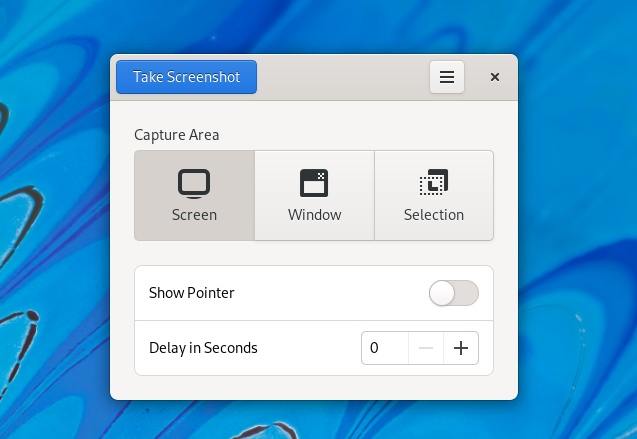
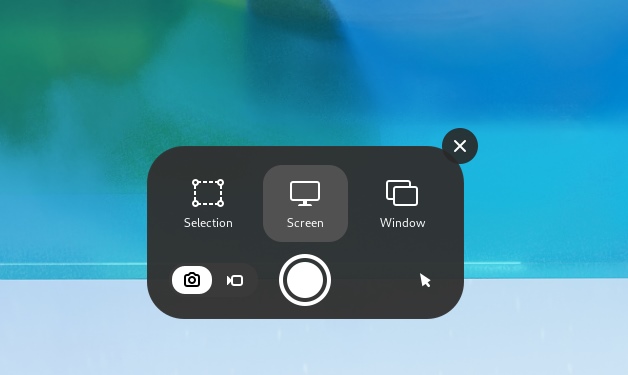
In Fedora 35, you can take screenshots similarly using the GNOME Screenshot app, but it does not have an integrated screen recording feature.
In addition to this, on Fedora 36, you get the ability to take a screenshot when you perform a right-click on the title bar of a window.
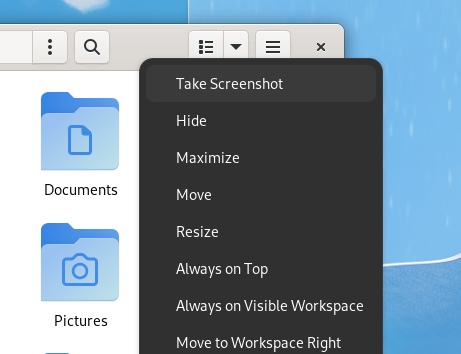
You don’t get to see this feature on Fedora 35.
File Manager isn’t functionally different. However, with the user interface overhaul, icon changes, and improvements, Fedora 36 features a snappier file manager overall.
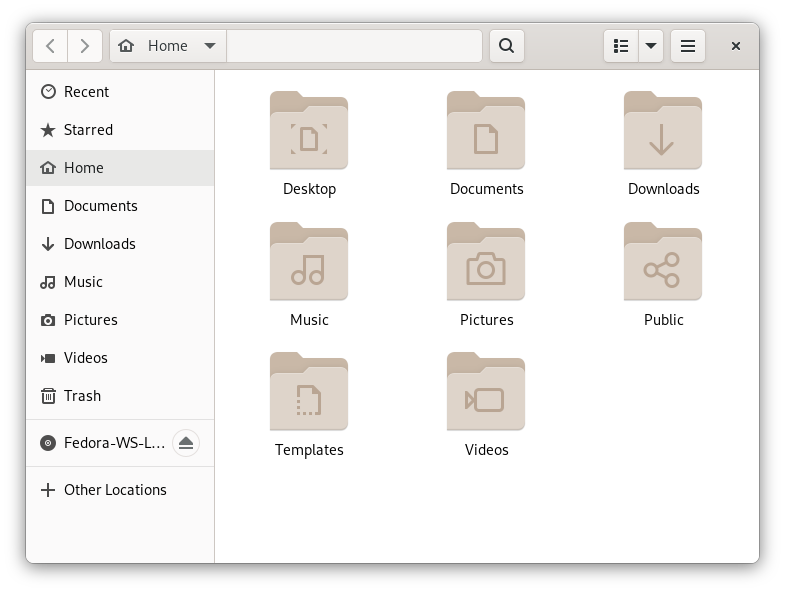
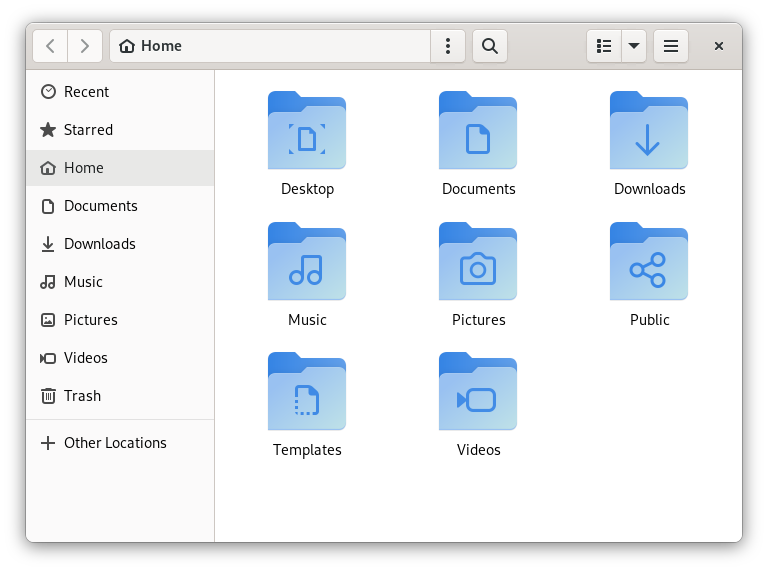
I never liked the icon theme on Fedora 35. So, that’s a pretty good upgrade for users like me.
Of course, you can always look for GTK icon themes to personalize the experience.
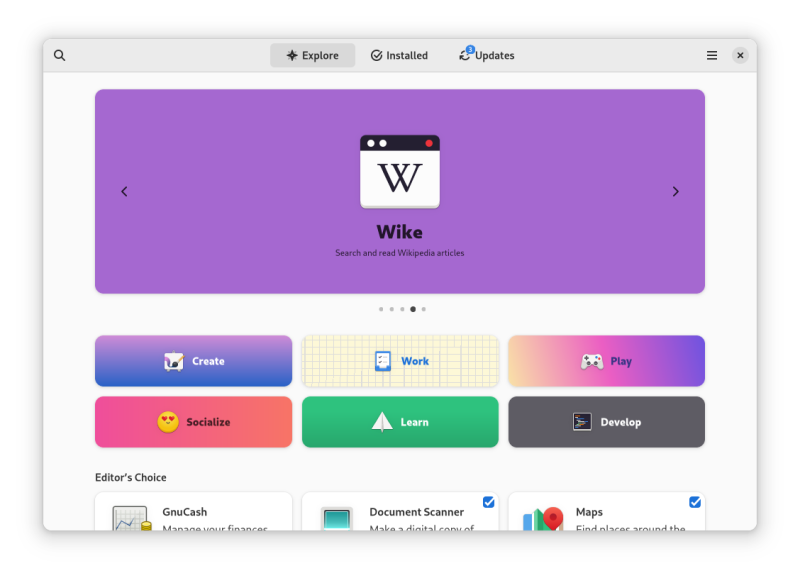
The software center has received improvements in Fedora 36 for its user experience and being more responsive to different screen resolutions.
You get all the essential details when comes to an app you select to view/install on Fedora, 35 and 36. Hence, the difference is limited to the overall UI and UX.
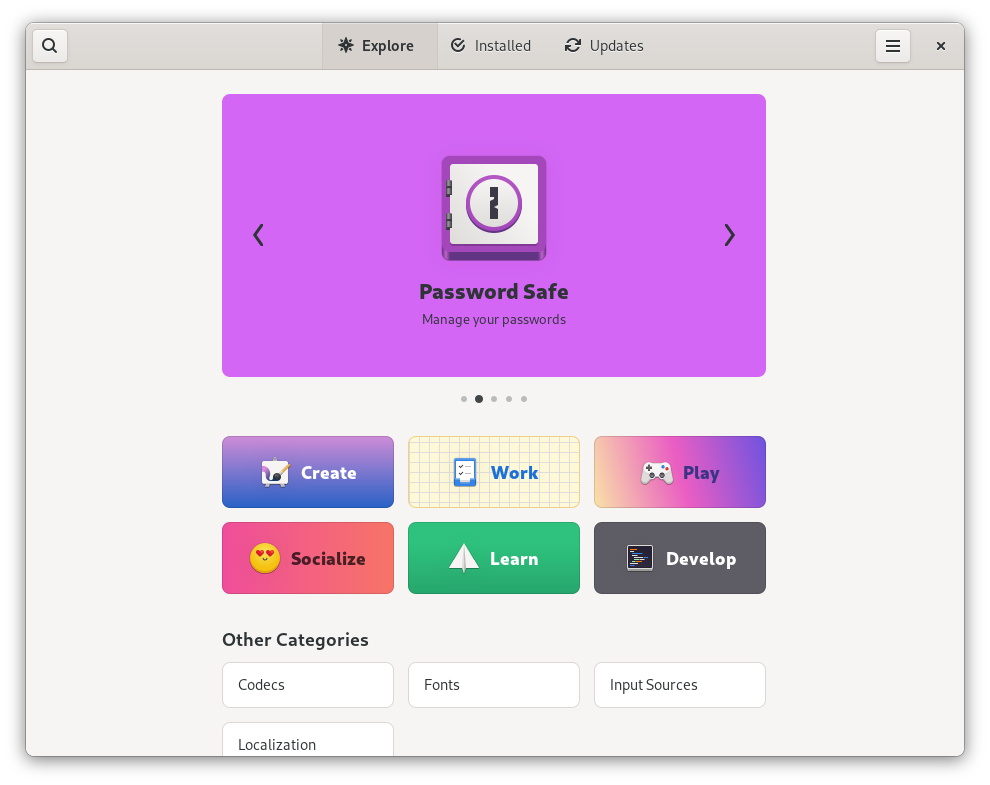
Fedora 35 relies on multiple fonts for various languages. By default, it uses the DejaVu font, however, when you select a different language like Chinese, Japanese, Korean, etc, it has other defaults.
So, to make things consistent, Fedora 36 is making Noto Fonts the default, which supports various languages, and are generally higher quality fonts.
If you are looking to explore all the details, the official changelog would be better. However, to highlight a few important things, these are some of the noteworthy upgrades in Fedora 36:
Unlike Ubuntu LTS releases (for instance, 20.04 vs 22.04), when it comes to Fedora, you do have some time to upgrade, but you will have to eventually upgrade to keep getting updates/security fixes.
If you do not like the changes with newer Fedora releases, you may want to try Ubuntu or switch to an Arch Linux distro like Manjaro.
What do you think about the latest Fedora 36 release? Let us know your thoughts in the comments below.
Stay updated with relevant Linux news, discover new open source apps, follow distro releases and read opinions