Linux Community Wins as Fedora Cancels 32-Bit Removal Plan
Fedora's 32-bit removal plan has been dropped due to intense backlash from the community.


GNOME 42 will be an interesting release.
It includes noticeable visual changes and improvements to the desktop experience. Of course, the changes in GNOME 41 compliments the new release as well.
GNOME 42 is due on March 23, 2022, and the beta is already here.
So, let us take a look at the changes that you should see in the final release.
You can expect to see GNOME 42 with Fedora 36 Workstation and Ubuntu 22.04 LTS.
Note that GNOME 42 is not generally available for all. So, with the official announcement next month, we can expect more details about the new features and changes. And, we shall make sure to update the article when that happens.
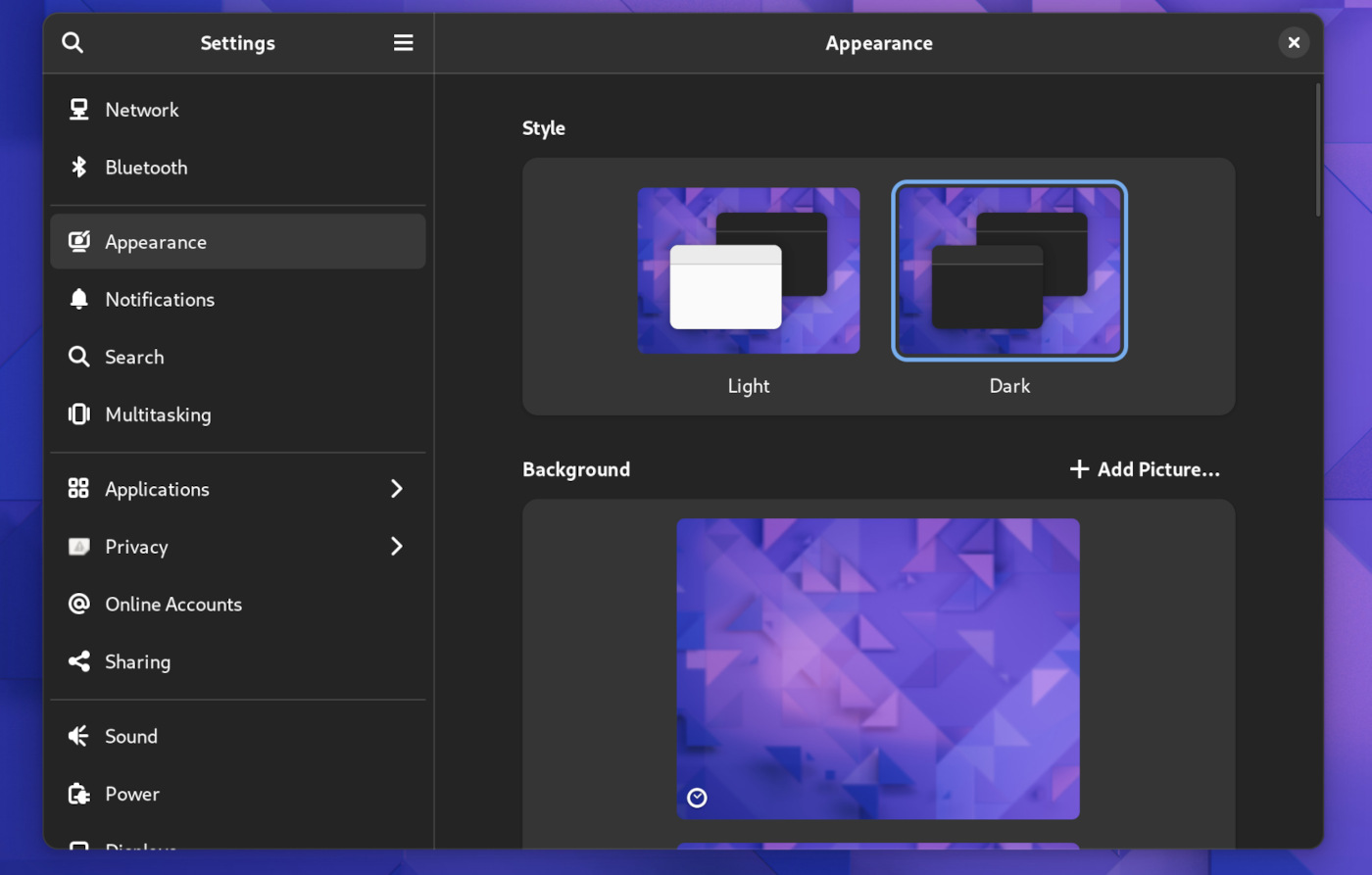
Similar to the efforts by the elementary OS team for elementary OS 6, GNOME developers have made efforts to implement a system-wide dark mode.
Our original coverage mentioned more about why GNOME plans to follow elementary OS to add a dark style preference.
You can find the option to switch the theme in the system settings under the appearance menu. It can also be accessed through the right-click menu when trying to change the background.
Even though GNOME focuses on providing a modern desktop experience, the original folder icons looked dated.
With GNOME 42 and some debate for a new folder icon theme, they finally settled with a Blueish-gradient design.
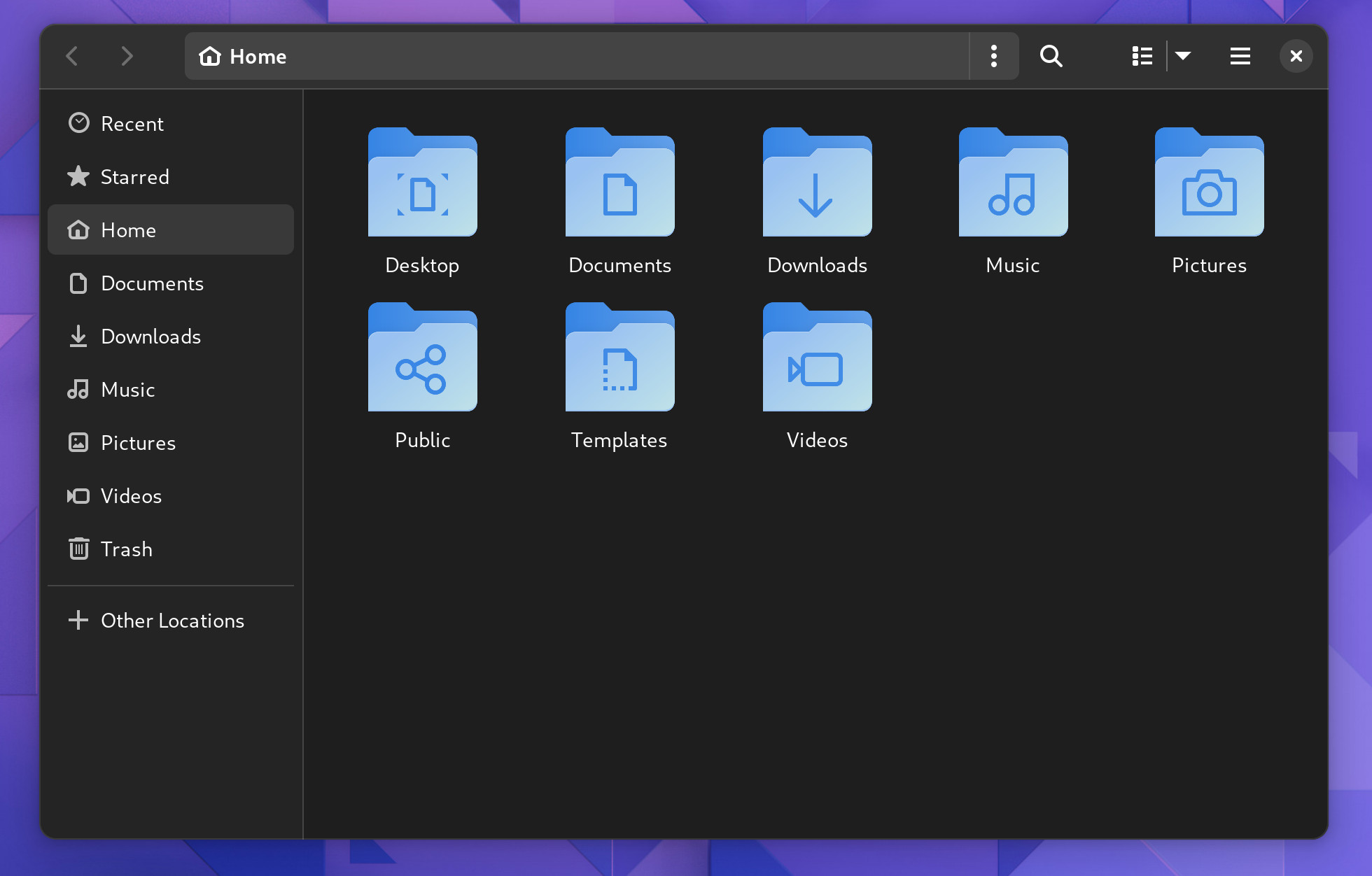
Here’s how it looks with the light theme:
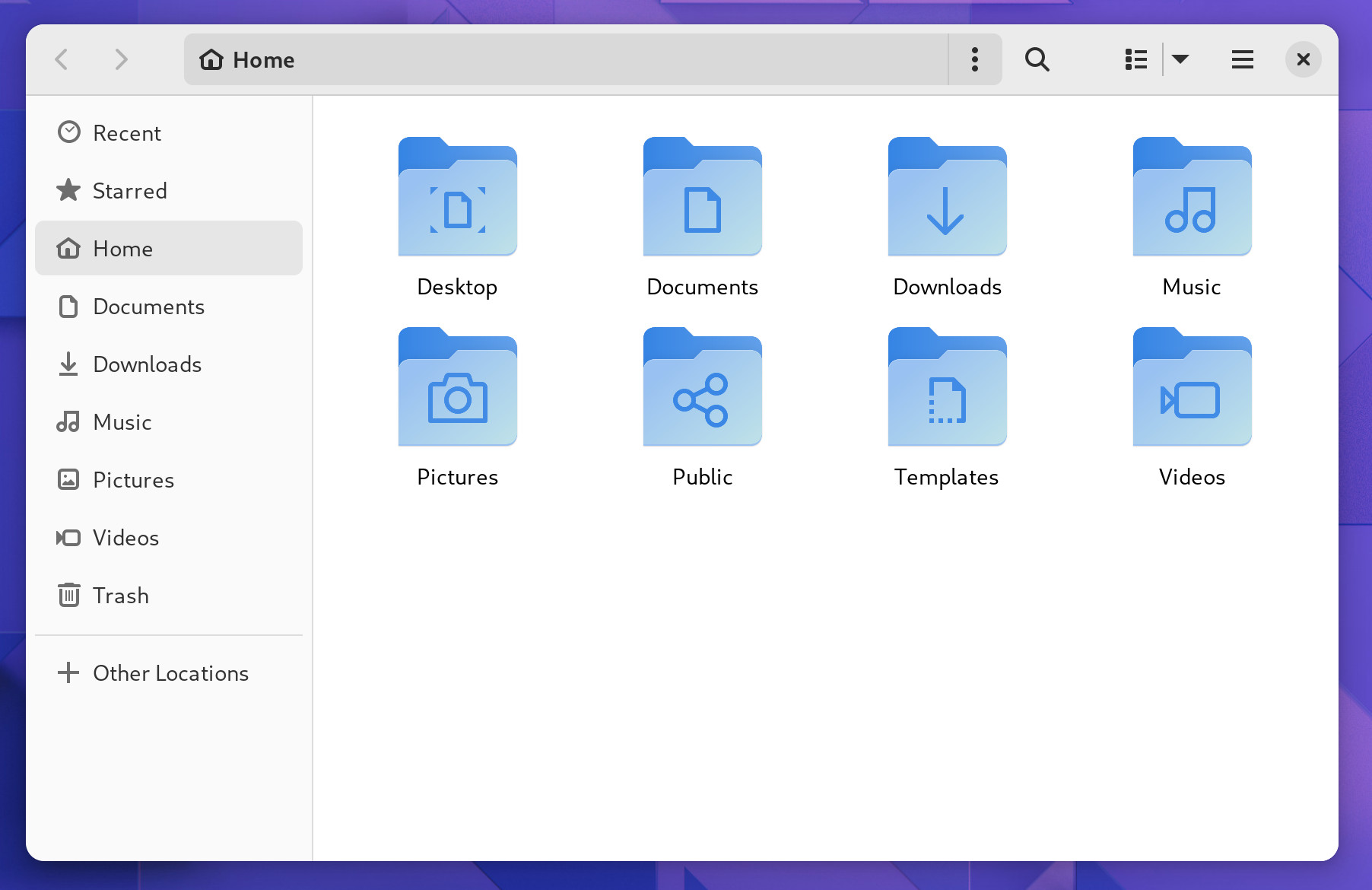
GNOME 41 introduced libadwaita that aims to evolve the user experience for GNOME applications.
Of course, this also meant more work for developers, but the porting process to GTK 4 is going good so far and the situation should get better with GNOME 42.
While many applications are gearing up for GNOME 42, you will find options like Fragments 2.0 ready to provide you with a pretty user experience.
At this point, almost every GNOME app seems to have made the progress in terms of UI.
Overall, the buttons, icons, rounded corners, and subtle visual changes reflect the improvements.
The system settings remain the same, functionally, but the visual difference is noticeable.
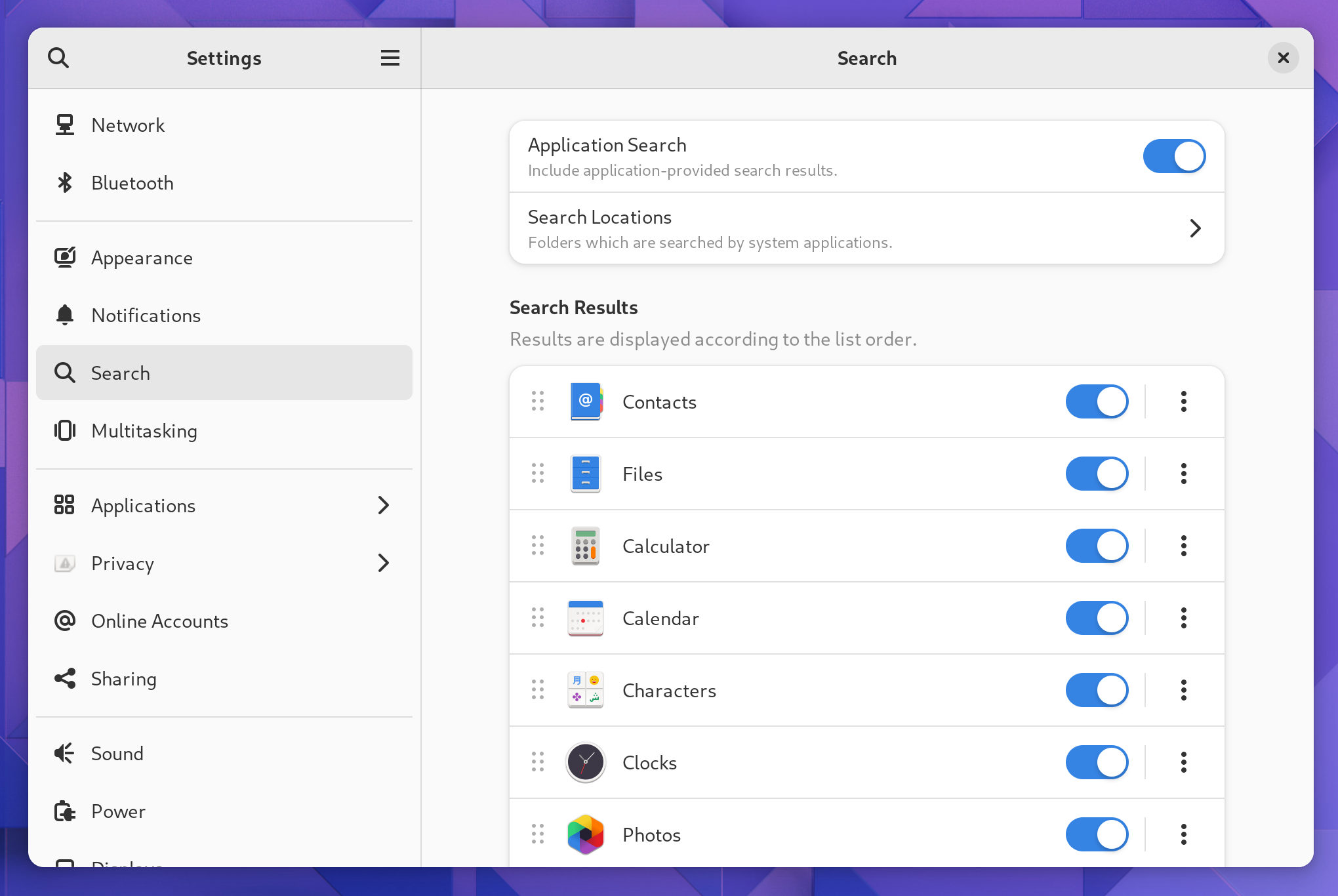
You should find the user interface cleaner, modern, and aesthetically pleasing. Technically, with the port to GTK 4, there are technical benefits to maintain it, but you do not have to worry about finding the options, it’s all the same.
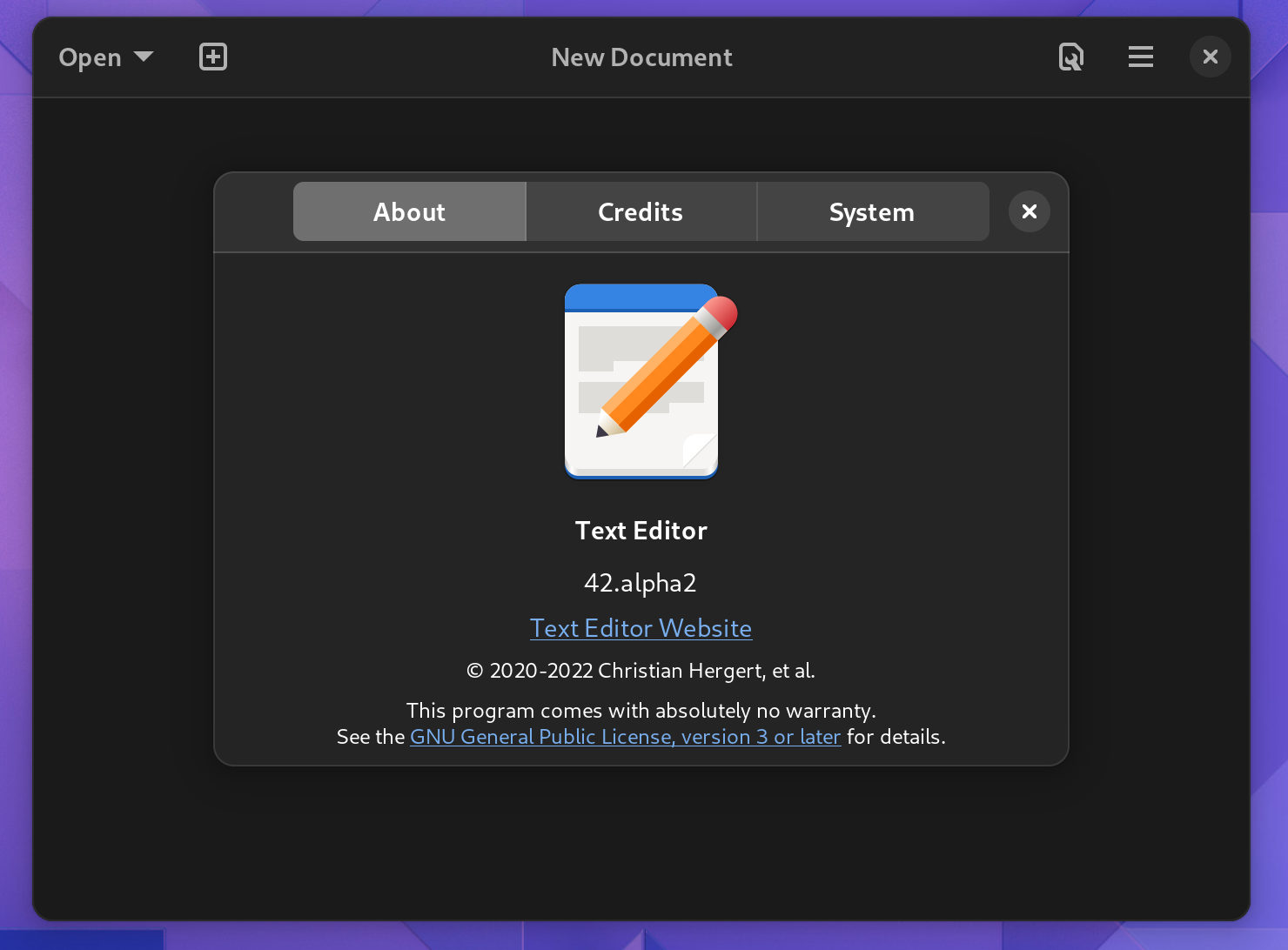
Gedit will be replaced by GNOME’s new text editor that supports new features and theming.
While we already discussed its features in our early coverage, it seems as if it’s ready for prime time with its beta version.
The GNOME screenshot app is currently a simple GUI to help you take screenshots of an entire screen, a region, or a window.
With GNOME 42, the user interface has received some major changes, including the ability to record the screen.

Not just the new feature, but with its new UI, you can easily switch between taking a screenshot or recording the screen.
It looks great, what do you think?
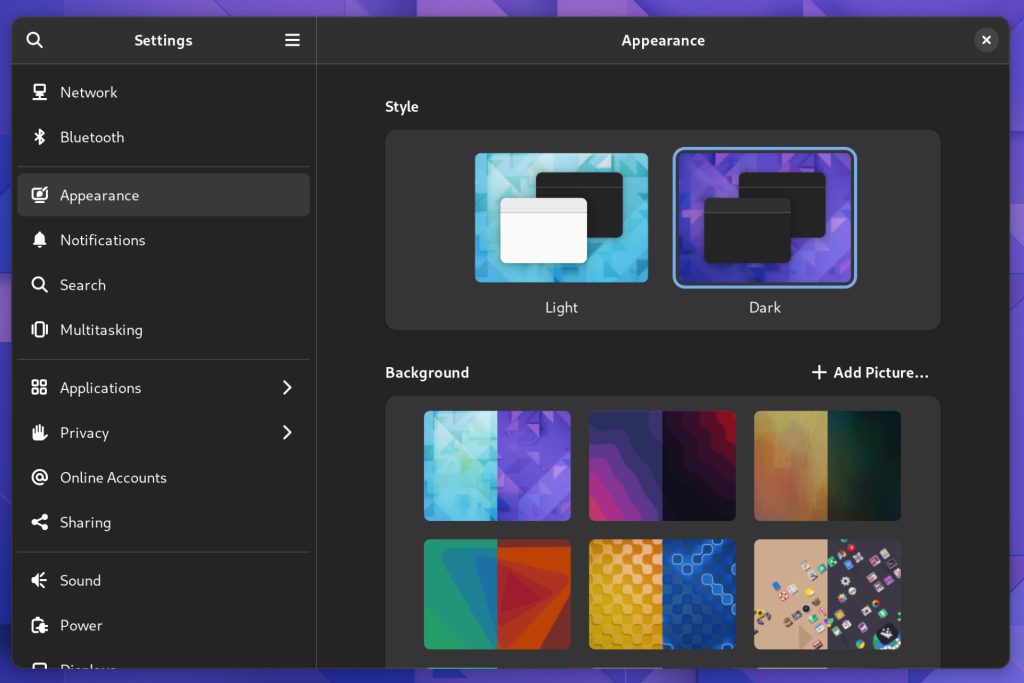
The default wallpaper is a blue background. However, you will notice a purple variant of the wallpaper that kicks in when you enable the dark mode.
Similarly, you can find, dark/light versions of several backgrounds available.
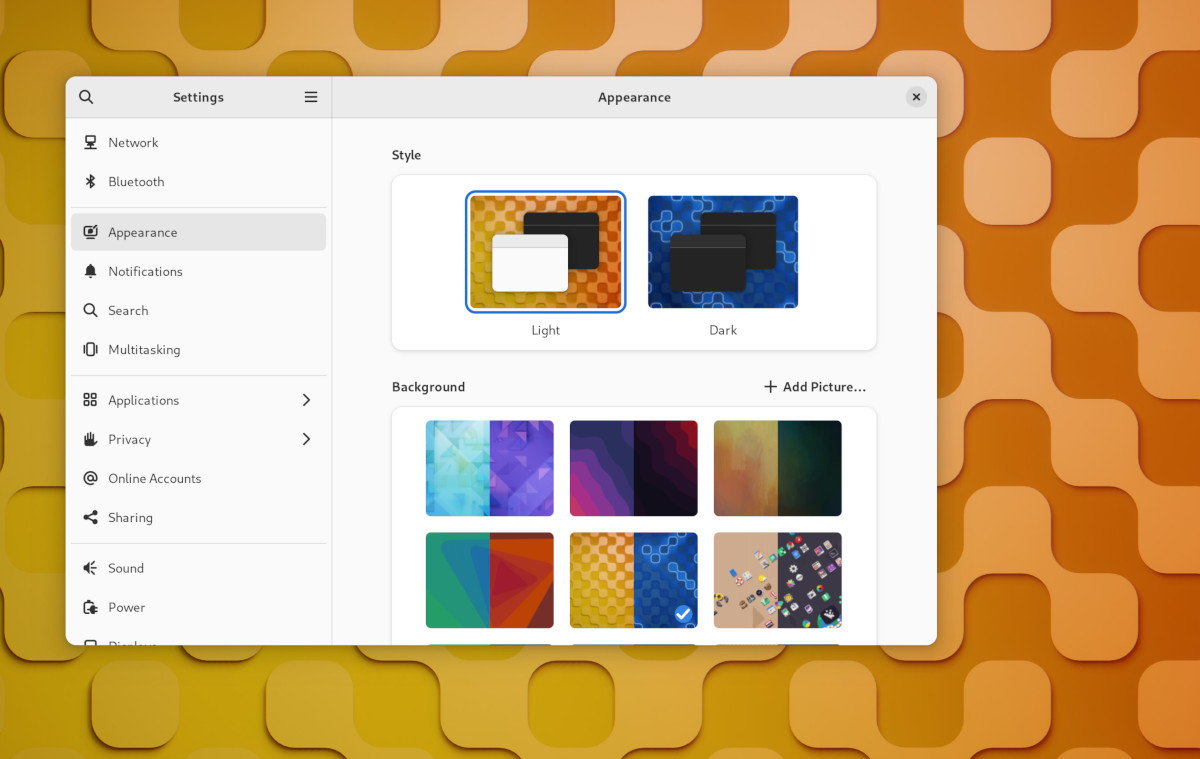
Here’s the dark mode version of the wallpaper above:

In addition to the improvements mentioned, GNOME 42 also includes performance tweaks and bug fixes.
Starting from the GNOME Shell to the core apps, everything received minor fixes.
Not to forget, numerous third-party projects have made improvements for GNOME 42. So, it should excite to see what they come up with.
You can use GNOME OS using Boxes to test the latest nightly build of GNOME 42. As of now, that’s the only way to test the latest features/changes.
If you want to avoid testing it, you might want to wait for Ubuntu 22.04 LTS or Fedora 36 to include GNOME 42 for your desktop.
It's FOSS turns 13! 13 years of helping people use Linux ❤️
And we need your help to go on for 13 more years. Support us with a Plus membership and enjoy an ad-free reading experience and get a Linux eBook for free.
To celebrate 13 years of It's FOSS, we have a lifetime membership option with reduced pricing of just $76. This is valid until 25th June only.
If you ever wanted to appreciate our work with Plus membership but didn't like the recurring subscription, this is your chance 😃
Stay updated with relevant Linux news, discover new open source apps, follow distro releases and read opinions