Commodore is Back from the Dead!
80s called, and they want you to know that you can pre-order the latest version of the Commodore.


GNOME 41 stable release is ultimately here.
While GNOME 40 was a radical change forcing many users to adapt to a new workflow, GNOME 41 seems to settle the dust.
With GNOME 41, there are no significant workflow changes but new feature additions and improvements across the board.
GNOME 41 beta has been out there for a while. And, we tried the stable release right before the release date using GNOME OS to highlight what you can expect with it.
GNOME 41 does not give you any new visual treats but useful improvements to help you improve the workflow or take control of it.
There are some GNOME app upgrades that come along with it.
Let me mention the key highlights of GNOME 41.
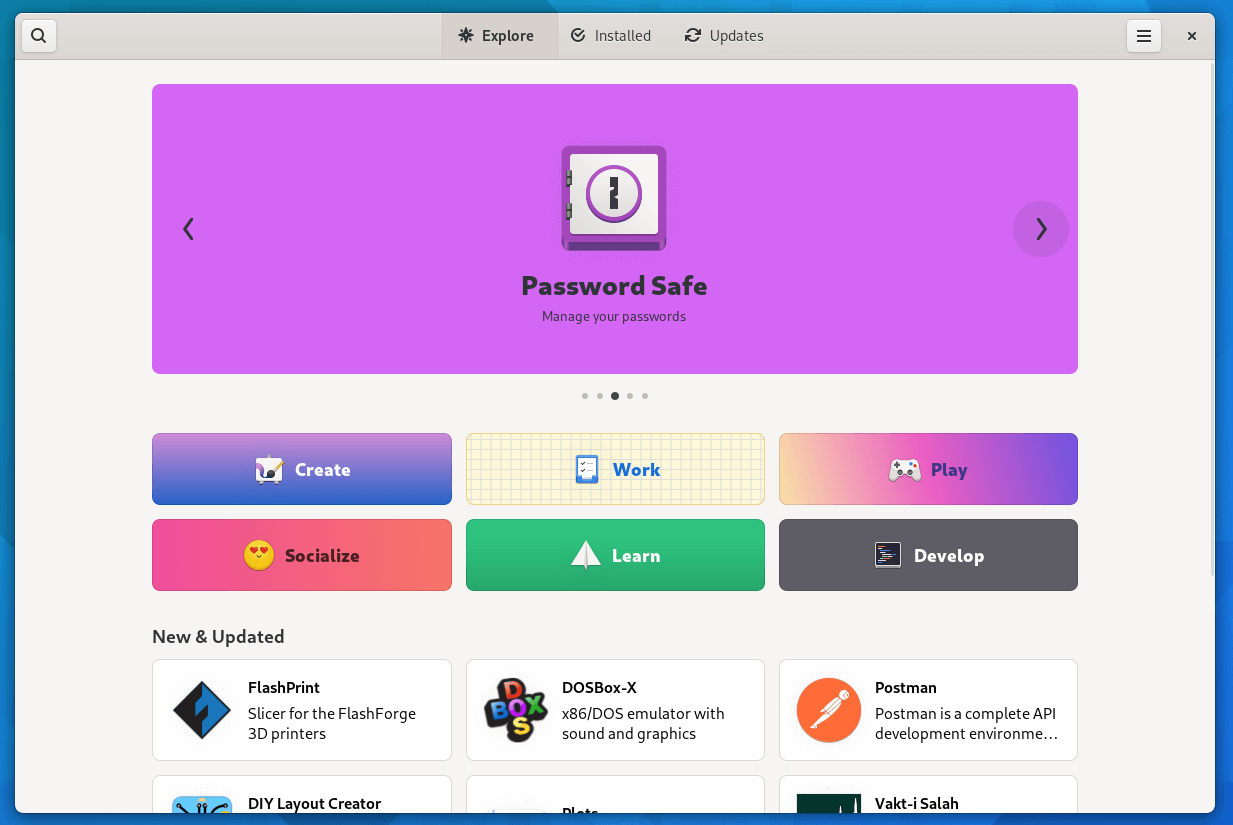
Every release, users look forward to the improvements made to the GNOME Software Center.
While they have been improving it in the right direction, it needed a visual overhaul. And, this time, GNOME 41 comes with a much-needed UI refresh.
The software store is more descriptive and should look appealing to new users. Using emojis/creative icons to categorize applications makes the software center pop.
Like the Apps for GNOME portal, the application screens on the Software center include more details to inform the user as much as possible without needing to refer to the project page or the web.
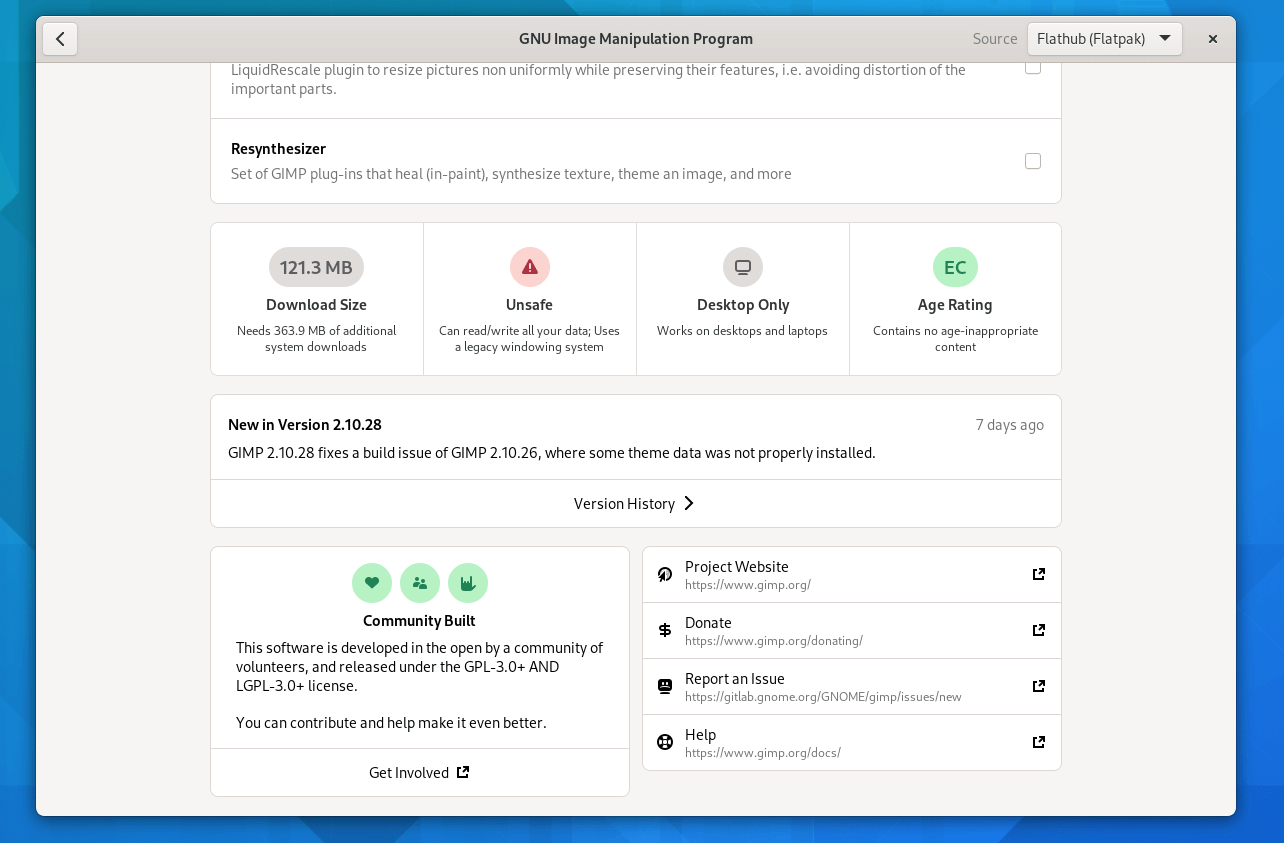
In other words, these are the context tiles added to an app page that provides information about device support, safety/permissions, age rating, download size, the project, and more.
You also get to choose the available add-ons for a particular app like GIMP to install in one go. So, you save time from finding add-ons and installing them individually.
GNOME 41 Software should prove to be much more helpful than it ever was.
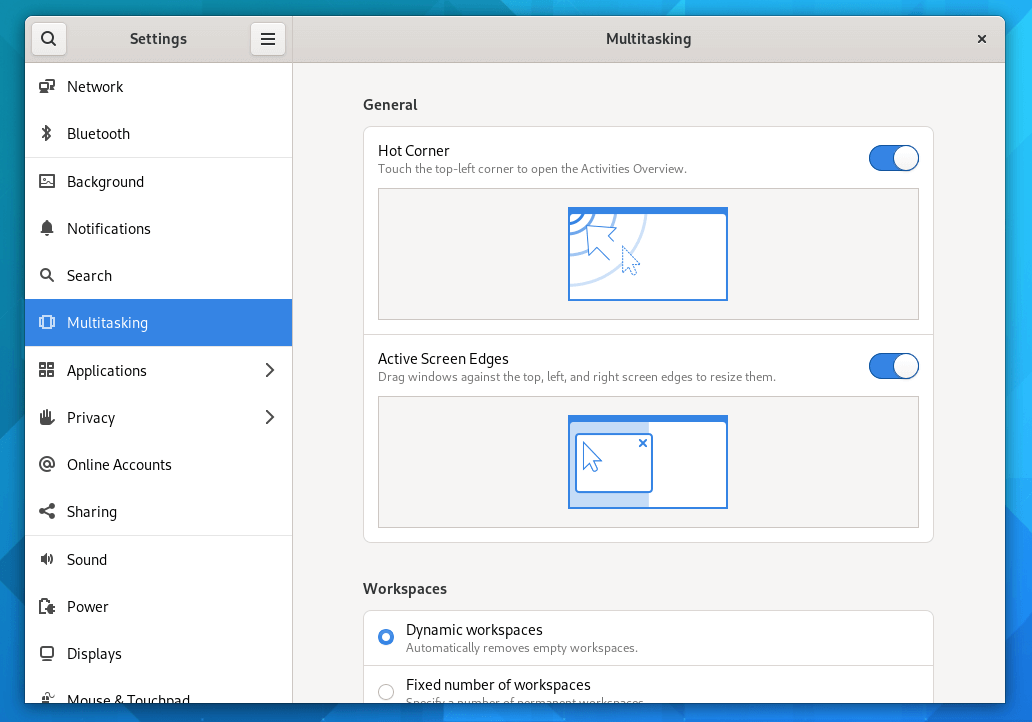
To help you improve the workflow, GNOME 41 comes baked in with new multitasking tweaks.
You get the toggle the hot corner to quickly open the Activities Overview. The ability to resize windows upon dragging them to the edges has also been added.
If you want, you can set a fixed number of workspaces available or keep it dynamic to adapt as you require.
In addition to these, you also get features to tweak:
When you have multiple displays, you can choose to keep the workspaces restricted to a single screen or continue over connected displays.
And, when you head to switch applications and navigate through them, you can customize to preview the applications only in the same workspace or from all workspaces.
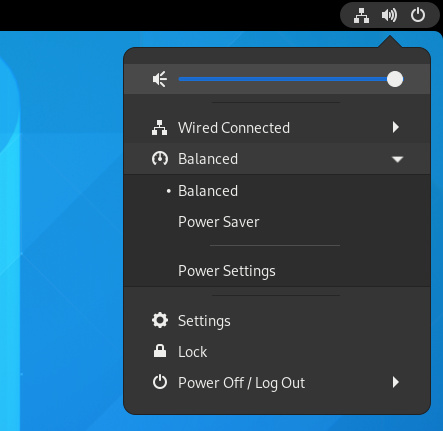
A helpful performance tweak to save power is now available in GNOME 41. This is incredibly useful for laptop users to tune their performance manually or if an app requests switching the mode to save power.
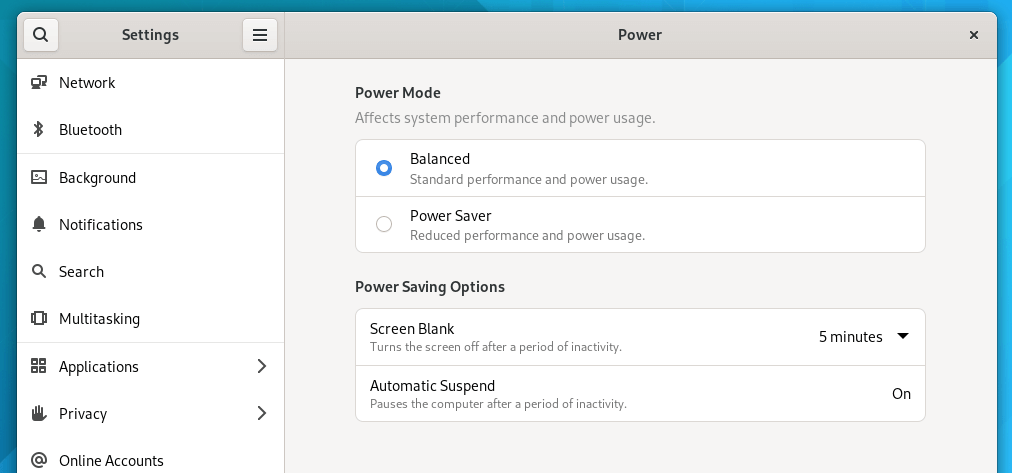
GNOME Calendar now can open ICS files along with the ability to import the events.
The workflow experience should be seamless when you utilize three-finger vertical swipe up/down actions to get the activity overview, and three-finger horizontal swipe right/left actions to navigate between workspaces.
It is good to see the focus on improving the workflow using the touchpad, similar to elementary OS 6 features.
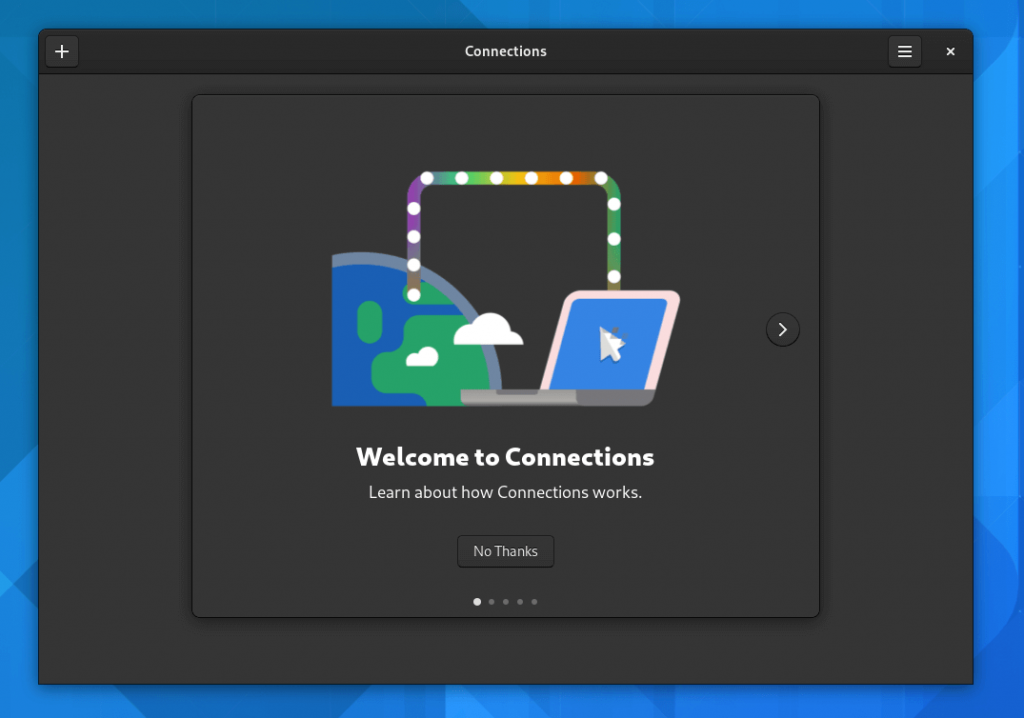
A new “Connections” app has been added to connect to remote computers no matter the platform.
I still see the application as an alpha build, but maybe with the following few updates, you should get the finished version of the application.
I haven’t tried if it works, but it might be worth another brief article to show you how to use it.
With GNOME 41 beta release, we spotted the inclusion of SIP/VoIP support.
If you are a business user or prefer international calls, you can now make VoIP calls directly from the dialpad in GNOME 41.
Unfortunately, I couldn’t find the “Calls” app included when using GNOME OS with GNOME 41 stable release. So, I couldn’t grab a screenshot of how it looks.
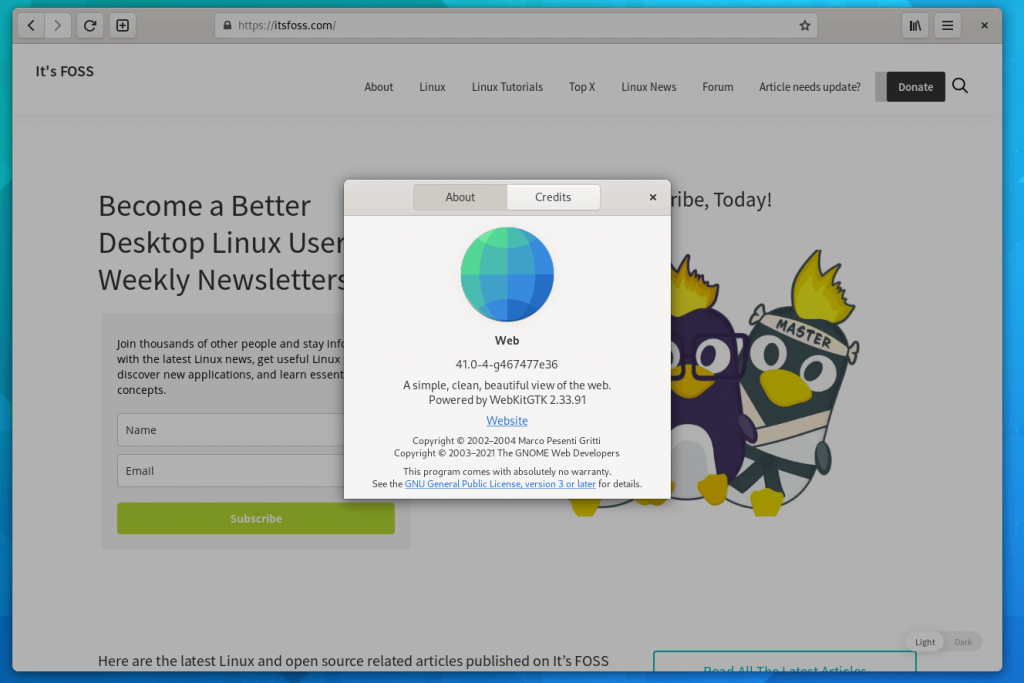
GNOME Web or Epiphany browser has been receiving a lot of good improvements lately.
With GNOME 41, the epiphany browser now utilizes AdGuard’s script to block YouTube advertisements. Not to forget, the support for epiphany canary builds has been added as well.
Under the hood, several subtle but essential changes result in a better and faster user experience.
For instance, you may notice the icons more prominent in the header areas of application/windows. This is to improve clarity and enhance the look.
Similarly, there are numerous improvements to GNOME apps and functionalities that you might bump into when you use them:
You can refer to the official changelog and the announcement blog post to explore all the technical changes.
GNOME 41 may not be an experience-breaking upgrade, but it is a significant update with many valuable additions.
You can expect it with Fedora 35, which should release next month. Unfortunately, Ubuntu 21.10 will not include it, but you can wait it out for other Linux distributions.
Stay updated with relevant Linux news, discover new open source apps, follow distro releases and read opinions