
Anaconda is a popular system installer choice for Linux distributions like Fedora, Red Hat Enterprise Linux, Rocky Linux, AlmaLinux, CentOS, and many others. However, it has started to show signs of being old, with its initial version being released back in 1999.
To tackle that, Fedora introduced the web browser-based Anaconda Web UI last year, where they showed off a modern installer with a Python, DBus, Cockpit, and React/PatternFly backend to address many of the shortcomings with the current Anaconda implementation.
Months have passed since, and we now have a closer look at the final version of it, all set to debut next year.
And, it looks simpler than what we saw last year.
Anaconda Web UI Is Ready for Prime Time!
With the aim of creating a more streamlined installation experience, the developers of Anaconda Web UI have ensured that it is a “guided” experience with good defaults, letting people do what they want.
Following a “task-oriented design” approach, they have managed to incorporate some neat features. There is a “Reclaim space” feature where the installer can carve out free space on dual-boot systems for installing a Linux distro.
Similarly, there is a “Reinstall Fedora” option, where Anaconda Web UI can be used for system recovery in case something goes wrong, keeping user data untouched.
Other features of Anaconda Web UI include:
- Share disk space with other operating system (while this was supported for dual-boot, you get an explicit option for it).
- Ability to choose a particular partition for installation, which was created/configured before installation using Storage Editor tool (based on Cockpit) or any external tool like gparted.
- Easy process to create custom partitions, even for users who are new to it.
- Much easier for developers to maintain compared to traditional desktop installers.
Additionally, there are plans to work on things like adding support for remote installations via browser, better small-screen support for catering to mobile and virtual machine users, having better settings for filesystem configuration, and integrating a terminal for debugging.
Initial Impressions
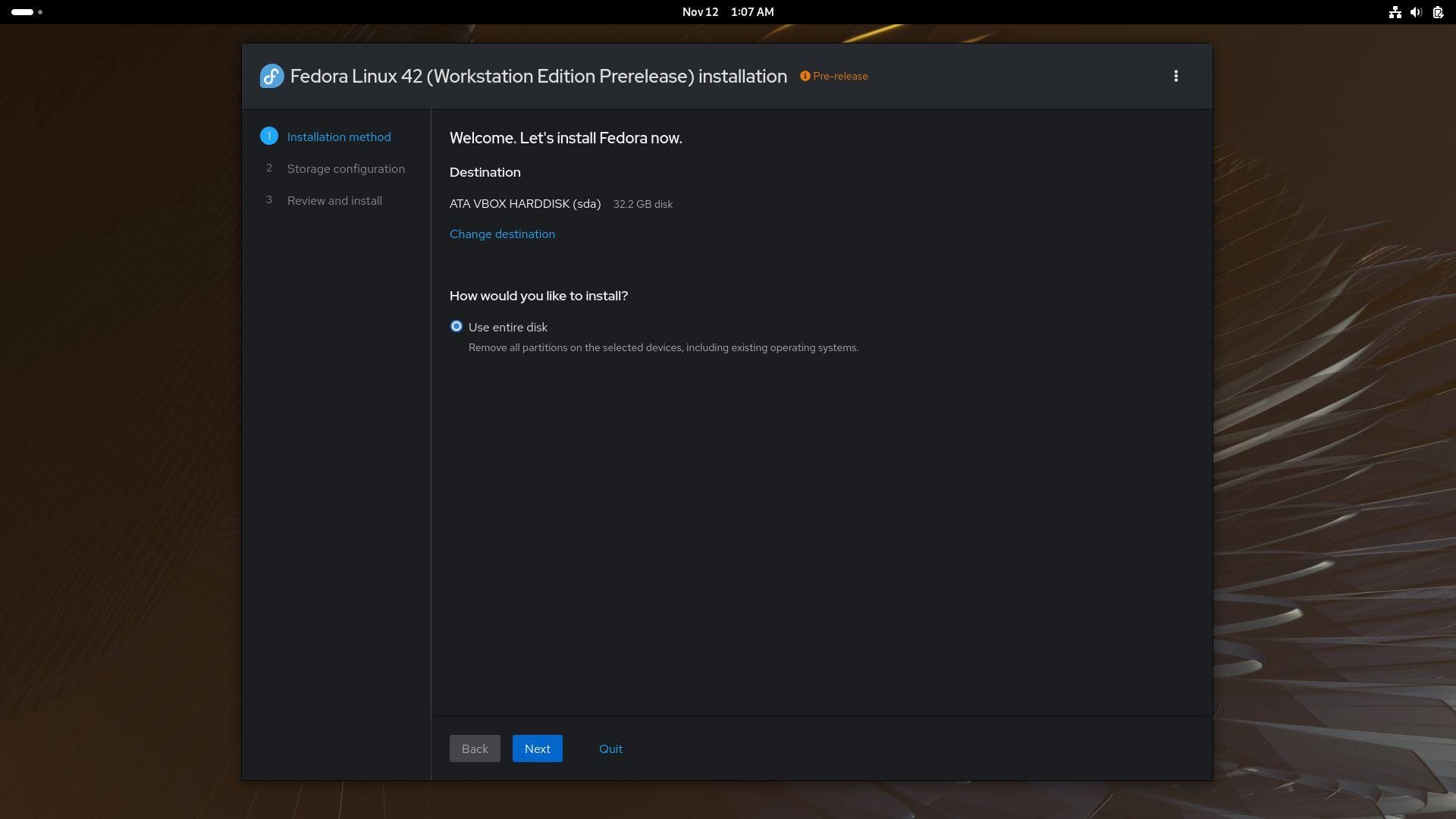
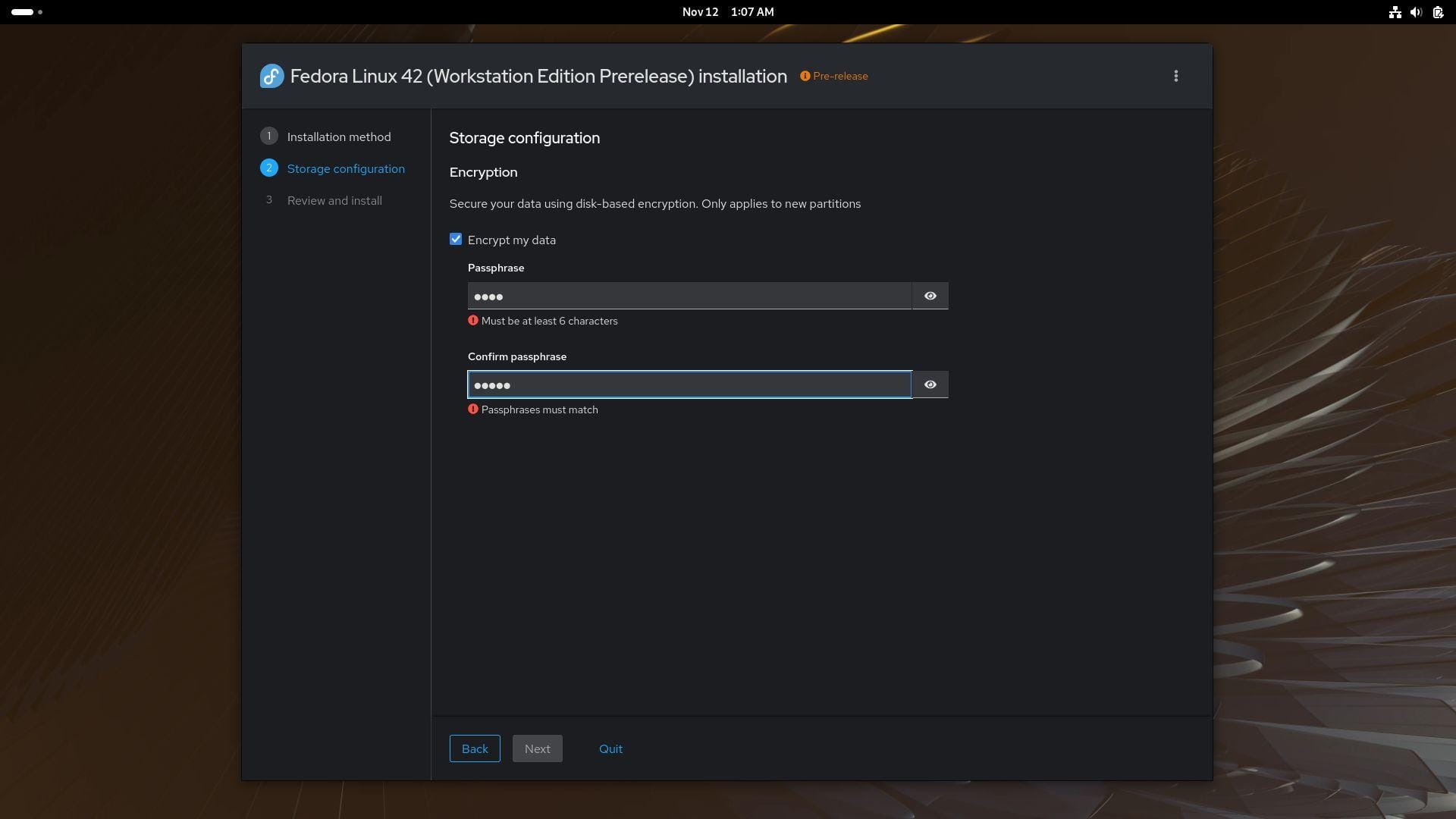
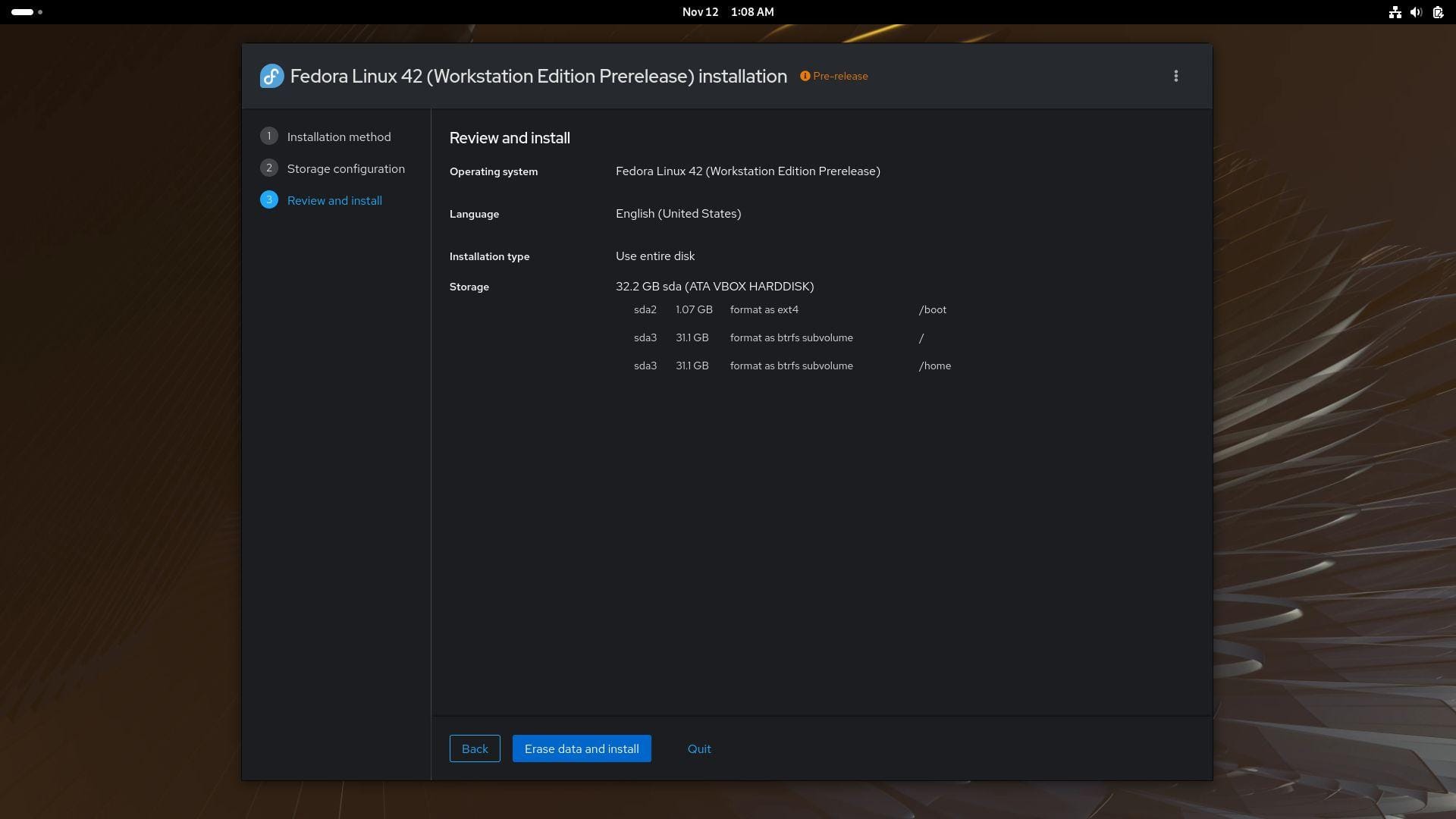
I fired up the provided test ISO for Anaconda Web UI, which was powered by Anaconda 42.13 and running on Firefox 132.0.1. At first glance, the user interface felt familiar, and I could manage the disk partitions, enable encryption, and review the installation before it began.
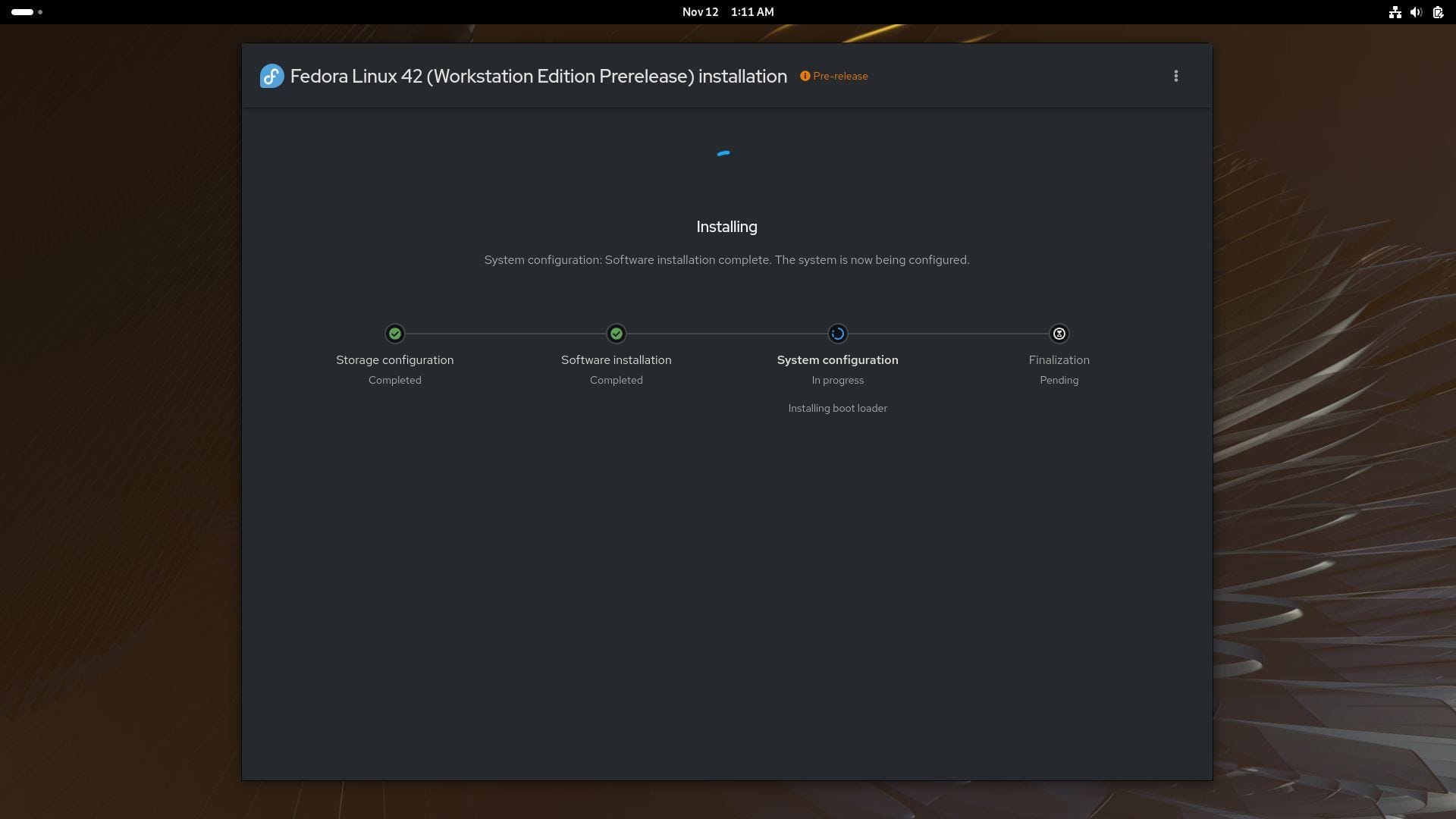
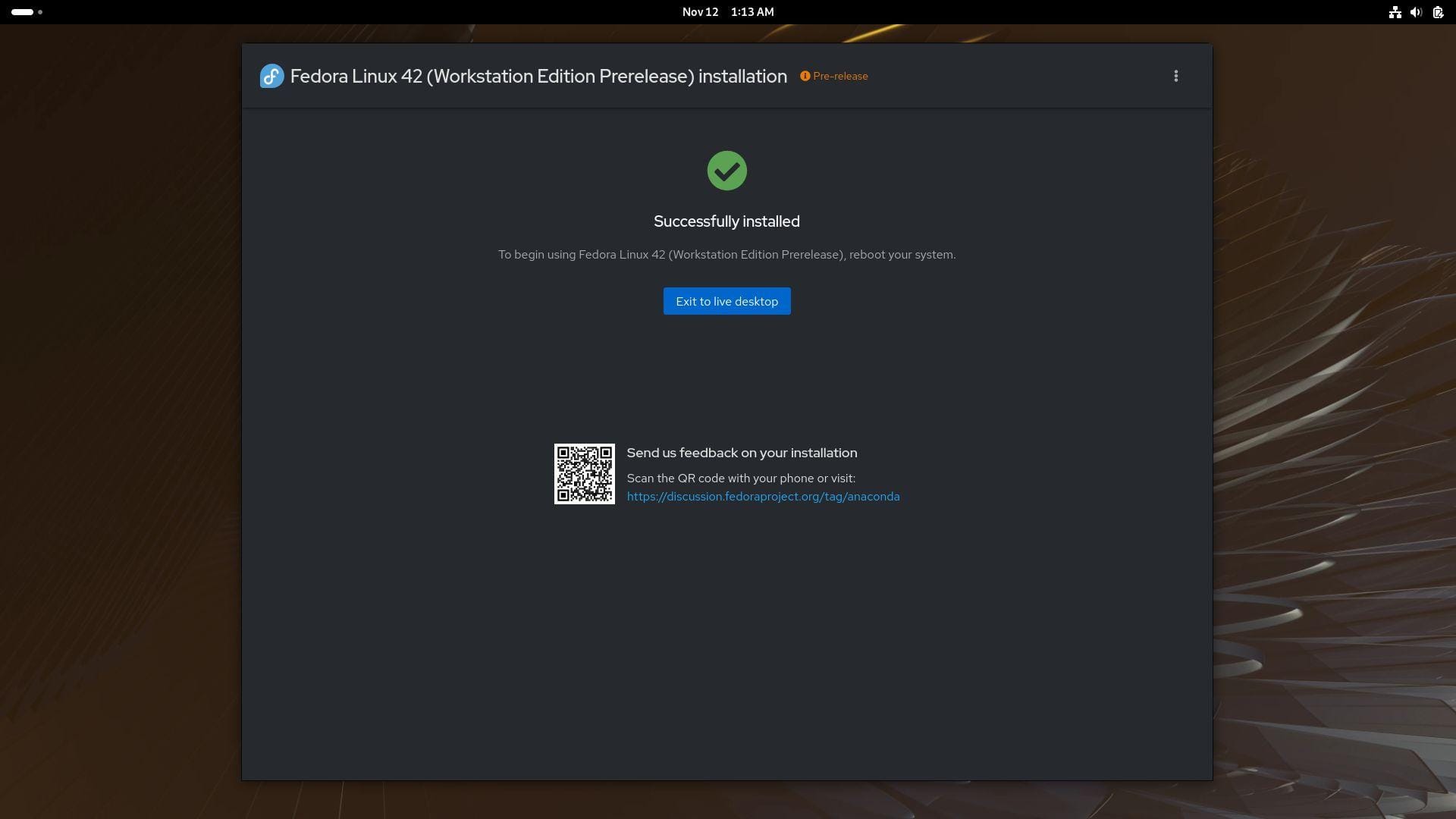
During installation, handy progress spinners were shown on all the stages, like Storage configuration, Software installation, System configuration, and Finalization.
In the final stage, Anaconda Web UI prompted me to reboot my system to use the Fedora 42 Workstation installation, with a feedback call-to-action at the bottom accompanied by a QR code.
Overall, my experience with the near-final version of Anaconda Web UI was great. I didn't feel lost throughout the process, and even though I didn't really test out its disk management features, it was a very satisfactory trial for me.
Want To Try It Out?
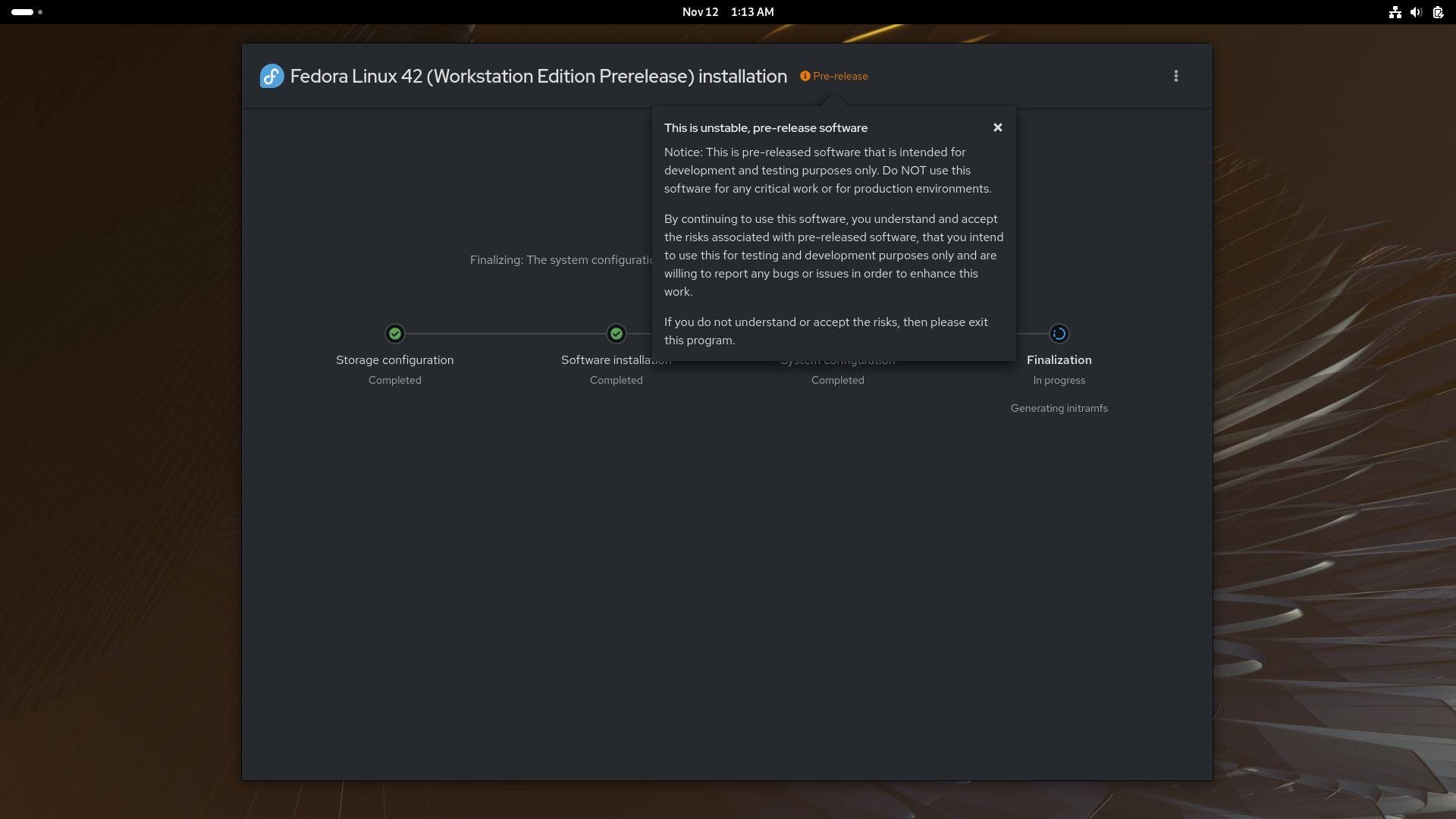
Currently, Anaconda Web UI is in the testing phase, with a debut in the upcoming Fedora Linux 42 Workstation release next year.
Meanwhile, you can test out the pre-release version by downloading the Fedora Workstation Live ISO (GNOME only) for virtual machines. Just ensure that you don't install the demo image on bare metal for production/general use, as it is a testing image after all.
The developers have mentioned that they are planning a staged rollout, starting with the Workstation ISO (GNOME), then gradually moving towards other editions, and finally server installations.
You can go through the announcement blog linked above to learn more about Anaconda Web UI.
💬 Do you like what you see? Could it have been better? Let me know!
Suggested Read 📖
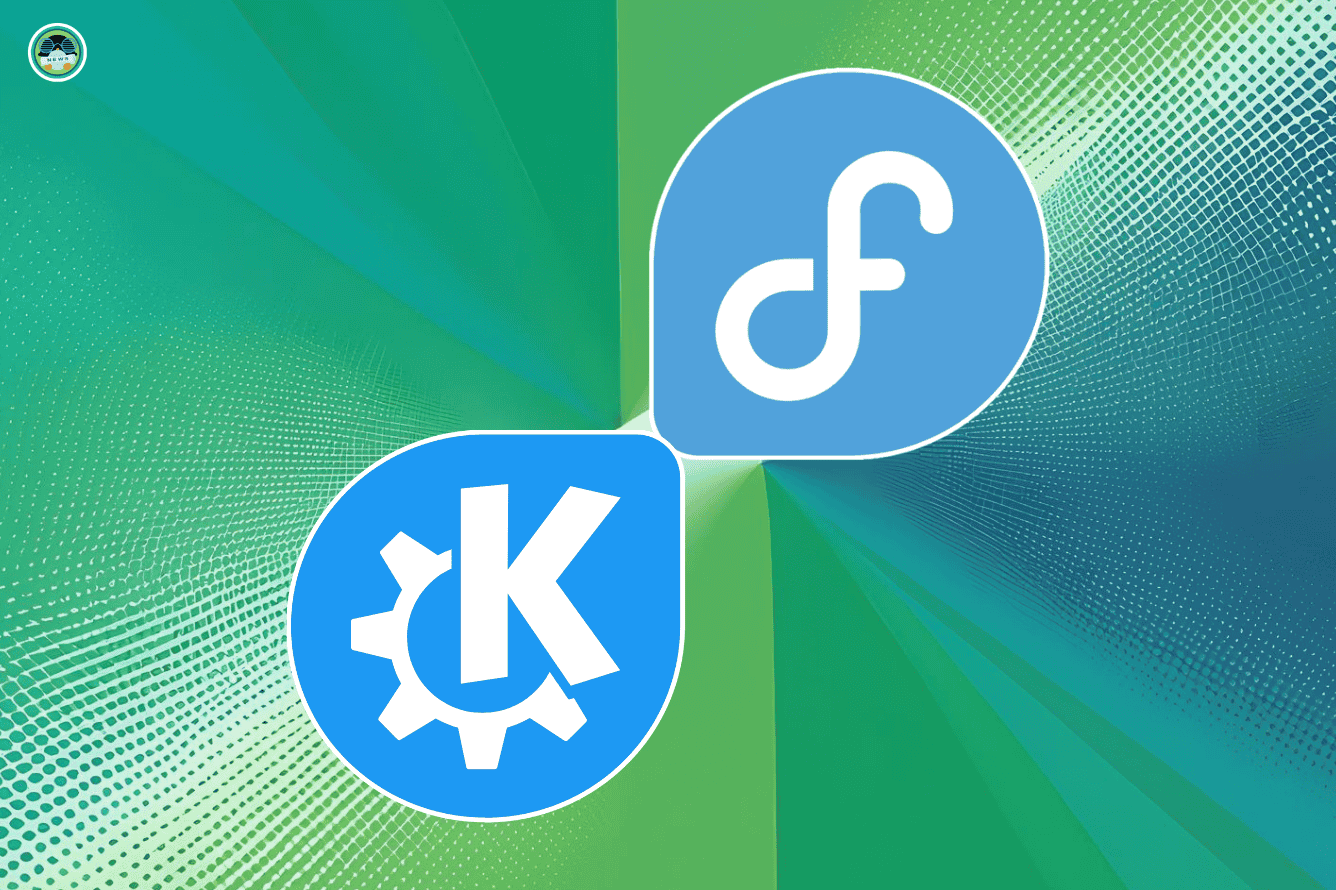
- Even the biggest players in the Linux world don't care about desktop Linux users. We do.
- We don't put informational content behind paywall. Your support keeps it open for everyone. Think of it like 'pay it forward'.
- Don't like ads? With the Plus membership, you get an ad-free reading experience.
- When millions of AI-generated content is being published daily, you read and learn from real human Linux users.
- It costs just $2 a month, less than the cost of your favorite burger.
Become a Plus Member today and join over 300 people in supporting our work.











