Jailtime for Retro Game Console Reviews? Italy’s Copyright Enforcement Sparks Debate
Italian YouTuber raided over handheld review, faces possible jail time.
The progress on the new Anaconda web installer looks good. Take a sneak peek.


The new Web UI installer for Fedora has been in the works for over a year, though it is still not at par with the existing Anaconda installer. It is getting better day by day.
It aims to replace the existing installer, which uses an old GTK3-based interface known for being inefficient and insecure in quite a few use cases.
We recently got a better look at its development, thanks to the progress updates shared by Martin Kolman (working for Red Hat, part of the team working on the Anaconda installer) at FOSDEM 23.
So, what's the progress so far?: The Web UI uses a modern backend with Python, DBus, Cockpit, and React/PatternFly at its core. Due to this, they can now address many known UX issues from the get-go; it is also easier to achieve a consistent experience.
Not to forget, Canonical is also working on a new installer with Ubuntu 23.04 to provide a modern user experience. So, it makes sense from a UX perspective.
To make sure all of it works properly, they used the Cockpit test framework and also ran various unit and pixel tests to see how the installer behaves under certain conditions.
In its current state, the installer can install a working operating system with the following install flow:
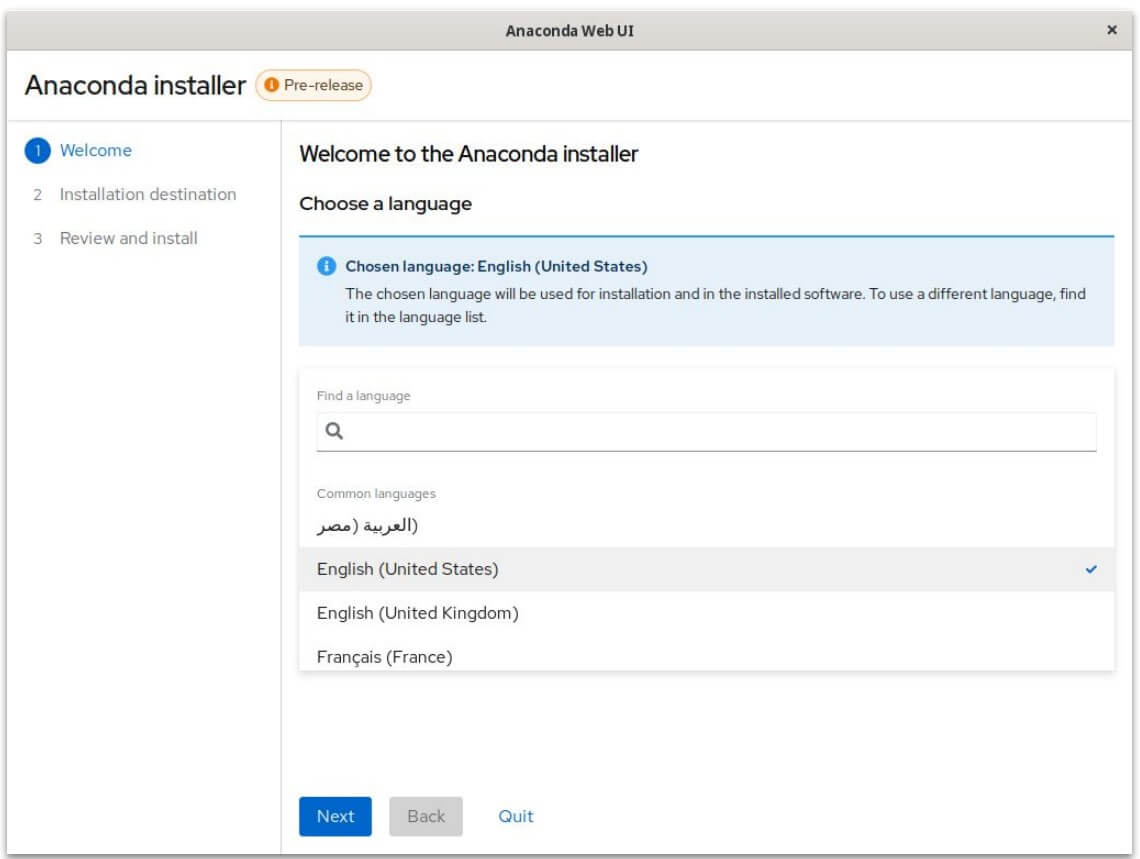
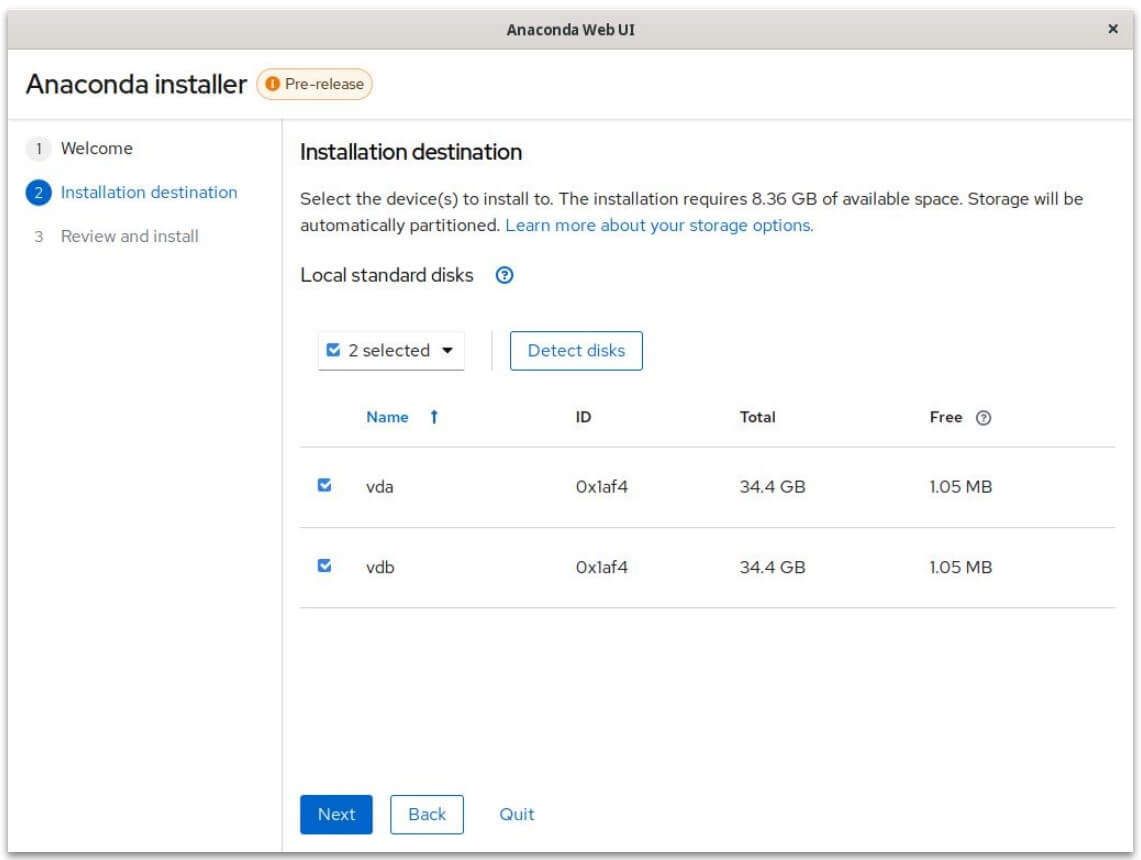
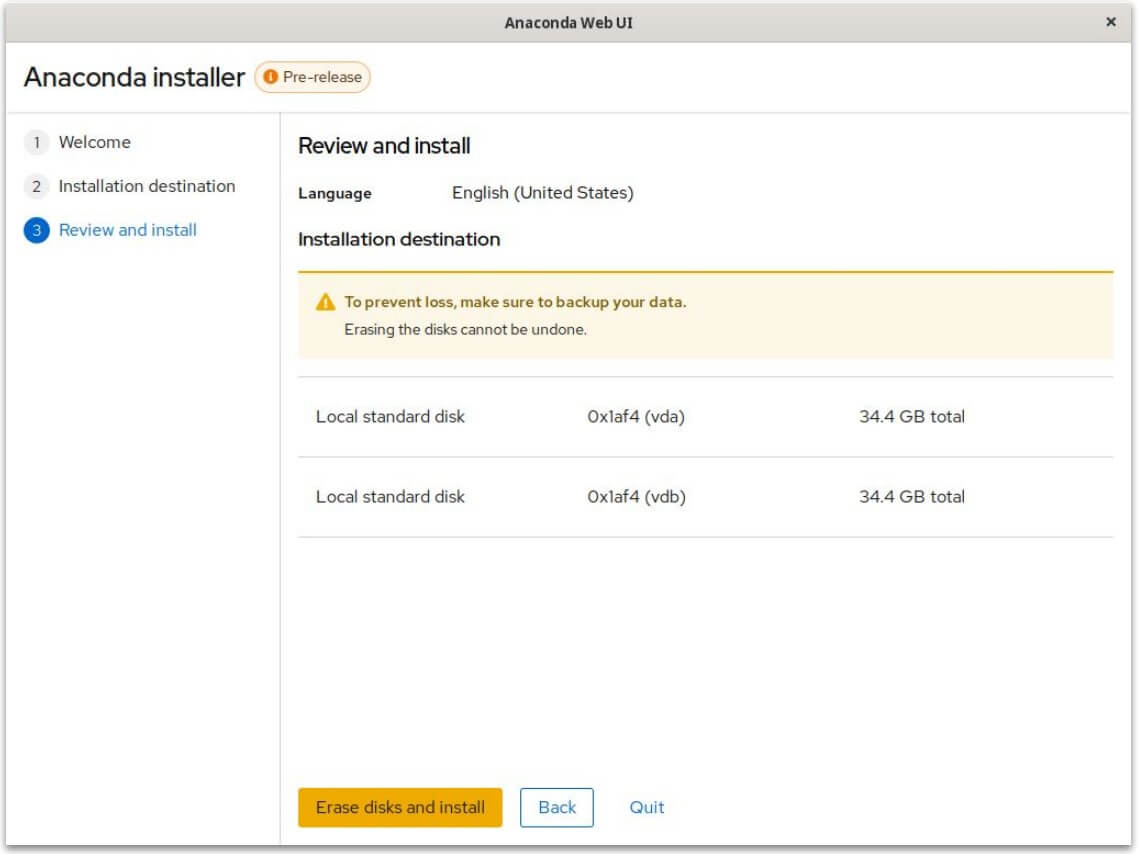
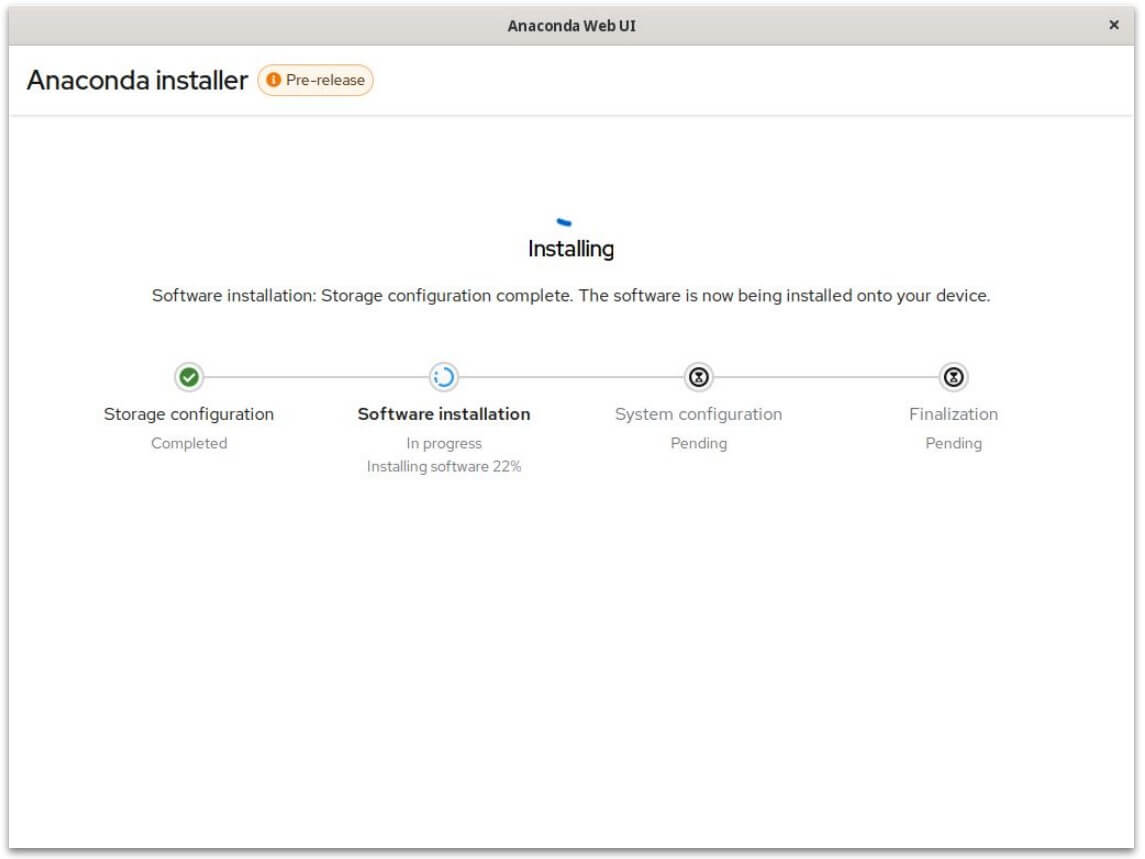
Martin also highlighted a few challenges and issues that they faced during the development of the new Web UI installer.
You see, one of the significant challenges is to choose which functionalities to have and which ones to drop while also avoiding past UX issues and keeping things consistent.
Then there is an issue with choosing a web engine among GTK3 WebKit and Firefox, considering each has its shortcomings:
In the case of GTK3 WebKit, the size is smaller and uses less RAM, but the performance is not up to the mark.
Whereas, in the case of Firefox, it needs more space and RAM but provides uniform performance.
Furthermore, issues must be addressed on how to make remote connection easy and secure.
Want to try it out?: In November last year, they released a working public preview of the Anaconda Web UI installer for testing purposes.
It uses Fedora 37 as the operating system and has all the previously mentioned install options. You can find the preview ISO image here.
In addition, they also outlined what they aim to achieve next and how users can provide feedback. You can go through the official progress status slides to learn more.
💬 What do you think about the new web UI installer? Share your thoughts in the comments below.
Stay updated with relevant Linux news, discover new open source apps, follow distro releases and read opinions